ホームページ >Java >&#&チュートリアル >Java はオンライン試験システムに試験用紙の共有および作成ツールを実装します
Java はオンライン試験システムに試験用紙の共有および作成ツールを実装します
- WBOYWBOYWBOYWBOYWBOYWBOYWBOYWBOYWBOYWBOYWBOYWBOYWBオリジナル
- 2023-09-25 20:09:111160ブラウズ
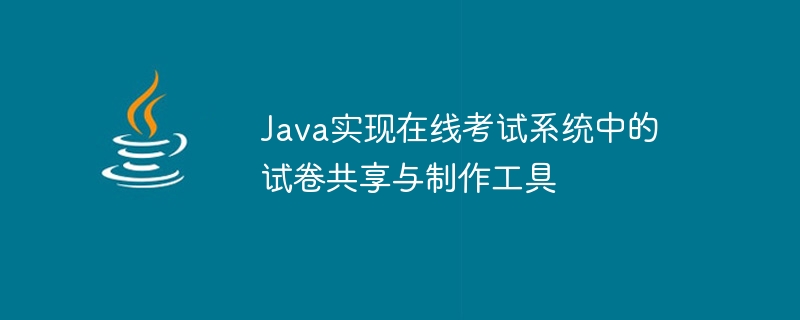
Java はオンライン試験システムに試験用紙の共有および作成ツールを実装します
インターネットの急速な発展に伴い、ますます多くの教育機関や企業がオンラインを使用し始めています。試験や研修のための試験制度。オンライン試験システムの利点は、便利で、迅速かつ柔軟であり、さまざまなグループの学習ニーズに対応できることです。試験用紙の共有および作成ツールは、オンライン試験システムの重要な部分であり、試験用紙の効率と品質を向上させることができます。
この記事では、Java プログラミング言語を使用して、簡単なオンライン試験システムに試験用紙共有および作成ツールを実装する方法を紹介します。まず、質問、選択肢、回答を含むテスト問題のデータ構造を設計する必要があります。次に、ユーザーのニーズに応じてテスト用紙をランダムに生成したり、ユーザーの選択に応じてテスト用紙を手動で編集したりできる、テスト用紙の生成および編集機能を実装する必要があります。
Java では、クラスとオブジェクトの概念を使用して、テストの問題や論文を表現できます。まず、テスト問題を表す Question という名前のクラスを作成します。このクラスには、質問、選択肢、回答という 3 つの属性が含まれています。コード例は次のとおりです。
public class Question {
private String title; // 试题题目
private List<String> options; // 试题选项
private char answer; // 试题答案
public Question(String title, List<String> options, char answer) {
this.title = title;
this.options = options;
this.answer = answer;
}
public String getTitle() {
return title;
}
public void setTitle(String title) {
this.title = title;
}
public List<String> getOptions() {
return options;
}
public void setOptions(List<String> options) {
this.options = options;
}
public char getAnswer() {
return answer;
}
public void setAnswer(char answer) {
this.answer = answer;
}
}次に、テスト問題のリストを含むテスト用紙を表す ExamPaper という名前のクラスを作成する必要があります。コード例は以下のとおりです。
public class ExamPaper {
private List<Question> questions; // 试卷包含的试题列表
public ExamPaper() {
questions = new ArrayList<>();
}
public void addQuestion(Question question) {
questions.add(question);
}
public void removeQuestion(int index) {
questions.remove(index);
}
public List<Question> getQuestions() {
return questions;
}
public void setQuestions(List<Question> questions) {
this.questions = questions;
}
}試験問題と試験用紙のデータ構造により、試験用紙の生成・編集機能を実現できます。テスト用紙を生成する方法では、ランダム アルゴリズムに基づいて問題バンクから一定数のテスト問題をランダムに選択し、テスト用紙に追加できます。試験問題の編集方法は、ユーザーの選択に応じて試験問題の追加、削除、修正が可能です。コード例は次のとおりです。
public class ExamTools {
private List<Question> questionBank; // 题库
public ExamTools() {
questionBank = new ArrayList<>();
}
public void addQuestion(Question question) {
questionBank.add(question);
}
public void removeQuestion(int index) {
questionBank.remove(index);
}
public ExamPaper generateExamPaper(int num) {
ExamPaper examPaper = new ExamPaper();
Random random = new Random();
int totalNum = questionBank.size();
if (num > totalNum) {
num = totalNum;
}
Set<Integer> indexSet = new HashSet<>();
while (indexSet.size() < num) {
indexSet.add(random.nextInt(totalNum));
}
for (int index : indexSet) {
examPaper.addQuestion(questionBank.get(index));
}
return examPaper;
}
public void editExamPaper(ExamPaper examPaper, int index, Question question) {
examPaper.getQuestions().set(index, question);
}
public void deleteQuestion(ExamPaper examPaper, int index) {
examPaper.removeQuestion(index);
}
public static void main(String[] args) {
ExamTools examTools = new ExamTools();
// 添加题目到题库
Question question1 = new Question("1 + 1 = ?", Arrays.asList("A. 1", "B. 2", "C. 3", "D. 4"), 'B');
Question question2 = new Question("2 + 2 = ?", Arrays.asList("A. 1", "B. 2", "C. 3", "D. 4"), 'D');
examTools.addQuestion(question1);
examTools.addQuestion(question2);
// 生成试卷
ExamPaper examPaper = examTools.generateExamPaper(2);
System.out.println("试卷:");
for (int i = 0; i < examPaper.getQuestions().size(); i++) {
System.out.println("题目" + (i + 1) + ": " + examPaper.getQuestions().get(i).getTitle());
System.out.println("选项: " + examPaper.getQuestions().get(i).getOptions());
System.out.println("答案: " + examPaper.getQuestions().get(i).getAnswer());
System.out.println();
}
// 编辑试卷
Question newQuestion = new Question("3 + 3 = ?", Arrays.asList("A. 5", "B. 6", "C. 7", "D. 8"), 'B');
examTools.editExamPaper(examPaper, 1, newQuestion);
examTools.deleteQuestion(examPaper, 0);
System.out.println("修改后的试卷:");
for (int i = 0; i < examPaper.getQuestions().size(); i++) {
System.out.println("题目" + (i + 1) + ": " + examPaper.getQuestions().get(i).getTitle());
System.out.println("选项: " + examPaper.getQuestions().get(i).getOptions());
System.out.println("答案: " + examPaper.getQuestions().get(i).getAnswer());
System.out.println();
}
}
}上記のコード例を通じて、Java プログラミング言語を使用して、単純なオンライン試験システムに試験用紙の共有および作成ツールを実装する方法がわかります。試験問題の共有、試験用紙の作成・編集などの機能を実現し、オンライン試験システムに利便性と効率性を提供するツールです。
以上がJava はオンライン試験システムに試験用紙の共有および作成ツールを実装しますの詳細内容です。詳細については、PHP 中国語 Web サイトの他の関連記事を参照してください。

