ホームページ >ウェブフロントエンド >Vue.js >Vue を使用して Web ページのスクロール効果を実装する方法
Vue を使用して Web ページのスクロール効果を実装する方法
- PHPzオリジナル
- 2023-09-22 08:04:451323ブラウズ
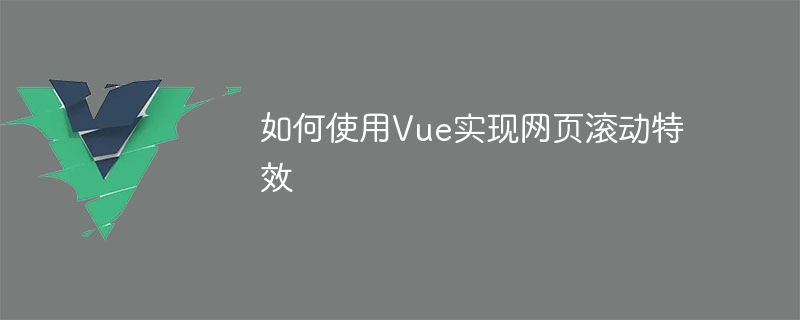
Vue を使用して Web ページのスクロール効果を実装する方法
インターネットの継続的な発展に伴い、Web デザインは特にユーザー エクスペリエンスにますます注目するようになりました。スクロール効果の用語。スクロール効果は、Web ページにダイナミクスとインタラクティブ性を追加できます。この記事では、Vue を使用して Web ページのスクロール効果を実装する方法を紹介し、具体的なコード例を示します。
- Vue と Vue Router のインストール
まず、Vue と Vue Router をインストールする必要があります。ターミナルで次のコマンドを実行します。
npm install vue vue-router
- Vue インスタンスとルートの作成
main.js ファイルで、Vue インスタンスとルートを作成します。コード例は次のとおりです。
import Vue from 'vue'
import VueRouter from 'vue-router'
import App from './App.vue'
Vue.use(VueRouter)
const routes = [
{ path: '/', component: Home },
{ path: '/about', component: About },
{ path: '/contact', component: Contact }
]
const router = new VueRouter({
mode: 'history',
routes
})
new Vue({
router,
render: h => h(App)
}).$mount('#app')- スクロール効果コンポーネントの作成
src ディレクトリにコンポーネント フォルダーを作成し、そのフォルダー内に ScrollAnimation.vue コンポーネントを作成します。コード例は次のとおりです。
<template>
<div class="scroll-animation-container">
<div :class="{ animate: isScrolling }" ref="animateEl"></div>
</div>
</template>
<script>
export default {
data() {
return {
isScrolling: false
}
},
mounted() {
window.addEventListener('scroll', this.handleScroll)
},
methods: {
handleScroll() {
const animateEl = this.$refs.animateEl
const offsetTop = animateEl.offsetTop
const windowHeight = window.innerHeight
const scrollTop = window.scrollY
if (scrollTop > offsetTop - windowHeight) {
this.isScrolling = true
} else {
this.isScrolling = false
}
}
},
beforeDestroy() {
window.removeEventListener('scroll', this.handleScroll)
}
}
</script>
<style>
.scroll-animation-container {
width: 100%;
height: 300px;
background-color: #f2f2f2;
}
.animate {
width: 100%;
height: 300px;
background-color: #ff9900;
opacity: 0;
transition: opacity 0.5s;
}
.animate.isScrolling {
opacity: 1;
}
</style>- ルーティングでのスクロール効果コンポーネントの使用
App.vue ファイルでは、スクロール効果コンポーネントを使用します。コード例は次のとおりです。
<template>
<div id="app">
<router-link to="/">Home</router-link>
<router-link to="/about">About</router-link>
<router-link to="/contact">Contact</router-link>
<router-view></router-view>
<scroll-animation></scroll-animation>
</div>
</template>
<script>
import ScrollAnimation from './components/ScrollAnimation.vue'
export default {
components: {
ScrollAnimation
}
}
</script>
<style>
#app {
text-align: center;
padding-top: 60px;
}
</style>- スタイル ファイルとルーティング コンポーネントの作成
src ディレクトリにstyles フォルダーを作成し、そのフォルダー内に main.scss ファイルを作成します。普遍的なスタイルを書くために。たとえば、Web ページのグローバル スタイルとレイアウトを設定できます。
src ディレクトリにビュー フォルダーを作成し、そのフォルダー内に Home.vue、About.vue、Contact.vue コンポーネントをそれぞれ作成し、対応するスタイルとコンテンツを書き込みます。
- アプリケーションを開始します
最後に、ターミナルで次のコマンドを実行してアプリケーションを起動します:
npm run serve
これで、http://localhost にアクセスできるようになります。ブラウザ: 8080/Web ページのスクロール効果の実装を表示します。
概要
Vue を使用して Web ページのスクロール効果を実装することは複雑ではありません。スクロール効果コンポーネントを作成し、ルーティングで使用することで、Web ページにさまざまな動的でインタラクティブな効果を実現できます。この記事で提供されているコード例が、独自の Web ページのスクロール効果を実装するのに役立つことを願っています。
以上がVue を使用して Web ページのスクロール効果を実装する方法の詳細内容です。詳細については、PHP 中国語 Web サイトの他の関連記事を参照してください。
声明:
この記事の内容はネチズンが自主的に寄稿したものであり、著作権は原著者に帰属します。このサイトは、それに相当する法的責任を負いません。盗作または侵害の疑いのあるコンテンツを見つけた場合は、admin@php.cn までご連絡ください。

