ホームページ >Java >&#&チュートリアル >Java を使用して Spring Cloud Kubernetes に基づくコンテナ オーケストレーション アプリケーションを開発する方法
Java を使用して Spring Cloud Kubernetes に基づくコンテナ オーケストレーション アプリケーションを開発する方法
- WBOYWBOYWBOYWBOYWBOYWBOYWBOYWBOYWBOYWBOYWBOYWBOYWBオリジナル
- 2023-09-20 11:15:191065ブラウズ
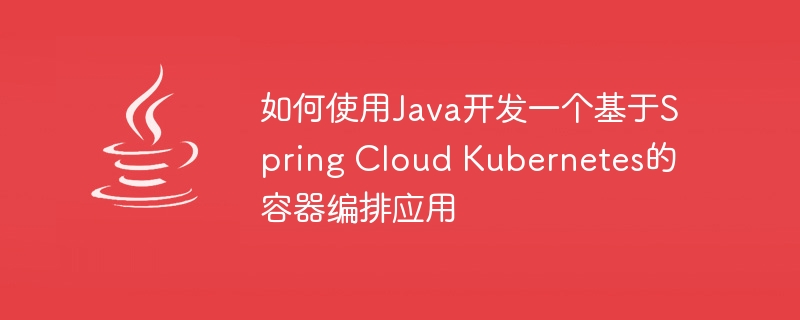
Java を使用して Spring Cloud Kubernetes に基づくコンテナ オーケストレーション アプリケーションを開発する方法
コンテナ テクノロジの開発と広範な適用に伴い、コンテナ オーケストレーション ツールも不可欠なものになりました開発者向け 欠落部分です。 Kubernetes は最も人気のあるコンテナ オーケストレーション ツールの 1 つとして業界標準になっています。この状況において、Spring Cloud と Kubernetes を組み合わせることで、コンテナ オーケストレーションに基づいたアプリケーションを簡単に開発できます。
この記事では、Java を使用して Spring Cloud Kubernetes に基づくコンテナ オーケストレーション アプリケーションを開発する方法を詳細に紹介し、対応するコード例を参考として提供します。
1. 開発環境を構築する
Spring Cloud Kubernetes に基づいてアプリケーションを作成するには、まず次の開発環境を準備する必要があります:
- Java 開発環境をインストールする環境 (JDK)
- Apache Maven をインストールし、それに応じて設定します
- Docker と Kubernetes をインストールし、それに応じて設定します
2. Spring Cloud Kubernetes プロジェクトを作成します
- IDE (IntelliJ IDEA など) を開き、新しい Maven プロジェクトを作成します。
- pom.xml ファイルに次の依存関係を追加します。
<dependencies>
<!-- Spring Boot 依赖 -->
<dependency>
<groupId>org.springframework.boot</groupId>
<artifactId>spring-boot-starter-web</artifactId>
</dependency>
<!-- Spring Cloud Kubernetes 依赖 -->
<dependency>
<groupId>org.springframework.cloud</groupId>
<artifactId>spring-cloud-starter-kubernetes-all</artifactId>
<version>2.2.0.RELEASE</version>
</dependency>
</dependencies>- 単純なコントローラー クラスを作成し、サンプル インターフェイスを追加します。コード例は次のとおりです。
import org.springframework.web.bind.annotation.GetMapping;
import org.springframework.web.bind.annotation.RequestMapping;
import org.springframework.web.bind.annotation.RestController;
@RestController
@RequestMapping("/hello")
public class HelloWorldController {
@GetMapping
public String hello() {
return "Hello, Kubernetes!";
}
}- メイン アプリケーション クラスに、
@EnableDiscoveryClientおよび@SpringBootApplicationアノテーションを追加します。コード例は次のとおりです:
import org.springframework.boot.SpringApplication;
import org.springframework.boot.autoconfigure.SpringBootApplication;
import org.springframework.cloud.client.discovery.EnableDiscoveryClient;
@SpringBootApplication
@EnableDiscoveryClient
public class Application {
public static void main(String[] args) {
SpringApplication.run(Application.class, args);
}
}3. アプリケーションを Kubernetes クラスターにデプロイします
- コマンド ライン ウィンドウを開き、アプリケーション プロジェクトのルート ディレクトリを入力します。
- 次のコマンドを実行して Docker イメージを生成します。
mvn spring-boot:build-image
- 次に、Docker イメージをミラー ウェアハウスにプッシュします。 Docker Hub を例として、次のコマンドを実行します。
docker push [镜像名称]
- アプリケーションのデプロイメント情報を記述する Kubernetes デプロイメント構成ファイル (deployment.yaml) を作成します。例は次のとおりです。
apiVersion: apps/v1
kind: Deployment
metadata:
name: demo-app
spec:
replicas: 3
selector:
matchLabels:
app: demo-app
template:
metadata:
labels:
app: demo-app
spec:
containers:
- name: demo-app
image: [镜像名称]
ports:
- containerPort: 8080- 次のコマンドを使用して、アプリケーションを Kubernetes クラスターにデプロイします。
kubectl apply -f deployment.yaml
4. アプリケーションのデプロイメントを確認します
- 次のコマンドを実行して、アプリケーションのポッドの実行ステータスを確認します:
kubectl get pods
- すべてが正常な場合は、次のコマンドを使用してアプリケーションのサービスを公開できます。 ##
kubectl expose deployment demo-app --type=LoadBalancer --name=demo-service
- 次のコマンドを実行して、アプリケーション サービスの IP アドレスを表示します。
- ##
kubectl get services
#ブラウザまたはその他のツールを使用して、IP アドレスにアクセスしますアプリケーション サービスのパスとサンプル インターフェイスのパス (
- など) を入力し、「Hello, Kubernetes!」が正常に返されれば、アプリケーションのデプロイは成功です。
-
上記の手順により、Java を使用した Spring Cloud Kubernetes に基づくコンテナ オーケストレーション アプリケーションの開発とデプロイに成功しました。実際の開発では、ニーズに応じてアプリケーションの機能をさらに拡張・改善することができます。同時に、Spring Cloud Kubernetes が提供する構成管理、サービス検出などの他の機能と組み合わせて、アプリケーションのコンテナ オーケストレーション機能をさらに最適化することもできます。
以上がJava を使用して Spring Cloud Kubernetes に基づくコンテナ オーケストレーション アプリケーションを開発する方法の詳細内容です。詳細については、PHP 中国語 Web サイトの他の関連記事を参照してください。

