ホームページ >バックエンド開発 >C#.Net チュートリアル >C# 文字列プロパティ
C# 文字列プロパティ
- PHPz転載
- 2023-09-15 19:25:021063ブラウズ
C# の String クラスのプロパティは次のとおりです。
| Sr.No | Properties&Description |
|---|---|
| 文字現在の String オブジェクト内の指定された位置にある Char オブジェクトを取得します。 | |
| Length |
現在の String オブジェクトの文字数を取得します。
|
例を見てみましょう -
ライブ デモンストレーション
using System;
public class Demo {
public static void Main() {
string str1 = "h8b9";
string str2 = "abcdef";
Console.WriteLine("Is string1 null or empty? = "+string.IsNullOrEmpty(str1));
Console.WriteLine("Is string2 null or empty? = "+string.IsNullOrEmpty(str2));
bool val = str1 != str2;
Console.WriteLine("Is str1 equal to str2? = "+val);
for (int i = 0; i < str1.Length; i++) {
if (Char.IsLetter(str1[i]))
Console.WriteLine(""+str1[i]+" is a letter");
else
Console.WriteLine(""+str1[i]+" is a number");
}
}
}出力
これにより、次の出力が生成されます。
Is string1 null or empty? = False Is string2 null or empty? = False Is str1 equal to str2? = True h is a letter 8 is a number b is a letter 9 is a number
Example
次に、別の例を見てみましょう。
#ライブ デモンストレーションusing System;
public class Demo {
public static void Main() {
string str1 = "hijklm";
string str2 = String.Empty;
Console.WriteLine("Is string1 null or whitespace? = "+String.IsNullOrWhiteSpace(str1));
Console.WriteLine("Is string2 null or whitespace? = "+String.IsNullOrWhiteSpace(str2));
Console.WriteLine("String1 length = "+str1.Length);
Console.WriteLine("String2 length = "+str1.Length);
Console.WriteLine("String length = "+"demo".Length);
}
}出力 これにより、次の例が生成されます-Is string1 null or whitespace? = False
Is string2 null or whitespace? = True
String1 length = 6
String2 length = 6
String length = 4
以上がC# 文字列プロパティの詳細内容です。詳細については、PHP 中国語 Web サイトの他の関連記事を参照してください。
声明:
この記事はtutorialspoint.comで複製されています。侵害がある場合は、admin@php.cn までご連絡ください。

