ホームページ >バックエンド開発 >C#.Net チュートリアル >C#で整数を16進数に、またはその逆に変換するにはどうすればよいですか?
C#で整数を16進数に、またはその逆に変換するにはどうすればよいですか?
- 王林転載
- 2023-09-11 09:37:021084ブラウズ
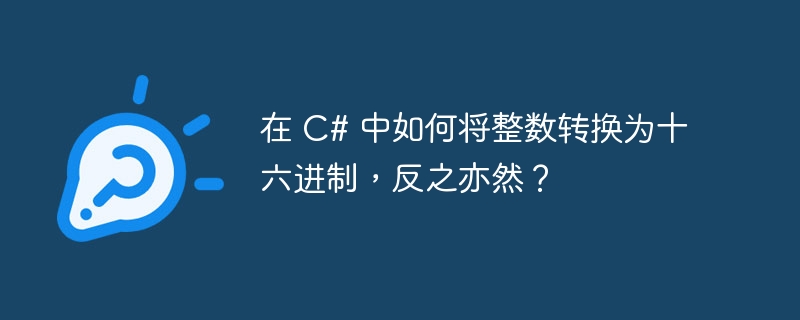
整数を 16 進数に変換する
string.ToString() 拡張メソッドを使用して、整数を 16 進数に変換できます。
Integer Value: 500 Hexadecimal Value: 1F4
16 進数から整数への変換 -
16 進数値は、int.Parse または Convert.ToInt32
を使用して整数に変換できます。 int.Parse - 数値の文字列表現を、同等の 32 ビット符号付き整数に変換します。戻り値は、操作が成功したかどうかを示します。
Hexadecimal Value: 1F4 Integer Value: 500
Convert.ToInt32 - Convert指定された値を 32 ビットの符号付き整数に変換します。
Hexadecimal Value: 1F4 Integer Value: 500
整数を 16 進数に変換 −
string hexValue = integerValue.ToString("X");
Example
ライブ デモ
using System;
namespace DemoApplication{
public class Program{
public static void Main(){
int integerValue = 500;
Console.WriteLine($"Integer Value: {integerValue}");
string hexValue = integerValue.ToString("X");
Console.WriteLine($"Hexadecimal Value: {hexValue}");
Console.ReadLine();
}
}
}出力
上記のコードの出力は次のとおりです
#Integer Value: 500 Hexadecimal Value: 1F4
16 進数を整数に変換 -
int.Parse を使用した例 −
Example
ライブ デモ
using System;
namespace DemoApplication{
public class Program{
public static void Main(){
string hexValue = "1F4";
Console.WriteLine($"Hexadecimal Value: {hexValue}");
int integerValue = int.Parse(hexValue, System.Globalization.NumberStyles.HexNumber);
Console.WriteLine($"Integer Value: {integerValue}");
Console.ReadLine();
}
}
}出力
上記のコードの出力は次のとおりです。
Hexadecimal Value: 1F4 Integer Value: 500
Convert.ToInt32 の使用例
-Example オンライン デモンストレーションusing System;
namespace DemoApplication{
public class Program{
public static void Main(){
string hexValue = "1F4";
Console.WriteLine($"Hexadecimal Value: {hexValue}");
int integerValue = Convert.ToInt32(hexValue, 16);
Console.WriteLine($"Integer Value: {integerValue}");
Console.ReadLine();
}
}
}
Output上記のコードの出力はHexadecimal Value: 1F4 Integer Value: 500###です
以上がC#で整数を16進数に、またはその逆に変換するにはどうすればよいですか?の詳細内容です。詳細については、PHP 中国語 Web サイトの他の関連記事を参照してください。
声明:
この記事はtutorialspoint.comで複製されています。侵害がある場合は、admin@php.cn までご連絡ください。
前の記事:C# 文字列メソッド次の記事:C# 文字列メソッド

