ホームページ >データベース >mysql チュートリアル >JDBCプログラムを使ったRowSetオブジェクトとは何なのか説明してください。
JDBCプログラムを使ったRowSetオブジェクトとは何なのか説明してください。
- WBOYWBOYWBOYWBOYWBOYWBOYWBOYWBOYWBOYWBOYWBOYWBOYWB転載
- 2023-09-10 11:21:071196ブラウズ
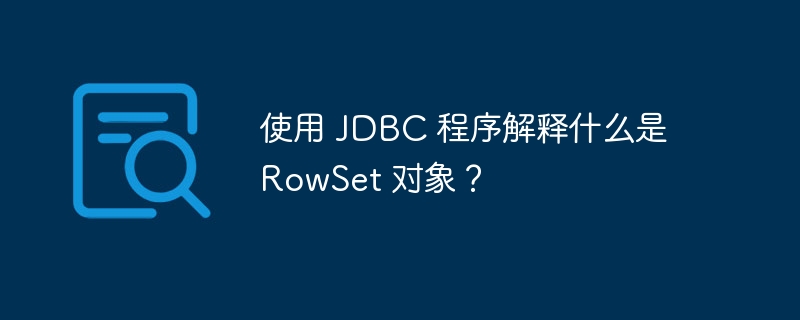
RowSet は、ResultSet オブジェクトのラッパーです。データベースへの接続とデータベースからの切断が可能で、シリアル化も可能です。プロパティを設定することによって JavaBean コンポーネントを維持します。 RowSet オブジェクトをネットワーク経由で渡すことができます。デフォルトでは、RowSet オブジェクトはスクロール可能および更新可能であり、ResultSet オブジェクトをスクロール可能および更新可能にするために使用されます。
RowSetProvider.newFactory( ).createJdbcRowSet()メソッドを使用できます。 例
データベースに dataset という名前のテーブルがあるとします。
+--------------+-----------+ | mobile_brand | unit_sale | +--------------+-----------+ | Iphone | 3000 | | Samsung | 4000 | | Nokia | 5000 | | Vivo | 1500 | | Oppo | 900 | | MI | 6400 | | MotoG | 4360 | | Lenovo | 4100 | | RedMi | 4000 | | MotoG | 4360 | | OnePlus | 6334 | +--------------+-----------+
次の JDBC 例では、RowSet オブジェクトを作成し、そのオブジェクトを使用してデータセット Table という名前のテーブルを取得します。内容:
import java.sql.DriverManager;
import javax.sql.RowSet;
import javax.sql.rowset.RowSetProvider;
public class RowSetExample {
public static void main(String args[]) throws Exception {
//Registering the Driver
DriverManager.registerDriver(new com.mysql.jdbc.Driver());
//Creating the RowSet object
RowSet rowSet = RowSetProvider.newFactory().createJdbcRowSet();
//Setting the URL
String mysqlUrl = "jdbc:mysql://localhost/TestDB";
rowSet.setUrl(mysqlUrl);
//Setting the user name
rowSet.setUsername("root");
//Setting the password
rowSet.setPassword("password");
//Setting the query/command
rowSet.setCommand("select * from Dataset");
System.out.println("Contents of the table");
while(rowSet.next()) {
System.out.print("Brand: "+rowSet.getString(1)+", ");
System.out.print("Sale: "+rowSet.getString(2));
System.out.println("");
}
}
}出力
Contents of the table Brand: Iphone, Sale: 3000 Brand: Samsung, Sale: 4000 Brand: Nokia, Sale: 5000 Brand: Vivo, Sale: 1500 Brand: Oppo, Sale: 900 Brand: MI, Sale: 6400 Brand: MotoG, Sale: 4360 Brand: Lenovo, Sale: 4100 Brand: RedMi, Sale: 4000 Brand: MotoG, Sale: 4360 Brand: OnePlus, Sale: 6334
以上がJDBCプログラムを使ったRowSetオブジェクトとは何なのか説明してください。の詳細内容です。詳細については、PHP 中国語 Web サイトの他の関連記事を参照してください。
声明:
この記事はtutorialspoint.comで複製されています。侵害がある場合は、admin@php.cn までご連絡ください。

