ホームページ >バックエンド開発 >PHPチュートリアル >PHP の基礎となる開発原理を理解する: 画像処理と画像認識の実践的な方法を探求する
PHP の基礎となる開発原理を理解する: 画像処理と画像認識の実践的な方法を探求する
- WBOYWBOYWBOYWBOYWBOYWBOYWBOYWBOYWBOYWBOYWBOYWBOYWBオリジナル
- 2023-09-09 15:00:161350ブラウズ
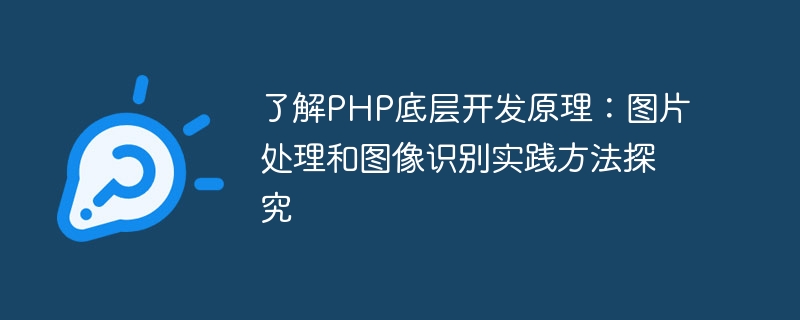
PHP の基本的な開発原理を理解する: 画像処理と画像認識の実践的な方法に関する研究
はじめに:
インターネットの普及と発展に伴い、画像処理と画像認識が話題になっています。開発者にとって、PHP の基礎となる開発原理を理解し、画像処理と画像認識の実践的な方法を習得することは、Web サイト開発にこれらのテクノロジーをより適切に適用するのに役立ちます。この記事では、PHP の基礎となる開発原理を紹介し、コード例を通じて画像処理と画像認識の実践的な方法を探ります。
1. PHP の基礎となる開発原則
まず第一に、PHP の基礎となる開発原則を理解する必要があります。 PHP は、動的な Web サイトや Web アプリケーションの開発に使用できるサーバー側スクリプト言語です。 PHP の基礎となる開発原則には主に次の側面が含まれます。
- PHP コア: PHP コアは PHP 言語の実行エンジンであり、PHP コードの解釈と実行を担当します。 PHP のコアは主に C 言語で書かれており、コンパイラーは PHP コードをマシンで実行できる命令セットに解析します。
- 拡張機能とモジュール: PHP には、PHP の機能を拡張できる拡張機能とモジュールが豊富に用意されています。これらの拡張機能とモジュールは C 言語で記述し、PHP の拡張メカニズムを通じて PHP にロードして、特定の機能を実装できます。
- 画像処理ライブラリと画像認識ライブラリ: PHP は、画像を処理し、画像認識やその他の機能を実装するために使用できる、いくつかの画像処理ライブラリと画像認識ライブラリを提供します。一般的に使用される画像処理および画像認識ライブラリには、GD ライブラリと OpenCV ライブラリがあります。
2. 画像処理の実践的な方法
画像処理とは、画像の拡大縮小、トリミング、回転、透かしなど、PHP で画像に対して何らかの処理操作を実行することです。以下では、コード例を使用して、画像処理の実践的な方法を紹介します。
- 画像のスケーリング: GD ライブラリを使用して、画像を簡単にスケーリングします。以下は簡単なコード例です:
<?php // 要缩放的图片路径 $src_image = 'original.jpg'; // 缩放后的图片路径 $dst_image = 'thumbnail.jpg'; // 缩放的宽度 $width = 200; // 缩放的高度 $height = 200; // 创建源图片的资源 $src = imagecreatefromjpeg($src_image); // 创建缩略图的资源 $dst = imagecreatetruecolor($width, $height); // 缩放图片 imagecopyresampled($dst, $src, 0, 0, 0, 0, $width, $height, imagesx($src), imagesy($src)); // 保存缩略图 imagejpeg($dst, $dst_image); // 释放资源 imagedestroy($src); imagedestroy($dst); ?>
- 画像のトリミング: GD ライブラリを使用して画像をトリミングします。以下は簡単なコード例です:
<?php // 要裁剪的图片路径 $src_image = 'original.jpg'; // 裁剪后的图片路径 $dst_image = 'cropped.jpg'; // 裁剪的起点坐标 $x = 100; $y = 100; // 裁剪的宽度 $width = 200; // 裁剪的高度 $height = 200; // 创建源图片的资源 $src = imagecreatefromjpeg($src_image); // 创建裁剪后的图片的资源 $dst = imagecreatetruecolor($width, $height); // 裁剪图片 imagecopy($dst, $src, 0, 0, $x, $y, $width, $height); // 保存裁剪后的图片 imagejpeg($dst, $dst_image); // 释放资源 imagedestroy($src); imagedestroy($dst); ?>
3. 画像認識の実践的な方法
画像認識とは、機械学習と人工知能アルゴリズムを使用して、画像内のオブジェクトや特徴を識別することです。以下では、コード例を使用して、画像認識の実践的な方法を紹介します。
- 画像分類: 深層学習アルゴリズムを使用して、画像分類の機能を実現できます。以下は簡単なコード例です:
<?php // 要分类的图片路径 $image = 'sample.jpg'; // 预训练好的模型路径 $model = 'model.pb'; // 加载模型 $tensorflow = new TensorflowTensorflow(); $graph = $tensorflow->createGraph(); $graph->import($model); // 读取图片 $image_data = file_get_contents($image); $image_tensor = $graph->tensor(TensorflowTensor::TENSOR_UINT8, [1, imagesx($image_data), imagesy($image_data), 3]); $image_tensor->load($image_data); // 输入图片进行分类 $result = $tensorflow->run($graph, ['input' => $image_tensor], ['output']); $output_tensor = $result['output']; // 获取分类结果 $categories = ['cat', 'dog', 'car', 'flower']; $category_index = $output_tensor->argMax(); $category = $categories[$category_index]; // 输出分类结果 echo "This image is classified as: " . $category; // 释放资源 $graph->delete(); $tensorflow->delete(); ?>
- ターゲット検出: 深層学習アルゴリズムを使用すると、画像内のターゲットの検出を実現できます。以下は簡単なコード例です:
<?php
// 要检测的图片路径
$image = 'sample.jpg';
// 预训练好的模型路径
$model = 'model.pb';
// 加载模型
$tensorflow = new TensorflowTensorflow();
$graph = $tensorflow->createGraph();
$graph->import($model);
// 读取图片
$image_data = file_get_contents($image);
$image_tensor = $graph->tensor(TensorflowTensor::TENSOR_UINT8, [1, imagesx($image_data), imagesy($image_data), 3]);
$image_tensor->load($image_data);
// 输入图片进行目标检测
$result = $tensorflow->run($graph, ['image' => $image_tensor], ['detection_boxes', 'detection_scores', 'num_detections']);
$boxes = $result['detection_boxes']->tolist();
$scores = $result['detection_scores']->tolist();
$num_detections = $result['num_detections']->toArray();
// 输出检测结果
for ($i = 0; $i < $num_detections; $i++) {
if ($scores[$i] > 0.5) {
echo "Detected object at position: " . implode(', ', $boxes[$i]) . "
";
}
}
// 释放资源
$graph->delete();
$tensorflow->delete();
?>結論:
この記事では、PHP の基礎となる開発原則を紹介し、コード例を通じて画像処理と画像認識の実践的な方法を探ります。この記事の紹介が、開発者が PHP の基本的な開発原理を理解し、画像処理と画像認識の実践的な方法を習得するのに役立つことを願っています。実際のプロジェクトでは、特定のニーズに応じて適切な画像処理および画像認識方法を選択し、プロジェクトに合理的に適用して、ユーザー エクスペリエンスと Web サイトの機能を向上させることができます。
以上がPHP の基礎となる開発原理を理解する: 画像処理と画像認識の実践的な方法を探求するの詳細内容です。詳細については、PHP 中国語 Web サイトの他の関連記事を参照してください。

