ホームページ >Java >&#&チュートリアル >Java 正規表現を使用して日付文字列 (MM-dd-yyyy 形式) を受け入れますか?
Java 正規表現を使用して日付文字列 (MM-dd-yyyy 形式) を受け入れますか?
- WBOYWBOYWBOYWBOYWBOYWBOYWBOYWBOYWBOYWBOYWBOYWBOYWB転載
- 2023-09-07 18:05:021594ブラウズ
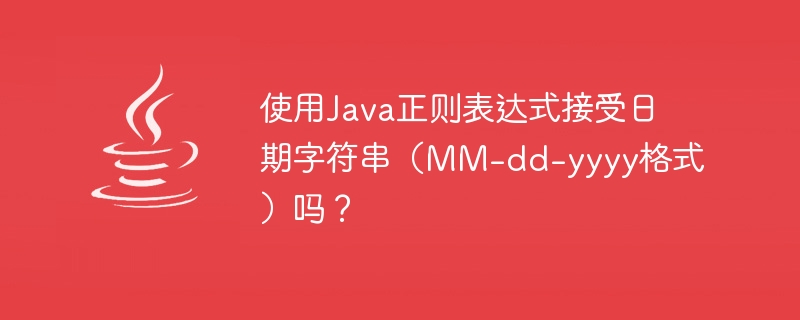
次は、dd-MM-yyyy 形式の日付に一致する正規表現です。
^(1[0-2]|0[1-9])/(3[01]|[12][0-9]|0[1-9])/[0-9]{4}$この形式文字列の日付と一致します。
上記のcompile()メソッドの式Patternクラスをコンパイルします。
必要な入力文字列を引数として Pattern クラスの matcher() メソッドにバイパスして、Matcher オブジェクトを取得します。
Matcher クラスのmatches()メソッドは、一致があればtrueを返し、それ以外の場合はfalseを返します。したがって、このメソッドはデータを検証するために呼び出されます。
例 1
import java.util.regex.Matcher;
import java.util.regex.Pattern;
public class MatchingDate {
public static void main(String[] args) {
String date = "01/12/2019";
String regex = "^(1[0-2]|0[1-9])/(3[01]|[12][0-9]|0[1-9])/[0-9]{4}$";
//Creating a pattern object
Pattern pattern = Pattern.compile(regex);
//Matching the compiled pattern in the String
Matcher matcher = pattern.matcher(date);
boolean bool = matcher.matches();
if(bool) {
System.out.println("Date is valid");
} else {
System.out.println("Date is not valid");
}
}
}出力
Date is valid
String クラスのmatches() メソッドは正規表現を受け入れ、現在の文字列を正規表現と照合し、一致する場合は true を返し、一致しない場合は false を返します。したがって、指定された日付 (文字列形式) が必要な形式に準拠していることを確認するには、
- 日付文字列を取得します。
- matches() メソッドを呼び出し、上記の正規表現をパラメータとして渡します。
例 2
import java.util.Scanner;
public class Just {
public static void main(String[] args) {
Scanner sc = new Scanner(System.in);
System.out.println("Enter your name: ");
String name = sc.nextLine();
System.out.println("Enter your Date of birth: ");
String dob = sc.nextLine();
//Regular expression to accept date in MM-DD-YYY format
String regex = "^(1[0-2]|0[1-9])/(3[01]|[12][0-9]|0[1-9])/[0-9]{4}$";
boolean result = dob.matches(regex);
if(result) {
System.out.println("Given date of birth is valid");
} else {
System.out.println("Given date of birth is not valid");
}
}
}出力 1
Enter your name: Janaki Enter your Date of birth: 26/09/1989 Given date of birth is not valid
出力 2
えええええ以上がJava 正規表現を使用して日付文字列 (MM-dd-yyyy 形式) を受け入れますか?の詳細内容です。詳細については、PHP 中国語 Web サイトの他の関連記事を参照してください。
声明:
この記事はtutorialspoint.comで複製されています。侵害がある場合は、admin@php.cn までご連絡ください。

