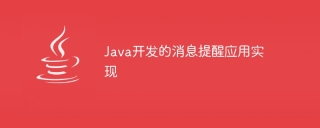
Java で開発したメッセージ リマインダー アプリケーションの実装
インターネットとモバイル端末の急速な発展に伴い、メッセージ リマインダーは人々の日常生活に欠かせないものになりました。携帯電話のソーシャル ソフトウェアからのプッシュ メッセージであっても、デスクトップ上の電子メール通知であっても、信頼性が高く効率的なメッセージ リマインダー アプリケーションは不可欠です。この記事では、Java で簡単なメッセージ リマインダー アプリケーションを開発する方法を紹介し、関連するコード例を添付します。
まず最初に、アプリケーションの機能要件を明確にする必要があります。この記事では、次の機能を実装します。
- 新しいメッセージの受信と表示
- ポップアップ ウィンドウ、サウンド、バイブレーションなどのメッセージ リマインダーの設定
- ユーザーが設定した優先順位に従ってメッセージを並べ替えおよびフィルターします
- リマインダーの期間、おやすみモードなどのユーザー定義の設定をサポートします。
次に、これらの機能を徐々に完成させていきます。
- 新しいメッセージを受信して表示する
まず、各メッセージの内容と関連情報を表すメッセージ クラスを定義する必要があります。コード例は次のとおりです。
public class Message {
private String title;
private String content;
private Date time;
// Getter and Setter methods
}次に、新しいメッセージを保存するためのメッセージ キューを実装する必要があります。
public class MessageQueue {
private Queue<Message> queue;
public MessageQueue() {
queue = new LinkedList<>();
}
public void addMessage(Message message) {
queue.offer(message);
}
public Message getNextMessage() {
return queue.poll();
}
public boolean isEmpty() {
return queue.isEmpty();
}
}アプリケーションではポーリングにより新規メッセージの有無を確認し、新規メッセージがあればメッセージキューから取り出して表示します。コード例は次のとおりです。
public class NotificationApp {
private MessageQueue messageQueue;
public NotificationApp() {
messageQueue = new MessageQueue();
}
public void displayNotification() {
if (!messageQueue.isEmpty()) {
Message message = messageQueue.getNextMessage();
System.out.println("New message: " + message.getTitle() + " - " + message.getContent());
}
}
}- メッセージ リマインダーの設定方法
複数のリマインダー メソッドをサポートするために、列挙型のリマインダー メソッドをメッセージ クラスに追加できます。コード例は次のとおりです。
public enum NotificationMethod {
POPUP_WINDOW,
SOUND,
VIBRATION
}次に、メッセージ クラスにメソッドを追加して、メッセージのリマインダー メソッドを設定します。コード例は次のとおりです。
public class Message {
private String title;
private String content;
private Date time;
private NotificationMethod notificationMethod;
public void setNotificationMethod(NotificationMethod notificationMethod) {
this.notificationMethod = notificationMethod;
}
public void notifyUser() {
// 根据设置的提醒方式执行相应的操作,如弹窗、播放声音、震动等
}
// Getter and Setter methods
}- ユーザーが設定した優先順位に従ってメッセージを並べ替えおよびフィルターする
メッセージ クラスに優先順位フィールドを追加し、並べ替え用の Comparable インターフェイスを実装できます。コード例は次のとおりです。
public class Message implements Comparable<Message> {
private String title;
private String content;
private Date time;
private int priority;
@Override
public int compareTo(Message o) {
return Integer.compare(this.getPriority(), o.getPriority());
}
// Getter and Setter methods
}PriorityQueue データ構造を使用してメッセージ キューを格納します。メッセージ キューは優先度に従って自動的に並べ替えられます。コード例は次のとおりです。
public class MessageQueue {
private PriorityQueue<Message> queue;
public MessageQueue() {
queue = new PriorityQueue<>();
}
// Other methods remain the same
}- ユーザー定義設定のサポート
構成ファイルをアプリケーションに追加して、さまざまなユーザー設定を保存できます。コード例は次のとおりです。
public class AppConfig {
private boolean notificationEnabled;
private int notificationPriority;
private NotificationMethod notificationMethod;
// Getter and Setter methods
}構成ファイルを読み取って更新することで、ユーザーの設定に従ってメッセージ リマインダーの動作を制御できます。コード例は次のとおりです。
public class NotificationApp {
private MessageQueue messageQueue;
private AppConfig appConfig;
public void displayNotification() {
if (appConfig.isNotificationEnabled() && !messageQueue.isEmpty()) {
Message message = messageQueue.getNextMessage();
message.setNotificationMethod(appConfig.getNotificationMethod());
message.notifyUser();
System.out.println("New message: " + message.getTitle() + " - " + message.getContent());
}
}
}上記は、Java で実装されたメッセージ リマインダー アプリケーションの基本機能の例です。 Java のオブジェクト指向機能と関連クラス ライブラリを使用すると、完全に機能するメッセージ リマインダー アプリケーションを迅速に開発できます。もちろん、実際のニーズに基づいて、このアプリケーションをさらに拡張し、最適化することができます。
以上がJavaで開発したメッセージリマインダーアプリケーションの実装の詳細内容です。詳細については、PHP 中国語 Web サイトの他の関連記事を参照してください。
 Javaがクロスプラットフォームデスクトップアプリケーションを開発するための人気のある選択肢なのはなぜですか?Apr 25, 2025 am 12:23 AM
Javaがクロスプラットフォームデスクトップアプリケーションを開発するための人気のある選択肢なのはなぜですか?Apr 25, 2025 am 12:23 AMjavaispopularforsoss-platformdesktopapplicationsduetoits "writeonce、runaynay" philosophy.1)itusesbytecodatiTatrunnanyjvm-adipplatform.2)ライブラリリケンディンガンドジャヴァフククレアティック - ルルクリス
 Javaでプラットフォーム固有のコードを作成する必要がある場合がある状況について話し合います。Apr 25, 2025 am 12:22 AM
Javaでプラットフォーム固有のコードを作成する必要がある場合がある状況について話し合います。Apr 25, 2025 am 12:22 AMJavaでプラットフォーム固有のコードを作成する理由には、特定のオペレーティングシステム機能へのアクセス、特定のハードウェアとの対話、パフォーマンスの最適化が含まれます。 1)JNAまたはJNIを使用して、Windowsレジストリにアクセスします。 2)JNIを介してLinux固有のハードウェアドライバーと対話します。 3)金属を使用して、JNIを介してMacOSのゲームパフォーマンスを最適化します。それにもかかわらず、プラットフォーム固有のコードを書くことは、コードの移植性に影響を与え、複雑さを高め、パフォーマンスのオーバーヘッドとセキュリティのリスクをもたらす可能性があります。
 プラットフォームの独立性に関連するJava開発の将来の傾向は何ですか?Apr 25, 2025 am 12:12 AM
プラットフォームの独立性に関連するJava開発の将来の傾向は何ですか?Apr 25, 2025 am 12:12 AMJavaは、クラウドネイティブアプリケーション、マルチプラットフォームの展開、および言語間の相互運用性を通じて、プラットフォームの独立性をさらに強化します。 1)クラウドネイティブアプリケーションは、GraalvmとQuarkusを使用してスタートアップ速度を向上させます。 2)Javaは、埋め込みデバイス、モバイルデバイス、量子コンピューターに拡張されます。 3)Graalvmを通じて、JavaはPythonやJavaScriptなどの言語とシームレスに統合して、言語間の相互運用性を高めます。
 Javaの強力なタイピングは、プラットフォームの独立性にどのように貢献しますか?Apr 25, 2025 am 12:11 AM
Javaの強力なタイピングは、プラットフォームの独立性にどのように貢献しますか?Apr 25, 2025 am 12:11 AMJavaの強力なタイプ化されたシステムは、タイプの安全性、統一タイプの変換、多型を通じてプラットフォームの独立性を保証します。 1)タイプの安全性は、コンパイル時間でタイプチェックを実行して、ランタイムエラーを回避します。 2)統一された型変換ルールは、すべてのプラットフォームで一貫しています。 3)多型とインターフェイスメカニズムにより、コードはさまざまなプラットフォームで一貫して動作します。
 Javaネイティブインターフェイス(JNI)がプラットフォームの独立性をどのように妥協できるかを説明します。Apr 25, 2025 am 12:07 AM
Javaネイティブインターフェイス(JNI)がプラットフォームの独立性をどのように妥協できるかを説明します。Apr 25, 2025 am 12:07 AMJNIはJavaのプラットフォームの独立を破壊します。 1)JNIは特定のプラットフォームにローカルライブラリを必要とします。2)ローカルコードをターゲットプラットフォームにコンパイルおよびリンクする必要があります。3)異なるバージョンのオペレーティングシステムまたはJVMは、異なるローカルライブラリバージョンを必要とする場合があります。
 Javaのプラットフォームの独立性を脅かしたり強化したりする新しいテクノロジーはありますか?Apr 24, 2025 am 12:11 AM
Javaのプラットフォームの独立性を脅かしたり強化したりする新しいテクノロジーはありますか?Apr 24, 2025 am 12:11 AM新しいテクノロジーは、両方の脅威をもたらし、Javaのプラットフォームの独立性を高めます。 1)Dockerなどのクラウドコンピューティングとコンテナ化テクノロジーは、Javaのプラットフォームの独立性を強化しますが、さまざまなクラウド環境に適応するために最適化する必要があります。 2)WebAssemblyは、Graalvmを介してJavaコードをコンパイルし、プラットフォームの独立性を拡張しますが、パフォーマンスのために他の言語と競合する必要があります。
 JVMのさまざまな実装は何ですか、そしてそれらはすべて同じレベルのプラットフォームの独立性を提供しますか?Apr 24, 2025 am 12:10 AM
JVMのさまざまな実装は何ですか、そしてそれらはすべて同じレベルのプラットフォームの独立性を提供しますか?Apr 24, 2025 am 12:10 AMJVMの実装が異なると、プラットフォームの独立性が得られますが、パフォーマンスはわずかに異なります。 1。OracleHotspotとOpenJDKJVMは、プラットフォームの独立性で同様に機能しますが、OpenJDKは追加の構成が必要になる場合があります。 2。IBMJ9JVMは、特定のオペレーティングシステムで最適化を実行します。 3. Graalvmは複数の言語をサポートし、追加の構成が必要です。 4。AzulzingJVMには、特定のプラットフォーム調整が必要です。
 プラットフォームの独立性は、開発コストと時間をどのように削減しますか?Apr 24, 2025 am 12:08 AM
プラットフォームの独立性は、開発コストと時間をどのように削減しますか?Apr 24, 2025 am 12:08 AMプラットフォームの独立性により、開発コストが削減され、複数のオペレーティングシステムで同じコードセットを実行することで開発時間を短縮します。具体的には、次のように表示されます。1。開発時間を短縮すると、1セットのコードのみが必要です。 2。メンテナンスコストを削減し、テストプロセスを統合します。 3.展開プロセスを簡素化するための迅速な反復とチームコラボレーション。


ホットAIツール

Undresser.AI Undress
リアルなヌード写真を作成する AI 搭載アプリ

AI Clothes Remover
写真から衣服を削除するオンライン AI ツール。

Undress AI Tool
脱衣画像を無料で

Clothoff.io
AI衣類リムーバー

Video Face Swap
完全無料の AI 顔交換ツールを使用して、あらゆるビデオの顔を簡単に交換できます。

人気の記事

ホットツール

SAP NetWeaver Server Adapter for Eclipse
Eclipse を SAP NetWeaver アプリケーション サーバーと統合します。

DVWA
Damn Vulnerable Web App (DVWA) は、非常に脆弱な PHP/MySQL Web アプリケーションです。その主な目的は、セキュリティ専門家が法的環境でスキルとツールをテストするのに役立ち、Web 開発者が Web アプリケーションを保護するプロセスをより深く理解できるようにし、教師/生徒が教室環境で Web アプリケーションを教え/学習できるようにすることです。安全。 DVWA の目標は、シンプルでわかりやすいインターフェイスを通じて、さまざまな難易度で最も一般的な Web 脆弱性のいくつかを実践することです。このソフトウェアは、

SublimeText3 Mac版
神レベルのコード編集ソフト(SublimeText3)

メモ帳++7.3.1
使いやすく無料のコードエディター

VSCode Windows 64 ビットのダウンロード
Microsoft によって発売された無料で強力な IDE エディター

ホットトピック
 7704
7704 15
15 1640
1640 14
14 1393
1393 52
52 1287
1287 25
25 1231
1231 29
29


