ホームページ >ウェブフロントエンド >CSSチュートリアル >CSS を使用して矢印をツールチップの上部に向けます
CSS を使用して矢印をツールチップの上部に向けます
- 王林転載
- 2023-09-06 10:21:021088ブラウズ
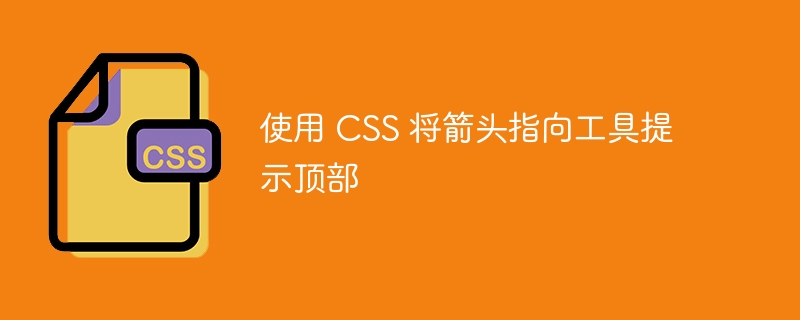
bottomCSS プロパティを使用して、ツールヒントの上部に矢印を追加します。
例
次のコードを実行して、上向きの矢印が付いたツールチップを追加してみてください:
ライブ デモ
<!DOCTYPE html>
<html>
<style>
.mytooltip .mytext {
visibility: hidden;
width: 140px;
background-color: blue;
color: #fff;
z-index: 1;
top: 150%;
left: 50%;
margin-left: -60px;
text-align: center;
border-radius: 6px;
padding: 5px 0;
position: absolute;
}
.mytooltip {
position: relative;
display: inline-block;
}
.mytooltip .mytext:after {
content: "";
position: absolute;
bottom: 100%;
left: 50%;
margin-left: -10px;
border-width: 3px;
border-style: solid;
border-color: transparent transparent blue transparent;
}
.mytooltip:hover .mytext {
visibility: visible;
}
</style>
<body>
<div class = "mytooltip">Keep mouse cursor over me
<span class = "mytext"> My Tooltip text</span>
</div>
</body>
</html>以上がCSS を使用して矢印をツールチップの上部に向けますの詳細内容です。詳細については、PHP 中国語 Web サイトの他の関連記事を参照してください。
声明:
この記事はtutorialspoint.comで複製されています。侵害がある場合は、admin@php.cn までご連絡ください。

