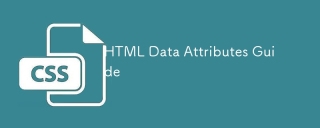max-height プロパティは、ボックスの最大高さを設定するために使用されます。 max-height 属性の値には、数値、長さ、またはパーセンテージを指定できます。
例
<html>
<head>
</head>
<body>
<p style = "width:400px; max-height:10px; border:2px solid green; padding:10px; margin:15px;">
This paragraph is 400px wide and max height is 10px
This paragraph is 400px wide and max height is 10px
This paragraph is 400px wide and max height is 10px
This paragraph is 400px wide and max height is 10px
</p>
<br>
<br>
<br>
<img alt = "logo" src = "/css/images/logo.png" width = "210" height = "100" />
</body>
</html>以上がCSSを使用してボックスの最大高さを設定するの詳細内容です。詳細については、PHP 中国語 Web サイトの他の関連記事を参照してください。
 「CSS4」アップデートApr 11, 2025 pm 12:05 PM
「CSS4」アップデートApr 11, 2025 pm 12:05 PM私が最初にCSS4¹のことを鳴らしたので、それについてもっと多くの議論がありました。私はここで他の人から私のお気に入りの考えをまとめようとしています。がある
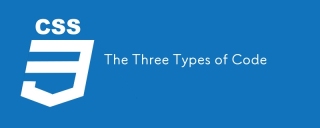 3種類のコードApr 11, 2025 pm 12:02 PM
3種類のコードApr 11, 2025 pm 12:02 PM新しいプロジェクトを開始するたびに、3つのタイプ、または必要に応じてカテゴリを検討しているコードを整理します。そして、これらのタイプは適用できると思います
 HTTPSは簡単です!Apr 11, 2025 am 11:51 AM
HTTPSは簡単です!Apr 11, 2025 am 11:51 AM私は、httpsの複雑さを公に嘆きながら罪を犯しました。過去に、私はサードパーティのベンダーからSSL証明書を購入し、問題がありました
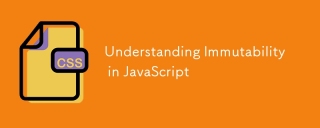 JavaScriptの不変性を理解するApr 11, 2025 am 11:47 AM
JavaScriptの不変性を理解するApr 11, 2025 am 11:47 AMJavaScriptの不変性を以前に作業したことがない場合は、変数を新しい値または再割り当てに割り当てることと混同しやすいことがわかります。
 最新のCSS機能を備えたカスタムスタイリングフォーム入力Apr 11, 2025 am 11:45 AM
最新のCSS機能を備えたカスタムスタイリングフォーム入力Apr 11, 2025 am 11:45 AM最近、カスタムチェックボックス、ラジオボタン、トグルスイッチを構築することは完全に可能です。必要でさえありません
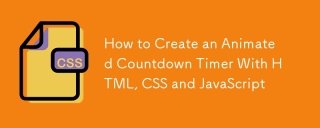 HTML、CSS、JavaScriptを使用してアニメーションカウントダウンタイマーを作成する方法Apr 11, 2025 am 11:29 AM
HTML、CSS、JavaScriptを使用してアニメーションカウントダウンタイマーを作成する方法Apr 11, 2025 am 11:29 AMプロジェクトにカウントダウンタイマーが必要だったことはありますか?そのようなことのために、プラグインに手を伸ばすのは自然なことかもしれませんが、実際にはもっとたくさんあります


ホットAIツール

Undresser.AI Undress
リアルなヌード写真を作成する AI 搭載アプリ

AI Clothes Remover
写真から衣服を削除するオンライン AI ツール。

Undress AI Tool
脱衣画像を無料で

Clothoff.io
AI衣類リムーバー

AI Hentai Generator
AIヘンタイを無料で生成します。

人気の記事

ホットツール

SAP NetWeaver Server Adapter for Eclipse
Eclipse を SAP NetWeaver アプリケーション サーバーと統合します。

MinGW - Minimalist GNU for Windows
このプロジェクトは osdn.net/projects/mingw に移行中です。引き続きそこでフォローしていただけます。 MinGW: GNU Compiler Collection (GCC) のネイティブ Windows ポートであり、ネイティブ Windows アプリケーションを構築するための自由に配布可能なインポート ライブラリとヘッダー ファイルであり、C99 機能をサポートする MSVC ランタイムの拡張機能が含まれています。すべての MinGW ソフトウェアは 64 ビット Windows プラットフォームで実行できます。

SublimeText3 Mac版
神レベルのコード編集ソフト(SublimeText3)

VSCode Windows 64 ビットのダウンロード
Microsoft によって発売された無料で強力な IDE エディター

SublimeText3 英語版
推奨: Win バージョン、コードプロンプトをサポート!