ホームページ >バックエンド開発 >C#.Net チュートリアル >C# で 5 タプルまたは 5 タプルを作成するにはどうすればよいですか?
C# で 5 タプルまたは 5 タプルを作成するにはどうすればよいですか?
- WBOYWBOYWBOYWBOYWBOYWBOYWBOYWBOYWBOYWBOYWBOYWBOYWB転載
- 2023-09-03 11:45:021258ブラウズ
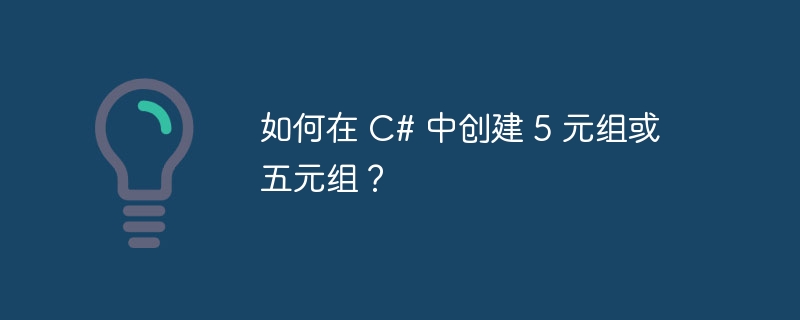
Tuple
これには 5 つのプロパティがあります -
Item1 - 現在の Tuple
オブジェクトの最初のコンポーネントの値を取得します。 Item2 - 現在の Tuple
オブジェクトの 2 番目のコンポーネントの値を取得します。 Item3 - 現在の Tuple オブジェクトの 3 番目のコンポーネントを取得します。
Item4 - 現在の Tuple
オブジェクトの 4 番目のコンポーネントを取得します。 Item5 - 現在の Tuple
の値オブジェクトの 5 番目のコンポーネントを取得します。
例
C# で 5 タプルを実装する例を見てみましょう -
using System;
public class Demo {
public static void Main(string[] args) {
Tuple<int,int,int,int,int> tuple = new Tuple<int,int,int,int,int>(120, 150, 270, 300, 600);
Console.WriteLine("Value (Item1)= " + tuple.Item1);
Console.WriteLine("Value (Item2)= " + tuple.Item2);
Console.WriteLine("Value (Item3)= " + tuple.Item3);
Console.WriteLine("Value (Item4)= " + tuple.Item4);
Console.WriteLine("Value (Item5)= " + tuple.Item5);
if (tuple.Item1 == 100) {
Console.WriteLine("Exists: Tuple Item 1 = " +tuple.Item1);
}
if (tuple.Item2 == 250) {
Console.WriteLine("Exists: Tuple Item 2 = " +tuple.Item2);
}
if (tuple.Item3 == 270) {
Console.WriteLine("Exists: Tuple Item 3 = " +tuple.Item3);
}
if (tuple.Item4 == 300) {
Console.WriteLine("Exists: Tuple Item 4 = " +tuple.Item4);
}
if (tuple.Item5 == 400) {
Console.WriteLine("Exists: Tuple Item 5 = " +tuple.Item5);
}
}
}出力
これにより、次の出力が生成されます-
Value (Item1)= 100 Value (Item2)= 150 Value (Item3)= 300 Value (Item4)= 450 Value (Item5)= 600 Exists: Tuple Item 1 = 100
Example
次に、C# での 5 の別の実装を見てみましょう。タプル -
using System;
public class Demo {
public static void Main(string[] args) {
Tuple<string,int,string,int,int> tuple = new Tuple<string,int,string,int,int>("jack", 150, "pete", 300, 600);
Console.WriteLine("Value (Item1)= " + tuple.Item1);
Console.WriteLine("Value (Item2)= " + tuple.Item2);
Console.WriteLine("Value (Item3)= " + tuple.Item3);
Console.WriteLine("Value (Item4)= " + tuple.Item4);
Console.WriteLine("Value (Item5)= " + tuple.Item5);
if (tuple.Item1 == "kevin") {
Console.WriteLine("Exists: Tuple Item 1 = " +tuple.Item1);
}
if (tuple.Item2 == 250) {
Console.WriteLine("Exists: Tuple Item 2 = " +tuple.Item2);
}
if (tuple.Item3 == "pete") {
Console.WriteLine("Exists: Tuple Item 3 = " +tuple.Item3);
}
if (tuple.Item4 == 300) {
Console.WriteLine("Exists: Tuple Item 4 = " +tuple.Item4);
}
if (tuple.Item5 == 400) {
Console.WriteLine("Exists: Tuple Item 5 = " +tuple.Item5);
}
}
}出力
これにより、次の出力が生成されます-
Value (Item1)= jack Value (Item2)= 150 Value (Item3)= pete Value (Item4)= 300 Value (Item5)= 600 Exists: Tuple Item 3 = pete Exists: Tuple Item 4 = 300
以上がC# で 5 タプルまたは 5 タプルを作成するにはどうすればよいですか?の詳細内容です。詳細については、PHP 中国語 Web サイトの他の関連記事を参照してください。
声明:
この記事はtutorialspoint.comで複製されています。侵害がある場合は、admin@php.cn までご連絡ください。
前の記事:C# の静的クラスとは何ですか?次の記事:C# の静的クラスとは何ですか?

