ホームページ >データベース >mysql チュートリアル >Java-MySQL アプリケーション全体で 1 つのデータベース接続オブジェクトを使用するにはどうすればよいですか?
Java-MySQL アプリケーション全体で 1 つのデータベース接続オブジェクトを使用するにはどうすればよいですか?
- WBOYWBOYWBOYWBOYWBOYWBOYWBOYWBOYWBOYWBOYWBOYWBOYWB転載
- 2023-08-28 13:35:10970ブラウズ
シングルトン設計パターンを使用します。以下は、単一のオブジェクトを返す Java コードです -
#ConnectDatabase.java
import java.sql.Connection;
import java.sql.DriverManager;
public class ConnectDatabase {
static Connection conn = null;
public static Connection getConnection() {
if (conn != null) return conn;
String database = "test";
String Username = "root";
String password = "123456";
return getConnection(database, Username, password);
}
private static Connection getConnection(String databaseName, String UserName, String password) {
try {
Class.forName("com.mysql.jdbc.Driver");
conn = DriverManager.getConnection("jdbc:mysql://localhost/" + databaseName + "?user=" + UserName + "&password=" + password);
} catch (Exception e) {
e.printStackTrace();
}
return conn;
}
}ここに、上記のメソッドを呼び出すクラスがあります - #CallConnection.javaimport java.sql.Connection;
public class CallConnection {
public static void main(String[] args) {
Connection con = ConnectDatabase.getConnection();
if (con != null) {
System.out.println("Connection successful !!!");
}
}
} Output
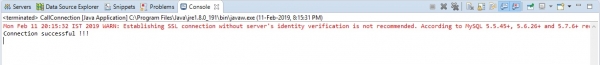 上記の出力内容は次のとおりです-
上記の出力内容は次のとおりです-
Mon Feb 11 20:15:32 IST 2019 WARN: Establishing SSL connection without server's identity verification is not recommended. According to MySQL 5.5.45+, 5.6.26+ and 5.7.6+ requirements SSL connection must be established by default if explicit option isn't set. For compliance with existing applications not using SSL the verifyServerCertificate property is set to 'false'. You need either to explicitly disable SSL by setting useSSL=false, or set useSSL=true and provide truststore for server certificate verification. Connection successful !!!
以上がJava-MySQL アプリケーション全体で 1 つのデータベース接続オブジェクトを使用するにはどうすればよいですか?の詳細内容です。詳細については、PHP 中国語 Web サイトの他の関連記事を参照してください。
声明:
この記事はtutorialspoint.comで複製されています。侵害がある場合は、admin@php.cn までご連絡ください。

