ホームページ >PHPフレームワーク >Workerman >WebManテクノロジーを使用したオンラインビデオ会議システムの構築方法
WebManテクノロジーを使用したオンラインビデオ会議システムの構築方法
- WBOYWBOYWBOYWBOYWBOYWBOYWBOYWBOYWBOYWBOYWBOYWBOYWBオリジナル
- 2023-08-27 12:36:231359ブラウズ
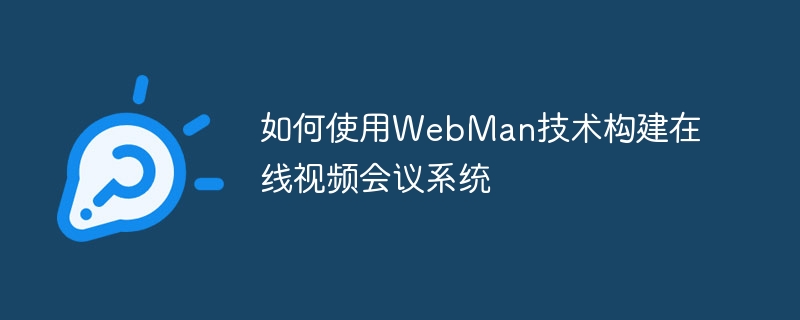
WebRTC テクノロジーを使用してオンライン ビデオ会議システムを構築する方法
現代のテクノロジーの発展に伴い、インターネット上でビデオ会議を行うことを選択する人が増えています。ビジネス会議、教育や教育、遠隔医療など、すべてオンライン ビデオ会議システムを通じて実現できます。このようなシステムを構築する場合、ブラウザ間で音声、ビデオ、データのリアルタイム通信を実現できる Web ベースのインスタント メッセージング技術である WebRTC (Web Real-time Communication) 技術を活用できます。
この記事では、WebRTC テクノロジを使用してシンプルなオンライン ビデオ会議システムを構築する方法を紹介します。具体的な手順は次のとおりです:
- 使用しているブラウザが WebRTC をサポートしていることを確認してください現在、ほとんどの主要なブラウザはすでに WebRTC をサポートしています。
- 基本的な Web サーバーを構築する Node.js を使用して、単純なサーバーを構築できます。 server.js という名前のファイルを作成し、次のコードを入力します。
const express = require('express');
const app = express();
app.use(express.static('public'));
const server = app.listen(3000, function() {
console.log('Server running on port 3000');
});- サーバー フォルダーの下に public というフォルダーを作成し、index.html ファイルを作成します。 Index.html ファイルに次のコードを入力します。
<!DOCTYPE html> <html> <head> <title>WebRTC Video Conference</title> <script src="https://webrtc.github.io/adapter/adapter-latest.js"></script> </head> <body> <h1>WebRTC Video Conference</h1> <video id="localVideo" autoplay></video> <video id="remoteVideo" autoplay></video> <script src="script.js"></script> </body> </html>
- パブリック フォルダーに script.js という名前のファイルを作成し、そのファイルに次のコードを入力します。
const localVideo = document.getElementById('localVideo');
const remoteVideo = document.getElementById('remoteVideo');
navigator.mediaDevices.getUserMedia({ video: true, audio: true })
.then(function(stream) {
localVideo.srcObject = stream;
})
.catch(function(error) {
console.error('Error accessing media devices:', error);
});
const configuration = {
iceServers: [
{ urls: 'stun:stun.l.google.com:19302' },
{ urls: 'stun:stun1.l.google.com:19302' },
],
};
const peerConnection = new RTCPeerConnection(configuration);
peerConnection.addEventListener('track', function(event) {
remoteVideo.srcObject = event.streams[0];
});
peerConnection.addEventListener('icecandidate', function(event) {
if (event.candidate) {
sendToServer({ type: 'icecandidate', candidate: event.candidate });
}
});
function sendToServer(message) {
// Send the message to the server using WebSocket or AJAX
}
function receiveFromServer(message) {
// Receive the message from the server using WebSocket or AJAX
}
receiveFromServer({ type: 'offer', offer: /* Offer SDP */ });
function setRemoteDescription(message) {
peerConnection.setRemoteDescription(new RTCSessionDescription(message.offer))
.then(function() {
return peerConnection.createAnswer();
})
.then(function(answer) {
return peerConnection.setLocalDescription(answer);
})
.then(function() {
sendToServer({ type: 'answer', answer: peerConnection.localDescription });
})
.catch(function(error) {
console.error('Error setting remote description:', error);
});
}
function addIceCandidate(message) {
peerConnection.addIceCandidate(new RTCIceCandidate(message.candidate))
.catch(function(error) {
console.error('Error adding ICE candidate:', error);
});
}- script.js ファイルでは、getUserMedia メソッドを使用してローカル メディア ストリーム (ビデオとオーディオを含む) を取得し、それをページ上位の
localVideo要素に表示します。 。 - PeerConnection を初期化して設定する必要もあります。このうち、
configurationは STUN サーバーのアドレスを含む設定オブジェクトです。peerConnection.addEventListener('track', ...)およびpeerConnection.addEventListener('icecandidate', ...)は、リモート メディア ストリームと ICE 候補イベントを受信するために使用されるイベント リスナーです。 。 - sendToServer
関数とreceiveFromServer関数では、WebSocket または AJAX を使用してサーバーとリアルタイムで通信できます。最後に、サーバーから送信されたオファー SDP に基づいてセッション記述子を作成し、それをリモート記述子として設定し、次にリモート記述子に基づいてアンサー SDP を作成し、ローカル記述子として設定する必要があります。 . 文字を入力し、 - sendToServer
関数を通じてサーバーに送信します。もちろん、ICE 候補者に関連する操作もここで処理する必要があります。
以上がWebManテクノロジーを使用したオンラインビデオ会議システムの構築方法の詳細内容です。詳細については、PHP 中国語 Web サイトの他の関連記事を参照してください。
声明:
この記事の内容はネチズンが自主的に寄稿したものであり、著作権は原著者に帰属します。このサイトは、それに相当する法的責任を負いません。盗作または侵害の疑いのあるコンテンツを見つけた場合は、admin@php.cn までご連絡ください。

