ホームページ >Java >&#&チュートリアル >Javaを使用してフォルダー内のすべてのファイルを単一のファイルに読み取るにはどうすればよいですか?
Javaを使用してフォルダー内のすべてのファイルを単一のファイルに読み取るにはどうすればよいですか?
- 王林転載
- 2023-08-27 12:01:131463ブラウズ
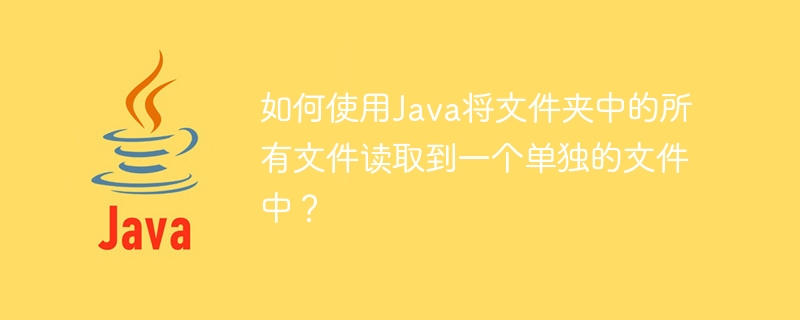
File クラスの listFiles() メソッドは、現在の (ファイル) オブジェクトを保持する配列を返します。
フォルダー内のすべてのファイルの内容を単一のファイルに読み取ります -
- ファイル オブジェクトの作成に必要なファイル パスを引数として渡します。
- スキャナまたはその他のリーダーを使用して、各ファイルの内容を読み取ります。
- 読み取った内容を StringBuffer に追加します。
- StringBuffer の内容を目的の出力ファイルに書き込みます。
例
import java.io.DataOutputStream;
import java.io.File;
import java.io.FileOutputStream;
import java.io.IOException;
import java.util.Scanner;
public class Test {
public static void main(String args[]) throws IOException {
//Creating a File object for directory
File directoryPath = new File("D:\SampleDirectory");
//List of all files and directories
File filesList[] = directoryPath.listFiles();
System.out.println("List of files and directories in the specified directory:");
Scanner sc = null;
StringBuffer sb = new StringBuffer();
for(File file : filesList) {
System.out.println("File name: "+file.getName());
System.out.println("File path: "+file.getAbsolutePath());
System.out.println("Size :"+file.getTotalSpace());
//Instantiating the Scanner class
sc= new Scanner(file);
String input;
while (sc.hasNextLine()) {
input = sc.nextLine();
sb.append(input+" ");
}
System.out.println("Contents of the file: "+sb.toString());
System.out.println(" ");
//Instantiating the FileOutputStream class
FileOutputStream fileOut = new FileOutputStream("D:\output.txt");
//Instantiating the DataOutputStream class
DataOutputStream outputStream = new DataOutputStream(fileOut);
//Writing UTF data to the output stream
outputStream.write(sb.toString().getBytes());
outputStream.flush();
System.out.println("Data entered into the file");
}
}
}出力
List of files and directories in the specified directory: File name: sample1.txt File path: D:\SampleDirectory\sample1.txt Contents of the file: sample text file1 Data entered into the file File name: sample2.txt File path: D:\SampleDirectory\sample2.txt Contents of the file: sample text file2 Data entered into the file File name: sample3.txt File path: D:\SampleDirectory\sample3.txt Contents of the file: sample text file3 Data entered into the file
以上がJavaを使用してフォルダー内のすべてのファイルを単一のファイルに読み取るにはどうすればよいですか?の詳細内容です。詳細については、PHP 中国語 Web サイトの他の関連記事を参照してください。
声明:
この記事はtutorialspoint.comで複製されています。侵害がある場合は、admin@php.cn までご連絡ください。

