ホームページ >データベース >mysql チュートリアル >SHOW TABLE は MySQL でどのような情報を表示しますか?
SHOW TABLE は MySQL でどのような情報を表示しますか?
- WBOYWBOYWBOYWBOYWBOYWBOYWBOYWBOYWBOYWBOYWBOYWBOYWB転載
- 2023-08-26 18:05:211371ブラウズ
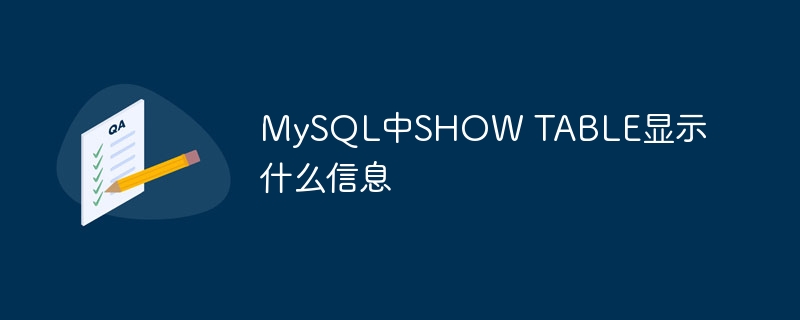
mysql> create table Post_Demo -> ( -> PostId int, -> PostName varchar(100), -> PostDate datetime, -> PRIMARY KEY(PostId) -> )ENGINE = MyISAM; Query OK, 0 rows affected (0.28 sec)これで、SHOW TABLE コマンドを使用してテーブルのステータスを確認できるようになります。クエリは次のとおりです。 -
mysql> show table status where Name = 'Post_Demo'\G出力
*************************** 1. row ***************************
Name: post_demo
Engine: MyISAM
Version: 10
Row_format: Dynamic
Rows: 0
Avg_row_length: 0
Data_length: 0
Max_data_length: 281474976710655
Index_length: 1024
Data_free: 0
Auto_increment: 1
Create_time: 2019-02-12 16:27:26
Update_time: 2019-02-12 16:27:26
Check_time: NULL
Collation: utf8_general_ci
Checksum: NULL
Create_options:
Comment:
1 row in set (0.00 sec)
以上がSHOW TABLE は MySQL でどのような情報を表示しますか?の詳細内容です。詳細については、PHP 中国語 Web サイトの他の関連記事を参照してください。
声明:
この記事はtutorialspoint.comで複製されています。侵害がある場合は、admin@php.cn までご連絡ください。

