Golang を使用して複数の写真をセグメンテーションとイメージ フュージョンに変換する方法
- 王林オリジナル
- 2023-08-26 14:57:061523ブラウズ
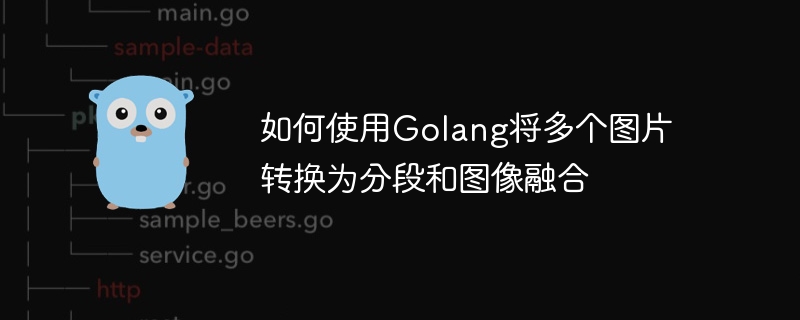
Golang を使用して複数の画像をセグメンテーションと画像融合に変換する方法
概要:
この記事では、Golang プログラミング言語を使用して変換する方法を示します。複数の画像をセグメンテーションと画像融合に使用します。 Golang の画像処理ライブラリと単純なアルゴリズムを使用して、このプロセスを実装します。複数の写真を 1 つの画像の異なる部分に変換し、それらをブレンドすることで、新しく興味深いユニークな画像を作成できます。
ステップ 1: 必要なライブラリをインポートする
まず、Golang の画像処理ライブラリとその他の必要なライブラリをインポートする必要があります。コードでは、image ライブラリと os ライブラリを使用します。
package main
import (
"fmt"
"image"
_ "image/jpeg"
"image/png"
"os"
)ステップ 2: 複数の画像をロードする
次に、複数の画像をロードする必要があります。 Golang の image.Decode 関数を使用して画像ファイルをロードできます。
func loadImage(path string) (image.Image, error) {
file, err := os.Open(path)
if err != nil {
return nil, err
}
defer file.Close()
img, _, err := image.Decode(file)
if err != nil {
return nil, err
}
return img, nil
}
func loadImages(paths []string) ([]image.Image, error) {
var images []image.Image
for _, path := range paths {
img, err := loadImage(path)
if err != nil {
return nil, err
}
images = append(images, img)
}
return images, nil
}ステップ 3: 画像を分割する
次に、画像を複数の部分に分割する関数を実装します。 Golang の image ライブラリを使用して画像の幅と高さを取得し、必要に応じて同じサイズの部分に分割できます。
func splitImage(img image.Image, rows, cols int) [][]image.Image {
bounds := img.Bounds()
width := bounds.Max.X - bounds.Min.X
height := bounds.Max.Y - bounds.Min.Y
cellWidth := width / cols
cellHeight := height / rows
var splitImages [][]image.Image
for row := 0; row < rows; row++ {
var rowImages []image.Image
for col := 0; col < cols; col++ {
x := bounds.Min.X + col*cellWidth
y := bounds.Min.Y + row*cellHeight
r := image.Rect(x, y, x+cellWidth, y+cellHeight)
subImage := imaging.Crop(img, r)
rowImages = append(rowImages, subImage)
}
splitImages = append(splitImages, rowImages)
}
return splitImages
}ステップ 4: 画像の融合
最後に、分割された画像を融合する関数を実装します。この例では、単純なアルゴリズムを使用して各瞬間のピクセル値を累積し、結果を平均します。
func mergeImages(images [][]image.Image) image.Image {
rows := len(images)
cols := len(images[0])
cellWidth := images[0][0].Bounds().Dx()
cellHeight := images[0][0].Bounds().Dy()
merged := image.NewRGBA(image.Rect(0, 0, cellWidth*cols, cellHeight*rows))
for row := 0; row < rows; row++ {
for col := 0; col < cols; col++ {
x := col * cellWidth
y := row * cellHeight
subImage := images[row][col]
rect := image.Rect(x, y, x+cellWidth, y+cellHeight)
draw.Draw(merged, rect, subImage, image.Point{}, draw.Over)
}
}
return merged
}ステップ 5: 完全なコード例
以下は、複数の画像をセグメンテーションと画像融合に変換する方法を示す完全なコード例です。
package main
import (
"fmt"
"image"
_ "image/jpeg"
"image/png"
"os"
)
func loadImage(path string) (image.Image, error) {
file, err := os.Open(path)
if err != nil {
return nil, err
}
defer file.Close()
img, _, err := image.Decode(file)
if err != nil {
return nil, err
}
return img, nil
}
func loadImages(paths []string) ([]image.Image, error) {
var images []image.Image
for _, path := range paths {
img, err := loadImage(path)
if err != nil {
return nil, err
}
images = append(images, img)
}
return images, nil
}
func splitImage(img image.Image, rows, cols int) [][]image.Image {
bounds := img.Bounds()
width := bounds.Max.X - bounds.Min.X
height := bounds.Max.Y - bounds.Min.Y
cellWidth := width / cols
cellHeight := height / rows
var splitImages [][]image.Image
for row := 0; row < rows; row++ {
var rowImages []image.Image
for col := 0; col < cols; col++ {
x := bounds.Min.X + col*cellWidth
y := bounds.Min.Y + row*cellHeight
r := image.Rect(x, y, x+cellWidth, y+cellHeight)
subImage := imaging.Crop(img, r)
rowImages = append(rowImages, subImage)
}
splitImages = append(splitImages, rowImages)
}
return splitImages
}
func mergeImages(images [][]image.Image) image.Image {
rows := len(images)
cols := len(images[0])
cellWidth := images[0][0].Bounds().Dx()
cellHeight := images[0][0].Bounds().Dy()
merged := image.NewRGBA(image.Rect(0, 0, cellWidth*cols, cellHeight*rows))
for row := 0; row < rows; row++ {
for col := 0; col < cols; col++ {
x := col * cellWidth
y := row * cellHeight
subImage := images[row][col]
rect := image.Rect(x, y, x+cellWidth, y+cellHeight)
draw.Draw(merged, rect, subImage, image.Point{}, draw.Over)
}
}
return merged
}
func main() {
paths := []string{"image1.jpg", "image2.jpg", "image3.jpg"}
images, err := loadImages(paths)
if err != nil {
fmt.Println("Failed to load images:", err)
return
}
rows := 2
cols := 2
splitImages := splitImage(images[0], rows, cols)
merged := mergeImages(splitImages)
output, err := os.Create("output.png")
if err != nil {
fmt.Println("Failed to create output file:", err)
return
}
defer output.Close()
err = png.Encode(output, merged)
if err != nil {
fmt.Println("Failed to encode output file:", err)
return
}
fmt.Println("Image conversion and merging is done!")
}概要:
上記は、Golang を使用して複数の画像をセグメンテーションと画像融合に変換する手順とコード例です。 Golang の画像処理ライブラリとシンプルなアルゴリズムを使用することで、このプロセスを簡単に実装できます。必要に応じてセグメンテーションとフュージョンのパラメータを調整して、さまざまな形式やスタイルの画像を作成できます。この記事がお役に立てば幸いです!
以上がGolang を使用して複数の写真をセグメンテーションとイメージ フュージョンに変換する方法の詳細内容です。詳細については、PHP 中国語 Web サイトの他の関連記事を参照してください。

