ホームページ >Java >&#&チュートリアル >Java 9でJShellを使用して日付と時刻を取得するにはどうすればよいですか?
Java 9でJShellを使用して日付と時刻を取得するにはどうすればよいですか?
- PHPz転載
- 2023-08-20 10:21:021190ブラウズ
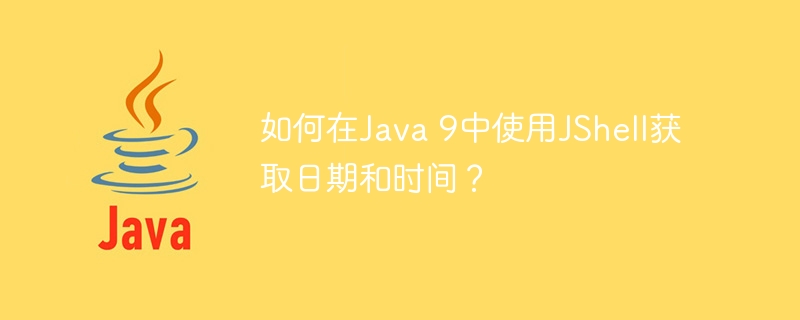
JShell is an interactive command-line tool that can allow us to learn, investigate, and explore the Java language and their API. We can type any valid java code into the console and get immediate results without the need to write a verbose class with the main() method.
If we want to get the current date with time in JShell by using the below code snippet.
<strong>C:\Users\User>jshell | Welcome to JShell -- Version 9.0.4 | For an introduction type: /help intro jshell> new Date() $1 ==> Fri Feb 28 11:59:23 IST 2020 jshell></strong>
在下面的代码片段中,我们需要获取一个日期和毫秒数。
<strong>jshell> new Date().getTime() $2 ==> 1582871487654 jshell> System.currentTimeMillis() $3 ==> 1582871513421 jshell> new Date(1582871513421L) $4 ==> Fri Feb 28 12:01:53 IST 2020 jshell></strong>
In the below code snippet, we need to get the time.
<strong>jshell> java.time.Instant.now() $5 ==> 2020-02-28T07:07:33.941720100Z jshell></strong>
以上がJava 9でJShellを使用して日付と時刻を取得するにはどうすればよいですか?の詳細内容です。詳細については、PHP 中国語 Web サイトの他の関連記事を参照してください。
声明:
この記事はtutorialspoint.comで複製されています。侵害がある場合は、admin@php.cn までご連絡ください。

