負荷分散にnginxを使用する方法
- WBOYWBOYWBOYWBOYWBOYWBOYWBOYWBOYWBOYWBOYWBOYWBOYWB転載
- 2023-06-03 08:19:122081ブラウズ
4 層ロード バランシングと 7 層ロード バランシングの比較
7 層ロード バランシングまたは 4 層ロード バランシングは、実際には次の名前に基づいているとよく言われます。 ISO OSI ネットワーク モデルの層 最終的な決定は、nginx が http プロトコルを使用してアプリケーション層で負荷分散操作を実行するため、nginx が 7 層負荷分散と呼ばれることです。たとえば、tcp 層で負荷分散操作を実行する lvs は、層 4 負荷分散と呼ばれます。一般的に、負荷分散には次の分類があります。
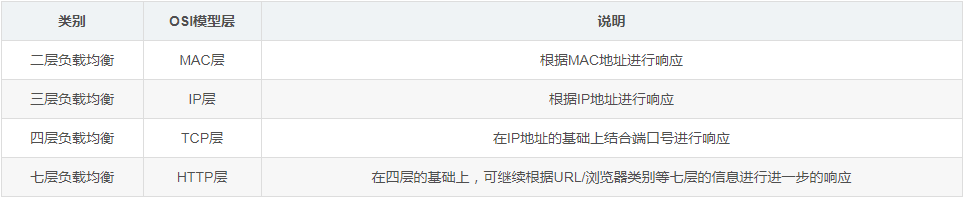
#共通ソフトウェア サポート
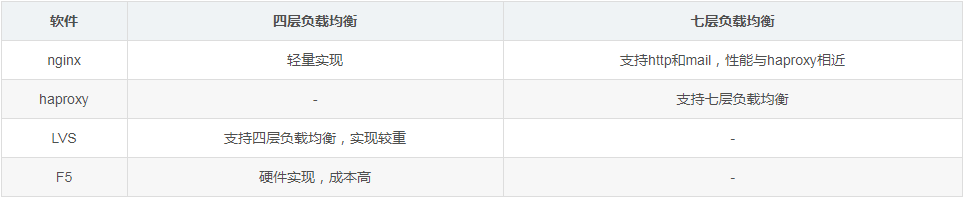
##一般的な負荷分散アルゴリズム
一般的な負荷分散アルゴリズムは次のとおりです。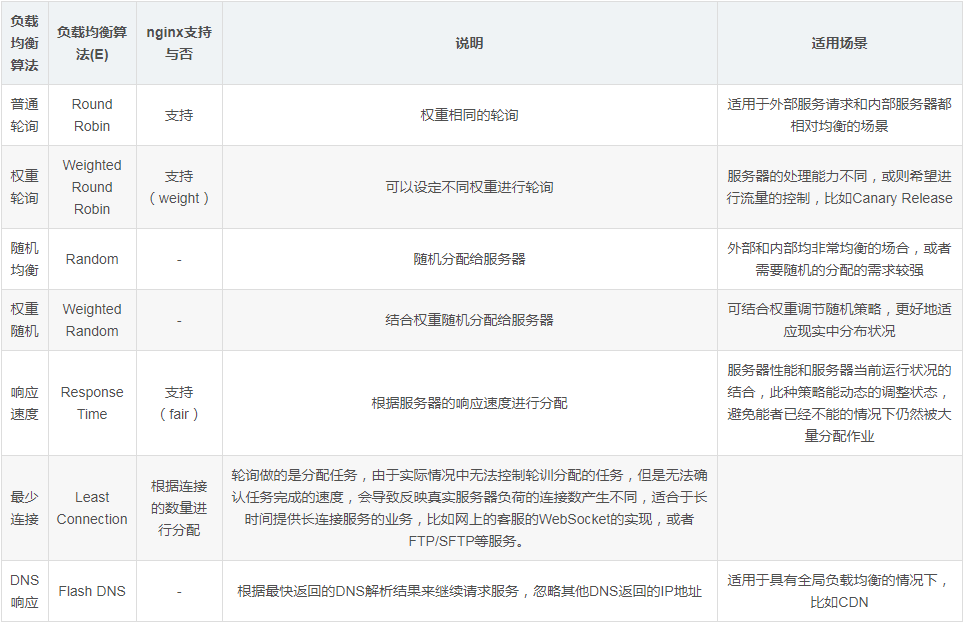
負荷分散のデモ例: 通常のポーリング#次に nginx を使用して、通常のポーリングを実行する方法を示します。
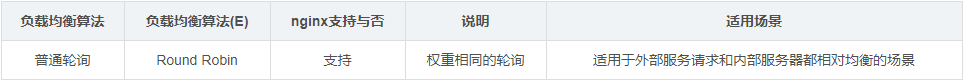
事前に、2 つのポート 7001/7002 で 2 つのサービスを起動して、異なる情報を表示します。デモンストレーションの便宜上、tornado を使用してミラーを作成しました。Docker コンテナーの起動時に渡されるパラメーターは異なり、サービスの表示に使用されます。
[root@kong ~]# docker run -d -p 7001:8080 liumiaocn/tornado:latest python /usr/local/bin/daemon.py "user service 1: 7001" ddba0abd24524d270a782c3fab907f6a35c0ce514eec3159357bded09022ee57 [root@kong ~]# docker run -d -p 7002:8080 liumiaocn/tornado:latest python /usr/local/bin/daemon.py "user service 1: 7002" 95deadd795e19f675891bfcd44e5ea622c95615a95655d1fd346351eca707951 [root@kong ~]# [root@kong ~]# curl http://192.168.163.117:7001 hello, service :user service 1: 7001 [root@kong ~]# [root@kong ~]# curl http://192.168.163.117:7002 hello, service :user service 1: 7002 [root@kong ~]#Start nginx
[root@kong ~]# docker run -p 9080:80 --name nginx-lb -d nginx
9d53c7e9a45ef93e7848eb3f4e51c2652a49681e83bda6337c89a3cf2f379c74
[root@kong ~]# docker ps |grep nginx-lb
9d53c7e9a45e nginx "nginx -g 'daemon ..." 11 seconds ago up 10 seconds 0.0.0.0:9080->80/tcp nginx-lb
[root@kong ~]#
次の nginx コード スニペットを準備し、nginx/etc に追加します。
http {
upstream nginx_lb {
server 192.168.163.117:7001;
server 192.168.163.117:7002;
}
server {
listen 80;
server_name www.liumiao.cn 192.168.163.117;
location / {
proxy_pass http://nginx_lb;
}
}/nginx/conf.d/default.conf のdefault.conf を変更する方法コンテナに vim をインストールすることで効果を得ることができます。ローカルで変更して docker cp 経由で渡すことも、sed で直接変更することもできます。 vim をコンテナにインストールする場合は、次の方法を使用します。
[root@kong ~]# docker exec -it nginx-lb sh # apt-get update ...省略 # apt-get install vim ...省略変更前
# cat default.conf
server {
listen 80;
server_name localhost;
#charset koi8-r;
#access_log /var/log/nginx/host.access.log main;
location / {
root /usr/share/nginx/html;
index index.html index.htm;
}
#error_page 404 /404.html;
# redirect server error pages to the static page /50x.html
#
error_page 500 502 503 504 /50x.html;
location = /50x.html {
root /usr/share/nginx/html;
}
# proxy the php scripts to apache listening on 127.0.0.1:80
#
#location ~ \.php$ {
# proxy_pass http://127.0.0.1;
#}
# pass the php scripts to fastcgi server listening on 127.0.0.1:9000
#
#location ~ \.php$ {
# root html;
# fastcgi_pass 127.0.0.1:9000;
# fastcgi_index index.php;
# fastcgi_param script_filename /scripts$fastcgi_script_name;
# include fastcgi_params;
#}
# deny access to .htaccess files, if apache's document root
# concurs with nginx's one
#
#location ~ /\.ht {
# deny all;
#}
}
#
# cat default.conf
upstream nginx_lb {
server 192.168.163.117:7001;
server 192.168.163.117:7002;
}
server {
listen 80;
server_name www.liumiao.cn 192.168.163.117;
#charset koi8-r;
#access_log /var/log/nginx/host.access.log main;
location / {
#root /usr/share/nginx/html;
#index index.html index.htm;
proxy_pass http://nginx_lb;
}
#error_page 404 /404.html;
# redirect server error pages to the static page /50x.html
#
error_page 500 502 503 504 /50x.html;
location = /50x.html {
root /usr/share/nginx/html;
}
# proxy the php scripts to apache listening on 127.0.0.1:80
#
#location ~ \.php$ {
# proxy_pass http://127.0.0.1;
#}
# pass the php scripts to fastcgi server listening on 127.0.0.1:9000
#
#location ~ \.php$ {
# root html;
# fastcgi_pass 127.0.0.1:9000;
# fastcgi_index index.php;
# fastcgi_param script_filename /scripts$fastcgi_script_name;
# include fastcgi_params;
#}
# deny access to .htaccess files, if apache's document root
# concurs with nginx's one
#
#location ~ /\.ht {
# deny all;
#}
}
#
[root@kong ~]# docker restart nginx-lb
nginx-lb
[root@kong ~]#
ポーリングが次の順序で実行されていることがはっきりとわかります:
[root@kong ~]#curlhello、サービス :ユーザー サービス 1: 7001[root@kong ~]#curl
##ロード バランシングのデモンストレーション例: ウェイト ポーリング
hello、サービス :ユーザー サービス 1: 7002
[root@kong ~]#カール
こんにちは、サービス:ユーザーサービス1:7001
[root@kong ~]#カール
こんにちは、サービス:ユーザーサービス1:7002
[root@kong ~]
#これに基づいて、ウェイト ポーリングを実行するにはウェイトを追加するだけで済みます
#default.conf を変更します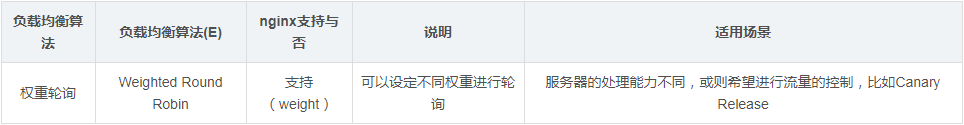 #default.conf を次のように変更します
#default.conf を次のように変更します
# cp default.conf default.conf.org # vi default.conf # diff default.conf default.conf.org 2,3c2,3 < server 192.168.163.117:7001 weight=100; < server 192.168.163.117:7002 weight=200; --- > server 192.168.163.117:7001; > server 192.168.163.117:7002; #
nginx コンテナを再起動します
[root@kong ~]# docker restart nginx-lb nginx-lb [root@kong ~]#結果の確認
1/3 と 2/3 の比率で投票結果が行われていることがわかります:
[root @kong ~]#curlhello、サービス :ユーザー サービス 1: 7001
[root@kong ~]#curlhello、サービス :ユーザー サービス 1: 7002
[root@kong ~] #カールこんにちは、サービス:ユーザーサービス1: 7002[root@kong ~]
#
以上が負荷分散にnginxを使用する方法の詳細内容です。詳細については、PHP 中国語 Web サイトの他の関連記事を参照してください。

