リバース プロキシ サーバーは、頻繁に要求されるページをバッファリングし、クライアント要求を内部ネットワーク上のターゲット サーバーに転送することでサーバーの負荷を軽減するためにサーバー側に設定されます。およびその結果サーバーから取得した情報は、インターネット接続を要求したクライアントに返されますが、このときプロキシサーバーとターゲットホストは外部からはサーバーとして見えます。現在、Web Web サイトではリバース プロキシが使用されており、内部サーバーに対する外部ネットワークからの悪質な攻撃を防ぐほか、サーバーの負荷を軽減するためのキャッシュ、およびアクセス セキュリティ制御が行われています。

依存ソフトウェア パッケージ コマンド コレクションのインストール[root@localhost ~]# yum -y install openssl openssl-devel pcre pcre-devel gcc
nginx ソフトウェア パッケージ コマンド コレクションのインストール[root@localhost ~]# mkdir /app[root@localhost ~]# cd /app[root@localhost ~]# wget -q http://nginx.org/download/nginx-1.6.3.tar.gz[root@localhost ~]# useradd -s /sbin/nologin -M[root@localhost ~]# tar xf nginx-1.6.3.tar.gz[root@localhost ~]# cd nginx-1.6.3[root@localhost ~]# ./configure --user=nginx --group=nginx --prefix=/app/nginx --with-http_stub_status_module --with-http_ssl_module[root@localhost ~]# make && make install
設定ファイル(以下操作は web01 と web02 で実行されます)[root@localhost ~]# vim /app/nginx/conf/nginx.conf設定ファイルを次の内容に変更します
worker_processes 1;
events {
worker_connections 1024;
}
http {
include mime.types;
default_type application/octet-stream;
sendfile on;
keepalive_timeout 65;
log_format main '$remote_addr - $remote_user [$time_local] "$request" ''$status $body_bytes_sent "http_referer" ''"$http_user_agent" " $http_x_forwarded_for"';
server {
listen 80;
server_name bbs.dengchuanghai.org;
location / {
root html/bbs;
index index.html index.htm;
}
access_log logs/access_bbs.log main;
}
}
[root@localhost ~]# mkdir /app/nginx/html/bbs[root@localhost ~]# echo "192.168.1.189 bbs" >>/app/nginx/html/bbs/index.html [root@localhost ~]# echo "192.168.1.189 bbs.dengchuanghai.org" >> /etc/hosts [root@localhost ~]# echo "192.168.1.190 bbs" >>/app/nginx/html/bbs/index.html [root@localhost ~]# echo "192.168.1.190 bbs.dengchuanghai.org" >> /etc/hosts(上記の内容を 2 つの Web サーバーにそれぞれ入力します)その後、開始しますそれぞれ nginx[root@localhost ~]# /app/nginx/sbin/nginx -t (检查配置文件有无错误)[root@localhost ~]# /app/nginx/sbin/nginx 启动[root@localhost ~]# ss -tnlp | grep 80curl bbs.dengch
を使用すると、次の操作が nginx ロード バランサーで実行されます
[root@localhost ~]# vim /app/nginx/conf/nginx.conf次のように変更します
worker_processes 1;
events {
worker_connections 1024;
}
http {
include mime.types;
default_type application/octet-stream;
sendfile on;
keepalive_timeout 65;
upstream www_server_pools{
server 192.168.1.190:80 weight=1;
server 192.168.1.189:80 weight=1;
}
server {
listen 80;
server_name www.dengchuanghai.org;
location / {
proxy_pass http://www_server_pools;
}
}
}
[root@localhost ~]# echo "192.168.1.188 www.dengchuanghai,org" >> /etc/hosts構文を確認してください[root@localhost ~]# /app/nginx/sbin/nginx -tサービスを開始します
[root@localhost ~]# /app/nginx/sbin/nginx
curl www.dengchuanghai.org を使用します  結果出力は 2 つのサーバーによって順番に出力されることがわかります
結果出力は 2 つのサーバーによって順番に出力されることがわかります
以上がCentos7にnginxリバースプロキシを実装する方法の詳細内容です。詳細については、PHP 中国語 Web サイトの他の関連記事を参照してください。
 NGINX:最新のWebアプリケーション用の汎用ツールApr 11, 2025 am 12:03 AM
NGINX:最新のWebアプリケーション用の汎用ツールApr 11, 2025 am 12:03 AMnginxisentialformodernwebapplicationsdueToitsRolesasareverseproxy、loadbalancer、andwebserver、weberporformanceandscalability.1)itactsasaReverseproxy、拡張、およびパフォーマンスを強化し、パフォーマンスを強化し、積極的に積極的なものを増やします
 nginx SSL/TLS構成:HTTPSでWebサイトを保護しますApr 10, 2025 am 09:38 AM
nginx SSL/TLS構成:HTTPSでWebサイトを保護しますApr 10, 2025 am 09:38 AMNGINXを通じてWebサイトのセキュリティを確保するには、次の手順が必要です。1。基本的な構成を作成し、SSL証明書と秘密鍵を指定します。 2。構成を最適化し、HTTP/2を有効にし、OCSPSTAPLING。 3.証明書パスや暗号化スイートの問題などの一般的なエラーをデバッグします。 4。let'sencryptの使用やセッションの多重化など、アプリケーションのパフォーマンス最適化の提案。
 Nginxインタビューの質問:DevOps/System管理インタビューをAceApr 09, 2025 am 12:14 AM
Nginxインタビューの質問:DevOps/System管理インタビューをAceApr 09, 2025 am 12:14 AMNginxは、高性能のHTTPおよびリバースプロキシサーバーであり、高い並行接続の取り扱いに優れています。 1)基本的な構成:ポートを聞いて静的ファイルサービスを提供します。 2)高度な構成:逆プロキシとロードバランシングを実装します。 3)デバッグスキル:エラーログを確認し、構成ファイルをテストします。 4)パフォーマンスの最適化:GZIP圧縮を有効にし、キャッシュポリシーを調整します。
 nginxキャッシュテクニック:ウェブサイトのパフォーマンスの向上Apr 08, 2025 am 12:18 AM
nginxキャッシュテクニック:ウェブサイトのパフォーマンスの向上Apr 08, 2025 am 12:18 AMNginxキャッシュは、次の手順を通じてWebサイトのパフォーマンスを大幅に改善できます。1)キャッシュ領域を定義し、キャッシュパスを設定します。 2)キャッシュ有効期間を構成します。 3)異なるコンテンツに従って異なるキャッシュポリシーを設定します。 4)キャッシュストレージと負荷分散を最適化します。 5)キャッシュ効果を監視およびデバッグします。これらの方法により、Nginxキャッシュはバックエンドサーバーの圧力を軽減し、応答速度とユーザーエクスペリエンスを向上させることができます。
 Dockerを使用したNginx:コンテナ化されたアプリケーションの展開とスケーリングApr 07, 2025 am 12:08 AM
Dockerを使用したNginx:コンテナ化されたアプリケーションの展開とスケーリングApr 07, 2025 am 12:08 AMDockerComposeを使用すると、Nginxの展開と管理が簡素化され、DockerswarmまたはKubernetesをスケーリングすることは一般的な慣行です。 1)DockerComposeを使用してNginxコンテナを定義および実行する、2)DockerswarmまたはKubernetesを介してクラスター管理と自動スケーリングを実装します。
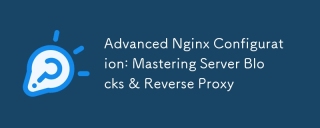 Advanced Nginx構成:マスタリングサーバーブロックとリバースプロキシApr 06, 2025 am 12:05 AM
Advanced Nginx構成:マスタリングサーバーブロックとリバースプロキシApr 06, 2025 am 12:05 AMnginxの高度な構成は、サーバーブロックとリバースプロキシを介して実装できます。1。サーバーブロックにより、複数のWebサイトを1つの場合に実行することができます。各ブロックは個別に構成されます。 2.逆プロキシは、リクエストをバックエンドサーバーに転送して、負荷分散とキャッシュアクセラレーションを実現します。
 nginxパフォーマンスチューニング:速度と低レイテンシの最適化Apr 05, 2025 am 12:08 AM
nginxパフォーマンスチューニング:速度と低レイテンシの最適化Apr 05, 2025 am 12:08 AMNGINXのパフォーマンスチューニングは、ワーカープロセスの数、接続プールサイズの数、GZIP圧縮とHTTP/2プロトコルの有効化、およびキャッシュとロードバランスを使用することで実現できます。 1.ワーカープロセスの数と接続プールサイズを調整します:worker_processesauto;イベント{worker_connections1024;}。 2。GZIP圧縮とhttp/2プロトコルを有効にします:http {gzipon; server {risten43sslhttp2;}}。 3。キャッシュ最適化:http {proxy_cache_path/path/to/cachelevels = 1:2k
 Nginxセキュリティ硬化:Webサーバーを攻撃から保護しますApr 04, 2025 am 12:06 AM
Nginxセキュリティ硬化:Webサーバーを攻撃から保護しますApr 04, 2025 am 12:06 AMNGINXセキュリティの強化は、次の手順を通じて達成できます。1)すべてのトラフィックがHTTPSを介して送信されることを確認する、2)HTTPヘッダーを構成してコミュニケーションセキュリティを強化するように設定します。これらの測定は、Nginxサーバーのセキュリティを効果的に改善できます。


ホットAIツール

Undresser.AI Undress
リアルなヌード写真を作成する AI 搭載アプリ

AI Clothes Remover
写真から衣服を削除するオンライン AI ツール。

Undress AI Tool
脱衣画像を無料で

Clothoff.io
AI衣類リムーバー

AI Hentai Generator
AIヘンタイを無料で生成します。

人気の記事

ホットツール

EditPlus 中国語クラック版
サイズが小さく、構文の強調表示、コード プロンプト機能はサポートされていません

SublimeText3 Linux 新バージョン
SublimeText3 Linux 最新バージョン

WebStorm Mac版
便利なJavaScript開発ツール

ゼンドスタジオ 13.0.1
強力な PHP 統合開発環境

AtomエディタMac版ダウンロード
最も人気のあるオープンソースエディター







