
1. 要件分析
\1. Nginx がアクセス制御を処理するには多くの方法があり、実装による影響も数多くあります。アクセス IP セグメント, アクセスコンテンツ制限、アクセス頻度制限など。
\2. アクセス制限に Nginx Lua Redis を使用する場合、主に同時実行性の高い環境での高速アクセス制御の必要性が考慮されます。
\3. Nginx のリクエスト処理プロセスは、次の 11 段階に分かれています:
post-read、server-rewrite、find-config、rewrite、post-rewrite、 preaccess、access、post-access、try-files、content、log.
openresty では、次のことがわかります:
set_by_lua,access_by_lua,content_by_lua,rewrite_by_lua等方法。
次に、アクセス制御は次のとおりです。になります、アクセス段階です。
ソリューション
通常の論理的思考によれば、私たちが考えるアクセス制御ソリューションは次のとおりです:
1. 禁止されているかどうかを検出しますか? =>>はい、禁止期限が切れているかどうか: はい、レコードをクリア、200 を返す、通常のアクセス; いいえ、403 を返す; =>>いいえ、200 を返す、通常のアクセス
2. 各訪問、ユーザーの訪問を訪問します。頻度 1 の処理
3. アクセス頻度が制限を超えているかどうかを確認し、制限を超えている場合は禁止レコードを追加して 403
これは簡単な解決策です。分岐を追加することもできます出てアクセス禁止時間が経過するとアルゴリズムがインポートされ、その度に凹曲線が増加します。
実装方法
まずnginx用のvhost設定ファイルを追加します vhost.conf部分は以下の通りです:
lua_package_path "/usr/local/openresty/lualib/?.lua;;";#告诉openresty库地址lua_package_cpath "/usr/local/openresty/lualib/?.so;;";
error_log /usr/local/openresty/nginx/logs/openresty.debug.log debug;
server {
listen 8080 default;
server_name www.ttlsa.com;
root /www/openresty;
location /login {
default_type 'text/html';
access_by_lua_file "/usr/local/openresty/nginx/lua/access_by_redis.lua";#通过lua来处理访问控制 }
}#Access_by_redis.lua# #v2ex.com の実装を参照した結果、単純な文字列ストレージ ソリューションを使用するだけで十分であることがわかり、ストレージ方法として Redis を選択しました。キーは次のとおりです:
ユーザー ログイン レコード: user:127.0.0.1:time (unix タイムスタンプ)
アクセス制限: block:127.0.0.1
最初に Redis に接続します :
local red = redis:new()function M:redis()
red:set_timeout(1000)local ok, err = red:connect("127.0.0.1", 6379)if not ok then ngx.exit(ngx.HTTP_INTERNAL_SERVER_ERROR)
end
end私たちの論理計画によると、2 番目のステップは、それが禁止されているかどうかを検出することです。次に、ブロック:127.0.0.1 を検出します。データが検索された場合は、時間が経過しているかどうかを確認します。有効期限が切れていない場合は 403 が返されます。それ以外の場合は直接 200 を返します:
function M:check1()local time=os.time() --system timelocal res, err = red:get("block:"..ngx.var.remote_addr)if not res then -- redis error
ngx.exit(ngx.HTTP_INTERNAL_SERVER_ERROR) --redis get data error endif type(res) == "string" then --if red not null then type(red)==string
if tonumber(res) >= tonumber(time) then --check if forbidden expired
ngx.exit(ngx.HTTP_FORBIDDEN)
--ngx.say("forbidden")
end
end
}次のステップでは、アクセス頻度が高すぎるかどうかを確認します。高すぎる場合は、ブラックリストに登録されます。
実装方法は user:127.0.0.1 :time の値が標準を超えているかどうかを検出することです:
function M:check2()local time=os.time() --system timelocal res, err = red:get("user:"..ngx.var.remote_addr..":"..time)if not res then -- redis error
ngx.exit(ngx.HTTP_INTERNAL_SERVER_ERROR) --redis get data error
endif type(res) == "string" then if tonumber(res) >= 10 then -- attack, 10 times request/s
red:del("block:"..self.ip)
red:set("block:"..self.ip, tonumber(time)+5*60 ) --set block time
ngx.exit(ngx.HTTP_FORBIDDEN)
end
end
end最後に、各アクセスの時間を忘れずに増やしてください user:127.0.0.1:time:
function M:add()local time=os.time() --system time
ok, err = red:incr("user:"..ngx.var.remote_addr..":"..time)if not ok then ngx.exit(ngx.HTTP_INTERNAL_SERVER_ERROR) --redis get data error
end
endそれでは、試しに、ブラウザを数回スワイプして、しばらくすると 403 が返されることがわかりました。
以上がnginx redisアクセス制御にluaを使用する方法の詳細内容です。詳細については、PHP 中国語 Web サイトの他の関連記事を参照してください。
 Redis:そのアーキテクチャと目的を理解するApr 26, 2025 am 12:11 AM
Redis:そのアーキテクチャと目的を理解するApr 26, 2025 am 12:11 AMRedisは、主にデータベース、キャッシュ、メッセージブローカーとして使用されるメモリデータ構造ストレージシステムです。そのコア機能には、シングルスレッドモデル、I/O多重化、持続メカニズム、複製、クラスタリング機能が含まれます。 Redisは、キャッシュ、セッションストレージ、メッセージキューのための実際のアプリケーションで一般的に使用されます。適切なデータ構造を選択し、パイプラインとトランザクションを使用し、監視とチューニングを使用することにより、パフォーマンスを大幅に改善できます。
 Redis vs. SQLデータベース:重要な違いApr 25, 2025 am 12:02 AM
Redis vs. SQLデータベース:重要な違いApr 25, 2025 am 12:02 AMRedisデータベースとSQLデータベースの主な違いは、Redisが高性能および柔軟性要件に適したインメモリデータベースであることです。 SQLデータベースは、複雑なクエリとデータの一貫性要件に適したリレーショナルデータベースです。具体的には、1)Redisは高速データアクセスとキャッシュサービスを提供し、キャッシュおよびリアルタイムのデータ処理に適した複数のデータ型をサポートします。 2)SQLデータベースは、テーブル構造を介してデータを管理し、複雑なクエリとトランザクション処理をサポートし、データの一貫性を必要とするeコマースや金融システムなどのシナリオに適しています。
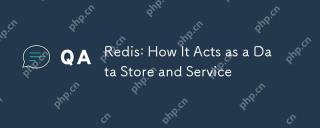 Redis:データストアとサービスとしてどのように機能するかApr 24, 2025 am 12:08 AM
Redis:データストアとサービスとしてどのように機能するかApr 24, 2025 am 12:08 AMredisactsassassadatastoreandaservice.1)asadatastore、itusesin memorystorage for fastorations、supporting variousdatastructureSlike-key-valuepairsandsortedsets.2)asaservice、iteasruascruascriptingrupting criptingforceptingpurplecomplecomplecprexoperations
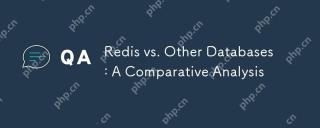 Redis vs.その他のデータベース:比較分析Apr 23, 2025 am 12:16 AM
Redis vs.その他のデータベース:比較分析Apr 23, 2025 am 12:16 AM他のデータベースと比較して、Redisには次の独自の利点があります。1)非常に速い速度、および読み取り操作は通常、マイクロ秒レベルにあります。 2)豊富なデータ構造と操作をサポートします。 3)キャッシュ、カウンター、公開サブスクリプションなどの柔軟な使用シナリオ。 Redisまたはその他のデータベースを選択する場合、特定のニーズとシナリオに依存します。 Redisは、高性能および低遅延のアプリケーションでうまく機能します。
 Redisの役割:データストレージと管理機能の調査Apr 22, 2025 am 12:10 AM
Redisの役割:データストレージと管理機能の調査Apr 22, 2025 am 12:10 AMRedisは、データストレージと管理において重要な役割を果たしており、複数のデータ構造と持続性メカニズムを通じて最新のアプリケーションの中核となっています。 1)Redisは、文字列、リスト、コレクション、注文されたコレクション、ハッシュテーブルなどのデータ構造をサポートし、キャッシュや複雑なビジネスロジックに適しています。 2)RDBとAOFの2つの持続方法を通じて、Redisは信頼できるストレージとデータの迅速な回復を保証します。
 Redis:NOSQLの概念の理解Apr 21, 2025 am 12:04 AM
Redis:NOSQLの概念の理解Apr 21, 2025 am 12:04 AMRedisは、大規模なデータの効率的なストレージとアクセスに適したNOSQLデータベースです。 1.Redisは、複数のデータ構造をサポートするオープンソースメモリデータ構造ストレージシステムです。 2.キャッシュ、セッション管理などに適した、非常に速い読み取り速度と書き込み速度を提供します。 4.使用例には、基本的なキー値ペア操作と高度なコレクション重複排除関数が含まれます。 5.一般的なエラーには、接続の問題、データ型の不一致、メモリオーバーフローが含まれるため、デバッグに注意する必要があります。 6.パフォーマンス最適化の提案には、適切なデータ構造の選択とメモリ排除戦略の設定が含まれます。
 Redis:実際のユースケースと例Apr 20, 2025 am 12:06 AM
Redis:実際のユースケースと例Apr 20, 2025 am 12:06 AM現実世界でのRedisのアプリケーションには、1。キャッシュシステムとして、データベースクエリを加速し、2。Webアプリケーションのセッションデータを保存するには、3。リアルタイムランキングを実装する4。メッセージ配信をメッセージキューとして簡素化する。 Redisの汎用性と高性能により、これらのシナリオで輝きます。
 Redis:その機能と機能の調査Apr 19, 2025 am 12:04 AM
Redis:その機能と機能の調査Apr 19, 2025 am 12:04 AMRedisは、高速、汎用性、豊富なデータ構造のために際立っています。 1)Redisは、文字列、リスト、コレクション、ハッシュなどのデータ構造をサポートし、コレクションを注文します。 2)メモリを介してデータを保存し、RDBとAOFの持続性をサポートします。 3)Redis 6.0から始めて、マルチスレッドI/O操作が導入されました。これにより、高い並行性シナリオでパフォーマンスが向上しました。


ホットAIツール

Undresser.AI Undress
リアルなヌード写真を作成する AI 搭載アプリ

AI Clothes Remover
写真から衣服を削除するオンライン AI ツール。

Undress AI Tool
脱衣画像を無料で

Clothoff.io
AI衣類リムーバー

Video Face Swap
完全無料の AI 顔交換ツールを使用して、あらゆるビデオの顔を簡単に交換できます。

人気の記事

ホットツール

MinGW - Minimalist GNU for Windows
このプロジェクトは osdn.net/projects/mingw に移行中です。引き続きそこでフォローしていただけます。 MinGW: GNU Compiler Collection (GCC) のネイティブ Windows ポートであり、ネイティブ Windows アプリケーションを構築するための自由に配布可能なインポート ライブラリとヘッダー ファイルであり、C99 機能をサポートする MSVC ランタイムの拡張機能が含まれています。すべての MinGW ソフトウェアは 64 ビット Windows プラットフォームで実行できます。

AtomエディタMac版ダウンロード
最も人気のあるオープンソースエディター

VSCode Windows 64 ビットのダウンロード
Microsoft によって発売された無料で強力な IDE エディター

SublimeText3 Linux 新バージョン
SublimeText3 Linux 最新バージョン

DVWA
Damn Vulnerable Web App (DVWA) は、非常に脆弱な PHP/MySQL Web アプリケーションです。その主な目的は、セキュリティ専門家が法的環境でスキルとツールをテストするのに役立ち、Web 開発者が Web アプリケーションを保護するプロセスをより深く理解できるようにし、教師/生徒が教室環境で Web アプリケーションを教え/学習できるようにすることです。安全。 DVWA の目標は、シンプルでわかりやすいインターフェイスを通じて、さまざまな難易度で最も一般的な Web 脆弱性のいくつかを実践することです。このソフトウェアは、

ホットトピック
 7722
7722 15
15 1642
1642 14
14 1396
1396 52
52 1289
1289 25
25 1233
1233 29
29



