ホームページ >データベース >mysql チュートリアル >mysql バッチ挿入 BulkCopy を実装する方法
mysql バッチ挿入 BulkCopy を実装する方法
- WBOYWBOYWBOYWBOYWBOYWBOYWBOYWBOYWBOYWBOYWBOYWBOYWB転載
- 2023-06-02 10:37:052038ブラウズ
1. 新しいプロジェクト: SqlSugarDemo
<ItemGroup>
<PackageReference Include="SqlSugarCore" Version="5.1.3.52" />
</ItemGroup>2. 接続文字列が追加されていません。AllowLoadLocalInfile=true
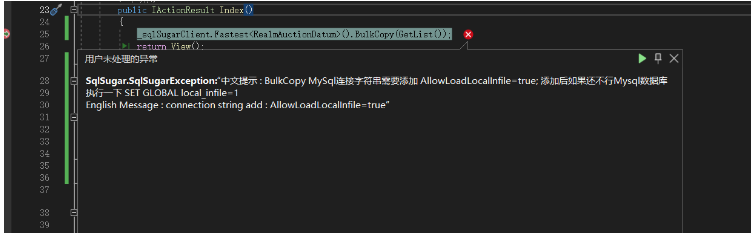
中国語のヒント: BulkCopy MySql 接続文字列が必要です追加するAllowLoadLocalInfile=true; 追加してもダメな場合は、MysqlデータベースでSET GLOBAL local_infile=1を実行してください
English Message: connection string add:AllowLoadLocalInfile=true
show global variables like 'local_infile'; SET GLOBAL local_infile=1
3. 起動します。 cs
using Microsoft.AspNetCore.Builder;
using Microsoft.AspNetCore.Hosting;
using Microsoft.Extensions.Configuration;
using Microsoft.Extensions.DependencyInjection;
using Microsoft.Extensions.Hosting;
using SqlSugar;
using System;
using System.Collections.Generic;
using System.Linq;
using System.Threading.Tasks;
namespace WebApplication3
{
public class Startup
{
public Startup(IConfiguration configuration)
{
Configuration = configuration;
}
public IConfiguration Configuration { get; }
// This method gets called by the runtime. Use this method to add services to the container.
public void ConfigureServices(IServiceCollection services)
{
services.AddSingleton<ISqlSugarClient>(s =>
{
SqlSugarScope sqlSugar = new SqlSugarScope(new ConnectionConfig()
{
DbType = SqlSugar.DbType.MySql,
ConnectionString = "Server=192.168.31.132;User ID=root;Password=123456;Database=sugar;port=3306;AllowLoadLocalInfile=true",
IsAutoCloseConnection = true,
},
db =>
{
//单例参数配置,所有上下文生效
db.Aop.OnLogExecuting = (sql, pars) =>
{
};
});
return sqlSugar;
});
services.AddControllersWithViews();
}
// This method gets called by the runtime. Use this method to configure the HTTP request pipeline.
public void Configure(IApplicationBuilder app, IWebHostEnvironment env)
{
if (env.IsDevelopment())
{
app.UseDeveloperExceptionPage();
}
else
{
app.UseExceptionHandler("/Home/Error");
}
app.UseStaticFiles();
app.UseRouting();
app.UseAuthorization();
app.UseEndpoints(endpoints =>
{
endpoints.MapControllerRoute(
name: "default",
pattern: "{controller=Home}/{action=Index}/{id?}");
});
}
}
}HomeController.cs
using Microsoft.AspNetCore.Mvc;
using Microsoft.Extensions.Logging;
using SqlSugar;
using System;
using System.Collections.Generic;
using System.Diagnostics;
using System.Linq;
using System.Threading.Tasks;
using WebApplication3.Models;
namespace WebApplication3.Controllers
{
public class HomeController : Controller
{
private readonly ILogger<HomeController> _logger;
private readonly ISqlSugarClient _sqlSugarClient;
public HomeController(ILogger<HomeController> logger, ISqlSugarClient sqlSugarClient)
{
_logger = logger;
_sqlSugarClient = sqlSugarClient;
}
public IActionResult Index()
{
_sqlSugarClient.Fastest<RealmAuctionDatum>().BulkCopy(GetList());
return View();
}
public List<RealmAuctionDatum> GetList()
{
var datas = new List<RealmAuctionDatum>();
for (int i = 0; i < 10000; i++)
{
datas.Add(new RealmAuctionDatum { Name = Guid.NewGuid().ToString("N") });
}
return datas;
}
}
}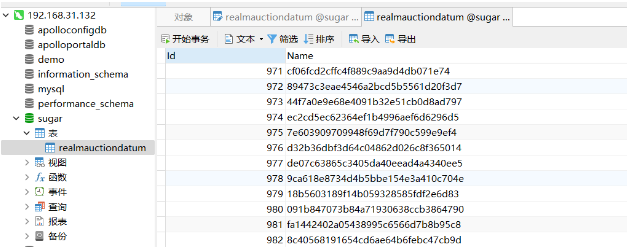
以上がmysql バッチ挿入 BulkCopy を実装する方法の詳細内容です。詳細については、PHP 中国語 Web サイトの他の関連記事を参照してください。
声明:
この記事はyisu.comで複製されています。侵害がある場合は、admin@php.cn までご連絡ください。
前の記事:mysqlサブクエリの使い方次の記事:mysqlサブクエリの使い方

