ホームページ >Java >&#&チュートリアル >Springboot がカスタム pro ファイルを読み取り、静的変数を挿入する方法
Springboot がカスタム pro ファイルを読み取り、静的変数を挿入する方法
- 王林転載
- 2023-05-30 09:07:391647ブラウズ
Springboot は pro ファイルを読み取り、静的変数を挿入します
mailConfig.properties
#服务器 mail.host=smtp.qq.com #端口号 mail.port=587 #邮箱账号 mail.userName=hzy_daybreak_lc@foxmail.com #邮箱授权码 mail.passWord=vxbkycyjkceocbdc #时间延迟 mail.timeout=25000 #发送人 mail.emailForm=hzy_daybreak_lc@foxmail.com #发件人 mail.personal=华夏衣裳 #主题 mail.subject=同袍用户激活 #内容模板 mail.html=您的邮箱验证码为:
MailConfig.java
/*
* @(#)MailConfig.java Created on 2019年9月11日
* Copyright (c) 2019 ZDSoft Networks, Inc. All rights reserved.
* $Id$
*/
package com.hxyc.config.properties;
import org.springframework.beans.factory.annotation.Value;
import org.springframework.context.annotation.Configuration;
import org.springframework.context.annotation.PropertySource;
import org.springframework.stereotype.Component;
/**
* @author huangzy
* @version $Revision: 1.0 $, $Date: 2019年9月11日 上午10:29:35 $
*/
@Configuration
@PropertySource(value = "classpath:config/mailConfig.properties", encoding = "UTF-8")
@Component
public class MailConfig {
public static String host;
public static Integer port;
public static String userName;
public static String passWord;
public static String emailForm;
public static String timeout;
public static String personal;
public static String html;
public static String subject;
/**
* @return Returns the host.
*/
public static String getHost() {
return host;
}
/**
* @param host
* The host to set.
*/
@Value("${mail.host}")
public void setHost(String host) {
MailConfig.host = host;
}
/**
* @return Returns the port.
*/
public static Integer getPort() {
return port;
}
/**
* @param port
* The port to set.
*/
@Value("${mail.port}")
public void setPort(Integer port) {
MailConfig.port = port;
}
/**
* @return Returns the userName.
*/
public static String getUserName() {
return userName;
}
/**
* @param userName
* The userName to set.
*/
@Value("${mail.userName}")
public void setUserName(String userName) {
MailConfig.userName = userName;
}
/**
* @return Returns the passWord.
*/
public static String getPassWord() {
return passWord;
}
/**
* @param passWord
* The passWord to set.
*/
@Value("${mail.passWord}")
public void setPassWord(String passWord) {
MailConfig.passWord = passWord;
}
/**
* @return Returns the emailForm.
*/
public static String getEmailForm() {
return emailForm;
}
/**
* @param emailForm
* The emailForm to set.
*/
@Value("${mail.emailForm}")
public void setEmailForm(String emailForm) {
MailConfig.emailForm = emailForm;
}
/**
* @return Returns the timeout.
*/
public static String getTimeout() {
return timeout;
}
/**
* @param timeout
* The timeout to set.
*/
@Value("${mail.timeout}")
public void setTimeout(String timeout) {
MailConfig.timeout = timeout;
}
/**
* @return Returns the personal.
*/
public static String getPersonal() {
return personal;
}
/**
* @param personal
* The personal to set.
*/
@Value("${mail.personal}")
public void setPersonal(String personal) {
MailConfig.personal = personal;
}
/**
* @return Returns the html.
*/
public static String getHtml() {
return html;
}
/**
* @param html
* The html to set.
*/
@Value("${mail.html}")
public void setHtml(String html) {
MailConfig.html = html;
}
/**
* @return Returns the subject.
*/
public static String getSubject() {
return subject;
}
/**
* @param subject
* The subject to set.
*/
@Value("${mail.subject}")
public void setSubject(String subject) {
MailConfig.subject = subject;
}
}Springboot 静的プロパティ注入ソリューション
最初の方法
スプリングブート コンポーネントの初期化ライフ サイクルを通じて属性 (オブジェクト) を割り当てる
@Component
public class DSHWechatApiUtil extends DSHBaseController {
@Autowired
private IThirdPartyAuthDao thirdPartyAuthDao;
private static IThirdPartyAuthDao staticThirdPartyAuthDao;
@PostConstruct
public void init() {
staticThirdPartyAuthDao = thirdPartyAuthDao;
}
public static JSONObject getAuthorizerToken(String componentAccessToken, String authorizerAppid, String authorizerRefreshToken) {
JSONObject returnObject = new JSONObject();
try {
if (DSHUtils.isEmpty(componentAccessToken)) {
componentAccessToken = staticThirdPartyAuthDao.selectWechatValue(DSHConstants.WECHAT_PARAMS.COMPONENT_ACCESS_TOKEN);
}
} catch (Exception e) {
e.printStackTrace();
}
return returnObject;
}
}DSHWechatApiUtil ツール クラス コンポーネントが初期化されるときに、@PostConstruct アノテーションでマークされたメソッドが呼び出されることがわかります。 . 静的変数には値が割り当てられます。
2 番目の方法
@Value() アノテーションを介して
@Value() アノテーションは静的変数に属性を挿入しません。このコンポーネントの初期化時に値を割り当てる方法を見つけてください。
最初の方法は確かに可能です。最初にプロパティを記述し、次に @Value() アノテーションを介してプロパティに値を割り当て、最後に @PostConstruct アノテーションを介して静的プロパティに値を割り当てます。
ここでは別の方法を使用する必要がありますが、ここでの方法は set メソッドを通じて値を割り当てることです。属性は静的に変更され、get メソッドも静的に変更されますが、set メソッドは静的に変更できません。set メソッドを変更するには @Value() アノテーションを使用します。
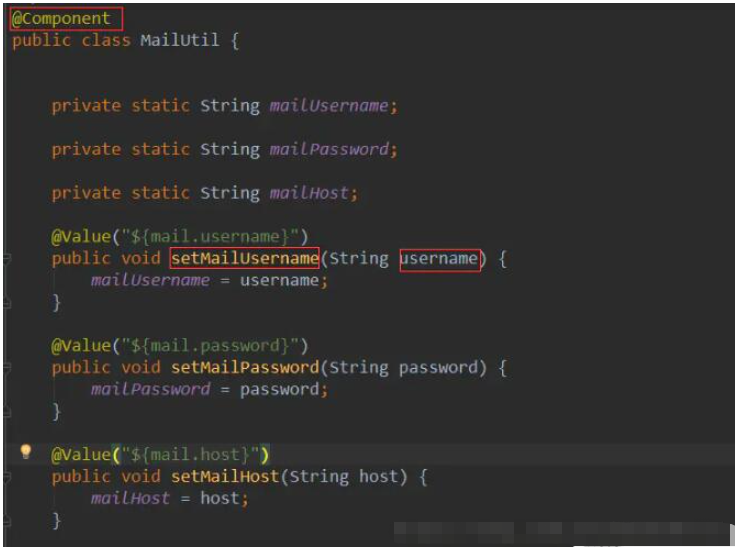
@ConfigurationProperties(prefix = ProjectConfig.PROJECT_PREFIX)
public class ProjectConfig {
public static final String PROJECT_PREFIX = "project";
/**
* 系统版本号
*/
private String version;
/**
* 项目名称
*/
private String name;
/**
* 版权年份
*/
private String copyrightYear;
/**
* 实例演示开关
*/
private static boolean demoEnabled;
/**
* 获取地址ip开关
*/
private static boolean addressEnabled;
public String getVersion() {
return version;
}
public void setVersion(String version) {
this.version = version;
}
public String getName() {
return name;
}
public void setName(String name) {
this.name = name;
}
public String getCopyrightYear() {
return copyrightYear;
}
public void setCopyrightYear(String copyrightYear) {
this.copyrightYear = copyrightYear;
}
public boolean isDemoEnabled() {
return demoEnabled;
}
public void setDemoEnabled(boolean demoEnabled) {
ProjectConfig.demoEnabled = demoEnabled;
}
public static boolean isAddressEnabled() {
return addressEnabled;
}
public void setAddressEnabled(boolean addressEnabled) {
ProjectConfig.addressEnabled = addressEnabled;
}
}上記のコードに示すように、set メソッドが非に設定されている限り、 static の場合、この構成クラス 静的プロパティは正常に挿入できます。 以上がSpringboot がカスタム pro ファイルを読み取り、静的変数を挿入する方法の詳細内容です。詳細については、PHP 中国語 Web サイトの他の関連記事を参照してください。
声明:
この記事はyisu.comで複製されています。侵害がある場合は、admin@php.cn までご連絡ください。

