Linux で nginx コマンドを起動およびシャットダウンする方法
- WBOYWBOYWBOYWBOYWBOYWBOYWBOYWBOYWBOYWBOYWBOYWBOYWB転載
- 2023-05-27 12:29:3113158ブラウズ

1 nginx のインストール ディレクトリを入力します。
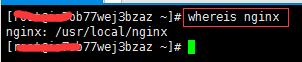
#\2. パスを入力します: cd /usr/local/nginx /sbin
3 nginx コマンドの起動: ./nginx 以下が表示され、起動に成功します。
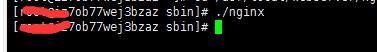
4 nginx のステータスを確認します ps -ef | grep nginx opens if master が表示されます Success
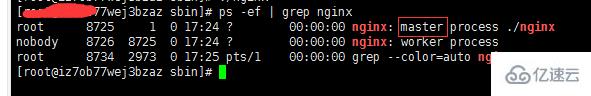
5 nginx コマンド kill -9 8725 (プロセス番号の上にあるもの) を閉じて nginx
\6 を終了します。nginx コマンドを停止します。 ./nginx - s stop
7. nginx コマンドを再起動します: ./nginx -s reload
以上がLinux で nginx コマンドを起動およびシャットダウンする方法の詳細内容です。詳細については、PHP 中国語 Web サイトの他の関連記事を参照してください。
声明:
この記事はyisu.comで複製されています。侵害がある場合は、admin@php.cn までご連絡ください。

