ホームページ >Java >&#&チュートリアル >Springboot2.0でカスタム例外を処理してjsonを返す方法
Springboot2.0でカスタム例外を処理してjsonを返す方法
- 王林転載
- 2023-05-10 22:19:101420ブラウズ
1. カスタム例外クラスを作成します
package cn.jfjb.crud.exception;
public class UserNotExistException extends RuntimeException {
public UserNotExistException() {
super("用户不存在");
}
}
2. セルフテスト例外を処理します
package cn.jfjb.crud.handler;
import cn.jfjb.crud.exception.UserNotExistException;
import org.springframework.web.bind.annotation.ControllerAdvice;
import org.springframework.web.bind.annotation.ExceptionHandler;
import org.springframework.web.bind.annotation.ResponseBody;
import java.util.HashMap;
import java.util.Map;
@ControllerAdvice
public class MyExceptionHandler {
@ResponseBody
@ExceptionHandler(UserNotExistException.class)
public Map<string> handleException(Exception e) {
Map<string> map = new HashMap();
map.put("code", "user.notexist");
map.put("message", e.getMessage());
return map;
}
}</string></string>
3. application.yml ファイルを設定します (設定しないと例外を取得できません)
server: error: include-exception: true
4. テストを作成します
package cn.jfjb.crud.controller;
import cn.jfjb.crud.exception.UserNotExistException;
import org.springframework.stereotype.Controller;
import org.springframework.web.bind.annotation.RequestMapping;
import org.springframework.web.bind.annotation.RequestParam;
@Controller
public class HelloController {
@RequestMapping({"/testException"})
public String testException(@RequestParam("user") String user) {
if (user != "aaa") {
throw new UserNotExistException();
}
return "index";
}
}
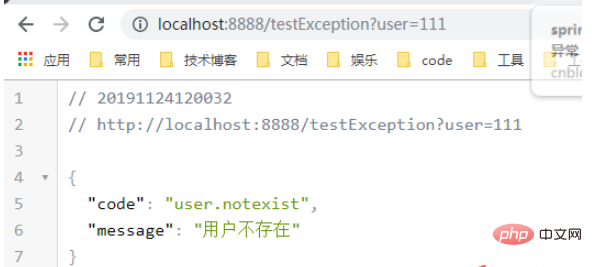
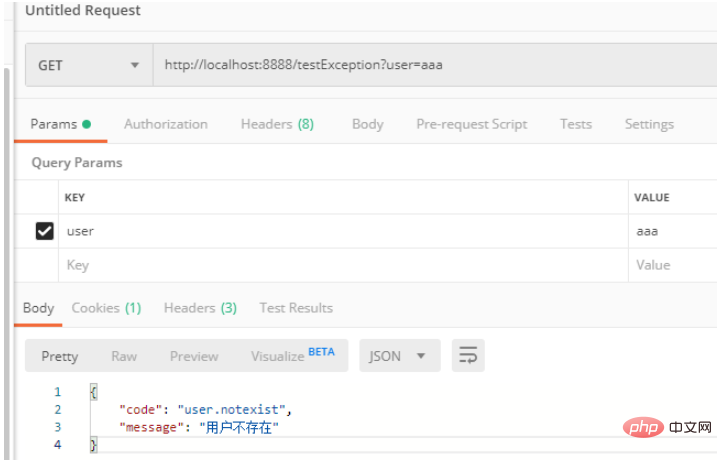 #
#
以上がSpringboot2.0でカスタム例外を処理してjsonを返す方法の詳細内容です。詳細については、PHP 中国語 Web サイトの他の関連記事を参照してください。
声明:
この記事はyisu.comで複製されています。侵害がある場合は、admin@php.cn までご連絡ください。

