PyScript 由来自 Anaconda 的团队开发,是一个用于在 HTML 中插入 Python 代码的工具,这意味着你可以在 HTML 中编写和运行 Python 代码,在 PyScript 中调用 Javascript 库,并在 Python 中进行所有的 Web 开发,是不是很神奇! 有了 PyScript,我们现在可以在 HTML 中编写 Python 代码并构建 Web 应用了,PyScript 可以让更多的前端开发者接触到 Python 的强大功能。有了 PyScript,我们不再需要担心部署问题,因为一切都将在你的浏览器中执行,比如作为数据科学家,你可以在一个 html 文件中分享模型,只要其他人在浏览器中打开该文件,就会运行代码了。 PyScript 是基于 Pyodide(https:https://www.php.cn/link/29a9f8c8460e5e2be4edde557fd83712https://www.php.cn/link/29a9f8c8460e5e2be4edde557fd83712pyodide.orghttps://www.php.cn/link/29a9f8c8460e5e2be4edde557fd83712) 开发的,它是 CPython 到 WebAssemblyhttps://www.php.cn/link/29a9f8c8460e5e2be4edde557fd83712Emscripten 的入口,PyScript 支持在浏览器中编写和运行 Python 代码,未来还将提供对其他语言的支持。 使得用 Python 编写网站成为可能的基础技术是 WebAssembly。最初开发 WebAssembly 时,Web 浏览器仅支持 Javascript。WebAssembly 于 2017 年首次发布,到 2019 年迅速成为了 W3C 的官方标准,它包括一种人类可读的 .wat 文本格式语言,然后将其转换为浏览器可以运行的二进制 .wasm 格式,这就使得我们可以用任何语言编写代码,将其编译为 WebAssembly,然后在网络浏览器中运行。 PyScript 的 alpha 版本可以在 pyscript.net 上找到,代码可在 https:https://www.php.cn/link/29a9f8c8460e5e2be4edde557fd83712https://www.php.cn/link/29a9f8c8460e5e2be4edde557fd83712github.comhttps://www.php.cn/link/29a9f8c8460e5e2be4edde557fd83712pyscript 获得。PyScript 允许你使用以下三个主要组件在 html 中编写 Python: 我们先创建一个最简单的示例,代码如下所示:



什么是 WebAssembly?
如何使用 PyScript?
<meta charset="utf-8" https:>
<meta name="viewport" content="width=device-width,initial-scale=1" https:>
<title>PyScript Hello World<https:>
<link rel="icon" type="imagehttps://www.php.cn/link/29a9f8c8460e5e2be4edde557fd83712png" href="favicon.png" https:>
<link rel="stylesheet" href="https:https://www.php.cn/link/29a9f8c8460e5e2be4edde557fd83712https://www.php.cn/link/29a9f8c8460e5e2be4edde557fd83712pyscript.nethttps://www.php.cn/link/29a9f8c8460e5e2be4edde557fd83712alphahttps://www.php.cn/link/29a9f8c8460e5e2be4edde557fd83712pyscript.css" https:>
<script defer src="https:https://www.php.cn/link/29a9f8c8460e5e2be4edde557fd83712https://www.php.cn/link/29a9f8c8460e5e2be4edde557fd83712pyscript.nethttps://www.php.cn/link/29a9f8c8460e5e2be4edde557fd83712alphahttps://www.php.cn/link/29a9f8c8460e5e2be4edde557fd83712pyscript.js"><https://www.php.cn/link/29a9f8c8460e5e2be4edde557fd83712script>
<https://www.php.cn/link/29a9f8c8460e5e2be4edde557fd83712head>
<body>
Hello world! <br https://www.php.cn/link/29a9f8c8460e5e2be4edde557fd83712>
This is the current date and time, as computed by Python:
<py-script>
from datetime import datetime
now = datetime.now()
now.strftime("%mhttps://www.php.cn/link/29a9f8c8460e5e2be4edde557fd83712%dhttps://www.php.cn/link/29a9f8c8460e5e2be4edde557fd83712%Y, %H:%M:%S")
<https://www.php.cn/link/29a9f8c8460e5e2be4edde557fd83712py-script>
<https://www.php.cn/link/29a9f8c8460e5e2be4edde557fd83712body>
<https://www.php.cn/link/29a9f8c8460e5e2be4edde557fd83712html><https://www.php.cn/link/29a9f8c8460e5e2be4edde557fd83712pre><p >只需要这页面上显示当前时间即可,在浏览器中打开后就可以看到结果了,如下所示:<https://www.php.cn/link/29a9f8c8460e5e2be4edde557fd83712p><p style="text-align: center;"><img src="/static/imghwm/default1.png" data-src="https:https://www.php.cn/link/29a9f8c8460e5e2be4edde557fd83712https://www.php.cn/link/29a9f8c8460e5e2be4edde557fd83712img.php.cnhttps://www.php.cn/link/29a9f8c8460e5e2be4edde557fd83712uploadhttps://www.php.cn/link/29a9f8c8460e5e2be4edde557fd83712articlehttps://www.php.cn/link/29a9f8c8460e5e2be4edde557fd83712000https://www.php.cn/link/29a9f8c8460e5e2be4edde557fd83712465https://www.php.cn/link/29a9f8c8460e5e2be4edde557fd83712014https://www.php.cn/link/29a9f8c8460e5e2be4edde557fd83712168233119092064.png" class="lazy" alt="什么?可以在 HTML 中直接插入 Python 代码?" https://www.php.cn/link/29a9f8c8460e5e2be4edde557fd83712><https://www.php.cn/link/29a9f8c8460e5e2be4edde557fd83712p><p >又比如我们创建一个具有流式数据的 Panel 仪表盘,代码如下所示,先通过 引入需要的包,然后在 中编写 Python 代码,如果你不喜欢直接在下编写 Python 代码,也可以使用 Python 文件作为源代码,例如。<https://www.php.cn/link/29a9f8c8460e5e2be4edde557fd83712p><pre class="brush:typescript;toolbar:false;"><!DOCTYPE html>
<html lang="en">
<head>
<meta charset="utf-8">
<link rel="icon" type="imagehttps://www.php.cn/link/29a9f8c8460e5e2be4edde557fd83712x-icon" href=".https://www.php.cn/link/29a9f8c8460e5e2be4edde557fd83712favicon.png">
<meta name="apple-mobile-web-app-capable" content="yes">
<meta name="apple-mobile-web-app-status-bar-style" content="default">
<meta name="theme-color" content="#000000">
<meta name="name" content="PyScripthttps://www.php.cn/link/29a9f8c8460e5e2be4edde557fd83712Panel Streaming Demo">
<title>PyScripthttps://www.php.cn/link/29a9f8c8460e5e2be4edde557fd83712Panel Streaming Demo<https://www.php.cn/link/29a9f8c8460e5e2be4edde557fd83712title>
<link rel="icon" type="imagehttps://www.php.cn/link/29a9f8c8460e5e2be4edde557fd83712x-icon" href=".https://www.php.cn/link/29a9f8c8460e5e2be4edde557fd83712favicon.ico">
<link rel="stylesheet" href="https:https://www.php.cn/link/29a9f8c8460e5e2be4edde557fd83712https://www.php.cn/link/29a9f8c8460e5e2be4edde557fd83712cdnjs.cloudflare.comhttps://www.php.cn/link/29a9f8c8460e5e2be4edde557fd83712ajaxhttps://www.php.cn/link/29a9f8c8460e5e2be4edde557fd83712libshttps://www.php.cn/link/29a9f8c8460e5e2be4edde557fd83712font-awesomehttps://www.php.cn/link/29a9f8c8460e5e2be4edde557fd837125.15.3https://www.php.cn/link/29a9f8c8460e5e2be4edde557fd83712csshttps://www.php.cn/link/29a9f8c8460e5e2be4edde557fd83712all.min.css" type="texthttps://www.php.cn/link/29a9f8c8460e5e2be4edde557fd83712css" https://www.php.cn/link/29a9f8c8460e5e2be4edde557fd83712>
<link rel="stylesheet" href="https:https://www.php.cn/link/29a9f8c8460e5e2be4edde557fd83712https://www.php.cn/link/29a9f8c8460e5e2be4edde557fd83712unpkg.comhttps://www.php.cn/link/29a9f8c8460e5e2be4edde557fd83712@holovizhttps://www.php.cn/link/29a9f8c8460e5e2be4edde557fd83712panel@0.13.0https://www.php.cn/link/29a9f8c8460e5e2be4edde557fd83712disthttps://www.php.cn/link/29a9f8c8460e5e2be4edde557fd83712csshttps://www.php.cn/link/29a9f8c8460e5e2be4edde557fd83712widgets.css" type="texthttps://www.php.cn/link/29a9f8c8460e5e2be4edde557fd83712css" https://www.php.cn/link/29a9f8c8460e5e2be4edde557fd83712>
<link rel="stylesheet" href="https:https://www.php.cn/link/29a9f8c8460e5e2be4edde557fd83712https://www.php.cn/link/29a9f8c8460e5e2be4edde557fd83712unpkg.comhttps://www.php.cn/link/29a9f8c8460e5e2be4edde557fd83712@holovizhttps://www.php.cn/link/29a9f8c8460e5e2be4edde557fd83712panel@0.13.0https://www.php.cn/link/29a9f8c8460e5e2be4edde557fd83712disthttps://www.php.cn/link/29a9f8c8460e5e2be4edde557fd83712csshttps://www.php.cn/link/29a9f8c8460e5e2be4edde557fd83712markdown.css" type="texthttps://www.php.cn/link/29a9f8c8460e5e2be4edde557fd83712css" https://www.php.cn/link/29a9f8c8460e5e2be4edde557fd83712>
<script type="texthttps://www.php.cn/link/29a9f8c8460e5e2be4edde557fd83712javascript" src="https:https://www.php.cn/link/29a9f8c8460e5e2be4edde557fd83712https://www.php.cn/link/29a9f8c8460e5e2be4edde557fd83712unpkg.comhttps://www.php.cn/link/29a9f8c8460e5e2be4edde557fd83712tabulator-tables@4.9.3https://www.php.cn/link/29a9f8c8460e5e2be4edde557fd83712disthttps://www.php.cn/link/29a9f8c8460e5e2be4edde557fd83712jshttps://www.php.cn/link/29a9f8c8460e5e2be4edde557fd83712tabulator.js"><https://www.php.cn/link/29a9f8c8460e5e2be4edde557fd83712script>
<script type="texthttps://www.php.cn/link/29a9f8c8460e5e2be4edde557fd83712javascript" src="https:https://www.php.cn/link/29a9f8c8460e5e2be4edde557fd83712https://www.php.cn/link/29a9f8c8460e5e2be4edde557fd83712cdn.bokeh.orghttps://www.php.cn/link/29a9f8c8460e5e2be4edde557fd83712bokehhttps://www.php.cn/link/29a9f8c8460e5e2be4edde557fd83712releasehttps://www.php.cn/link/29a9f8c8460e5e2be4edde557fd83712bokeh-2.4.2.js"><https://www.php.cn/link/29a9f8c8460e5e2be4edde557fd83712script>
<script type="texthttps://www.php.cn/link/29a9f8c8460e5e2be4edde557fd83712javascript" src="https:https://www.php.cn/link/29a9f8c8460e5e2be4edde557fd83712https://www.php.cn/link/29a9f8c8460e5e2be4edde557fd83712cdn.bokeh.orghttps://www.php.cn/link/29a9f8c8460e5e2be4edde557fd83712bokehhttps://www.php.cn/link/29a9f8c8460e5e2be4edde557fd83712releasehttps://www.php.cn/link/29a9f8c8460e5e2be4edde557fd83712bokeh-widgets-2.4.2.min.js"><https://www.php.cn/link/29a9f8c8460e5e2be4edde557fd83712script>
<script type="texthttps://www.php.cn/link/29a9f8c8460e5e2be4edde557fd83712javascript" src="https:https://www.php.cn/link/29a9f8c8460e5e2be4edde557fd83712https://www.php.cn/link/29a9f8c8460e5e2be4edde557fd83712cdn.bokeh.orghttps://www.php.cn/link/29a9f8c8460e5e2be4edde557fd83712bokehhttps://www.php.cn/link/29a9f8c8460e5e2be4edde557fd83712releasehttps://www.php.cn/link/29a9f8c8460e5e2be4edde557fd83712bokeh-tables-2.4.2.min.js"><https://www.php.cn/link/29a9f8c8460e5e2be4edde557fd83712script>
<script type="texthttps://www.php.cn/link/29a9f8c8460e5e2be4edde557fd83712javascript" src="https:https://www.php.cn/link/29a9f8c8460e5e2be4edde557fd83712https://www.php.cn/link/29a9f8c8460e5e2be4edde557fd83712unpkg.comhttps://www.php.cn/link/29a9f8c8460e5e2be4edde557fd83712@holovizhttps://www.php.cn/link/29a9f8c8460e5e2be4edde557fd83712panel@0.13.0https://www.php.cn/link/29a9f8c8460e5e2be4edde557fd83712disthttps://www.php.cn/link/29a9f8c8460e5e2be4edde557fd83712panel.min.js"><https://www.php.cn/link/29a9f8c8460e5e2be4edde557fd83712script>
<script type="texthttps://www.php.cn/link/29a9f8c8460e5e2be4edde557fd83712javascript">
Bokeh.set_log_level("info");
<https://www.php.cn/link/29a9f8c8460e5e2be4edde557fd83712script>
<link rel="stylesheet" href="https:https://www.php.cn/link/29a9f8c8460e5e2be4edde557fd83712https://www.php.cn/link/29a9f8c8460e5e2be4edde557fd83712cdn.jsdelivr.nethttps://www.php.cn/link/29a9f8c8460e5e2be4edde557fd83712npmhttps://www.php.cn/link/29a9f8c8460e5e2be4edde557fd83712bootstrap@4.6.1https://www.php.cn/link/29a9f8c8460e5e2be4edde557fd83712disthttps://www.php.cn/link/29a9f8c8460e5e2be4edde557fd83712csshttps://www.php.cn/link/29a9f8c8460e5e2be4edde557fd83712bootstrap.min.css">
<link rel="stylesheet" href="https:https://www.php.cn/link/29a9f8c8460e5e2be4edde557fd83712https://www.php.cn/link/29a9f8c8460e5e2be4edde557fd83712unpkg.comhttps://www.php.cn/link/29a9f8c8460e5e2be4edde557fd83712@holovizhttps://www.php.cn/link/29a9f8c8460e5e2be4edde557fd83712panel@0.13.0https://www.php.cn/link/29a9f8c8460e5e2be4edde557fd83712disthttps://www.php.cn/link/29a9f8c8460e5e2be4edde557fd83712bundledhttps://www.php.cn/link/29a9f8c8460e5e2be4edde557fd83712bootstraptemplatehttps://www.php.cn/link/29a9f8c8460e5e2be4edde557fd83712bootstrap.css">
<link rel="stylesheet" href="https:https://www.php.cn/link/29a9f8c8460e5e2be4edde557fd83712https://www.php.cn/link/29a9f8c8460e5e2be4edde557fd83712unpkg.comhttps://www.php.cn/link/29a9f8c8460e5e2be4edde557fd83712@holovizhttps://www.php.cn/link/29a9f8c8460e5e2be4edde557fd83712panel@0.13.0https://www.php.cn/link/29a9f8c8460e5e2be4edde557fd83712disthttps://www.php.cn/link/29a9f8c8460e5e2be4edde557fd83712bundledhttps://www.php.cn/link/29a9f8c8460e5e2be4edde557fd83712defaultthemehttps://www.php.cn/link/29a9f8c8460e5e2be4edde557fd83712default.css">
<script src="https:https://www.php.cn/link/29a9f8c8460e5e2be4edde557fd83712https://www.php.cn/link/29a9f8c8460e5e2be4edde557fd83712cdn.jsdelivr.nethttps://www.php.cn/link/29a9f8c8460e5e2be4edde557fd83712npmhttps://www.php.cn/link/29a9f8c8460e5e2be4edde557fd83712jquery@3.5.1https://www.php.cn/link/29a9f8c8460e5e2be4edde557fd83712disthttps://www.php.cn/link/29a9f8c8460e5e2be4edde557fd83712jquery.slim.min.js"><https://www.php.cn/link/29a9f8c8460e5e2be4edde557fd83712script>
<script src="https:https://www.php.cn/link/29a9f8c8460e5e2be4edde557fd83712https://www.php.cn/link/29a9f8c8460e5e2be4edde557fd83712cdn.jsdelivr.nethttps://www.php.cn/link/29a9f8c8460e5e2be4edde557fd83712npmhttps://www.php.cn/link/29a9f8c8460e5e2be4edde557fd83712bootstrap@4.6.1https://www.php.cn/link/29a9f8c8460e5e2be4edde557fd83712disthttps://www.php.cn/link/29a9f8c8460e5e2be4edde557fd83712jshttps://www.php.cn/link/29a9f8c8460e5e2be4edde557fd83712bootstrap.bundle.min.js"><https://www.php.cn/link/29a9f8c8460e5e2be4edde557fd83712script>
<link rel="stylesheet" href="https:https://www.php.cn/link/29a9f8c8460e5e2be4edde557fd83712https://www.php.cn/link/29a9f8c8460e5e2be4edde557fd83712pyscript.nethttps://www.php.cn/link/29a9f8c8460e5e2be4edde557fd83712alphahttps://www.php.cn/link/29a9f8c8460e5e2be4edde557fd83712pyscript.css" https://www.php.cn/link/29a9f8c8460e5e2be4edde557fd83712>
<script defer src="https:https://www.php.cn/link/29a9f8c8460e5e2be4edde557fd83712https://www.php.cn/link/29a9f8c8460e5e2be4edde557fd83712pyscript.nethttps://www.php.cn/link/29a9f8c8460e5e2be4edde557fd83712alphahttps://www.php.cn/link/29a9f8c8460e5e2be4edde557fd83712pyscript.js"><https://www.php.cn/link/29a9f8c8460e5e2be4edde557fd83712script>
<https://www.php.cn/link/29a9f8c8460e5e2be4edde557fd83712head>
<py-env>
- bokeh
- numpy
- pandas
- panel
<https://www.php.cn/link/29a9f8c8460e5e2be4edde557fd83712py-env>
<body>
<nav style="background-color: #000000;">
<button type="button" >
<span ><https://www.php.cn/link/29a9f8c8460e5e2be4edde557fd83712span>
<https://www.php.cn/link/29a9f8c8460e5e2be4edde557fd83712button>
<a href="https://www.php.cn/link/29a9f8c8460e5e2be4edde557fd83712">
<img src="/static/imghwm/default1.png" data-src="https:https://www.php.cn/link/29a9f8c8460e5e2be4edde557fd83712https://www.php.cn/link/29a9f8c8460e5e2be4edde557fd83712img.php.cnhttps://www.php.cn/link/29a9f8c8460e5e2be4edde557fd83712uploadhttps://www.php.cn/link/29a9f8c8460e5e2be4edde557fd83712articlehttps://www.php.cn/link/29a9f8c8460e5e2be4edde557fd83712000https://www.php.cn/link/29a9f8c8460e5e2be4edde557fd83712465https://www.php.cn/link/29a9f8c8460e5e2be4edde557fd83712014https://www.php.cn/link/29a9f8c8460e5e2be4edde557fd83712168233119095196.png" class="lazy" alt="什么?可以在 HTML 中直接插入 Python 代码?" https://www.php.cn/link/29a9f8c8460e5e2be4edde557fd83712>
<https://www.php.cn/link/29a9f8c8460e5e2be4edde557fd83712a>
<a href="" style="color: #f0ab3c;">Panel Streaming Demo<https://www.php.cn/link/29a9f8c8460e5e2be4edde557fd83712a>
<https://www.php.cn/link/29a9f8c8460e5e2be4edde557fd83712nav>
<py-script>
import asyncio
import panel as pn
import numpy as np
import pandas as pd
from bokeh.models import ColumnDataSource
from bokeh.plotting import figure
from panel.io.pyodide import show
df = pd.DataFrame(np.random.randn(10, 4), columns=list('ABCD')).cumsum()
rollover = pn.widgets.IntInput(name='Rollover', value=15)
follow = pn.widgets.Checkbox(name='Follow', value=True, align='end')
tabulator = pn.widgets.Tabulator(df, height=450, width=400)
def color_negative_red(val):
"""
Takes a scalar and returns a string with
the css property `'color: red'` for negative
strings, black otherwise.
"""
color = 'red' if val < 0 else 'green'
return 'color: %s' % color
tabulator.style.applymap(color_negative_red)
p = figure(height=450, width=600)
cds = ColumnDataSource(data=ColumnDataSource.from_df(df))
p.line('index', 'A', source=cds, line_color='red')
p.line('index', 'B', source=cds, line_color='green')
p.line('index', 'C', source=cds, line_color='blue')
p.line('index', 'D', source=cds, line_color='purple')
def stream():
data = df.iloc[-1] + np.random.randn(4)
tabulator.stream(data, rollover=rollover.value, follow=follow.value)
value = {k: [v] for k, v in tabulator.value.iloc[-1].to_dict().items()}
value['index'] = [tabulator.value.index[-1]]
cds.stream(value)
cb = pn.state.add_periodic_callback(stream, 200)
controls = pn.Row(cb.param.period, rollover, follow, width=400)
await show(controls, 'controls')
await show(tabulator, 'table')
await show(p, 'plot')
<https://www.php.cn/link/29a9f8c8460e5e2be4edde557fd83712py-script>
<https://www.php.cn/link/29a9f8c8460e5e2be4edde557fd83712body>
<https://www.php.cn/link/29a9f8c8460e5e2be4edde557fd83712html><https://www.php.cn/link/29a9f8c8460e5e2be4edde557fd83712pre><p >上面的代码在浏览器中打开后就可以直接显示对应的效果了:<https://www.php.cn/link/29a9f8c8460e5e2be4edde557fd83712p><p style="text-align: center;"><img src="/static/imghwm/default1.png" data-src="https:https://www.php.cn/link/29a9f8c8460e5e2be4edde557fd83712https://www.php.cn/link/29a9f8c8460e5e2be4edde557fd83712img.php.cnhttps://www.php.cn/link/29a9f8c8460e5e2be4edde557fd83712uploadhttps://www.php.cn/link/29a9f8c8460e5e2be4edde557fd83712articlehttps://www.php.cn/link/29a9f8c8460e5e2be4edde557fd83712000https://www.php.cn/link/29a9f8c8460e5e2be4edde557fd83712465https://www.php.cn/link/29a9f8c8460e5e2be4edde557fd83712014https://www.php.cn/link/29a9f8c8460e5e2be4edde557fd83712168233119361962.gif" class="lazy" alt="什么?可以在 HTML 中直接插入 Python 代码?" https://www.php.cn/link/29a9f8c8460e5e2be4edde557fd83712><https://www.php.cn/link/29a9f8c8460e5e2be4edde557fd83712p><p >关于 PyScript 的更多使用方法可以查看 Git 仓库示例 https:https://www.php.cn/link/29a9f8c8460e5e2be4edde557fd83712https://www.php.cn/link/29a9f8c8460e5e2be4edde557fd83712github.comhttps://www.php.cn/link/29a9f8c8460e5e2be4edde557fd83712pyscripthttps://www.php.cn/link/29a9f8c8460e5e2be4edde557fd83712pyscripthttps://www.php.cn/link/29a9f8c8460e5e2be4edde557fd83712treehttps://www.php.cn/link/29a9f8c8460e5e2be4edde557fd83712mainhttps://www.php.cn/link/29a9f8c8460e5e2be4edde557fd83712pyscriptjshttps://www.php.cn/link/29a9f8c8460e5e2be4edde557fd83712examples 了解更多。<https://www.php.cn/link/29a9f8c8460e5e2be4edde557fd83712p></script></https:>
</title>
以上がHTML 中可以嵌入 Python 代码吗?の詳細内容です。詳細については、PHP 中国語 Web サイトの他の関連記事を参照してください。
 Python:主要なアプリケーションの調査Apr 10, 2025 am 09:41 AM
Python:主要なアプリケーションの調査Apr 10, 2025 am 09:41 AMPythonは、Web開発、データサイエンス、機械学習、自動化、スクリプトの分野で広く使用されています。 1)Web開発では、DjangoおよびFlask Frameworksが開発プロセスを簡素化します。 2)データサイエンスと機械学習の分野では、Numpy、Pandas、Scikit-Learn、Tensorflowライブラリが強力なサポートを提供します。 3)自動化とスクリプトの観点から、Pythonは自動テストやシステム管理などのタスクに適しています。
 2時間でどのくらいのPythonを学ぶことができますか?Apr 09, 2025 pm 04:33 PM
2時間でどのくらいのPythonを学ぶことができますか?Apr 09, 2025 pm 04:33 PM2時間以内にPythonの基本を学ぶことができます。 1。変数とデータ型を学習します。2。ステートメントやループの場合などのマスター制御構造、3。関数の定義と使用を理解します。これらは、簡単なPythonプログラムの作成を開始するのに役立ちます。
 プロジェクトの基本と問題駆動型の方法で10時間以内にコンピューター初心者プログラミングの基本を教える方法は?Apr 02, 2025 am 07:18 AM
プロジェクトの基本と問題駆動型の方法で10時間以内にコンピューター初心者プログラミングの基本を教える方法は?Apr 02, 2025 am 07:18 AM10時間以内にコンピューター初心者プログラミングの基本を教える方法は?コンピューター初心者にプログラミングの知識を教えるのに10時間しかない場合、何を教えることを選びますか...
 中間の読書にどこでもfiddlerを使用するときにブラウザによって検出されないようにするにはどうすればよいですか?Apr 02, 2025 am 07:15 AM
中間の読書にどこでもfiddlerを使用するときにブラウザによって検出されないようにするにはどうすればよいですか?Apr 02, 2025 am 07:15 AMfiddlereveryversings for the-middleの測定値を使用するときに検出されないようにする方法
 Python 3.6にピクルスファイルをロードするときに「__Builtin__」モジュールが見つからない場合はどうすればよいですか?Apr 02, 2025 am 07:12 AM
Python 3.6にピクルスファイルをロードするときに「__Builtin__」モジュールが見つからない場合はどうすればよいですか?Apr 02, 2025 am 07:12 AMPython 3.6のピクルスファイルのロードレポートエラー:modulenotFounderror:nomodulenamed ...
 風光明媚なスポットコメント分析におけるJieba Wordセグメンテーションの精度を改善する方法は?Apr 02, 2025 am 07:09 AM
風光明媚なスポットコメント分析におけるJieba Wordセグメンテーションの精度を改善する方法は?Apr 02, 2025 am 07:09 AM風光明媚なスポットコメント分析におけるJieba Wordセグメンテーションの問題を解決する方法は?風光明媚なスポットコメントと分析を行っているとき、私たちはしばしばJieba Wordセグメンテーションツールを使用してテキストを処理します...
 正規表現を使用して、最初の閉じたタグと停止に一致する方法は?Apr 02, 2025 am 07:06 AM
正規表現を使用して、最初の閉じたタグと停止に一致する方法は?Apr 02, 2025 am 07:06 AM正規表現を使用して、最初の閉じたタグと停止に一致する方法は? HTMLまたは他のマークアップ言語を扱う場合、しばしば正規表現が必要です...
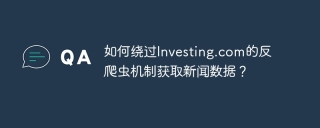 Investing.comの反クローラーメカニズムをバイパスするニュースデータを取得する方法は?Apr 02, 2025 am 07:03 AM
Investing.comの反クローラーメカニズムをバイパスするニュースデータを取得する方法は?Apr 02, 2025 am 07:03 AMInvesting.comの反クラウリング戦略を理解する多くの人々は、Investing.com(https://cn.investing.com/news/latest-news)からのニュースデータをクロールしようとします。


ホットAIツール

Undresser.AI Undress
リアルなヌード写真を作成する AI 搭載アプリ

AI Clothes Remover
写真から衣服を削除するオンライン AI ツール。

Undress AI Tool
脱衣画像を無料で

Clothoff.io
AI衣類リムーバー

AI Hentai Generator
AIヘンタイを無料で生成します。

人気の記事

ホットツール

WebStorm Mac版
便利なJavaScript開発ツール

ゼンドスタジオ 13.0.1
強力な PHP 統合開発環境

SublimeText3 英語版
推奨: Win バージョン、コードプロンプトをサポート!

SublimeText3 Mac版
神レベルのコード編集ソフト(SublimeText3)

DVWA
Damn Vulnerable Web App (DVWA) は、非常に脆弱な PHP/MySQL Web アプリケーションです。その主な目的は、セキュリティ専門家が法的環境でスキルとツールをテストするのに役立ち、Web 開発者が Web アプリケーションを保護するプロセスをより深く理解できるようにし、教師/生徒が教室環境で Web アプリケーションを教え/学習できるようにすることです。安全。 DVWA の目標は、シンプルでわかりやすいインターフェイスを通じて、さまざまな難易度で最も一般的な Web 脆弱性のいくつかを実践することです。このソフトウェアは、

ホットトピック
 7450
7450 15
15 1374
1374 52
52


