ホームページ >Java >&#&チュートリアル >Java で File クラスのメソッドを使用するにはどうすればよいですか?
Java で File クラスのメソッドを使用するにはどうすればよいですか?
- WBOYWBOYWBOYWBOYWBOYWBOYWBOYWBOYWBOYWBOYWBOYWBOYWB転載
- 2023-04-23 18:49:071192ブラウズ
File クラスの概要
File クラスは、java.io パッケージ内のプラットフォームに依存しないファイルとディレクトリを表します。 File はファイルとディレクトリを作成、削除、名前変更できますが、ファイルのコンテンツ自体にはアクセスできません。コンテンツにアクセスする必要がある場合は、入出力ストリームを通じてアクセスする必要があります。
File クラスは、ファイル パス文字列を使用して File インスタンスを作成できます。パスには絶対パスまたは相対パスを使用できます。通常、相対パスはシステム プロパティ user.dir によって指定され、これは Java VM が配置されているパスです。
File クラスの共通コンストラクター
/**
* Creates a new <code>File</code> instance by converting the given
* pathname string into an abstract pathname. If the given string is
* the empty string, then the result is the empty abstract pathname.
*
* @param pathname A pathname string
* @throws NullPointerException
* If the <code>pathname</code> argument is <code>null</code>
*/
public File(String pathname) {
if (pathname == null) {
throw new NullPointerException();
}
this.path = fs.normalize(pathname);
this.prefixLength = fs.prefixLength(this.path);
}File クラスの共通メソッド
- ##public String getName(): で表されるファイル名またはディレクトリを返します。ファイル オブジェクトのロック名 (ディレクトリの場合は、最終レベルのサブディレクトリが返されます)。
- public String getParent(): この File オブジェクトに対応するパス名を返し、String 型を返します。
- public File getParentFile(): この File オブジェクトの親ディレクトリとファイル タイプを返します。
- public String getPath(): この File オブジェクトに対応するパス名を返し、String 型を返します。
- public boolean isAbsolute(): File オブジェクトに対応するファイルまたはディレクトリが絶対パスかどうかを判断します。
- public String getAbsolutePath(): この File オブジェクトに対応する絶対パスを返し、String 型を返します。
- public String getCanonicalPath() は IOException をスローします:
- public File getCanonicalFile() は IOException をスローします:
- public File getAbsoluteFile(): この File オブジェクトに対応する絶対パスを返し、ファイル タイプを返します。
- public boolean canRead(): この File オブジェクトに対応するファイルまたはディレクトリが読み取り可能かどうかを判断します。
- public boolean canWrite(): この File オブジェクトに対応するファイルまたはディレクトリが書き込み可能かどうかを判断します。
- public boolean canExecute(): この File オブジェクトに対応するファイルまたはディレクトリが実行可能かどうかを判断します。
- public boolean assigns(): この File オブジェクトに対応するファイルまたはディレクトリが存在するかどうかを判断します。
- public boolean isDirectory(): この File オブジェクトがディレクトリであるかどうかを判断します。
- public boolean isFile(): この File オブジェクトがファイルであるかどうかを判断します。
- public boolean isHidden(): この File オブジェクトが非表示かどうかを判断します。
- public long lastModified(): File オブジェクトの最終変更タイムスタンプを返します。SimpleDateFormat simpleDateFormat = new SimpleDateFormat("yyyy-MM-dd HH:mm:ss") を使用できます。 ; 時刻と日付の表示形式。
- public boolean setLastModified(long time): File オブジェクトの最終変更のタイムスタンプを設定します。
- public long length(): File オブジェクトのファイルコンテンツの長さを返します。
- public boolean createNewFile() throws IOException: この File オブジェクトに対応するファイルが存在しない場合、このメソッドは File オブジェクトで指定された新しいファイルを作成します。作成が成功した場合は、 , true を返し、それ以外の場合は false を返します。
- public boolean delete(): File オブジェクトに対応するファイルまたはディレクトリを削除します。削除に成功した場合は true を返し、そうでない場合は false を返します。
- public void deleteOnExit():仮想マシンの終了時に、この抽象パス名で示されるファイルまたはディレクトリが削除されることを要求します。これは、VM の終了時にファイルまたはディレクトリが削除されることを意味します。呼び出されるとすぐに削除される delete() メソッドとは異なります。通常、一時ファイルに適しています。
- public String[] list(): File オブジェクトのすべてのサブファイル名とパス名をリストし、String 配列を返します。
- public File[] listFiles(): File オブジェクトのすべてのサブファイルとパス名をリストし、File 配列を返します。
- public boolean mkdir(): ディレクトリを作成し、既存の親クラスの下にのみサブクラスを作成できます。親クラスが存在しない場合は、サブクラスを作成できません。
- public boolean mkdirs(): ディレクトリも作成し、親フォルダーが存在しない場合はサブフォルダーも作成できます。ちなみに、親フォルダーも再帰的に作成されます。
- public boolean renameTo(File dest): この File オブジェクトに対応するファイルまたはディレクトリの名前を変更します。名前変更が成功した場合は true を返し、そうでない場合は false を返します。
- public boolean setReadOnly(): この File オブジェクトを読み取り専用権限に設定します。
- public boolean setWritable(boolean writable, boolean ownerOnly): 書き込み権限の設定。writable が true の場合、書き込みアクセスは許可されます。false の場合、書き込みアクセスは許可されません。 ownerOnly true の場合、書き込みアクセスは所有者にのみ適用され、それ以外の場合は全員に適用されます。
- public boolean setWritable(boolean writable): 基本的な実装は次のとおりです: setWritable(writable, true) を通じて、デフォルトはファイルまたはディレクトリの所有者にのみ適用されます。
public boolean setWritable(boolean writable) {
return setWritable(writable, true);
}
- public boolean setReadable(boolean readable, boolean ownerOnly): 読み取り権限設定。readable が true の場合は読み取りアクセスが許可され、false の場合は読み取りアクセスは許可されますが、許可は許可されません。 ownerOnly true の場合、読み取りアクセスは所有者にのみ適用され、それ以外の場合は全員に適用されます。
public boolean setReadable(boolean readable): 底层实现是:通过setReadable(readable, true)实现,默认是仅适用于文件或目录所有者。
public boolean setReadable(boolean readable) {
return setReadable(readable, true);
}public boolean setExecutable(boolean executable, boolean ownerOnly):执行权限设置,executable如果为true,允许执行访问权限;如果为false,执行访问权限是不允许的。ownerOnly如果为true,则执行访问权限仅适用于所有者;否则它适用于所有人。
public boolean setExecutable(boolean executable): 底层实现是:通过setExecutable(executable, true)实现,默认是仅适用于文件或目录所有者。
public boolean setExecutable(boolean executable) {
return setExecutable(executable, true);
}public static File[] listRoots():列出系统所有的根路径,可以直接通过File类进行调用。
public long getTotalSpace():返回总空间大小,默认单位为字节。
public long getFreeSpace():Returns the number of unallocated bytes in the partition,返回未被分配空间大小,默认单位为字节。
public long getUsableSpace():Returns the number of bytes available to this virtual machine on the partition,返回可用空间大小,默认单位为字节。
public Path toPath():返回该File对象的Path对象。
public static File createTempFile(String prefix, String suffix) throws IOException:在默认存放临时文件目录中,创建一个临时空文件。可以直接使用File类来调用,使用给定前缀、系统生成的随机数以及给定后缀作为文件名。prefix至少3字节长。如果suffix设置为null,则默认后缀为.tmp。
public static File createTempFile(String prefix, String suffix, File directory):在指定的临时文件目录directort中,创建一个临时空文件。可以直接使用File类来调用,使用给定前缀、系统生成的随机数以及给定后缀作为文件名。prefix至少3字节长。如果suffix设置为null,则默认后缀为.tmp。
常用方法示例
1)运行主类
package com.example.andya.demo;
import org.springframework.boot.SpringApplication;
import org.springframework.boot.autoconfigure.SpringBootApplication;
import java.io.File;
import java.io.IOException;
import java.net.URI;
import java.nio.file.Path;
import java.text.SimpleDateFormat;
@SpringBootApplication
public class DemoApplication {
public static void main(String[] args) throws IOException {
File file = new File("C:\\Users\\LIAOJIANYA\\Desktop\\filetest\\filedir02\\FileTest.txt");
System.out.println("getName(): " + file.getName());
System.out.println("getParent(): " + file.getParent());
System.out.println("getParentFile(): " + file.getParentFile());
System.out.println("getAbsolutePath(): " + file.getAbsolutePath());
System.out.println("getAbsoluteFile(): " + file.getAbsoluteFile());
System.out.println("getAbsoluteFile().getParent(): " + file.getAbsoluteFile().getParent());
System.out.println("getPath(): " + file.getPath());
System.out.println("isAbsolute(): " + file.isAbsolute());
System.out.println("getCanonicalPath(): " + file.getCanonicalPath());
System.out.println("getCanonicalFile(): " + file.getCanonicalFile());
System.out.println("canRead(): " + file.canRead());
System.out.println("canWrite(): " + file.canWrite());
System.out.println("canExecute(): " + file.canExecute());
System.out.println("exists(): " + file.exists());
System.out.println("isDirectory(): " + file.isDirectory());
System.out.println("isFile(): " + file.isFile());
System.out.println("isHidden(): " + file.isHidden());
System.out.println(file.setLastModified(1546275661));
SimpleDateFormat simpleDateFormat = new SimpleDateFormat("yyyy-MM-dd HH:mm:ss");
System.out.println("lastModified(): " + simpleDateFormat.format(file.lastModified()));
//在里面写了"123"这三个数字
System.out.println("length(): " + file.length());
File newFile01 = new File("C:\\Users\\LIAOJIANYA\\Desktop\\filetest\\filedir02\\FileTest1.txt");
newFile01.createNewFile();
newFile01.delete();
File newDir1 = new File("C:\\Users\\LIAOJIANYA\\Desktop\\filetest\\filedir02\\dir1");
System.out.println("mkdir(): " + newDir1.mkdir());
File newDir2 = new File("C:\\Users\\LIAOJIANYA\\Desktop\\filetest\\filedir02\\dir2\\dir2-1");
System.out.println("mkdirs(): " + newDir2.mkdirs());
String[] fileList = file.getParentFile().list();
System.out.println("========上一级目录下的所有文件和路径=========");
for (String fileName : fileList) {
System.out.println(fileName);
}
System.out.println("file重命名:" + file.renameTo(new File("C:\\Users\\LIAOJIANYA\\Desktop\\filetest\\filedir02\\FileTest.txt")));
System.out.println("========上一级目录下的所有文件和目录=========");
File[] files = file.getParentFile().listFiles();
for (File fileName : files) {
System.out.println(fileName.getName());
}
System.out.println("canRead(): " + file.canRead());
//人为改为不可写
System.out.println("setWritable(): " + file.setWritable(false, false));
System.out.println("canWrite(): " + file.canWrite());
System.out.println("canExecute(): " + file.canExecute());
System.out.println("========相对路径=========");
//默认相对路径是user.dir即为当前工程所在位置
System.out.println("user.dir:" + System.getProperty("user.dir"));
File newFile = new File("test.txt");
System.out.println("newFile文件是否存在:" + newFile.exists());
newFile.createNewFile();
System.out.println("新建newFile文件后是否存在:" + newFile.exists() + ", 路径为:" + newFile.getAbsolutePath());
System.out.println("getName(): " + newFile.getName());
System.out.println("getParent(): " + newFile.getParent());
System.out.println("getParentFile(): " + newFile.getParentFile());
System.out.println("getAbsolutePath(): " + newFile.getAbsolutePath());
System.out.println("getAbsoluteFile(): " + newFile.getAbsoluteFile());
System.out.println("getAbsoluteFile().getParent(): " + newFile.getAbsoluteFile().getParent());
System.out.println("getPath(): " + newFile.getPath());
System.out.println("isAbsolute(): " + newFile.isAbsolute());
System.out.println("getCanonicalPath(): " + newFile.getCanonicalPath());
System.out.println("getCanonicalFile(): " + newFile.getCanonicalFile());
URI uri = newFile.toURI();
System.out.println("URI:" + uri.toString());
File[] listRoots = File.listRoots();
System.out.println("========系统根目录下的所有文件和路径=========");
for (File root : listRoots) {
System.out.println(root);
}
System.out.println("getTotalSpace(): " + file.getTotalSpace()/1024/1024/1024 + " G");
System.out.println("getFreeSpace(): " + file.getFreeSpace()/1024/1024/1024 + " G");
System.out.println("getUsableSpace(): " + file.getUsableSpace()/1024/1024/1024 + " G");
Path path = file.toPath();
System.out.println("Path: " + path);
SpringApplication.run(DemoApplication.class, args);
}
}2)运行结果:
getName(): FileTest.txt getParent(): C:\Users\LIAOJIANYA\Desktop\filetest\filedir02 getParentFile(): C:\Users\LIAOJIANYA\Desktop\filetest\filedir02 getAbsolutePath(): C:\Users\LIAOJIANYA\Desktop\filetest\filedir02\FileTest.txt getAbsoluteFile(): C:\Users\LIAOJIANYA\Desktop\filetest\filedir02\FileTest.txt getAbsoluteFile().getParent(): C:\Users\LIAOJIANYA\Desktop\filetest\filedir02 getPath(): C:\Users\LIAOJIANYA\Desktop\filetest\filedir02\FileTest.txt isAbsolute(): true getCanonicalPath(): C:\Users\LIAOJIANYA\Desktop\filetest\filedir02\FileTest.txt getCanonicalFile(): C:\Users\LIAOJIANYA\Desktop\filetest\filedir02\FileTest.txt canRead(): true canWrite(): false canExecute(): true exists(): true isDirectory(): false isFile(): true isHidden(): false true lastModified(): 1970-01-19 05:31:15 length(): 3 mkdir(): false mkdirs(): false ========上一级目录下的所有文件和路径========= dir1 dir2 FileTest.txt file重命名:true ========上一级目录下的所有文件和目录========= dir1 dir2 FileTest.txt canRead(): true setWritable(): true canWrite(): false canExecute(): true ========相对路径========= user.dir:C:\DATA\selfcode newFile文件是否存在:true 新建newFile文件后是否存在:true, 路径为:C:\DATA\selfcode\test.txt getName(): test.txt getParent(): null getParentFile(): null getAbsolutePath(): C:\DATA\selfcode\test.txt getAbsoluteFile(): C:\DATA\selfcode\test.txt getAbsoluteFile().getParent(): C:\DATA\selfcode getPath(): test.txt isAbsolute(): false getCanonicalPath(): C:\DATA\selfcode\test.txt getCanonicalFile(): C:\DATA\selfcode\test.txt URI:file:/C:/DATA/selfcode/test.txt ========系统根目录下的所有文件和路径========= C:\ getTotalSpace(): 237 G getFreeSpace(): 41 G getUsableSpace(): 41 G Path: C:\Users\LIAOJIANYA\Desktop\filetest\filedir02\FileTest.txt
3)结果的一些验证: a)文件长度以及修改时间
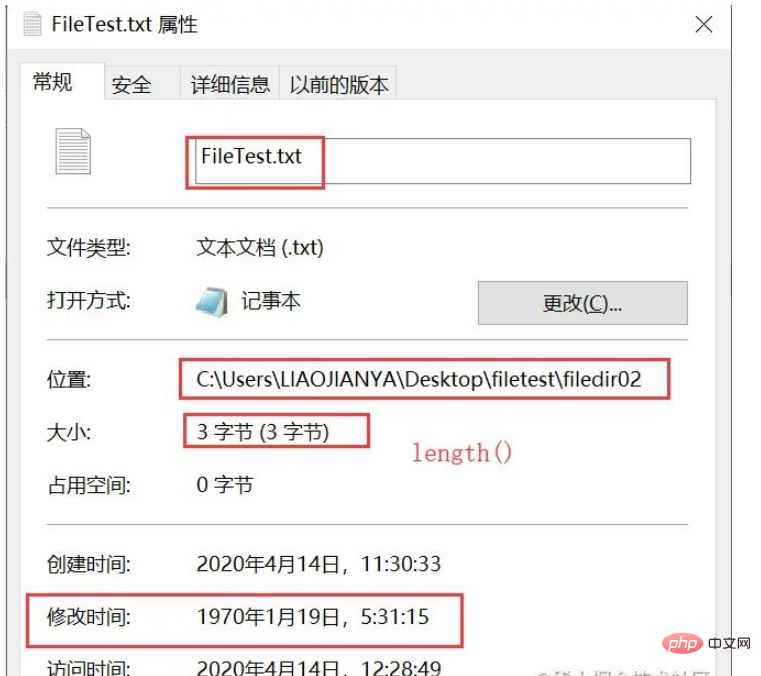
b)设置不可写后:
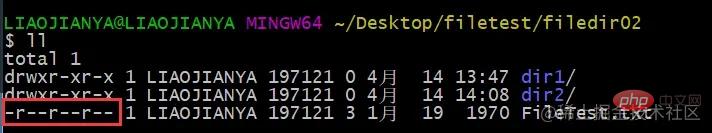
b)磁盘大小
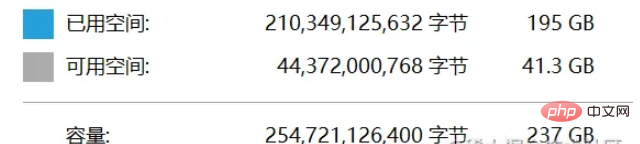
c)user.dir路径

createTempFile临时文件创建示例
1)运行主类
File file2 = new File("C:\\Users\\LIAOJIANYA\\Desktop\\filetest\\filedir01");
File tmp01 = file2.createTempFile("tmp01", ".tmp");
File tmp02 = file2.createTempFile("tmp02", ".tmp", file2);
tmp02.deleteOnExit();
File tmp03 = File.createTempFile("tmp03", null);
System.out.println("tmp01: " + tmp01.getAbsolutePath());
System.out.println("tmp02: " + tmp02.getAbsolutePath());
System.out.println("tmp03: " + tmp03.getAbsolutePath());2)运行结果
tmp01: C:\Users\LIAOJI~1\AppData\Local\Temp\tmp01870328708927314810.tmp
tmp02: C:\Users\LIAOJIANYA\Desktop\filetest\filedir01\tmp023046960943790159256.tmp
tmp03: C:\Users\LIAOJI~1\AppData\Local\Temp\tmp032224782289258299121.tmp
3)查看结果:
a)默认临时文件存放地址:
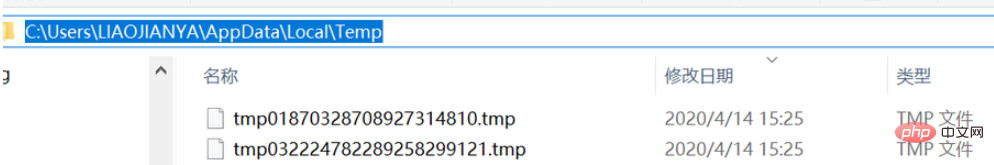
b)指定临时文件存放地址:
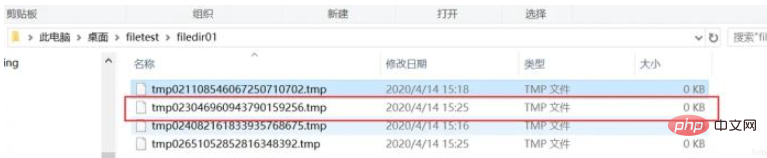
其中,如果需求中需要创建一个临时文件,这个临时文件可能作为存储使用,但在程序运行结束后需要删除文件,可以使用deleteOnExit()方法。
FilenameFilter文件过滤器示例
public String[] list(FilenameFilter filter)方法的使用。 1)运行主类
public class DemoApplication {
public static void main(String[] args) {
File file = new File("C:\\Users\\LIAOJIANYA\\Desktop\\filetest\\filedir02\\");
String[] nameArr = file.list(((dir, name) -> name.endsWith(".doc")));
for (String name : nameArr) {
System.out.println(name);
}
}
}2)运行结果:
文件01.doc
3)验证:
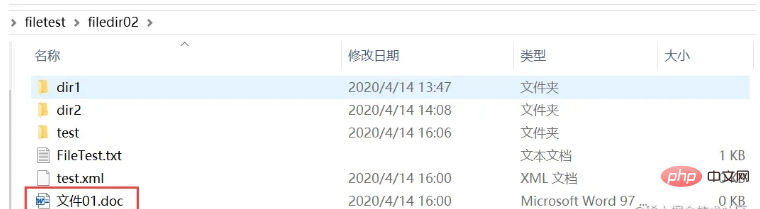
其中,通过使用Lambda表达式,目标类型为FilenameFilter实现文件过滤,上面过滤了以.doc结尾的文件。
以上がJava で File クラスのメソッドを使用するにはどうすればよいですか?の詳細内容です。詳細については、PHP 中国語 Web サイトの他の関連記事を参照してください。

