クライアント:
package com.kuang.lesson02;
import java.io.IOException;
import java.io.OutputStream;
import java.net.InetAddress;
import java.net.Socket;
//客户端
public class TcpClientDemo01 {
public static void main(String[] args) {
Socket socket = null;
OutputStream os = null;
try {
//1、要知道服务器的地址、端口号
InetAddress serverIP = InetAddress.getByName("127.0.0.1");
int port = 9999;
//2、创建一个socket连接
socket = new Socket(serverIP, port);
//3、发送消息IO流
os = socket.getOutputStream();
os.write("你好,Java".getBytes());
} catch (Exception e) {
e.printStackTrace();
} finally {
if (os != null) {
try {
os.close();
} catch (IOException e) {
e.printStackTrace();
}
}
if (socket != null) {
try {
socket.close();
} catch (IOException e) {
e.printStackTrace();
}
}
}
}
}
サーバー:
package com.kuang.lesson02;
import java.io.ByteArrayOutputStream;
import java.io.IOException;
import java.io.InputStream;
import java.net.ServerSocket;
import java.net.Socket;
//服务端
public class TcpServerDemo01 {
public static void main(String[] args) {
ServerSocket serverSocket = null;
Socket socket = null;
InputStream is = null;
ByteArrayOutputStream baos = null;
try {
//1、我得有一个地址
serverSocket = new ServerSocket(9999);
while (true) {
//2、等待客户端连接过来
socket = serverSocket.accept();
//3、读取客户端的消息
is = socket.getInputStream();
//管道流
baos = new ByteArrayOutputStream();
byte[] buffer = new byte[1024];
int len;
while ((len = is.read(buffer)) != -1) {
baos.write(buffer, 0, len);
}
System.out.println(baos.toString());
}
} catch (Exception e) {
e.printStackTrace();
} finally {
//关闭资源
if (baos != null) {
try {
baos.close();
} catch (IOException e) {
e.printStackTrace();
}
}
if (is != null) {
try {
is.close();
} catch (IOException e) {
e.printStackTrace();
}
}
if (socket != null) {
try {
socket.close();
} catch (IOException e) {
e.printStackTrace();
}
}
if (serverSocket != null) {
try {
serverSocket.close();
} catch (IOException e) {
e.printStackTrace();
}
}
}
}
}
実行結果:
1. まずサーバーを実行し、メッセージの受信を待ちます。

2. 次に、クライアントを実行してメッセージを送信します。クライアントが実行を終了したことがわかります。

#3. サービスに戻る クライアント側で確認すると、クライアントが送信したメッセージ

4 がサーバーに受信されていることがわかります。これはループ操作であり、クライアントがメッセージを送信している限り、サーバーは受信でき、メッセージを複数回送信できます。
以上がJavaネットワークプログラミングでTCPを利用したチャット機能を実装する方法の詳細内容です。詳細については、PHP 中国語 Web サイトの他の関連記事を参照してください。
 高度なJavaプロジェクト管理、自動化の構築、依存関係の解像度にMavenまたはGradleを使用するにはどうすればよいですか?Mar 17, 2025 pm 05:46 PM
高度なJavaプロジェクト管理、自動化の構築、依存関係の解像度にMavenまたはGradleを使用するにはどうすればよいですか?Mar 17, 2025 pm 05:46 PMこの記事では、Javaプロジェクト管理、自動化の構築、依存関係の解像度にMavenとGradleを使用して、アプローチと最適化戦略を比較して説明します。
 適切なバージョン化と依存関係管理を備えたカスタムJavaライブラリ(JARファイル)を作成および使用するにはどうすればよいですか?Mar 17, 2025 pm 05:45 PM
適切なバージョン化と依存関係管理を備えたカスタムJavaライブラリ(JARファイル)を作成および使用するにはどうすればよいですか?Mar 17, 2025 pm 05:45 PMこの記事では、MavenやGradleなどのツールを使用して、適切なバージョン化と依存関係管理を使用して、カスタムJavaライブラリ(JARファイル)の作成と使用について説明します。
 カフェインやグアバキャッシュなどのライブラリを使用して、Javaアプリケーションにマルチレベルキャッシュを実装するにはどうすればよいですか?Mar 17, 2025 pm 05:44 PM
カフェインやグアバキャッシュなどのライブラリを使用して、Javaアプリケーションにマルチレベルキャッシュを実装するにはどうすればよいですか?Mar 17, 2025 pm 05:44 PMこの記事では、カフェインとグアバキャッシュを使用してJavaでマルチレベルキャッシュを実装してアプリケーションのパフォーマンスを向上させています。セットアップ、統合、パフォーマンスの利点をカバーし、構成と立ち退きポリシー管理Best Pra
 キャッシュや怠zyなロードなどの高度な機能を備えたオブジェクトリレーショナルマッピングにJPA(Java Persistence API)を使用するにはどうすればよいですか?Mar 17, 2025 pm 05:43 PM
キャッシュや怠zyなロードなどの高度な機能を備えたオブジェクトリレーショナルマッピングにJPA(Java Persistence API)を使用するにはどうすればよいですか?Mar 17, 2025 pm 05:43 PMこの記事では、キャッシュや怠zyなロードなどの高度な機能を備えたオブジェクトリレーショナルマッピングにJPAを使用することについて説明します。潜在的な落とし穴を強調しながら、パフォーマンスを最適化するためのセットアップ、エンティティマッピング、およびベストプラクティスをカバーしています。[159文字]
 Javaのクラスロードメカニズムは、さまざまなクラスローダーやその委任モデルを含むどのように機能しますか?Mar 17, 2025 pm 05:35 PM
Javaのクラスロードメカニズムは、さまざまなクラスローダーやその委任モデルを含むどのように機能しますか?Mar 17, 2025 pm 05:35 PMJavaのクラスロードには、ブートストラップ、拡張機能、およびアプリケーションクラスローダーを備えた階層システムを使用して、クラスの読み込み、リンク、および初期化が含まれます。親の委任モデルは、コアクラスが最初にロードされ、カスタムクラスのLOAに影響を与えることを保証します
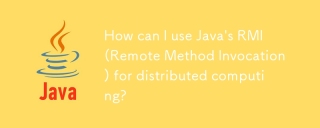 分散コンピューティングにJavaのRMI(リモートメソッドの呼び出し)を使用するにはどうすればよいですか?Mar 11, 2025 pm 05:53 PM
分散コンピューティングにJavaのRMI(リモートメソッドの呼び出し)を使用するにはどうすればよいですか?Mar 11, 2025 pm 05:53 PMこの記事では、分散アプリケーションを構築するためのJavaのリモートメソッドの呼び出し(RMI)について説明します。 インターフェイスの定義、実装、レジストリのセットアップ、およびクライアント側の呼び出しを詳述し、ネットワークの問題やセキュリティなどの課題に対処します。
 ネットワーク通信にJavaのソケットAPIを使用するにはどうすればよいですか?Mar 11, 2025 pm 05:53 PM
ネットワーク通信にJavaのソケットAPIを使用するにはどうすればよいですか?Mar 11, 2025 pm 05:53 PMこの記事では、ネットワーク通信のためのJavaのソケットAPI、クライアントサーバーのセットアップ、データ処理、リソース管理、エラー処理、セキュリティなどの重要な考慮事項をカバーしています。 また、パフォーマンスの最適化手法も調査します
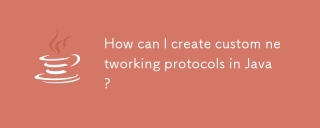 Javaでカスタムネットワークプロトコルを作成するにはどうすればよいですか?Mar 11, 2025 pm 05:52 PM
Javaでカスタムネットワークプロトコルを作成するにはどうすればよいですか?Mar 11, 2025 pm 05:52 PMこの記事では、カスタムJavaネットワーキングプロトコルの作成を詳述しています。 プロトコルの定義(データ構造、フレーミング、エラー処理、バージョン化)、実装(ソケットを使用)、データシリアル化、およびベストプラクティス(効率、セキュリティ、メンテナ


ホットAIツール

Undresser.AI Undress
リアルなヌード写真を作成する AI 搭載アプリ

AI Clothes Remover
写真から衣服を削除するオンライン AI ツール。

Undress AI Tool
脱衣画像を無料で

Clothoff.io
AI衣類リムーバー

AI Hentai Generator
AIヘンタイを無料で生成します。

人気の記事

ホットツール

DVWA
Damn Vulnerable Web App (DVWA) は、非常に脆弱な PHP/MySQL Web アプリケーションです。その主な目的は、セキュリティ専門家が法的環境でスキルとツールをテストするのに役立ち、Web 開発者が Web アプリケーションを保護するプロセスをより深く理解できるようにし、教師/生徒が教室環境で Web アプリケーションを教え/学習できるようにすることです。安全。 DVWA の目標は、シンプルでわかりやすいインターフェイスを通じて、さまざまな難易度で最も一般的な Web 脆弱性のいくつかを実践することです。このソフトウェアは、

SAP NetWeaver Server Adapter for Eclipse
Eclipse を SAP NetWeaver アプリケーション サーバーと統合します。

EditPlus 中国語クラック版
サイズが小さく、構文の強調表示、コード プロンプト機能はサポートされていません

Dreamweaver Mac版
ビジュアル Web 開発ツール

ゼンドスタジオ 13.0.1
強力な PHP 統合開発環境







