翻訳者 | Zhu Xianzhong
査読者 | Sun Shujuan
PathAI は、米国ボストンにある病理学的人工知能テクノロジー企業で、病理学 (疾患研究) 人工知能テクノロジー ツールのリーダーです。およびサービスサプライヤー。彼らが開発したプラットフォームは、画像セグメンテーション、グラフニューラルネットワーク、マルチインスタンス学習などの最新の機械学習手法を活用して、複雑な疾患の診断精度と有効性評価を大幅に向上させることを目的としています。
従来の手作業による病理検査では主観や観察者のばらつきが生じやすく、診断や医薬品開発の試験に悪影響を与える可能性があります。 Pytorch を使用して診断ワークフローを改善する方法を詳しく説明する前に、まず機械学習に依存しない従来のシミュレートされた病理ワークフローを紹介しましょう。
従来のバイオ医薬品の仕組み
バイオ医薬品企業は、さまざまな方法で新しい治療法や診断法を発見できます。 1 つのアプローチは、さまざまな質問に答えるために、病理学的スライドの分析に大きく依存しています。特定の細胞コミュニケーション経路はどのように機能するのか?特定の疾患状態は、特定のタンパク質の有無に関連していますか?臨床試験中の特定の薬が一部の患者には効果があるのに、他の患者には効果がないのはなぜですか?患者の転帰と新しいバイオマーカーの間に相関関係はありますか?等
これらの質問に答えるために、バイオ医薬品会社は通常、スライドを分析し、どのような問題があるかを評価してくれる専門の病理医に頼っています。
ご想像のとおり、正確な解釈と診断を行うには、専門委員会認定の病理学者が必要です。ある研究では、36 人の異なる病理学者が 1 回の生検から、治療の必要がないものから積極的な治療が必要なものまで、重症度に応じた 18 の異なる診断を得ました。病理学者はまた、困難な境界例について同僚からのフィードバックを求めることもよくあります。問題の複雑さを考えると、専門家の訓練と協力があっても、病理学者が正しい診断を下すことは困難な場合があります。この潜在的な不一致は、承認された薬剤と臨床試験に失敗した薬剤との違いに起因する可能性があります。
PathAI が機械学習を使用して医薬品開発を推進する方法
PathAI は、医薬品開発、臨床試験、診断に関する洞察を提供するように設計された一連の機械学習モデルを開発しました。この目的を達成するために、PathAI は、グラフ ニューラル ネットワーク (GNN) やマルチインスタンス学習などのさまざまな方法を使用して、スライド レベルの推論に Pytork フレームワークを活用します。この文脈では、「スライド」とは、さまざまな細胞形成を明らかにするために染色された、中央に薄い組織層を備えたガラス片であるスライドガラスのフルサイズのスキャンを指します。 PyTorch を使用すると、私たちのチームはこれらのさまざまなアプローチを使用して、必要なすべての条件で動作するのに十分な堅牢性を備えた共通のフレームワークを共有できます。さらに、PyTorch の高レベルで命令型の Python 構文を使用すると、モデルのプロトタイプを迅速に作成し、望ましい結果が得られたらそれらのモデルを拡張できます。
ギガバイトの画像でのマルチインスタンス学習
機械学習技術を病理学に適用する際の特有の課題は、画像のサイズが膨大であることです。これらのデジタル スライドショーは通常、100,000 x 100,000 ピクセル以上の解像度を持ち、サイズはギガバイトになります。完全な画像を GPU メモリにロードし、それに従来のコンピューター ビジョン アルゴリズムを適用することは、ほとんど不可能な作業です。フルスライド画像 (100k x 100k) にアノテーションを付けるには、特にアノテーターが分野の専門家 (学会認定の病理学者) である場合、多くの時間とリソースがかかります。私たちは、画像全体の数千ピクセルをカバーする患者スライド上のがんの有無など、画像レベルのラベルを予測するモデルを構築することがよくあります。癌領域はスライド全体のほんの一部にすぎない場合があり、機械学習の問題は干し草の山から針を見つけるのと似ています。一方、特定の組織学的バイオマーカーの予測など、一部の問題ではスライド全体から情報を集約する必要がありますが、画像のサイズが原因でこの目標を達成することも同様に困難です。これらすべての要因により、機械学習技術を病理学的問題に適用する際に、アルゴリズム、計算、論理の複雑さが大幅に増加します。
下の図に示すように、画像を小さなスライス (パッチ) に分解し、スライス表現を学習してから、これらの表現を結合して画像レベルのラベルを予測することが、この問題を解決する 1 つの方法です。一般的に使用される方法の 1 つは、Multiple Instance Learning (MIL) と呼ばれます。各スライスは「インスタンス」とみなされ、スライスのグループは「パッケージ」を形成します。個々のスライス表現が集約されて、最終的なパッケージ レベルのラベルが予測されます。アルゴリズム的には、バッグ内の個々のスライス インスタンスにはラベルが必要ないため、弱い教師付きの方法でバッグ レベルのラベルを学習できます。また、順列不変プーリング関数も使用しており、スライスの順序に関係なく予測を行い、情報を効率的に集約できます。
通常、アテンションベースのプーリング機能を使用すると、集約が効果的であるだけでなく、バッグ内の各スライスにアテンション値を提供することもできます。これらの値は、予測における対応するスライスの重要性を示しており、モデルの予測をよりよく理解するために視覚化できます。この解釈可能性の要素は、これらのモデルの実際の採用を促進する上で重要であり、この空間的解釈可能性を達成するために、加法的 MIL モデルなどのバリエーションを使用します。計算上、MIL モデルは、スライス表現が画像サイズとは独立して取得されるため、大きなサイズの画像にニューラル ネットワークを適用する際の問題を回避します。

PathAI では、ディープ ネットワークに基づくカスタム MIL モデルを使用して、画像レベルのラベルを予測します。プロセスの概要は以下のとおりです:
1. さまざまなサンプリング方法を使用して、スライドからスライスを選択します。
2. ランダム サンプリングまたはヒューリスティック ルールに基づいてスライスのパックを構築します。
3. 事前トレーニングされたモデルまたは大規模表現学習モデルに基づいて、各インスタンスのスライス表現を生成します。
4. 順列不変プーリング関数を適用して、最終的なスライド レベルのスコアを取得します。
これで、Pytork の MIL に関する大まかな詳細を学習しました。次に、いくつかのコードを見て、Pytork でアイデアから製品コードに移行するのがいかに簡単かを見てみましょう。まず、サンプラー、変換、および MIL データセットを定義します。
<span style="color: rgb(0, 92, 197); margin: 0px; padding: 0px; background: none 0% 0% / auto repeat scroll padding-box border-box rgba(0, 0, 0, 0);">#创建一袋采样器,从幻灯片中随机采样切片</span><br><span style="color: rgb(89, 89, 89); margin: 0px; padding: 0px; background: none 0% 0% / auto repeat scroll padding-box border-box rgba(0, 0, 0, 0);">bag_sampler</span> <span style="color: rgb(215, 58, 73); margin: 0px; padding: 0px; background: none 0% 0% / auto repeat scroll padding-box border-box rgba(0, 0, 0, 0);">=</span> <span style="color: rgb(89, 89, 89); margin: 0px; padding: 0px; background: none 0% 0% / auto repeat scroll padding-box border-box rgba(0, 0, 0, 0);">RandomBagSampler</span>(<span style="color: rgb(89, 89, 89); margin: 0px; padding: 0px; background: none 0% 0% / auto repeat scroll padding-box border-box rgba(0, 0, 0, 0);">bag_size</span><span style="color: rgb(215, 58, 73); margin: 0px; padding: 0px; background: none 0% 0% / auto repeat scroll padding-box border-box rgba(0, 0, 0, 0);">=</span><span style="color: rgb(0, 92, 197); margin: 0px; padding: 0px; background: none 0% 0% / auto repeat scroll padding-box border-box rgba(0, 0, 0, 0);">12</span>)<br><br><span style="color: rgb(0, 92, 197); margin: 0px; padding: 0px; background: none 0% 0% / auto repeat scroll padding-box border-box rgba(0, 0, 0, 0);">#设置转换</span><br><span style="color: rgb(89, 89, 89); margin: 0px; padding: 0px; background: none 0% 0% / auto repeat scroll padding-box border-box rgba(0, 0, 0, 0);">crop_transform</span> <span style="color: rgb(215, 58, 73); margin: 0px; padding: 0px; background: none 0% 0% / auto repeat scroll padding-box border-box rgba(0, 0, 0, 0);">=</span> <span style="color: rgb(89, 89, 89); margin: 0px; padding: 0px; background: none 0% 0% / auto repeat scroll padding-box border-box rgba(0, 0, 0, 0);">FlipRotateCenterCrop</span>(<span style="color: rgb(89, 89, 89); margin: 0px; padding: 0px; background: none 0% 0% / auto repeat scroll padding-box border-box rgba(0, 0, 0, 0);">use_flips</span><span style="color: rgb(215, 58, 73); margin: 0px; padding: 0px; background: none 0% 0% / auto repeat scroll padding-box border-box rgba(0, 0, 0, 0);">=</span><span style="color: rgb(89, 89, 89); margin: 0px; padding: 0px; background: none 0% 0% / auto repeat scroll padding-box border-box rgba(0, 0, 0, 0);">True</span>)<br><br><span style="color: rgb(0, 92, 197); margin: 0px; padding: 0px; background: none 0% 0% / auto repeat scroll padding-box border-box rgba(0, 0, 0, 0);">#创建为每个包加载切片的数据集</span><br><span style="color: rgb(89, 89, 89); margin: 0px; padding: 0px; background: none 0% 0% / auto repeat scroll padding-box border-box rgba(0, 0, 0, 0);">train_dataset</span> <span style="color: rgb(215, 58, 73); margin: 0px; padding: 0px; background: none 0% 0% / auto repeat scroll padding-box border-box rgba(0, 0, 0, 0);">=</span> <span style="color: rgb(89, 89, 89); margin: 0px; padding: 0px; background: none 0% 0% / auto repeat scroll padding-box border-box rgba(0, 0, 0, 0);">MILDataset</span>(<br><span style="color: rgb(89, 89, 89); margin: 0px; padding: 0px; background: none 0% 0% / auto repeat scroll padding-box border-box rgba(0, 0, 0, 0);">bag_sampler</span><span style="color: rgb(215, 58, 73); margin: 0px; padding: 0px; background: none 0% 0% / auto repeat scroll padding-box border-box rgba(0, 0, 0, 0);">=</span><span style="color: rgb(89, 89, 89); margin: 0px; padding: 0px; background: none 0% 0% / auto repeat scroll padding-box border-box rgba(0, 0, 0, 0);">bag_sampler</span>,<br><span style="color: rgb(89, 89, 89); margin: 0px; padding: 0px; background: none 0% 0% / auto repeat scroll padding-box border-box rgba(0, 0, 0, 0);">samples_loader</span><span style="color: rgb(215, 58, 73); margin: 0px; padding: 0px; background: none 0% 0% / auto repeat scroll padding-box border-box rgba(0, 0, 0, 0);">=</span><span style="color: rgb(89, 89, 89); margin: 0px; padding: 0px; background: none 0% 0% / auto repeat scroll padding-box border-box rgba(0, 0, 0, 0);">sample_loader</span>,<br><span style="color: rgb(89, 89, 89); margin: 0px; padding: 0px; background: none 0% 0% / auto repeat scroll padding-box border-box rgba(0, 0, 0, 0);">transform</span><span style="color: rgb(215, 58, 73); margin: 0px; padding: 0px; background: none 0% 0% / auto repeat scroll padding-box border-box rgba(0, 0, 0, 0);">=</span><span style="color: rgb(89, 89, 89); margin: 0px; padding: 0px; background: none 0% 0% / auto repeat scroll padding-box border-box rgba(0, 0, 0, 0);">crop_transform</span>,<br>)
サンプラーとデータセットを定義した後、このデータセットを使用して実際にトレーニングされるモデルを定義する必要があります。これは、使い慣れた PyTorch モデル定義構文を使用することで簡単に実行でき、カスタム モデルを作成することもできます。
<span style="color: rgb(89, 89, 89); margin: 0px; padding: 0px; background: none 0% 0% / auto repeat scroll padding-box border-box rgba(0, 0, 0, 0);">classifier</span> <span style="color: rgb(215, 58, 73); margin: 0px; padding: 0px; background: none 0% 0% / auto repeat scroll padding-box border-box rgba(0, 0, 0, 0);">=</span> <span style="color: rgb(89, 89, 89); margin: 0px; padding: 0px; background: none 0% 0% / auto repeat scroll padding-box border-box rgba(0, 0, 0, 0);">DefaultPooledClassifier</span>(<span style="color: rgb(89, 89, 89); margin: 0px; padding: 0px; background: none 0% 0% / auto repeat scroll padding-box border-box rgba(0, 0, 0, 0);">hidden_dims</span><span style="color: rgb(215, 58, 73); margin: 0px; padding: 0px; background: none 0% 0% / auto repeat scroll padding-box border-box rgba(0, 0, 0, 0);">=</span>[<span style="color: rgb(0, 92, 197); margin: 0px; padding: 0px; background: none 0% 0% / auto repeat scroll padding-box border-box rgba(0, 0, 0, 0);">256</span>, <span style="color: rgb(0, 92, 197); margin: 0px; padding: 0px; background: none 0% 0% / auto repeat scroll padding-box border-box rgba(0, 0, 0, 0);">256</span>], <span style="color: rgb(89, 89, 89); margin: 0px; padding: 0px; background: none 0% 0% / auto repeat scroll padding-box border-box rgba(0, 0, 0, 0);">input_dims</span><span style="color: rgb(215, 58, 73); margin: 0px; padding: 0px; background: none 0% 0% / auto repeat scroll padding-box border-box rgba(0, 0, 0, 0);">=</span><span style="color: rgb(0, 92, 197); margin: 0px; padding: 0px; background: none 0% 0% / auto repeat scroll padding-box border-box rgba(0, 0, 0, 0);">1024</span>, <span style="color: rgb(89, 89, 89); margin: 0px; padding: 0px; background: none 0% 0% / auto repeat scroll padding-box border-box rgba(0, 0, 0, 0);">output_dims</span><span style="color: rgb(215, 58, 73); margin: 0px; padding: 0px; background: none 0% 0% / auto repeat scroll padding-box border-box rgba(0, 0, 0, 0);">=</span><span style="color: rgb(0, 92, 197); margin: 0px; padding: 0px; background: none 0% 0% / auto repeat scroll padding-box border-box rgba(0, 0, 0, 0);">1</span>)<br><br><span style="color: rgb(89, 89, 89); margin: 0px; padding: 0px; background: none 0% 0% / auto repeat scroll padding-box border-box rgba(0, 0, 0, 0);">pooling</span> <span style="color: rgb(215, 58, 73); margin: 0px; padding: 0px; background: none 0% 0% / auto repeat scroll padding-box border-box rgba(0, 0, 0, 0);">=</span> <span style="color: rgb(89, 89, 89); margin: 0px; padding: 0px; background: none 0% 0% / auto repeat scroll padding-box border-box rgba(0, 0, 0, 0);">DefaultAttentionModule</span>(<br><span style="color: rgb(89, 89, 89); margin: 0px; padding: 0px; background: none 0% 0% / auto repeat scroll padding-box border-box rgba(0, 0, 0, 0);">input_dims</span><span style="color: rgb(215, 58, 73); margin: 0px; padding: 0px; background: none 0% 0% / auto repeat scroll padding-box border-box rgba(0, 0, 0, 0);">=</span><span style="color: rgb(0, 92, 197); margin: 0px; padding: 0px; background: none 0% 0% / auto repeat scroll padding-box border-box rgba(0, 0, 0, 0);">1024</span>,<br><span style="color: rgb(89, 89, 89); margin: 0px; padding: 0px; background: none 0% 0% / auto repeat scroll padding-box border-box rgba(0, 0, 0, 0);">hidden_dims</span><span style="color: rgb(215, 58, 73); margin: 0px; padding: 0px; background: none 0% 0% / auto repeat scroll padding-box border-box rgba(0, 0, 0, 0);">=</span>[<span style="color: rgb(0, 92, 197); margin: 0px; padding: 0px; background: none 0% 0% / auto repeat scroll padding-box border-box rgba(0, 0, 0, 0);">256</span>, <span style="color: rgb(0, 92, 197); margin: 0px; padding: 0px; background: none 0% 0% / auto repeat scroll padding-box border-box rgba(0, 0, 0, 0);">256</span>],<br><span style="color: rgb(89, 89, 89); margin: 0px; padding: 0px; background: none 0% 0% / auto repeat scroll padding-box border-box rgba(0, 0, 0, 0);">output_activation</span><span style="color: rgb(215, 58, 73); margin: 0px; padding: 0px; background: none 0% 0% / auto repeat scroll padding-box border-box rgba(0, 0, 0, 0);">=</span><span style="color: rgb(89, 89, 89); margin: 0px; padding: 0px; background: none 0% 0% / auto repeat scroll padding-box border-box rgba(0, 0, 0, 0);">StableSoftmax</span>()<br>)<br><br># <span style="color: rgb(89, 89, 89); margin: 0px; padding: 0px; background: none 0% 0% / auto repeat scroll padding-box border-box rgba(0, 0, 0, 0);">定义由特征化器、池模块和分类器组成的模型</span><br><span style="color: rgb(89, 89, 89); margin: 0px; padding: 0px; background: none 0% 0% / auto repeat scroll padding-box border-box rgba(0, 0, 0, 0);">model</span> <span style="color: rgb(215, 58, 73); margin: 0px; padding: 0px; background: none 0% 0% / auto repeat scroll padding-box border-box rgba(0, 0, 0, 0);">=</span> <span style="color: rgb(89, 89, 89); margin: 0px; padding: 0px; background: none 0% 0% / auto repeat scroll padding-box border-box rgba(0, 0, 0, 0);">DefaultMILGraph</span>(<span style="color: rgb(89, 89, 89); margin: 0px; padding: 0px; background: none 0% 0% / auto repeat scroll padding-box border-box rgba(0, 0, 0, 0);">featurizer</span><span style="color: rgb(215, 58, 73); margin: 0px; padding: 0px; background: none 0% 0% / auto repeat scroll padding-box border-box rgba(0, 0, 0, 0);">=</span><span style="color: rgb(89, 89, 89); margin: 0px; padding: 0px; background: none 0% 0% / auto repeat scroll padding-box border-box rgba(0, 0, 0, 0);">ShuffleNetV2</span>(), <span style="color: rgb(89, 89, 89); margin: 0px; padding: 0px; background: none 0% 0% / auto repeat scroll padding-box border-box rgba(0, 0, 0, 0);">classifier</span><span style="color: rgb(215, 58, 73); margin: 0px; padding: 0px; background: none 0% 0% / auto repeat scroll padding-box border-box rgba(0, 0, 0, 0);">=</span><span style="color: rgb(89, 89, 89); margin: 0px; padding: 0px; background: none 0% 0% / auto repeat scroll padding-box border-box rgba(0, 0, 0, 0);">classifier</span>, <span style="color: rgb(89, 89, 89); margin: 0px; padding: 0px; background: none 0% 0% / auto repeat scroll padding-box border-box rgba(0, 0, 0, 0);">pooling</span> <span style="color: rgb(215, 58, 73); margin: 0px; padding: 0px; background: none 0% 0% / auto repeat scroll padding-box border-box rgba(0, 0, 0, 0);">=</span> <span style="color: rgb(89, 89, 89); margin: 0px; padding: 0px; background: none 0% 0% / auto repeat scroll padding-box border-box rgba(0, 0, 0, 0);">pooling</span>)
これらのモデルはエンドツーエンドでトレーニングされるため、ギガピクセルのスライド全体画像から個々のラベルに直接変換するための強力な方法を提供します。さまざまな生物学的問題に幅広く適用できるため、実装と展開の 2 つの側面が重要です。
- データ ローダー、モデルのモジュール部分、相互作用など、パイプラインのあらゆる部分に対する構成可能な制御それらの間の。
- 「コンセプトの形成、実装、実験、製品化」のサイクルを迅速に繰り返すことができます。
Pytork には、MIL モデリングにおいてさまざまな利点があります。これは、柔軟な制御フローを備えた動的な計算グラフを作成する直感的な方法を提供し、迅速な研究実験に役立ちます。マッピング スタイルのデータセット、構成可能なサンプラー、バッチ サンプラーを使用すると、タイル パッケージの構築方法をカスタマイズできるため、より迅速な実験が可能になります。 MIL モデルは IO 集約型であるため、データ並列処理と Python データ ローダーにより、タスクが非常に効率的で使いやすくなります。最後に、PyTorch のオブジェクト指向の性質により、再利用可能なモジュールの構築が可能になり、迅速な実験、保守可能な実装、パイプラインの構築を容易にする構成コンポーネントが容易になります。
GNN を使用して PyTorch で空間組織構造を探索する

健康な組織でも病気の組織でも、細胞の空間的配置と構造は多くの場合、細胞の空間的配置と構造と同じくらい重要です。細胞そのもの。たとえば、肺がんを評価する場合、病理学者は腫瘍細胞の全体的なグループ分けと構造 (それらは固体のシートを形成しているか? それともより小さな局所的なクラスターで発生しているか) を調べて、そのがんが特定のサブタイプに属しているかどうかを判断しようとします。大きく異なります。細胞と他の組織構造の間のこの空間的関係は、組織トポロジーと細胞組成を同時に捉えるグラフを使用してモデル化できます。グラフ ニューラル ネットワーク (GNN) を使用すると、特定のがんにおける遺伝子過剰発現など、他の臨床変数と相関するこれらのグラフの空間パターンを学習できます。
2020 年後半、PathAI が組織サンプルで GNN を使用し始めたとき、PyTorch は PyG パッケージを通じて GNN 機能に対する最良かつ最も成熟したサポートを提供していました。 GNN モデルが私たちが探求したい重要な機械学習概念であることが分かっていたため、このことにより PyTork が私たちのチームにとって自然な選択となりました。
組織サンプルのコンテキストにおける GNN の主な付加価値の 1 つは、目視検査だけでは見つけるのが難しい空間的関係をグラフ自体で明らかにできることです。最近の AACR の出版物では、GNN を使用することで、腫瘍微小環境における免疫細胞凝集体 (特に三次リンパ構造、つまり TLS) の存在が患者の転帰に及ぼす影響をよりよく理解できると述べました。この場合、GNN 法を使用して、TLS の存在に関連する遺伝子発現を予測し、TLS 領域外の TLS 関連の組織学的特徴を特定しました。遺伝子発現に関するこの洞察は、ML モデルの助けがなければ、組織サンプルの画像から特定するのが困難です。
私たちが使用して成功した最も有望な GNN バリアントの 1 つは、セルフ アテンション グラフ プーリングです。次に、PyTorch と PyG を使用してセルフ アテンション グラフ プーリング (SAGPool) モデルを定義する方法を見てみましょう。
<span style="color: rgb(215, 58, 73); margin: 0px; padding: 0px; background: none 0% 0% / auto repeat scroll padding-box border-box rgba(0, 0, 0, 0);">class</span> <span style="color: rgb(0, 92, 197); margin: 0px; padding: 0px; background: none 0% 0% / auto repeat scroll padding-box border-box rgba(0, 0, 0, 0);">SAGPool</span>(<span style="color: rgb(89, 89, 89); margin: 0px; padding: 0px; background: none 0% 0% / auto repeat scroll padding-box border-box rgba(0, 0, 0, 0);">torch</span>.<span style="color: rgb(0, 92, 197); margin: 0px; padding: 0px; background: none 0% 0% / auto repeat scroll padding-box border-box rgba(0, 0, 0, 0);">nn</span>.<span style="color: rgb(0, 92, 197); margin: 0px; padding: 0px; background: none 0% 0% / auto repeat scroll padding-box border-box rgba(0, 0, 0, 0);">Module</span>):<br><span style="color: rgb(89, 89, 89); margin: 0px; padding: 0px; background: none 0% 0% / auto repeat scroll padding-box border-box rgba(0, 0, 0, 0);">def</span> <span style="color: rgb(89, 89, 89); margin: 0px; padding: 0px; background: none 0% 0% / auto repeat scroll padding-box border-box rgba(0, 0, 0, 0);">__init__</span>(<span style="color: rgb(89, 89, 89); margin: 0px; padding: 0px; background: none 0% 0% / auto repeat scroll padding-box border-box rgba(0, 0, 0, 0);">self</span>, <span style="color: rgb(31, 127, 154); margin: 0px; padding: 0px; background: none 0% 0% / auto repeat scroll padding-box border-box rgba(0, 0, 0, 0);">...</span>):<br><span style="color: rgb(215, 58, 73); margin: 0px; padding: 0px; background: none 0% 0% / auto repeat scroll padding-box border-box rgba(0, 0, 0, 0);">super</span>().<span style="color: rgb(0, 92, 197); margin: 0px; padding: 0px; background: none 0% 0% / auto repeat scroll padding-box border-box rgba(0, 0, 0, 0);">__init__</span>()<br><span style="color: rgb(89, 89, 89); margin: 0px; padding: 0px; background: none 0% 0% / auto repeat scroll padding-box border-box rgba(0, 0, 0, 0);">self</span>.<span style="color: rgb(0, 92, 197); margin: 0px; padding: 0px; background: none 0% 0% / auto repeat scroll padding-box border-box rgba(0, 0, 0, 0);">conv1</span> <span style="color: rgb(215, 58, 73); margin: 0px; padding: 0px; background: none 0% 0% / auto repeat scroll padding-box border-box rgba(0, 0, 0, 0);">=</span> <span style="color: rgb(89, 89, 89); margin: 0px; padding: 0px; background: none 0% 0% / auto repeat scroll padding-box border-box rgba(0, 0, 0, 0);">GraphConv</span>(<span style="color: rgb(89, 89, 89); margin: 0px; padding: 0px; background: none 0% 0% / auto repeat scroll padding-box border-box rgba(0, 0, 0, 0);">in_features</span>, <span style="color: rgb(89, 89, 89); margin: 0px; padding: 0px; background: none 0% 0% / auto repeat scroll padding-box border-box rgba(0, 0, 0, 0);">hidden_features</span>, <span style="color: rgb(89, 89, 89); margin: 0px; padding: 0px; background: none 0% 0% / auto repeat scroll padding-box border-box rgba(0, 0, 0, 0);">aggr</span><span style="color: rgb(215, 58, 73); margin: 0px; padding: 0px; background: none 0% 0% / auto repeat scroll padding-box border-box rgba(0, 0, 0, 0);">=</span><span style="color: rgb(102, 153, 0); margin: 0px; padding: 0px; background: none 0% 0% / auto repeat scroll padding-box border-box rgba(0, 0, 0, 0);">'mean'</span>)<br><span style="color: rgb(89, 89, 89); margin: 0px; padding: 0px; background: none 0% 0% / auto repeat scroll padding-box border-box rgba(0, 0, 0, 0);">self</span>.<span style="color: rgb(0, 92, 197); margin: 0px; padding: 0px; background: none 0% 0% / auto repeat scroll padding-box border-box rgba(0, 0, 0, 0);">convs</span> <span style="color: rgb(215, 58, 73); margin: 0px; padding: 0px; background: none 0% 0% / auto repeat scroll padding-box border-box rgba(0, 0, 0, 0);">=</span> <span style="color: rgb(89, 89, 89); margin: 0px; padding: 0px; background: none 0% 0% / auto repeat scroll padding-box border-box rgba(0, 0, 0, 0);">torch</span>.<span style="color: rgb(0, 92, 197); margin: 0px; padding: 0px; background: none 0% 0% / auto repeat scroll padding-box border-box rgba(0, 0, 0, 0);">nn</span>.<span style="color: rgb(0, 92, 197); margin: 0px; padding: 0px; background: none 0% 0% / auto repeat scroll padding-box border-box rgba(0, 0, 0, 0);">ModuleList</span>()<br><span style="color: rgb(89, 89, 89); margin: 0px; padding: 0px; background: none 0% 0% / auto repeat scroll padding-box border-box rgba(0, 0, 0, 0);">self</span>.<span style="color: rgb(0, 92, 197); margin: 0px; padding: 0px; background: none 0% 0% / auto repeat scroll padding-box border-box rgba(0, 0, 0, 0);">pools</span> <span style="color: rgb(215, 58, 73); margin: 0px; padding: 0px; background: none 0% 0% / auto repeat scroll padding-box border-box rgba(0, 0, 0, 0);">=</span> <span style="color: rgb(89, 89, 89); margin: 0px; padding: 0px; background: none 0% 0% / auto repeat scroll padding-box border-box rgba(0, 0, 0, 0);">torch</span>.<span style="color: rgb(0, 92, 197); margin: 0px; padding: 0px; background: none 0% 0% / auto repeat scroll padding-box border-box rgba(0, 0, 0, 0);">nn</span>.<span style="color: rgb(0, 92, 197); margin: 0px; padding: 0px; background: none 0% 0% / auto repeat scroll padding-box border-box rgba(0, 0, 0, 0);">ModuleList</span>()<br><span style="color: rgb(89, 89, 89); margin: 0px; padding: 0px; background: none 0% 0% / auto repeat scroll padding-box border-box rgba(0, 0, 0, 0);">self</span>.<span style="color: rgb(0, 92, 197); margin: 0px; padding: 0px; background: none 0% 0% / auto repeat scroll padding-box border-box rgba(0, 0, 0, 0);">convs</span>.<span style="color: rgb(0, 92, 197); margin: 0px; padding: 0px; background: none 0% 0% / auto repeat scroll padding-box border-box rgba(0, 0, 0, 0);">extend</span>([<span style="color: rgb(89, 89, 89); margin: 0px; padding: 0px; background: none 0% 0% / auto repeat scroll padding-box border-box rgba(0, 0, 0, 0);">GraphConv</span>(<span style="color: rgb(89, 89, 89); margin: 0px; padding: 0px; background: none 0% 0% / auto repeat scroll padding-box border-box rgba(0, 0, 0, 0);">hidden_features</span>, <span style="color: rgb(89, 89, 89); margin: 0px; padding: 0px; background: none 0% 0% / auto repeat scroll padding-box border-box rgba(0, 0, 0, 0);">hidden_features</span>, <span style="color: rgb(89, 89, 89); margin: 0px; padding: 0px; background: none 0% 0% / auto repeat scroll padding-box border-box rgba(0, 0, 0, 0);">aggr</span><span style="color: rgb(215, 58, 73); margin: 0px; padding: 0px; background: none 0% 0% / auto repeat scroll padding-box border-box rgba(0, 0, 0, 0);">=</span><span style="color: rgb(102, 153, 0); margin: 0px; padding: 0px; background: none 0% 0% / auto repeat scroll padding-box border-box rgba(0, 0, 0, 0);">'mean'</span>) <span style="color: rgb(215, 58, 73); margin: 0px; padding: 0px; background: none 0% 0% / auto repeat scroll padding-box border-box rgba(0, 0, 0, 0);">for</span> <span style="color: rgb(89, 89, 89); margin: 0px; padding: 0px; background: none 0% 0% / auto repeat scroll padding-box border-box rgba(0, 0, 0, 0);">i</span> <span style="color: rgb(215, 58, 73); margin: 0px; padding: 0px; background: none 0% 0% / auto repeat scroll padding-box border-box rgba(0, 0, 0, 0);">in</span> <span style="color: rgb(89, 89, 89); margin: 0px; padding: 0px; background: none 0% 0% / auto repeat scroll padding-box border-box rgba(0, 0, 0, 0);">range</span>(<span style="color: rgb(89, 89, 89); margin: 0px; padding: 0px; background: none 0% 0% / auto repeat scroll padding-box border-box rgba(0, 0, 0, 0);">num_layers</span> <span style="color: rgb(215, 58, 73); margin: 0px; padding: 0px; background: none 0% 0% / auto repeat scroll padding-box border-box rgba(0, 0, 0, 0);">-</span> <span style="color: rgb(0, 92, 197); margin: 0px; padding: 0px; background: none 0% 0% / auto repeat scroll padding-box border-box rgba(0, 0, 0, 0);">1</span>)])<br><span style="color: rgb(89, 89, 89); margin: 0px; padding: 0px; background: none 0% 0% / auto repeat scroll padding-box border-box rgba(0, 0, 0, 0);">self</span>.<span style="color: rgb(0, 92, 197); margin: 0px; padding: 0px; background: none 0% 0% / auto repeat scroll padding-box border-box rgba(0, 0, 0, 0);">pools</span>.<span style="color: rgb(0, 92, 197); margin: 0px; padding: 0px; background: none 0% 0% / auto repeat scroll padding-box border-box rgba(0, 0, 0, 0);">extend</span>([<span style="color: rgb(89, 89, 89); margin: 0px; padding: 0px; background: none 0% 0% / auto repeat scroll padding-box border-box rgba(0, 0, 0, 0);">SAGPooling</span>(<span style="color: rgb(89, 89, 89); margin: 0px; padding: 0px; background: none 0% 0% / auto repeat scroll padding-box border-box rgba(0, 0, 0, 0);">hidden_features</span>, <span style="color: rgb(89, 89, 89); margin: 0px; padding: 0px; background: none 0% 0% / auto repeat scroll padding-box border-box rgba(0, 0, 0, 0);">ratio</span>, <span style="color: rgb(89, 89, 89); margin: 0px; padding: 0px; background: none 0% 0% / auto repeat scroll padding-box border-box rgba(0, 0, 0, 0);">GNN</span><span style="color: rgb(215, 58, 73); margin: 0px; padding: 0px; background: none 0% 0% / auto repeat scroll padding-box border-box rgba(0, 0, 0, 0);">=</span><span style="color: rgb(89, 89, 89); margin: 0px; padding: 0px; background: none 0% 0% / auto repeat scroll padding-box border-box rgba(0, 0, 0, 0);">GraphConv</span>, <span style="color: rgb(89, 89, 89); margin: 0px; padding: 0px; background: none 0% 0% / auto repeat scroll padding-box border-box rgba(0, 0, 0, 0);">min_score</span><span style="color: rgb(215, 58, 73); margin: 0px; padding: 0px; background: none 0% 0% / auto repeat scroll padding-box border-box rgba(0, 0, 0, 0);">=</span><span style="color: rgb(89, 89, 89); margin: 0px; padding: 0px; background: none 0% 0% / auto repeat scroll padding-box border-box rgba(0, 0, 0, 0);">min_score</span>) <span style="color: rgb(215, 58, 73); margin: 0px; padding: 0px; background: none 0% 0% / auto repeat scroll padding-box border-box rgba(0, 0, 0, 0);">for</span> <span style="color: rgb(89, 89, 89); margin: 0px; padding: 0px; background: none 0% 0% / auto repeat scroll padding-box border-box rgba(0, 0, 0, 0);">i</span> <span style="color: rgb(215, 58, 73); margin: 0px; padding: 0px; background: none 0% 0% / auto repeat scroll padding-box border-box rgba(0, 0, 0, 0);">in</span> <span style="color: rgb(89, 89, 89); margin: 0px; padding: 0px; background: none 0% 0% / auto repeat scroll padding-box border-box rgba(0, 0, 0, 0);">range</span>((<span style="color: rgb(89, 89, 89); margin: 0px; padding: 0px; background: none 0% 0% / auto repeat scroll padding-box border-box rgba(0, 0, 0, 0);">num_layers</span>) <span style="color: rgb(106, 115, 125); margin: 0px; padding: 0px; background: none 0% 0% / auto repeat scroll padding-box border-box rgba(0, 0, 0, 0);">// 2)])</span><br><span style="color: rgb(89, 89, 89); margin: 0px; padding: 0px; background: none 0% 0% / auto repeat scroll padding-box border-box rgba(0, 0, 0, 0);">self</span>.<span style="color: rgb(0, 92, 197); margin: 0px; padding: 0px; background: none 0% 0% / auto repeat scroll padding-box border-box rgba(0, 0, 0, 0);">jump</span> <span style="color: rgb(215, 58, 73); margin: 0px; padding: 0px; background: none 0% 0% / auto repeat scroll padding-box border-box rgba(0, 0, 0, 0);">=</span> <span style="color: rgb(89, 89, 89); margin: 0px; padding: 0px; background: none 0% 0% / auto repeat scroll padding-box border-box rgba(0, 0, 0, 0);">JumpingKnowledge</span>(<span style="color: rgb(89, 89, 89); margin: 0px; padding: 0px; background: none 0% 0% / auto repeat scroll padding-box border-box rgba(0, 0, 0, 0);">mode</span><span style="color: rgb(215, 58, 73); margin: 0px; padding: 0px; background: none 0% 0% / auto repeat scroll padding-box border-box rgba(0, 0, 0, 0);">=</span><span style="color: rgb(102, 153, 0); margin: 0px; padding: 0px; background: none 0% 0% / auto repeat scroll padding-box border-box rgba(0, 0, 0, 0);">'cat'</span>)<br><span style="color: rgb(89, 89, 89); margin: 0px; padding: 0px; background: none 0% 0% / auto repeat scroll padding-box border-box rgba(0, 0, 0, 0);">self</span>.<span style="color: rgb(0, 92, 197); margin: 0px; padding: 0px; background: none 0% 0% / auto repeat scroll padding-box border-box rgba(0, 0, 0, 0);">lin1</span> <span style="color: rgb(215, 58, 73); margin: 0px; padding: 0px; background: none 0% 0% / auto repeat scroll padding-box border-box rgba(0, 0, 0, 0);">=</span> <span style="color: rgb(89, 89, 89); margin: 0px; padding: 0px; background: none 0% 0% / auto repeat scroll padding-box border-box rgba(0, 0, 0, 0);">Linear</span>(<span style="color: rgb(89, 89, 89); margin: 0px; padding: 0px; background: none 0% 0% / auto repeat scroll padding-box border-box rgba(0, 0, 0, 0);">num_layers</span> <span style="color: rgb(215, 58, 73); margin: 0px; padding: 0px; background: none 0% 0% / auto repeat scroll padding-box border-box rgba(0, 0, 0, 0);">*</span> <span style="color: rgb(89, 89, 89); margin: 0px; padding: 0px; background: none 0% 0% / auto repeat scroll padding-box border-box rgba(0, 0, 0, 0);">hidden_features</span>, <span style="color: rgb(89, 89, 89); margin: 0px; padding: 0px; background: none 0% 0% / auto repeat scroll padding-box border-box rgba(0, 0, 0, 0);">hidden_features</span>)<br><span style="color: rgb(89, 89, 89); margin: 0px; padding: 0px; background: none 0% 0% / auto repeat scroll padding-box border-box rgba(0, 0, 0, 0);">self</span>.<span style="color: rgb(0, 92, 197); margin: 0px; padding: 0px; background: none 0% 0% / auto repeat scroll padding-box border-box rgba(0, 0, 0, 0);">lin2</span> <span style="color: rgb(215, 58, 73); margin: 0px; padding: 0px; background: none 0% 0% / auto repeat scroll padding-box border-box rgba(0, 0, 0, 0);">=</span> <span style="color: rgb(89, 89, 89); margin: 0px; padding: 0px; background: none 0% 0% / auto repeat scroll padding-box border-box rgba(0, 0, 0, 0);">Linear</span>(<span style="color: rgb(89, 89, 89); margin: 0px; padding: 0px; background: none 0% 0% / auto repeat scroll padding-box border-box rgba(0, 0, 0, 0);">hidden_features</span>, <span style="color: rgb(89, 89, 89); margin: 0px; padding: 0px; background: none 0% 0% / auto repeat scroll padding-box border-box rgba(0, 0, 0, 0);">out_features</span>)<br><span style="color: rgb(89, 89, 89); margin: 0px; padding: 0px; background: none 0% 0% / auto repeat scroll padding-box border-box rgba(0, 0, 0, 0);">self</span>.<span style="color: rgb(0, 92, 197); margin: 0px; padding: 0px; background: none 0% 0% / auto repeat scroll padding-box border-box rgba(0, 0, 0, 0);">out_activation</span> <span style="color: rgb(215, 58, 73); margin: 0px; padding: 0px; background: none 0% 0% / auto repeat scroll padding-box border-box rgba(0, 0, 0, 0);">=</span> <span style="color: rgb(89, 89, 89); margin: 0px; padding: 0px; background: none 0% 0% / auto repeat scroll padding-box border-box rgba(0, 0, 0, 0);">out_activation</span><br><span style="color: rgb(89, 89, 89); margin: 0px; padding: 0px; background: none 0% 0% / auto repeat scroll padding-box border-box rgba(0, 0, 0, 0);">self</span>.<span style="color: rgb(0, 92, 197); margin: 0px; padding: 0px; background: none 0% 0% / auto repeat scroll padding-box border-box rgba(0, 0, 0, 0);">dropout</span> <span style="color: rgb(215, 58, 73); margin: 0px; padding: 0px; background: none 0% 0% / auto repeat scroll padding-box border-box rgba(0, 0, 0, 0);">=</span> <span style="color: rgb(89, 89, 89); margin: 0px; padding: 0px; background: none 0% 0% / auto repeat scroll padding-box border-box rgba(0, 0, 0, 0);">dropout</span>
在上面的代码中,我们首先定义一个卷积图层,然后添加两个模块列表层,允许我们传入可变数量的层。然后,我们获取空模块列表,并附加可变数量的GraphConv层,后跟可变数量的SAGPooling层。然后,我们通过添加JumpingKnowledge层、两个线性层、激活函数和退出值来完成SAGPool定义。PyTorch直观的语法使我们能够抽象出使用最先进方法(如SAG池)的复杂性,同时保持我们熟悉的通用模型开发方法。
像我们上面描述的使用一个SAG池这样的模型只是GNN与PyTorch如何允许我们探索新想法的一个例子。我们最近还探索了多模式CNN-GNN混合模型,其结果比传统病理学家共识分数高20%。这些创新以及传统CNN和GNN之间的相互作用,再次得益于从研究到生产的短期模型开发循环。
改善患者预后
总而言之,为了实现我们使用人工智能驱动的病理学改善患者预后的使命,PathAI需要借助于ML开发框架,该框架:(1)在开发和探索的初始阶段促进快速迭代和轻松扩展(即模型配置为代码)(2)将模型训练和推理扩展到海量图像(3)轻松可靠地为我们产品的生产使用(在临床试验及以后)提供模型。
正如我们在本文中所展示的,PyTorch为我们提供了所有上述功能以及更多功能支持。我们对PyTorch框架的未来感到无比兴奋,甚至迫不及待地想看到我们可以使用该框架解决哪些其他有影响力的挑战。
译者介绍
朱先忠,51CTO社区编辑,51CTO专家博客、讲师,潍坊一所高校计算机教师,自由编程界老兵一枚。早期专注各种微软技术(编著成ASP.NET AJX、Cocos 2d-X相关三本技术图书),近十多年投身于开源世界(熟悉流行全栈Web开发技术),了解基于OneNet/AliOS+Arduino/ESP32/树莓派等物联网开发技术与Scala+Hadoop+Spark+Flink等大数据开发技术。
原文标题:Case Study: PathAI Uses PyTorch to Improve Patient Outcomes with AI-powered Pathology,作者:Logan Kilpatrick, Harshith Padigela, Syed Ashar Javed, Robert Egger
以上がPathAI は機械学習を使用して医薬品開発を推進しますの詳細内容です。詳細については、PHP 中国語 Web サイトの他の関連記事を参照してください。
 外挿の包括的なガイドApr 15, 2025 am 11:38 AM
外挿の包括的なガイドApr 15, 2025 am 11:38 AM導入 数週間で作物の進行を毎日観察する農民がいるとします。彼は成長率を見て、さらに数週間で彼の植物がどれほど背が高くなるかについて熟考し始めます。 thから
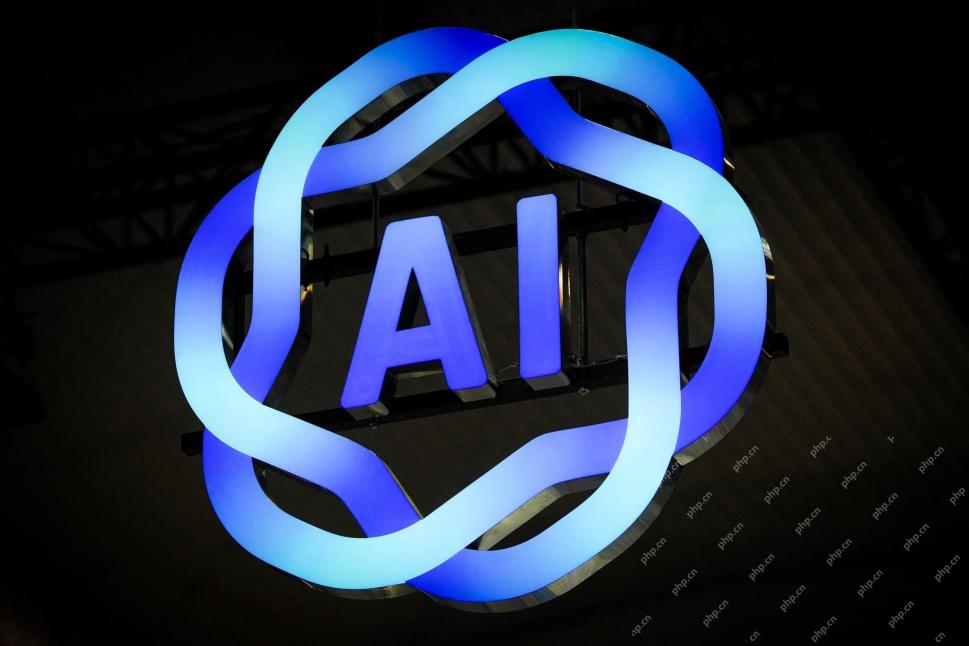 ソフトAIの台頭とそれが今日のビジネスにとって何を意味するかApr 15, 2025 am 11:36 AM
ソフトAIの台頭とそれが今日のビジネスにとって何を意味するかApr 15, 2025 am 11:36 AMソフトAIは、おおよその推論、パターン認識、柔軟な意思決定を使用して特定の狭いタスクを実行するように設計されたAIシステムとして定義されていますが、曖昧さを受け入れることにより、人間のような思考を模倣しようとします。 しかし、これはBusineにとって何を意味しますか
 AIフロンティア向けの進化するセキュリティフレームワークApr 15, 2025 am 11:34 AM
AIフロンティア向けの進化するセキュリティフレームワークApr 15, 2025 am 11:34 AM答えは明確です。クラウドコンピューティングには、クラウドネイティブセキュリティツールへの移行が必要であるため、AIはAIの独自のニーズに特化した新しい種類のセキュリティソリューションを要求します。 クラウドコンピューティングとセキュリティレッスンの台頭 で
 3つの方法生成AIは起業家を増幅します:平均に注意してください!Apr 15, 2025 am 11:33 AM
3つの方法生成AIは起業家を増幅します:平均に注意してください!Apr 15, 2025 am 11:33 AM起業家とAIと生成AIを使用して、ビジネスを改善します。同時に、すべてのテクノロジーと同様に、生成的AIが増幅器であることを覚えておくことが重要です。厳密な2024年の研究o
 Andrew Ngによる埋め込みモデルに関する新しいショートコースApr 15, 2025 am 11:32 AM
Andrew Ngによる埋め込みモデルに関する新しいショートコースApr 15, 2025 am 11:32 AM埋め込みモデルのパワーのロックを解除する:Andrew Ngの新しいコースに深く飛び込む マシンがあなたの質問を完全に正確に理解し、応答する未来を想像してください。 これはサイエンスフィクションではありません。 AIの進歩のおかげで、それはRになりつつあります
 大規模な言語モデル(LLMS)の幻覚は避けられませんか?Apr 15, 2025 am 11:31 AM
大規模な言語モデル(LLMS)の幻覚は避けられませんか?Apr 15, 2025 am 11:31 AM大規模な言語モデル(LLM)と幻覚の避けられない問題 ChatGpt、Claude、GeminiなどのAIモデルを使用した可能性があります。 これらはすべて、大規模なテキストデータセットでトレーニングされた大規模な言語モデル(LLMS)、強力なAIシステムの例です。
 60%の問題 - AI検索がトラフィックを排出する方法Apr 15, 2025 am 11:28 AM
60%の問題 - AI検索がトラフィックを排出する方法Apr 15, 2025 am 11:28 AM最近の研究では、AIの概要により、産業と検索の種類に基づいて、オーガニックトラフィックがなんと15〜64%減少する可能性があることが示されています。この根本的な変化により、マーケティング担当者はデジタルの可視性に関する戦略全体を再考することになっています。 新しい
 AI R&Dの中心に人間が繁栄するようにするMITメディアラボApr 15, 2025 am 11:26 AM
AI R&Dの中心に人間が繁栄するようにするMITメディアラボApr 15, 2025 am 11:26 AMElon UniversityがDigital Future Centerを想像している最近のレポートは、300人近くのグローバルテクノロジーの専門家を調査しました。結果のレポート「2035年に人間である」は、ほとんどがTを超えるAIシステムの採用を深めることを懸念していると結論付けました。


ホットAIツール

Undresser.AI Undress
リアルなヌード写真を作成する AI 搭載アプリ

AI Clothes Remover
写真から衣服を削除するオンライン AI ツール。

Undress AI Tool
脱衣画像を無料で

Clothoff.io
AI衣類リムーバー

AI Hentai Generator
AIヘンタイを無料で生成します。

人気の記事

ホットツール

SAP NetWeaver Server Adapter for Eclipse
Eclipse を SAP NetWeaver アプリケーション サーバーと統合します。

SublimeText3 Mac版
神レベルのコード編集ソフト(SublimeText3)

AtomエディタMac版ダウンロード
最も人気のあるオープンソースエディター

ドリームウィーバー CS6
ビジュアル Web 開発ツール

EditPlus 中国語クラック版
サイズが小さく、構文の強調表示、コード プロンプト機能はサポートされていません







