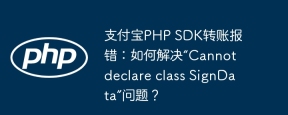近年、ソーシャル ネットワークの台頭とスマートフォンの普及により、WeChat は人々の日常生活に欠かせないものになりました。インターネットアプリケーションの分野では、WeChatログイン機能の実装は非常に必要な部分です。ご存知のとおり、WeChat の認証メカニズムは OAuth 2.0 認証メカニズムを使用しており、WeChat ログイン機能の実装に非常に便利です。以下では、PHP言語を使用してWeChatログイン機能を実装する方法を詳しく紹介します。
1. WeChat 開発プラットフォームの設定
- [WeChat オープン プラットフォーム](https://open.weixin.qq.com) にログインしてアカウントを登録します。完了したら、WeChat オープン プラットフォーム管理センターに入ります。
- 中央ページの「公式アカウントの管理」メニューをクリックし、アクセスする必要があるWeChat公式アカウント情報を入力します。
- WeChat オープン プラットフォームによって認証された後、WeChat オープン プラットフォームの AppID と AppSecret を取得し、ログイン コードに記録する必要があります。 [WeChatオープンプラットフォーム](https://open.weixin.qq.com)にログインし、管理センターに入り、「モバイルアプリケーション」を選択し、「モバイルアプリケーションの追加」を選択します。
- モバイル アプリケーションの基本情報を入力し、レビューのために送信します。レビューと承認後、AppID と AppSecret を取得できます。
2. PHP コードの実装
- WeChat ログイン リンクの構築
<?php $appid = “your_appid”; //appid $redirect_uri = urlencode('http://yourdomain.com/login.php'); //登录成功回调网址,请确保此地址跟公众号设置的授权回调页面路径一致。 $scope = 'snsapi_userinfo'; //snsapi_base 或 snsapi_userinfo $url = 'https://open.weixin.qq.com/connect/oauth2/authorize?appid=' . $appid . '&redirect_uri=' . $redirect_uri . '&response_type=code&scope=' . $scope . '&state=STATE#wechat_redirect'; header('Location:' . $url); exit; ?>
上記のコードでは、$appid を入力する必要があります。 $redirect_uri と $scope パラメータ。このうち、$appid は WeChat オープン プラットフォームによって割り当てられた AppID、$redirect_uri はユーザー認証後のコールバック URL (公式アカウントが設定した認証コールバック ページと一致する必要がある)、$scope は snsapi_base と 2 つに分かれています。 snsapi_userinfo 、前者はユーザーの openid のみを取得でき、後者はユーザーの基本情報を取得できます。
- access_token と openid を取得する
<?php $appid = 'your_appid'; //appid $secret = 'your_appsecret'; //appsecret $code = $_GET['code']; //网页授权code $access_token_url = 'https://api.weixin.qq.com/sns/oauth2/access_token?appid=' . $appid . '&secret=' . $secret . '&code=' . $code . '&grant_type=authorization_code'; //获取access_token和openid的链接 $access_token = file_get_contents($access_token_url); $access_token_arr = json_decode($access_token, true); //将返回的json字符串转为数组 ?>
このコードでは、承認が成功した後にユーザーから返されたコードを渡し、そのコードを WeChat サーバーに渡して取得します。 access_token と openid。
- ユーザーの基本情報を取得する
<?php $access_token = $access_token_arr['access_token']; $openid = $access_token_arr['openid']; $user_info_url = 'https://api.weixin.qq.com/sns/userinfo?access_token=' . $access_token . '&openid=' . $openid . '&lang=zh_CN'; //获取用户信息的链接 $user_info = file_get_contents($user_info_url); $user_info_arr = json_decode($user_info, true); //将返回的json字符串转为数组 ?>
このコードでは、access_token と openid を使用して、ユーザーのニックネーム、性別、都市などのユーザーの基本情報を取得します。 。ユーザーの基本情報を取得する前に、ユーザーが snsapi_userinfo へのスコープを承認していることを確認する必要があることに注意してください。
- 完全なログイン サンプル コード
<?php if (!isset($_GET['code']) || empty($_GET['code'])) {
//第一步:用户同意授权,获取code
$appid = 'your_appid';
$redirect_uri = urlencode('http://yourdomain.com/login.php');
$scope = 'snsapi_userinfo';
$url = 'https://open.weixin.qq.com/connect/oauth2/authorize?appid=' . $appid . '&redirect_uri=' . $redirect_uri . '&response_type=code&scope=' . $scope . '&state=STATE#wechat_redirect';
header('Location:' . $url);
exit;
} else {
//第二步:通过code换取网页授权access_token以及openid,再获取用户信息
$appid = 'your_appid';
$secret = 'your_appsecret';
$code = $_GET['code'];
$access_token_url = 'https://api.weixin.qq.com/sns/oauth2/access_token?appid=' . $appid . '&secret=' . $secret . '&code=' . $code . '&grant_type=authorization_code';
$access_token = file_get_contents($access_token_url);
$access_token_arr = json_decode($access_token, true);
$access_token = $access_token_arr['access_token'];
$openid = $access_token_arr['openid'];
$user_info_url = 'https://api.weixin.qq.com/sns/userinfo?access_token=' . $access_token . '&openid=' . $openid . '&lang=zh_CN';
$user_info = file_get_contents($user_info_url);
$user_info_arr = json_decode($user_info, true);
//TODO:在这里可以将用户信息存入数据库,供之后使用
//......
}
?>
3. 概要
上記のように、いくつかの簡単な手順で、PHP 言語を使用して WeChat を実装できます。ログイン機能。この記事では、WeChat ログインの最も基本的な実装方法のみを紹介しますが、実際のアプリケーションでは、ユーザーの権限の判断、認証の有効期間など、さらに注意が必要な問題があります。この記事が、WeChat ログインを実装する必要がある開発者に何らかの助けになれば幸いです。
以上がPHPを使用してWeChatログイン機能を実装する詳細な手順の詳細内容です。詳細については、PHP 中国語 Web サイトの他の関連記事を参照してください。
 Laravelでフラッシュセッションデータを使用しますMar 12, 2025 pm 05:08 PM
Laravelでフラッシュセッションデータを使用しますMar 12, 2025 pm 05:08 PMLaravelは、直感的なフラッシュメソッドを使用して、一時的なセッションデータの処理を簡素化します。これは、アプリケーション内に簡単なメッセージ、アラート、または通知を表示するのに最適です。 データは、デフォルトで次の要求のためにのみ持続します。 $リクエスト -
 PHPのカール:REST APIでPHPカール拡張機能を使用する方法Mar 14, 2025 am 11:42 AM
PHPのカール:REST APIでPHPカール拡張機能を使用する方法Mar 14, 2025 am 11:42 AMPHPクライアントURL(CURL)拡張機能は、開発者にとって強力なツールであり、リモートサーバーやREST APIとのシームレスな対話を可能にします。尊敬されるマルチプロトコルファイル転送ライブラリであるLibcurlを活用することにより、PHP Curlは効率的なexecuを促進します
 PHPロギング:PHPログ分析のベストプラクティスMar 10, 2025 pm 02:32 PM
PHPロギング:PHPログ分析のベストプラクティスMar 10, 2025 pm 02:32 PMPHPロギングは、Webアプリケーションの監視とデバッグ、および重要なイベント、エラー、ランタイムの動作をキャプチャするために不可欠です。システムのパフォーマンスに関する貴重な洞察を提供し、問題の特定に役立ち、より速いトラブルシューティングをサポートします
 Laravelテストでの簡略化されたHTTP応答のモッキングMar 12, 2025 pm 05:09 PM
Laravelテストでの簡略化されたHTTP応答のモッキングMar 12, 2025 pm 05:09 PMLaravelは簡潔なHTTP応答シミュレーション構文を提供し、HTTP相互作用テストを簡素化します。このアプローチは、テストシミュレーションをより直感的にしながら、コード冗長性を大幅に削減します。 基本的な実装は、さまざまな応答タイプのショートカットを提供します。 Illuminate \ support \ facades \ httpを使用します。 http :: fake([[ 'google.com' => 'hello world'、 'github.com' => ['foo' => 'bar']、 'forge.laravel.com' =>
 Codecanyonで12の最高のPHPチャットスクリプトMar 13, 2025 pm 12:08 PM
Codecanyonで12の最高のPHPチャットスクリプトMar 13, 2025 pm 12:08 PM顧客の最も差し迫った問題にリアルタイムでインスタントソリューションを提供したいですか? ライブチャットを使用すると、顧客とのリアルタイムな会話を行い、すぐに問題を解決できます。それはあなたがあなたのカスタムにより速いサービスを提供することを可能にします
 PHPにおける後期静的結合の概念を説明します。Mar 21, 2025 pm 01:33 PM
PHPにおける後期静的結合の概念を説明します。Mar 21, 2025 pm 01:33 PM記事では、PHP 5.3で導入されたPHPの後期静的結合(LSB)について説明し、より柔軟な継承を求める静的メソッドコールのランタイム解像度を可能にします。 LSBの実用的なアプリケーションと潜在的なパフォーマ
 フレームワークのカスタマイズ/拡張:カスタム機能を追加する方法。Mar 28, 2025 pm 05:12 PM
フレームワークのカスタマイズ/拡張:カスタム機能を追加する方法。Mar 28, 2025 pm 05:12 PMこの記事では、フレームワークにカスタム機能を追加し、アーキテクチャの理解、拡張ポイントの識別、統合とデバッグのベストプラクティスに焦点を当てています。


ホットAIツール

Undresser.AI Undress
リアルなヌード写真を作成する AI 搭載アプリ

AI Clothes Remover
写真から衣服を削除するオンライン AI ツール。

Undress AI Tool
脱衣画像を無料で

Clothoff.io
AI衣類リムーバー

AI Hentai Generator
AIヘンタイを無料で生成します。

人気の記事

ホットツール

mPDF
mPDF は、UTF-8 でエンコードされた HTML から PDF ファイルを生成できる PHP ライブラリです。オリジナルの作者である Ian Back は、Web サイトから「オンザフライ」で PDF ファイルを出力し、さまざまな言語を処理するために mPDF を作成しました。 HTML2FPDF などのオリジナルのスクリプトよりも遅く、Unicode フォントを使用すると生成されるファイルが大きくなりますが、CSS スタイルなどをサポートし、多くの機能強化が施されています。 RTL (アラビア語とヘブライ語) や CJK (中国語、日本語、韓国語) を含むほぼすべての言語をサポートします。ネストされたブロックレベル要素 (P、DIV など) をサポートします。

SecLists
SecLists は、セキュリティ テスターの究極の相棒です。これは、セキュリティ評価中に頻繁に使用されるさまざまな種類のリストを 1 か所にまとめたものです。 SecLists は、セキュリティ テスターが必要とする可能性のあるすべてのリストを便利に提供することで、セキュリティ テストをより効率的かつ生産的にするのに役立ちます。リストの種類には、ユーザー名、パスワード、URL、ファジング ペイロード、機密データ パターン、Web シェルなどが含まれます。テスターはこのリポジトリを新しいテスト マシンにプルするだけで、必要なあらゆる種類のリストにアクセスできるようになります。

ゼンドスタジオ 13.0.1
強力な PHP 統合開発環境

Safe Exam Browser
Safe Exam Browser は、オンライン試験を安全に受験するための安全なブラウザ環境です。このソフトウェアは、あらゆるコンピュータを安全なワークステーションに変えます。あらゆるユーティリティへのアクセスを制御し、学生が無許可のリソースを使用するのを防ぎます。

PhpStorm Mac バージョン
最新(2018.2.1)のプロフェッショナル向けPHP統合開発ツール

ホットトピック
 7434
7434 15
15 1359
1359 52
52