Navicat で接続および保存されたパスワードを表示する方法の簡単な分析
- 青灯夜游転載
- 2022-03-02 10:59:5613996ブラウズ
Navicat接続して保存したデータベースのパスワードを確認するには? Navicat に保存されているパスワードを確認する方法については、次の記事でご紹介しますので、お役に立てれば幸いです。

最初に接続をエクスポートします
接続をエクスポートし、connections.ncx ファイルを取得します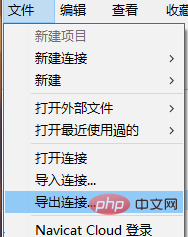 #ここでエクスポートのパスワードを覚えておいてください。 ! !それ以外の場合、エクスポートされたファイルには暗号化されたパスワードが含まれていません
#ここでエクスポートのパスワードを覚えておいてください。 ! !それ以外の場合、エクスポートされたファイルには暗号化されたパスワードが含まれていません
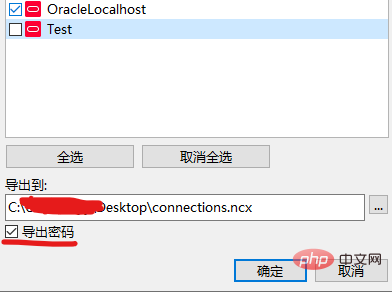
彼をコピーしてください
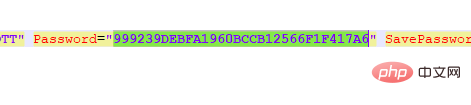
偉い人に感謝します書き込み用に Github にプログラムがあります。暗号化されたパスワードを直接解読できます。
プログラムは PHP です。PHP がローカルにインストールされていない場合でも、問題はありません。オンラインで実行できるツールを見つけてください https:/ /tool.lu/coderunner/コードを貼り付けるだけです最後から 2 行目の値をコピーした暗号化されたパスワードに置き換えて実行します$decode = $navicatPassword->decrypt('999239DEBFA1960BCCB12566F1F417A6');
version = $version;
$this->blowKey = sha1('3DC5CA39', true);
$this->blowIv = hex2bin('d9c7c3c8870d64bd');
}
public function encrypt($string)
{
$result = FALSE;
switch ($this->version) {
case 11:
$result = $this->encryptEleven($string);
break;
case 12:
$result = $this->encryptTwelve($string);
break;
default:
break;
}
return $result;
}
protected function encryptEleven($string)
{
$round = intval(floor(strlen($string) / 8));
$leftLength = strlen($string) % 8;
$result = '';
$currentVector = $this->blowIv;
for ($i = 0; $i < $round; $i++) {
$temp = $this->encryptBlock($this->xorBytes(substr($string, 8 * $i, 8), $currentVector));
$currentVector = $this->xorBytes($currentVector, $temp);
$result .= $temp;
}
if ($leftLength) {
$currentVector = $this->encryptBlock($currentVector);
$result .= $this->xorBytes(substr($string, 8 * $i, $leftLength), $currentVector);
}
return strtoupper(bin2hex($result));
}
protected function encryptBlock($block)
{
return openssl_encrypt($block, 'BF-ECB', $this->blowKey, OPENSSL_RAW_DATA|OPENSSL_NO_PADDING);
}
protected function decryptBlock($block)
{
return openssl_decrypt($block, 'BF-ECB', $this->blowKey, OPENSSL_RAW_DATA|OPENSSL_NO_PADDING);
}
protected function xorBytes($str1, $str2)
{
$result = '';
for ($i = 0; $i < strlen($str1); $i++) {
$result .= chr(ord($str1[$i]) ^ ord($str2[$i]));
}
return $result;
}
protected function encryptTwelve($string)
{
$result = openssl_encrypt($string, 'AES-128-CBC', $this->aesKey, OPENSSL_RAW_DATA, $this->aesIv);
return strtoupper(bin2hex($result));
}
public function decrypt($string)
{
$result = FALSE;
switch ($this->version) {
case 11:
$result = $this->decryptEleven($string);
break;
case 12:
$result = $this->decryptTwelve($string);
break;
default:
break;
}
return $result;
}
protected function decryptEleven($upperString)
{
$string = hex2bin(strtolower($upperString));
$round = intval(floor(strlen($string) / 8));
$leftLength = strlen($string) % 8;
$result = '';
$currentVector = $this->blowIv;
for ($i = 0; $i < $round; $i++) {
$encryptedBlock = substr($string, 8 * $i, 8);
$temp = $this->xorBytes($this->decryptBlock($encryptedBlock), $currentVector);
$currentVector = $this->xorBytes($currentVector, $encryptedBlock);
$result .= $temp;
}
if ($leftLength) {
$currentVector = $this->encryptBlock($currentVector);
$result .= $this->xorBytes(substr($string, 8 * $i, $leftLength), $currentVector);
}
return $result;
}
protected function decryptTwelve($upperString)
{
$string = hex2bin(strtolower($upperString));
return openssl_decrypt($string, 'AES-128-CBC', $this->aesKey, OPENSSL_RAW_DATA, $this->aesIv);
}
}
use FatSmallTools\NavicatPassword;
//需要指定版本,11或12
$navicatPassword = new NavicatPassword(12);
//$navicatPassword = new NavicatPassword(11);
//解密
//$decode = $navicatPassword->decrypt('15057D7BA390');
$decode = $navicatPassword->decrypt('999239DEBFA1960BCCB12566F1F417A6');
echo $decode."\n";関連する推奨事項: 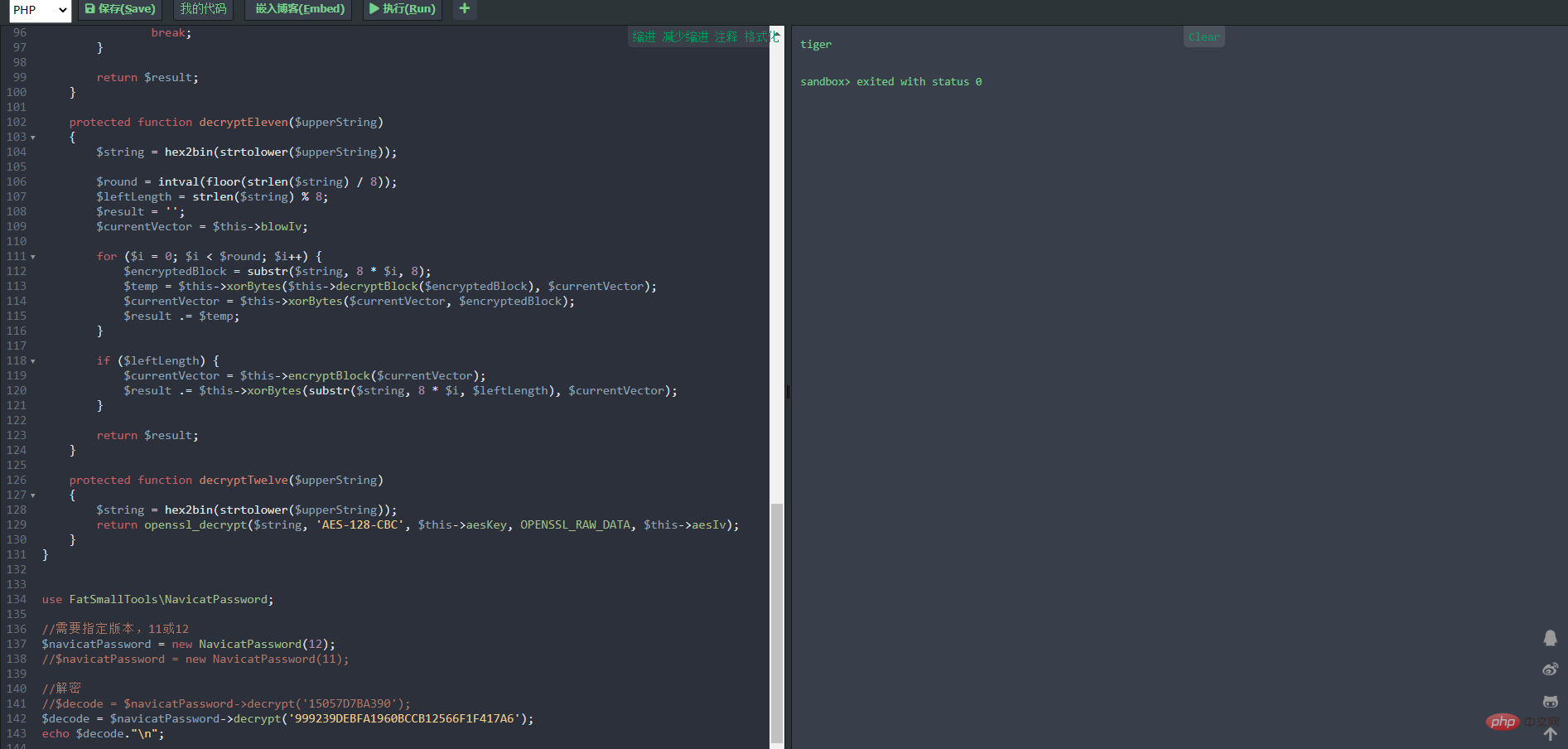 navicat チュートリアル
navicat チュートリアル
以上がNavicat で接続および保存されたパスワードを表示する方法の簡単な分析の詳細内容です。詳細については、PHP 中国語 Web サイトの他の関連記事を参照してください。
声明:
この記事はcnblogs.comで複製されています。侵害がある場合は、admin@php.cn までご連絡ください。

