Python プログラムには、効率的なプログラミングに貢献する多くのモジュールとサードパーティ パッケージがあります。これらのモジュールの正しい使用法を理解することが重要です。次の記事では、興味深く実用的な Python モジュール 10 個を要約して共有します。その機能を見てみましょう!

早速、始めましょう。 :)
1.Python 偽情報ジェネレーター
名前、メールアドレス、個人に関するすべての情報を含む詳細な偽プロフィールなどの偽データを生成するプログラムを作成します。
Faker は、ターミナルで pip install Faker を使用してインストールできる Python パッケージです。以下のプログラムフェイカージェネレーターを実行するたびに、異なるランダムデータが生成されます。
from faker import Faker fake = Faker() print(fake.name()) print(fake.email()) print(fake.country()) print(fake.profile())
出力は次のとおりです:

2. 手書きテキスト画像
変換するプログラムを実装します。指定されたテキスト 手書きメモの形式
#上記の機能を完了するには、サードパーティ パッケージ pywhatkit が必要です。これは、pip install pywhatkit を使用してインストールできます。このパッケージには、Google での検索など、他にも多くの機能が含まれています。
サンプル コードは次のとおりです:
import pywhatkit pywhatkit.text_to_handwriting('''Learning Python from the basics is extremely important. Before starting to learn python,understanding a base language like c is a must and some of the oops concepts.Python program has many modulesand packages, which helps with efficient programming. Understanding these modules and 1proper usage of many syntax and libraries is recommended. In this article, a few modules and packages are used in the program. Python includes tons of libraries and some of them are quiet intresting''')
出力は次のとおりです:

出力は現在の Python ファイルに保存されますディレクトリにイメージファイルの形で保存されます。
3. コンピュータのシャットダウンを実装します
コンピュータを自動的にシャットダウンするプログラムを実装します
上記の機能を実現するには、OS を使用する必要があります。ライブラリを使用すると、pip install os をインストールできます。このライブラリを使用して、シャットダウン、再起動、またはシャットダウンと再起動のカウントダウンやその他の機能を設定するために使用できます。
サンプル コードは次のとおりです。
import os
shutdown = input("Do you want to shutdown your computer (yes / no): ")
if shutdown == 'yes':
os.system("shutdown /s /t 1")
else:
print('Shutdown is not requested')注意事項は次のとおりです。
この手順を実行する前に、必ずすべてのドキュメントを保存して閉じてください。このプログラムを実行するとコンピュータがシャットダウンし、保存されていないデータが失われる可能性があります。
4. カレンダーの印刷
指定した月と年のカレンダーの印刷を実装するプログラム
組み込みモジュールがありますPythoncalendar では、カレンダーへのアクセスに役立ちます。このモジュールには多くのメソッドがあります。次のプログラムでは、年間の指定された月のカレンダーを印刷しようとしています。
import calendar
year =int( input("Enter the year of the required calendar "))
month = int( input("Enter the month of the required calendar "))
print(calendar.month(year,month))実行結果は次のとおりです:

5. 円グラフを描画します
各項目をパーセンテージとして実現します円グラフで表示 月額プログラム
次のプログラムでは、matplotlib を使用して円グラフを描画します。このライブラリは、pip install matplotlib を使用してインストールできます。このモジュールを使用すると、多くのインタラクティブな視覚効果を Python で作成できます。
サンプル コードは次のとおりです:
import matplotlib.pyplot as plt Partition = 'Holidays', 'Eating_Out', 'Shopping', 'Groceries' sizes = [250, 100, 300, 200] fig1, ax1 = plt.subplots() ax1.pie(sizes, labels=Partition, autopct='%1.1f%%', shadow=True, startangle=90) ax1.axis('equal') plt.show()
実行結果は次のとおりです: 
6. アラーム ボックスをポップアップします
メッセージ付きアラート ボックス効果を表示するプログラムを実装する
次のプログラムは、サードパーティ ライブラリpyautoguiを使用してアラート ボックスを表示します。一般に、pip install pyautogui を使用してインストールできます。このモジュールには、Python プログラムを使用してマウスやキーボードを制御するなど、さまざまな方法があります。
サンプル コードは次のとおりです:
import pyautogui
num=int(input("Enter a value to divide 100"))
if num == 0:
pyautogui.alert(" Alert!!! 100 cannot be divided by 0")
else:
print(f'The value is {100/num}')出力は次のとおりです:

7. テキスト読み上げ
プログラムを実装する テキストを音声に変換するには
テキストを音声に変換するには、pip install pyttsx3 を使用して変換ライブラリをインストールする必要があります。このライブラリには多くのモジュールがあり、オーディオのサウンド、音量、速度を変更してみることもできます。
サンプル コードは次のとおりです。
import pyttsx3 engine = pyttsx3.init() engine.say('This is a python example in MEDIUM') engine.runAndWait()
上記のコードを実行すると、出力は女性の声になり、対応するテキストが再生用にオーディオに変換されます。
8. スクリーンショット
スクリーンショットを撮る機能を実現するPythonプログラムを実装します
次のコードに示すように、Pythonライブラリを使用します。 pyautogui を使用してスクリーンショット機能を実装します。コードは次のとおりです。
import pyautogui
screenshot = pyautogui.screenshot()
screenshot.save("screenshot.png")上記のコードを実行すると、出力ファイルのスクリーンショットが Python ソース ファイル ディレクトリに保存されます。 time.sleep() 構文を使用して、スクリーンショットを遅らせることができます。
9. ネットワーク監視
インターネットのアップロード速度とダウンロード速度を検出するための Python プログラムを実装します
次のプログラムでは、インターネット速度を監視するために、では、speedtest ライブラリを使用しました。このサードパーティ ライブラリをインストールするには、pip install Speedtest-cli 構文を使用してインストールできます。
コードは次のとおりです:
import speedtest
speed = speedtest.Speedtest()
download_speed = speed.download()
upload_speed = speed.upload()
print(f'The download speed is {download_speed}')
print(f'The uplaod speed is {upload_speed}')実行結果は次のとおりです:

10.用 Python 绘制图形
实现一个程序,使用turtle 制作螺旋图形
在下述程序中,我们使用 Python中的Turtle 绘制了一个螺旋图。要安装该库,可以使用pip install PythonTurtle。 Python Turtle主要用于绘制视觉图形,以及图形的形状颜色设置。
样例代码如下:
import random
import turtle
colors = ['red','cyan','pink' ,'yellow', 'green','orange']
t = turtle.Turtle()
t.speed(10)
turtle.bgcolor("black")
length=100
angle =50
size=5
for i in range(length):
color=random.choice(colors)
t.pencolor(color)
t.fillcolor(color)
t.penup()
t.forward(i+50)
t.pendown()
t.left(angle)
t.begin_fill()
t.circle(size)
t.end_fill()
turtle.exitonclick()
turtle.bgcolor("black")运行结果如下:

总结
本文重点汇总了使用Python中的第三方库来实现常见场景下的一些简单有趣的功能,并给出了样例程序和相应的解释。
【相关推荐:Python3视频教程 】
以上が興味深く実用的な Python モジュール 10 個を共有し、その機能を確認してください。の詳細内容です。詳細については、PHP 中国語 Web サイトの他の関連記事を参照してください。
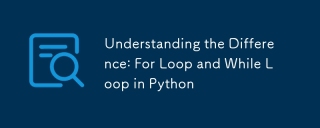 違いを理解する:ループ用とPythonのループ中May 16, 2025 am 12:17 AM
違いを理解する:ループ用とPythonのループ中May 16, 2025 am 12:17 AMThedifferencebetweenaforloopandawhileloopinPythonisthataforloopisusedwhenthenumberofiterationsisknowninadvance,whileawhileloopisusedwhenaconditionneedstobecheckedrepeatedlywithoutknowingthenumberofiterations.1)Forloopsareidealforiteratingoversequence
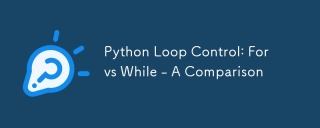 Pythonループコントロール:VSの場合 - 比較May 16, 2025 am 12:16 AM
Pythonループコントロール:VSの場合 - 比較May 16, 2025 am 12:16 AMPythonでは、ループの場合は、反復の数がわかっている場合に適していますが、ループは反復の数が不明で、より多くの制御が必要な場合に適しています。 1)ループの場合は、簡潔なコードとPythonicコードを使用して、リスト、文字列などのトラバーシーケンスに適しています。 2)条件に応じてループを制御する必要がある場合やユーザーの入力を待つ必要がある場合、ループがより適切ですが、無限のループを避けるために注意を払う必要があります。 3)パフォーマンスに関しては、FORループはわずかに高速ですが、通常、違いは大きくありません。適切なループタイプを選択すると、コードの効率と読みやすさが向上します。
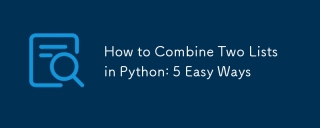 Pythonの2つのリストを組み合わせる方法:5つの簡単な方法May 16, 2025 am 12:16 AM
Pythonの2つのリストを組み合わせる方法:5つの簡単な方法May 16, 2025 am 12:16 AMPythonでは、リストを5つの方法でマージできます。1)シンプルで直感的なオペレーターを使用して、小さなリストに適しています。 2)extend()メソッドを使用して、頻繁に更新する必要があるリストに適した元のリストを直接変更します。 3)要素上でリストの分析式、簡潔、動作を使用する。 4)itertools.chain()関数を使用して効率的なメモリになり、大規模なデータセットに適しています。 5)要素をペアにする必要があるシーンに適しているように、 *演算子とzip()関数を使用します。各方法には特定の用途と利点と短所があり、選択する際にはプロジェクトの要件とパフォーマンスを考慮する必要があります。
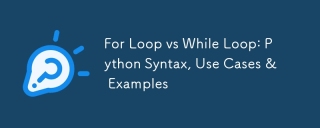 ループvs while loop:python構文、ユースケースと例May 16, 2025 am 12:14 AM
ループvs while loop:python構文、ユースケースと例May 16, 2025 am 12:14 AMforlopseused whenthentheNumberofiterationsiskが、whileloopsareuseduntiLaconditionismet.1)forloopsareideal for sequenceslikelists、usingsintaxlike'forfruitinfruits:print(fruit) '.2)
 Python ConcatenateリストのリストMay 16, 2025 am 12:08 AM
Python ConcatenateリストのリストMay 16, 2025 am 12:08 AMtoconcatenatealistoflistsinpython、useextend、listcomprehensions、itertools.chain、またはrecursivefunctions.1)extendistraighttraightrawardbutverbose.2)listcomprehesionsionsionsionsionsionsionsionsionsionsionsionsionsionsionsised effective forlargerdatasets.3)itertools.chainmerymery-emery-efforience-forforladatas
 Pythonの融合リスト:適切な方法を選択しますMay 14, 2025 am 12:11 AM
Pythonの融合リスト:適切な方法を選択しますMay 14, 2025 am 12:11 AMTomergelistsinpython、あなたはオペレーター、extendmethod、listcomfulting、olitertools.chain、それぞれの特異的advantages:1)operatorissimplebutlessforlargelist;
 Python 3の2つのリストを連結する方法は?May 14, 2025 am 12:09 AM
Python 3の2つのリストを連結する方法は?May 14, 2025 am 12:09 AMPython 3では、2つのリストをさまざまな方法で接続できます。1)小さなリストに適したオペレーターを使用しますが、大きなリストには非効率的です。 2)メモリ効率が高い大規模なリストに適した拡張方法を使用しますが、元のリストは変更されます。 3)元のリストを変更せずに、複数のリストをマージするのに適した *オペレーターを使用します。 4)Itertools.chainを使用します。これは、メモリ効率が高い大きなデータセットに適しています。
 Python Concatenateリスト文字列May 14, 2025 am 12:08 AM
Python Concatenateリスト文字列May 14, 2025 am 12:08 AMJoin()メソッドを使用することは、Pythonのリストから文字列を接続する最も効率的な方法です。 1)join()メソッドを使用して、効率的で読みやすくなります。 2)サイクルは、大きなリストに演算子を非効率的に使用します。 3)リスト理解とJoin()の組み合わせは、変換が必要なシナリオに適しています。 4)redoce()メソッドは、他のタイプの削減に適していますが、文字列の連結には非効率的です。完全な文は終了します。


ホットAIツール

Undresser.AI Undress
リアルなヌード写真を作成する AI 搭載アプリ

AI Clothes Remover
写真から衣服を削除するオンライン AI ツール。

Undress AI Tool
脱衣画像を無料で

Clothoff.io
AI衣類リムーバー

Video Face Swap
完全無料の AI 顔交換ツールを使用して、あらゆるビデオの顔を簡単に交換できます。

人気の記事

ホットツール

WebStorm Mac版
便利なJavaScript開発ツール

SublimeText3 Linux 新バージョン
SublimeText3 Linux 最新バージョン

MinGW - Minimalist GNU for Windows
このプロジェクトは osdn.net/projects/mingw に移行中です。引き続きそこでフォローしていただけます。 MinGW: GNU Compiler Collection (GCC) のネイティブ Windows ポートであり、ネイティブ Windows アプリケーションを構築するための自由に配布可能なインポート ライブラリとヘッダー ファイルであり、C99 機能をサポートする MSVC ランタイムの拡張機能が含まれています。すべての MinGW ソフトウェアは 64 ビット Windows プラットフォームで実行できます。

SublimeText3 中国語版
中国語版、とても使いやすい

SublimeText3 Mac版
神レベルのコード編集ソフト(SublimeText3)







