この記事は、macos チュートリアル コラムで、MacOS brew Cask で VirtualBox をインストールする際に発生する問題を紹介するもので、困っている友人の助けになれば幸いです。
MacOS brew Cask を使用して VirtualBox をインストールするときに発生した問題
問題 1: Cask 'virtualbox' はすでにインストールされています。
virtualbox が Homebrew 経由でインストールされていない場合、brew cask install virtualbox を使用して virtualbox をインストールすると、プロンプトが表示されます:
Warning: Cask 'virtualbox' is already installed.
次に、virtualbox を再インストールする必要があります。コマンド:
brew cask reinstall virtualbox
これがそうではない場合は、virtualbox がたまたま実行中であり、プロンプトが表示されます:
Failed to unload org.virtualbox.kext.VBoxDrv - (libkern/kext) kext is in use or retained (cannot unload).
次に、オンラインでログを取得して、次の情報を見つける必要があります:
Warning! Found the following active VirtualBox processes:
これらは、実行中の仮想ホストのリストです。最初の列が ID である場合は、次のような kill コマンドを使用してサービスをシャットダウンします。
kill 234
その後、再インストールします。
brew cask reinstall virtualbox
質問 2: エラー: エラーが発生しました。実行中;
virtualbox をインストールする最後のステップでは、コンピューターのログイン パスワードの入力を求められます。ただし、パスワードを入力した後も、エラーが表示される場合があります。これは、権限の問題が原因です。主な情報は次のとおりです:
~ brew cask reinstall virtualbox ==> Caveats To install and/or use virtualbox you may need to enable its kernel extension in: System Preferences → Security & Privacy → General ... ==> Running installer for virtualbox; your password may be necessary. ==> Package installers may write to any location; options such as --appdir are ignored. installer: Package name is Oracle VM VirtualBox installer: Installing at base path / installer: The install failed (The Installer encountered an error that caused the installation to fail. Contact the software manufacturer for assistance.) ==> Purging files for version 6.0.10,132072 of Cask virtualbox Error: Failure while executing; `/usr/bin/sudo -E -- env LOGNAME=gary USER=gary USERNAME=gary /usr/sbin/installer -pkg /usr/local/Caskroom/virtualbox/6.0.10,132072/VirtualBox.pkg -target /` exited with 1. Here's the output: installer: Package name is Oracle VM VirtualBox installer: Installing at base path / installer: The install failed (The Installer encountered an error that caused the installation to fail. Contact the software manufacturer for assistance.) Follow the instructions here: https://github.com/Homebrew/homebrew-cask#reporting-bugs /usr/local/Homebrew/Library/Homebrew/system_command.rb:111:in `assert_success' ...
以上がMacOS に VirtualBox をインストールする際の問題の概要の詳細内容です。詳細については、PHP 中国語 Web サイトの他の関連記事を参照してください。
 現在のmacOSを理解する:簡潔なガイドApr 13, 2025 am 12:02 AM
現在のmacOSを理解する:簡潔なガイドApr 13, 2025 am 12:02 AMMacossonomaは、2023年にAppleがリリースした最新のオペレーティングシステムバージョンです。1。デスクトップウィジェットなどの新機能を介してユーザーエクスペリエンスが向上します。 2。これらの関数を実装するために、Swiftuiフレームワークに頼ってください。 3.基本的な使用法には、ウィジェットの追加が含まれます。 4.自動車を使用してワークフローを作成するなどの高度な使用法。 5.一般的なエラー処理には、システムリソースのチェックが含まれます。 6.キャッシュを定期的にクリーニングするには、パフォーマンスの最適化をお勧めします。
 MacOS端子を開く方法Apr 12, 2025 pm 05:39 PM
MacOS端子を開く方法Apr 12, 2025 pm 05:39 PMMacOS端子でファイルを開く:端子を開くとファイルディレクトリに移動する:CD〜/デスクトップOpen Command:Open Test.TXTOTHERオプション:-Aオプションを使用して、特定のアプリケーションが-Rオプションを使用してFinderにのみファイルを表示することを指定します
 MacOSのスクリーンショットを撮る方法Apr 12, 2025 pm 05:36 PM
MacOSのスクリーンショットを撮る方法Apr 12, 2025 pm 05:36 PMマコーには、ショートカットキー、タッチバー、プレビューアプリ、サードパーティアプリの4つのスクリーンショットメソッドがあります。スクリーンショットの後、画像はデスクトップ上のPNG形式に自動的に保存され、システム設定を介して形式、遅延、保存、およびフローティングサムネイル設定を調整できます。
 MacOSスクリーンを記録する方法Apr 12, 2025 pm 05:33 PM
MacOSスクリーンを記録する方法Apr 12, 2025 pm 05:33 PMMacOSには、画面ビデオの録画に使用できる「画面録音」アプリケーションが組み込まれています。手順:1。アプリケーションを開始します。 2。記録範囲(画面全体または特定のアプリケーション)を選択します。 3.マイクを有効/無効にします。 4. [記録]ボタンをクリックします。 5. [停止]ボタンをクリックして完了します。録音ファイルを「ムービー」フォルダーに.mov形式で保存します。
 macOSの端子を開く方法Apr 12, 2025 pm 05:30 PM
macOSの端子を開く方法Apr 12, 2025 pm 05:30 PM次の5つの方法を使用してMACOS端子を開くことができます。アプリケーションフォルダーを介してスポットライト検索を使用してLaunchPadを使用してショートカットキーコマンドシフトuを使用してターミナルメニューを介してuを使用します
 MacOSのシステム名を表示する方法Apr 12, 2025 pm 05:24 PM
MacOSのシステム名を表示する方法Apr 12, 2025 pm 05:24 PMMACOSでシステム名を表示する方法:1。Appleメニューをクリックします。 2.「ネイティブについて」を選択します。 3。「概要」タブに表示される「デバイス名」フィールドは、システム名です。システム名の使用法:Mac、ネットワーク設定、コマンドライン、バックアップを識別します。システム名を変更するには:1。ネイティブマシンに関するアクセス。 2。「名前」フィールドをクリックします。 3。新しい名前を入力します。 4. [保存]をクリックします。
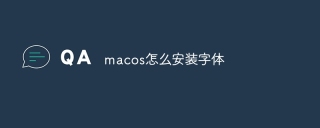 MacOSのフォントをインストールする方法Apr 12, 2025 pm 05:21 PM
MacOSのフォントをインストールする方法Apr 12, 2025 pm 05:21 PMMACOSにフォントをインストールする手順:信頼できるソースからフォントファイルをダウンロードします。フォントプレビュープログラムまたは端末を使用して、システムフォントフォルダーにインストールします(ユーザーが共有するにはSUDOコマンドが必要です)。フォントブックのインストールを確認します。アプリケーションで使用するインストールされたフォントを選択します。
 Mac OSを開発した人Apr 12, 2025 pm 05:15 PM
Mac OSを開発した人Apr 12, 2025 pm 05:15 PMMacOSの開発者はAppleで、Unixカーネル、使いやすさ、豊富なアプリケーションエコシステム、Appleデバイスとのシームレスな統合、優れたパフォーマンスを備えています。この段階の時点で、MacOSの最新バージョンはMacOS Venturaです。


ホットAIツール

Undresser.AI Undress
リアルなヌード写真を作成する AI 搭載アプリ

AI Clothes Remover
写真から衣服を削除するオンライン AI ツール。

Undress AI Tool
脱衣画像を無料で

Clothoff.io
AI衣類リムーバー

AI Hentai Generator
AIヘンタイを無料で生成します。

人気の記事

ホットツール

mPDF
mPDF は、UTF-8 でエンコードされた HTML から PDF ファイルを生成できる PHP ライブラリです。オリジナルの作者である Ian Back は、Web サイトから「オンザフライ」で PDF ファイルを出力し、さまざまな言語を処理するために mPDF を作成しました。 HTML2FPDF などのオリジナルのスクリプトよりも遅く、Unicode フォントを使用すると生成されるファイルが大きくなりますが、CSS スタイルなどをサポートし、多くの機能強化が施されています。 RTL (アラビア語とヘブライ語) や CJK (中国語、日本語、韓国語) を含むほぼすべての言語をサポートします。ネストされたブロックレベル要素 (P、DIV など) をサポートします。

WebStorm Mac版
便利なJavaScript開発ツール

VSCode Windows 64 ビットのダウンロード
Microsoft によって発売された無料で強力な IDE エディター

EditPlus 中国語クラック版
サイズが小さく、構文の強調表示、コード プロンプト機能はサポートされていません

MantisBT
Mantis は、製品の欠陥追跡を支援するために設計された、導入が簡単な Web ベースの欠陥追跡ツールです。 PHP、MySQL、Web サーバーが必要です。デモおよびホスティング サービスをチェックしてください。






