ホームページ >WeChat アプレット >ミニプログラム開発 >ミニ プログラムへのログインを認証し、情報と携帯電話番号を取得する方法についての簡単な説明
ミニ プログラムへのログインを認証し、情報と携帯電話番号を取得する方法についての簡単な説明
- 青灯夜游転載
- 2021-07-23 10:53:175358ブラウズ
この記事では、WeChat アプレットに認証ログインを実装し、ユーザー情報と携帯電話番号を取得する方法を説明します。

関連する学習上の推奨事項: ミニ プログラム開発チュートリアル
要約すると、ユーザーの携帯電話番号を取得する新しい機能が使用されます。ユーザー情報とユーザーの携帯電話番号の機能について、最初に書いたときにログインページにボタンを2つ書いていたことに気づきました 携帯電話番号を取得するロジックはホームページにジャンプすることですユーザーが承認をクリックしたとき、およびユーザーがポップアップ プロンプトを拒否するためにクリックしたとき、最終的に WeChat の制限である可能性があることがわかりました。シミュレーターでデバッグするときにプロンプトが表示されます。実機だとジャンプします。ユーザーが特定の詳細ページに入るときに携帯電話番号の認証を判断する問題については、別のセットを書くしかありません。ここに記録します。解決できることを願っています。友人を助ける必要な場合は、まず効果を確認してください。 ! !
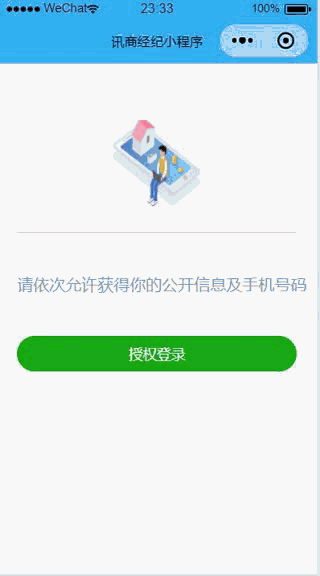
#1.全体的な判定
App({
onLaunch: function () {
//调用API从本地缓存中获取数据
// 展示本地存储能力
var logs = wx.getStorageSync('logs') || []
logs.unshift(Date.now())
wx.setStorageSync('logs', logs)
var that = this;
//获取用户本地是否是第一次进入新版本
var versions = wx.getStorageSync('versions');
console.log('versions:' + versions);
//判断是不是需要授权
if (versions == '1'){
// 已经授权,可以直接调用 getUserInfo 获取头像昵称,不会弹框
wx.getUserInfo({
success: function (res) {
that.globalData.userInfo = res.userInfo
console.log(that.globalData.userInfo)
},
fail: function () {
wx.redirectTo({
url: '../wurui_house/pages/login/index',
})
}
})
}else{
//未授权, 跳转登录页面
wx.redirectTo({
url: '../wurui_house/pages/login/index',
})
}
},
onShow: function () {
// console.log(getCurrentPages())
},
onHide: function () {
// console.log(getCurrentPages())
},
onError: function (msg) {
//console.log(msg)
},
util: require('we7/resource/js/util.js'),
tabBar: {
"color": "#123",
"selectedColor": "#1ba9ba",
"borderStyle": "#1ba9ba",
"backgroundColor": "#fff",
"list": [
]
},
getLocationInfo: function (cb) {
var that = this;
if (this.globalData.locationInfo) {
cb(this.globalData.locationInfo)
} else {
wx.getLocation({
type: 'gcj02', // 默认为 wgs84 返回 gps 坐标,gcj02 返回可用于 wx.openLocation 的坐标
success: function (res) {
that.globalData.locationInfo = res;
cb(that.globalData.locationInfo)
},
fail: function () {
// fail
},
complete: function () {
// complete
}
})
}
},
globalData: {
userInfo: null,
appid: "",
appsecret: "",
},
siteInfo: require('siteinfo.js')
});
2.ログインログインページの判定
<view wx:if="{{isHide}}">
<view wx:if="{{canIUse}}">
<view>
<image src='../../../we7/resource/images/login.png'></image>
</view>
<view>
<text>请依次允许获得你的公开信息及手机号码</text>
</view>
<view class="" >
<button class="{{flag?'show':'hide'}}" type="primary" open-type="getUserInfo" bindgetuserinfo="bindGetUserInfo">{{AuthorizedLogin}}</button>
<button class="{{flag?'hide':'show'}}" type="primary" open-type='getPhoneNumber' bindgetphonenumber="getPhoneNumber">{{UserPhone}}</button>
</view>
</view>
<view wx:else>请升级微信版本</view>
</view> (4)index.wxss.header {
margin: 90rpx 0 90rpx 50rpx;
border-bottom: 1px solid #ccc;
text-align: center;
width: 650rpx;
height: 300rpx;
line-height: 450rpx;
}
.header image {
width: 200rpx;
height: 200rpx;
}
.content {
margin-left: 50rpx;
margin-bottom: 90rpx;
}
.content text {
display: block;
color: #9d9d9d;
margin-top: 40rpx;
}
/* .operBtn{
border-radius: 80rpx;
margin: 70rpx 50rpx;
font-size: 35rpx;
}
.operBtns{
background: #eef0ed !important;
border-radius: 80rpx;
margin: 70rpx 50rpx;
font-size: 35rpx;
color: #000300 !important;
} */
.hide{
border-radius: 80rpx;
margin: 70rpx 50rpx;
font-size: 35rpx;
display: none;
}
.show{
display: block;
/* background: #eef0ed !important; */
border-radius: 80rpx;
margin: 70rpx 50rpx;
font-size: 35rpx;
/* color: #000300 !important; */
} (3)index.jsconst app = getApp();
Page({
data: {
//判断小程序的API,回调,参数,组件等是否在当前版本可用。
canIUse: wx.canIUse('button.open-type.getUserInfo'),
isHide: false,
AuthorizedLogin: '授权登录',
UserPhone: '手机号授权',
lee: "",
flag: true
},
onLoad: function() {
var that = this;
// 查看是否授权
//获取用户本地是否是第一次进入新版本
var versions = wx.getStorageSync('versions');
if (versions == '1') {
wx.getSetting({
success: function(res) {
if (res.authSetting['scope.userInfo']) {
//调用共通的登录方法
app.util.getUserInfo(
function(userinfo) {
that.setData({
userinfo: userinfo
})
});
} else {
// 用户没有授权
// 改变 isHide 的值,显示授权页面
that.setData({
isHide: true
});
}
}
});
} else {
// 用户没有授权
// 改变 isHide 的值,显示授权页面
that.setData({
isHide: true
});
}
},
bindGetUserInfo: function(e) {
if (e.detail.userInfo) {
//用户按了允许授权按钮
var that = this;
let user = e.detail.userInfo;
// 获取到用户的信息了,打印到控制台上看下
console.log("用户的信息如下:");
console.log(user);
//授权成功后,通过改变 isHide 的值,让实现页面显示出来,把授权页面隐藏起来
that.data.lee
if (that.data.lee == '') {
wx.showToast({
icon: "none",
title: '请继续点击获取手机号',
}),
that.setData({
isHide: true,
flag: (!that.data.flag),
lee: true
})
that.wxlogin();
} else if (!that.data.lee) {
wx.switchTab({
url: "/wurui_house/pages/index/index"
})
}
} else {
//用户按了拒绝按钮
wx.showModal({
title: '警告',
content: '您点击了拒绝授权,将无法进入小程序,请授权之后再进入!!!',
showCancel: false,
confirmText: '返回授权',
success: function(res) {
// 用户没有授权成功,不需要改变 isHide 的值
if (res.confirm) {
console.log('用户点击了“返回授权”');
}
}
});
}
},
wxlogin: function() { //获取用户的openID
var that = this;
//调用共通的登录方法
app.util.getUserInfo(
function(userinfo) {
that.setData({
userinfo: userinfo
})
});
},
getPhoneNumber: function(e) { //点击获取手机号码按钮
var that = this;
that.data.lee
if (that.data.lee == '') {
wx.showToast({
icon: "none",
title: '请先点击获取用户信息',
})
return
} else {
wx.checkSession({
success: function(res) {
console.log(e.detail.errMsg)
console.log(e.detail.iv)
console.log(e.detail.encryptedData)
var ency = e.detail.encryptedData;
var iv = e.detail.iv;
var sessionk = that.data.sessionKey;
if (e.detail.errMsg == 'getPhoneNumber:fail user deny') {
wx.showModal({
title: '警告',
content: '您点击了拒绝授权,部分功能无法使用!!!',
showCancel: false,
confirmText: '返回授权',
success: function(res) {
// 用户没有授权成功,不需要改变 isHide 的值
if (res.confirm) {
wx.setStorageSync('enws', '1');
wx.switchTab({
url: "/wurui_house/pages/index/index"
})
console.log('用户点击了“返回授权”');
};
}
}),
that.setData({
modalstatus: true,
});
} else {
that.setData({
lee: false,
});
wx.switchTab({
url: "/wurui_house/pages/index/index"
})
//同意授权
var userinfo = wx.getStorageSync('userInfo');
app.util.request({
'url': 'entry/wxapp/saveusermobile',
data: {
sessionid: userinfo.sessionid,
uid: userinfo.memberInfo.uid,
iv: iv,
encryptedData: ency
},
success: function(res) {
if (res.data.data.error == 0) {
console.log('success' + res.data.data);
//用户已经进入新的版本,可以更新本地数据
wx.setStorageSync('versions', '1');
wx.setStorageSync('enws', '2');
} else {
//用户保存手机号失败,下次进入继续授权手机号
wx.setStorageSync('enws', '1');
console.log('fail' + res.data.data);
}
},
fail: function(res) {
console.log('fail' + res);
}
});
}
},
fail: function() {
console.log("session_key 已经失效,需要重新执行登录流程");
that.wxlogin(); //重新登录
}
});
}
}
})# #2. 特定の詳細ページの携帯電話番号認可を決定するために使用されるマスク レイヤーの記述方法
# (1)index.html
<code>
<!-- 受权弹框提醒 -->
<view class="container">
<view class="float" hidden='{{viewShowed}}'>
<view class='floatContent'>
<text>允许授权获取手机号</text>
<view class='floatText'>
<button bindtap='cancle' class='btn-cancle'>取消</button>
<button class='btn-cancle' open-type='getPhoneNumber' bindgetphonenumber="getPhoneNumber">确认</button>
</view>
</view>
</view>
</view>
</code>( 2)index.wxss
/* 手机号授权 */
.float {
height: 100%;
width: 100%;
position: fixed;
background-color: rgba(0, 0, 0, 0.5);
z-index: 2;
top: 0;
left: 0;
}
.floatContent {
/* padding: 20rpx 0; */
width: 80%;
background: #fff;
margin: 40% auto;
border-radius: 20rpx;
display: flex;
flex-direction: column;
justify-content: space-around;
align-items: center;
position: relative;
height: 255rpx;
}
.floatContent text {
color: #000;
font-size: 40rpx;
display: block;
margin: 0 auto;
position: absolute;
top: 50rpx;
/* text-align: center; */
/* line-height: 60rpx; */
border-radius: 30rpx;
}
.floatText{
width: 100%;
height: 100rpx;
display: flex;
justify-content: flex-start;
position: absolute;
bottom: 0;
}
.btn-cancle{
line-height: 100rpx;
flex: 1;
margin: 0;
padding: 0;
border-radius: none;
}(3)index.js
data: {
viewShowed: true, //控制授权能否显示
},
cancle: function () {
wx.setStorageSync('enws', '2');
this.setData({
viewShowed: true
})
},
/**
* 生命周期函数--监听页面显示
*/
onShow: function () {
var enws = wx.getStorageSync('enws');
console.log("enws:", +enws);
var that = this;
if (enws != '2') { //判断能否授权
that.setData({
viewShowed: false,
})
console.log('判断能否授权');
} else {
}
},
getPhoneNumber: function (e) { //点击获取手机号码按钮
var that = this;
wx.checkSession({
success: function (res) {
console.log(e.detail.errMsg)
console.log(e.detail.iv)
console.log(e.detail.encryptedData)
var ency = e.detail.encryptedData;
var iv = e.detail.iv;
var sessionk = that.data.sessionKey;
that.setData({
viewShowed: true,
})
wx.setStorageSync('enws', '2');
if (e.detail.errMsg == 'getPhoneNumber:fail user deny') {
} else {
//同意授权
var userinfo = wx.getStorageSync('userInfo');
app.util.request({
'url': 'entry/wxapp/saveusermobile',
data: {
sessionid: userinfo.sessionid,
uid: userinfo.memberInfo.uid,
iv: iv,
encryptedData: ency
},
success: function (res) {
console.log('success' + res);
if (res.data.data.error == 0) {
console.log('success' + res.data.data);
//用户已经进入新的版本,可以更新本地数据
wx.setStorageSync('versions', '1');
} else {
//用户保存手机号失败,下次进入继续授权手机号
}
},
fail: function (res) {
console.log('fail' + res);
}
});
}
}
});
},リンク: https://pan.baidu.com/s/1E7d33scSpk1tiq_Ndium2g
プログラミング入門
抽出コード: ll9iこのコンテンツをコピーした後、Baidu ネットワーク ディスクを開いて util.js をダウンロードします。
プログラミング関連の知識の詳細については、次のサイトを参照してください。 :
以上がミニ プログラムへのログインを認証し、情報と携帯電話番号を取得する方法についての簡単な説明の詳細内容です。詳細については、PHP 中国語 Web サイトの他の関連記事を参照してください。

