ホームページ >PHPフレームワーク >Laravel >Laravel が Observer を使用してログ管理モジュールを実装する方法
Laravel が Observer を使用してログ管理モジュールを実装する方法
- 藏色散人転載
- 2021-07-10 15:27:462409ブラウズ
##Laravel は Observer を使用してログ管理モジュールを実装します
ログ管理を実装するために 2 つの記事を書きましたが、最初の記事は簡単なモデルの追加、削除、変更の監視とログの記録です。 2 番目の記事では、インポートされたファイルによるバッチ データ処理が適切に監視および処理できないことと、データ処理ロジックのこの部分を記録する方法を主に紹介します。詳細については、ファイルのインポート後のデータ変更を記録するための Laravel ログ管理を参照してください。
1. オブザーバー ファイルの作成 倉庫在庫モジュールの操作ログを記録したいので、以下のステートメントを実行すると、app/Observers 配下に WarehouseInventoryObserver ファイルが作成されます。
php artisan make:observer WarehouseInventoryObserver --model=WarehouseInventoryモデルは app/Models 配下に配置されるため、パスを指定する必要があります。
php artisan make:observer WarehouseInventoryObserver --model=Models/WarehouseInventoryApp\Providers\AppServiceProvider でオブザーバーを有効にします
public function boot()
{
WarehouseInventory::observe(WarehouseInventoryObserver::class);
}
2. このモジュールで追加、削除、および変更操作を監視します。もちろん、ここでリポジトリを使用することもできます。モデルを直接使用します。 created、updated、deleted はそれぞれ、WarehouseInventory モデルの新規、更新、削除された操作を監視します。
<?phpnamespace App\Observers;use App\Models\Warehouse;use App\Models\WarehouseInventory;use App\Repositories\ActionLogRepository;use Illuminate\Support\Arr;use Illuminate\Support\Facades\Auth;class WarehouseInventoryObserver{
protected $user_id;
protected $warehouse;
protected $actionLogRepository;
public function __construct(
Warehouse $warehouse,
ActionLogRepository $actionLogRepository
)
{
$this->user_id = Auth::user() ? Auth::user()->id : null;
$this->warehouse = $warehouse->pluck('name', 'id');
$this->actionLogRepository = $actionLogRepository;
}
//创建
public function created(WarehouseInventory $warehouseInventory)
{
if (!empty($this->user_id)) {
$attributes = $warehouseInventory->getAttributes();
$attributes = Arr::only($attributes, ['warehouse_id', 'seller_sku', 'quantity', 'box']);
$warehouse = $this->warehouse->get($attributes['warehouse_id']);
//拼接数据
$data = [
'module' => 'warehouse_inventory',
'user_id' => $this->user_id,
'type' => 'create',
'content' => [
'warehouse' => $warehouse,
'seller_sku' => $attributes['seller_sku'],
'original_quantity' => 0,
'current_quantity' => $attributes['quantity'],
'box' => $attributes['box']
]
];
$this->actionLogRepository->makeModel()->create($data);
}
}
//更新
public function updated(WarehouseInventory $warehouseInventory)
{
if (!empty($this->user_id)) {
$original = $warehouseInventory->getOriginal();
$dirty = $warehouseInventory->getDirty();
$dirty = Arr::except($dirty, ['remark', 'updated_at']);
if (count($dirty)) {
if (Arr::has($dirty, 'warehouse_id')) {
$warehouse = $this->warehouse->get($dirty['warehouse_id']);
} else {
$warehouse = $this->warehouse->get($original['warehouse_id']);
}
//拼接数据
$data = [
'module' => 'warehouse_inventory',
'user_id' => $this->user_id,
'type' => 'update',
'content' => [
'warehouse' => $warehouse,
'seller_sku' => $original['seller_sku'],
'original_quantity' => $original['quantity'],
'current_quantity' => $dirty['quantity'],
'box' => (Arr::has($dirty, 'box')) ? $dirty['box'] : $original['box']
]
];
$this->actionLogRepository->makeModel()->create($data);
}
}
}
//删除
public function deleted(WarehouseInventory $warehouseInventory)
{
if (!empty($this->user_id)) {
$original = $warehouseInventory->getOriginal();
$warehouse = $this->warehouse->get($original['warehouse_id']);
//拼接数据
$data = [
'module' => 'warehouse_inventory',
'user_id' => $this->user_id,
'type' => 'delete',
'content' => [
'warehouse' => $warehouse,
'seller_sku' => $original['seller_sku'],
'original_quantity' => $original['quantity'],
'current_quantity' => 0,
'box' => $original['box']
]
];
$this->actionLogRepository->makeModel()->create($data);
}
}}3. データベース
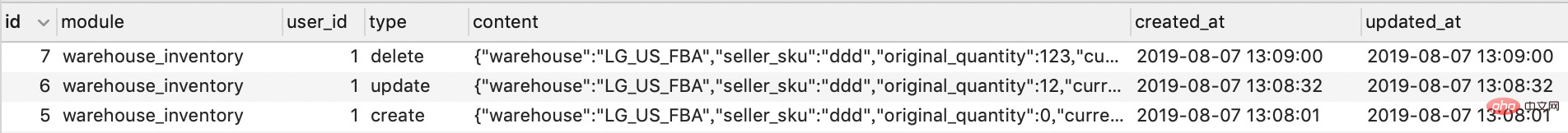
以上がLaravel が Observer を使用してログ管理モジュールを実装する方法の詳細内容です。詳細については、PHP 中国語 Web サイトの他の関連記事を参照してください。
声明:
この記事はcsdn.netで複製されています。侵害がある場合は、admin@php.cn までご連絡ください。

