ホームページ >ウェブフロントエンド >フロントエンドQ&A >HTMLでdivを中央揃えにする方法
HTMLでdivを中央揃えにする方法
- 藏色散人オリジナル
- 2021-05-24 11:02:3337887ブラウズ
htmldiv を中央揃えにする方法: 1. 「bacbf9e1ad7f40415ce1670e31edfee3contentadca8a5fa06ffeafb062c2e3f274b930」タグを追加して div を中央揃えにします; 2. div に「margin:0 auto 属性;」を追加して、自動的に中央に調整します。
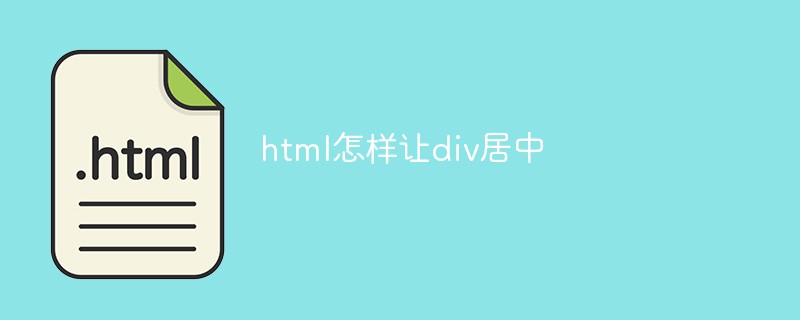
この記事の動作環境: Windows7 システム、HTML5&&CSS3 バージョン、Dell G3 コンピューター。
DIV のセンタリングには 2 つの方法があります:
1. シンプルで簡単な方法は、bacbf9e1ad7f40415ce1670e31edfee3contentadca8a5fa06ffeafb062c2e3f274b930 タグを追加することです。
例:
<html> <head> <meta http-equiv="Content-Type" content="text/html; charset=gb2312" /> <title>center居中</title> </head> <body> <center> <div>我要居中啦</div> </center> </body> </html>
2. margin:0 auto 属性を div に追加し、中心を自動的に調整します。
例 2:
<html>
<head>
<meta http-equiv="Content-Type" content="text/html; charset=gb2312" />
<title>margin居中</title>
<style type="text/css">
.d1{
border:1px solid red;
width:200px;
height:200px;
text-align:center;
line-height:40px;
margin:0 auto;
}
</style>
</head>
<body>
<div class="d1">
我是div,我居中啦...
</div>
</body>
</html>推奨チュートリアル: html ビデオ チュートリアル 、css ビデオ チュートリアル
以上がHTMLでdivを中央揃えにする方法の詳細内容です。詳細については、PHP 中国語 Web サイトの他の関連記事を参照してください。
声明:
この記事の内容はネチズンが自主的に寄稿したものであり、著作権は原著者に帰属します。このサイトは、それに相当する法的責任を負いません。盗作または侵害の疑いのあるコンテンツを見つけた場合は、admin@php.cn までご連絡ください。
前の記事:HTMLタグが無効な場合の対処法次の記事:HTMLタグが無効な場合の対処法

