ホームページ >ウェブフロントエンド >jsチュートリアル >jsを使ってCSSのスタイルを変更する方法
jsを使ってCSSのスタイルを変更する方法
- 青灯夜游オリジナル
- 2021-05-20 17:27:1426481ブラウズ
方法: 1. "Object.style.Attribute name="value"" を使用します。 2. "Object.style.cssText="Attribute name:Value"" を使用します。 3. "Object.setAttribute( "class","クラス名")"; 4. setAttribute() 関数を使用して css ファイルを変更します。
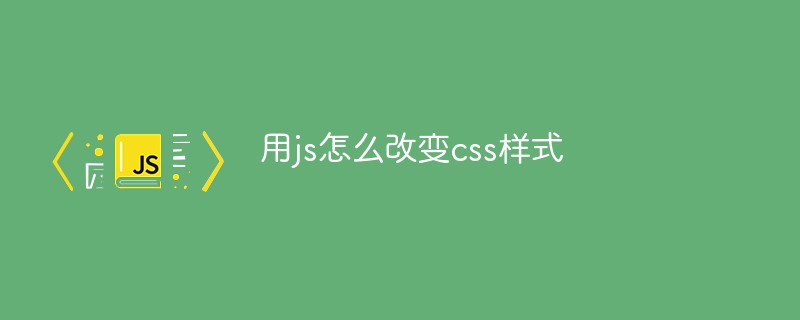
このチュートリアルの動作環境: Windows7 システム、JavaScript バージョン 1.8.5、Dell G3 コンピューター。
CSS スタイルを変更する Javascript メソッド (4 種類)
最初のメソッド: object.style.property name="value" を使用して、スタイルシートのクラス名を変更します。
例:
div1.style.width="100px";
2 番目: Object.style.cssText="属性名: 値" を使用して、埋め込み CSS を変更します。
例:
div1.style.cssText="width:100px;height:100px;background: palevioletred;";
3 番目の方法: object.setAttribute("class","class name") を使用して、スタイル シートのクラス名を変更します。
例:
div1.setAttribute("class","div2")4 番目の方法: setAttribute() 関数を使用して外部 CSS ファイルを変更し、それによって要素の CSS を変更します。
例:
div1.setAttribute("href","css2.css");html コード:
1d92bf69482700fca057d30f08918a96 c8f1bd2f7739fc4bad8f55bac472bd1f116b28748ea4df4d9c2150843fecfba68 6fd9c25e533a9d166641cb87d2448bc6216b28748ea4df4d9c2150843fecfba68 4dd653285949af25c14b463618444190316b28748ea4df4d9c2150843fecfba68 dd2751f7d31c01d83ceca356d9e60c77416b28748ea4df4d9c2150843fecfba68
css1.css ファイル
@charset "utf-8";
#divBtn1,#divBtn2,#divBtn3,#divBtn4{
width:100px;
height:100px;
margin-bottom: 10px;
}
#divBtn1{background:yellowgreen;}
#divBtn2{background:paleturquoise;}
#divBtn3{border:1px solid #ccc}
#divBtn4{background:blue;}
.div3{width:100px;height:100px;background:blueviolet}css2.css ファイル
@charset "utf-8";
#divBtn4{background: greenyellow;}
#divBtn1,#divBtn2,#divBtn3,#divBtn4{
width:200px;
height:200px;
border:1px solid #ccc;
margin-bottom: 10px;
}
#divBtn1{background:yellowgreen;}
#divBtn2{background:paleturquoise;}
.div3{width:100px;height:100px;background:blueviolet}js コード:
<script>
/*
*javascript动态修改css效果的方法(四种)
* 第一种:div1.style.width="100px";
* 第二种:div2.style.cssText="width:100px;height:100px;background: palevioletred;";
* 第三种:div1.setAttribute("class","div2")和div3.className="div3";//效果一样
* 第四种:使用更改外联的css文件,从而改变元素的css
* obj.setAttribute("href","css/css2.css");
* */
function changeCss1(){
var div1=document.getElementById("divBtn1");
div1.style.width="100px";
div1.style.height="100px";
div1.style.background="red";
}
function changeCss2(){
var div2=document.getElementById("divBtn2");
div2.style.cssText="width:100px;height:100px;background: palevioletred;"; //cssText会覆盖之前的设置 无兼容性问题 写法和css样式表相同
}
function changeCss3(){
var div3=document.getElementById("divBtn3"); //div3.className="div3";//效果一样
div3.setAttribute("class","div3");
}
function changeCss4(){
var obj=document.getElementById("cssLink");
obj.setAttribute("href","css/css2.css");
}
</script>プログラミング関連の知識については、プログラミング ビデオをご覧ください。 !
以上がjsを使ってCSSのスタイルを変更する方法の詳細内容です。詳細については、PHP 中国語 Web サイトの他の関連記事を参照してください。

