PHP XMLをJSON形式に変換する方法
- 藏色散人オリジナル
- 2021-05-19 09:44:054240ブラウズ
php xml から json 形式への方法: 最初に PHP サンプル ファイルを作成し、次に「function xmlToArray($xml, $options = array()){...}」メソッドを使用してファイルのデータを変換します。 xmlファイルをJson形式のデータに変換するだけです。
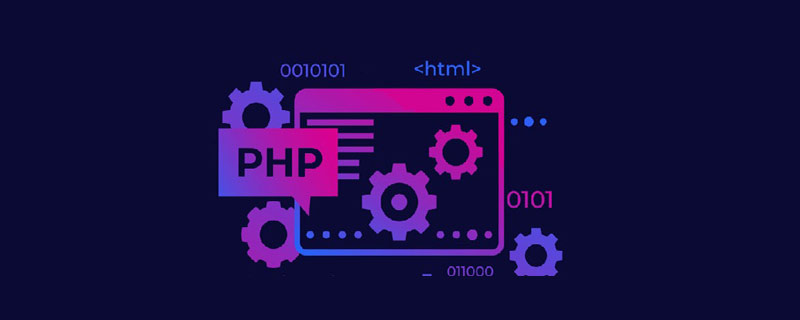
この記事の動作環境: Windows7 システム、PHP7.1 バージョン、DELL G3 コンピューター
PHP XML と JSON 相互変換
XML から JSON
次のコードは、xml ファイルのデータを Json 形式のデータに変換する方法を示しています。使用例
function xmlToArray($xml, $options = array()) {
$defaults = array(
'namespaceSeparator' => ':',//you may want this to be something other than a colon
'attributePrefix' => '@', //to distinguish between attributes and nodes with the same name
'alwaysArray' => array(), //array of xml tag names which should always become arrays
'autoArray' => true, //only create arrays for tags which appear more than once
'textContent' => '$', //key used for the text content of elements
'autoText' => true, //skip textContent key if node has no attributes or child nodes
'keySearch' => false, //optional search and replace on tag and attribute names
'keyReplace' => false //replace values for above search values (as passed to str_replace())
);
$options = array_merge($defaults, $options);
$namespaces = $xml->getDocNamespaces();
$namespaces[''] = null; //add base (empty) namespace
//get attributes from all namespaces
$attributesArray = array();
foreach ($namespaces as $prefix => $namespace) {
foreach ($xml->attributes($namespace) as $attributeName => $attribute) {
//replace characters in attribute name
if ($options['keySearch']) $attributeName =
str_replace($options['keySearch'], $options['keyReplace'], $attributeName);
$attributeKey = $options['attributePrefix']
. ($prefix ? $prefix . $options['namespaceSeparator'] : '')
. $attributeName;
$attributesArray[$attributeKey] = (string)$attribute;
}
}
//get child nodes from all namespaces
$tagsArray = array();
foreach ($namespaces as $prefix => $namespace) {
foreach ($xml->children($namespace) as $childXml) {
//recurse into child nodes
$childArray = xmlToArray($childXml, $options);
list($childTagName, $childProperties) = each($childArray);
//replace characters in tag name
if ($options['keySearch']) $childTagName =
str_replace($options['keySearch'], $options['keyReplace'], $childTagName);
//add namespace prefix, if any
if ($prefix) $childTagName = $prefix . $options['namespaceSeparator'] . $childTagName;
if (!isset($tagsArray[$childTagName])) {
//only entry with this key
//test if tags of this type should always be arrays, no matter the element count
$tagsArray[$childTagName] =
in_array($childTagName, $options['alwaysArray']) || !$options['autoArray']
? array($childProperties) : $childProperties;
} elseif (
is_array($tagsArray[$childTagName]) && array_keys($tagsArray[$childTagName])
=== range(0, count($tagsArray[$childTagName]) - 1)
) {
//key already exists and is integer indexed array
$tagsArray[$childTagName][] = $childProperties;
} else {
//key exists so convert to integer indexed array with previous value in position 0
$tagsArray[$childTagName] = array($tagsArray[$childTagName], $childProperties);
}
}
}
//get text content of node
$textContentArray = array();
$plainText = trim((string)$xml);
if ($plainText !== '') $textContentArray[$options['textContent']] = $plainText;
//stick it all together
$propertiesArray = !$options['autoText'] || $attributesArray || $tagsArray || ($plainText === '')
? array_merge($attributesArray, $tagsArray, $textContentArray) : $plainText;
//return node as array
return array(
$xml->getName() => $propertiesArray
);
}推奨学習: 「
PHP ビデオ チュートリアル以上がPHP XMLをJSON形式に変換する方法の詳細内容です。詳細については、PHP 中国語 Web サイトの他の関連記事を参照してください。
声明:
この記事の内容はネチズンが自主的に寄稿したものであり、著作権は原著者に帰属します。このサイトは、それに相当する法的責任を負いません。盗作または侵害の疑いのあるコンテンツを見つけた場合は、admin@php.cn までご連絡ください。

