グラデーション属性には次のものが含まれます: 1. 線形グラデーション "linear-gradient()"、構文は "linear-gradient(angle, color, color)"; 2. 放射状グラデーション "radial-gradient()"、構文は「radial-gradient(position, color, color)」です。

このチュートリアルの動作環境: Windows 7 システム、CSS3&&HTML5 バージョン、Dell G3 コンピューター。
グラデーションを使用すると、要素の背景をよりスピリチュアルで生き生きとしたものにすることができます。背景画像を使用してグラデーション効果を表示することもできますが、柔軟性が十分ではありません。色を変更したい場合は、画像エディターを使用する必要があります。グラデーションの場合は、コード内で直接色を変更できます。 CSS3 は、線形グラデーション (linear-gradient) と放射状グラデーション (radial-0gradien) という 2 つのグラデーション メソッドを提供します。
1. 線形グラデーション (linear-gradient)
線形グラデーションは、特定の方向に沿った色のグラデーションです。斜めの線。
線形グラデーションの構文:
background: linear-gradient(direction, color1, color2 [stop], color3...);
1. direaction: 線形グラデーションの方向を示します。表現方法としては以下の3つがあります。
(1) グラデーション方向
- 左へ:右から左へのグラデーションを設定します。
- tobottom: 上から下へのグラデーションを設定します。これはデフォルト値です。
- to right: 左から右へのグラデーションを設定します。
- to top: 下から上へのグラデーションを設定します。
左上、左下、右上、右下の 4 つの斜め方向にすることもできます。
(2) 方向開始点
- top: 上から下へのグラデーションを設定します。これはデフォルト値です。
- bottom: 下から上へのグラデーションを設定します。
- left: 左から右へのグラデーションを設定します。
- right: 右から左へのグラデーションを設定します。
左上、左下、右上、右下の斜め4方向でも構いません。
(3) 角度(角度)
角度は数値単位で表され、単位はdegです。すべての色は中心から始まり、0 度は上への方向、時計回りが正、反時計回りが負です。
- #0deg は上と同等です
- 90deg は右と同等です
- 180 度は下と同等です、これはデフォルト値です
- 270deg または - 90deg は left
background: linear-gradient(to right, blue, green 20%, yellow 50%, purple 80%, red); //渐变起始颜色是蓝色,当过度到20%时为绿色,也就是说在20%处恰好是绿色,然后继续渐变过度到黄色,到50%处恰好是黄色,后面同个道理,直到结束颜色红色,正好处于100%处。
2. 繰り返し線形グラデーション (繰り返し線形グラデーション)
線形グラデーションといえば、繰り返し線形グラデーションについて言及する必要があります。以下に示すようなストライプ効果を生成したい場合があります。最も便利な方法は、直線的なグラデーションを繰り返すことです。
background: repeating-linear-gradient(#f00 0,#f00 10%,#ff0 10%,#ff0 20%);上の赤色は 0 から始まり、10% に達してもまだ赤色であるため、赤色のストライプが形成されます。 10% 後に赤に変わります。 黄色は 20% まで黄色のままであるため、この時点で黄色のストライプが形成されます。その後、レンダリング中に 20% の赤と黄色のストライプがグラデーションを繰り返し、赤と黄色のストライプが交互になる効果が得られます。 方向を追加することもできます
background: repeating-linear-gradient(45deg,#f00 0,#f00 10%,#ff0 10%,#ff0 20%);

3. Radial-gradient
放射状グラデーションは次から始まります。中心点を指定し、すべての側面に沿ってグラデーション効果を作成します。これは、中心点、エッジ形状の輪郭と位置、およびカラー値の終点 (カラー ストップ) によって定義されます。
<radial-gradient> = radial-gradient([ [<shape> || <size>] [ at <position> ]? , | at <position>, ]?<color>[stop]?[ ,<color>[stop]?]+)さまざまな属性の意味は次のとおりです:
// 圆心位置
<position> = [ <length> | <percentage> | left | center | right ]? [ <length> |
<percentage> | top | center | bottom ]? //默认处于中心点
// 渐变形状
<shape> = circle | ellipse //默认是ellipse
// 渐变大小
<size> = <extent-keyword> | [ <circle-size> || <ellipse-size>]
<extent-keyword> = closest-side | closest-corner | farthest-side | farthest-corner
<circle-size> = <length>
<ellipse-size> = [ <length> | <percentage> ]{2}
<shape-size> = <length> | <percentage>
// 渐变颜色及颜色位置
<color>[stop]? = <color> [ <length> | <percentage> ]?上記については詳しく説明する必要があります定義するときグラデーション グラデーションの形状を直接定義できますが、この方法に加えて、サイズの特定の値を渡すことによってグラデーションの形状を決定することもできます。具体的な手順は次のとおりです: 1. size パラメーターを渡すとき size または 2 つの同一の size が値の場合、グラデーションの形状が円であることを意味します。 background: radial-gradient(60px,#f00 0,#ff0 100%);

background: radial-gradient(100px 60px,#f00 0,#ff0 100%);
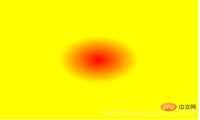
四、重复径向渐变(repeating-radial-gradient)
上面再说线性渐变时有说到线性渐变具有重复线性渐变,为径向渐变同样具有重复径向渐变,先看一个简单例子。
background: repeating-radial-gradient(circle at center,#f00 0,#f00 10%, #ff0 10%,#ff0 20%);

重复径向渐变总体上与重复线性渐变差不多,只是重复线性渐变是一个方向上的重复渐变,不论是水平垂直还是对角线,如下图,左边为0%,右边为100%。
然而重复径向则是以圆心为中心点,以放射性方式渐变,中心点为0%,圆边界为100%。
关于上面重复径向渐变是如何生成条纹相间的就 不多加述说,原理和重复线性渐变相同。
下面给出一个重复径向渐变的实用例子,使用重复径向渐变生成一个唱片的效果 。
HTML:
<p class='record-container'>
<p class='record'></p>
</p>CSS:
.record-container {
display: inline-block;
overflow: hidden;
width: 400px;
height: 300px;
border-radius: 10px;
box-shadow: 0 6px #99907e;
background: #b5ac9a;
}
.record {
position: relative;
margin: 19px auto;
width: 262px;
height: 262px;
border-radius: 50%;
background: linear-gradient(30deg, transparent 40%, rgba(42, 41, 40, .85) 40%)
no-repeat 100% 0, linear-gradient(60deg, rgba(42, 41, 40, .85) 60%, transparent 60%)
no-repeat 0 100%, repeating-radial-gradient(#2a2928, #2a2928 4px, #ada9a0 5px,
#2a2928 6px);
background-size: 50% 100%, 100% 50%, 100% 100%;
}
.record:after {
position: absolute;
top: 50%;
left: 50%;
margin: -35px;
border: solid 1px #d9a388;
width: 68px;
height: 68px;
border-radius: 50%;
box-shadow: 0 0 0 4px #da5b33, inset 0 0 0 27px #da5b33;
background: #b5ac9a;
content: '';
}
推荐学习:css视频教程
以上がcss3のグラデーション属性とは何ですかの詳細内容です。詳細については、PHP 中国語 Web サイトの他の関連記事を参照してください。
 css ul标签怎么去掉圆点Apr 25, 2022 pm 05:55 PM
css ul标签怎么去掉圆点Apr 25, 2022 pm 05:55 PM在css中,可用list-style-type属性来去掉ul的圆点标记,语法为“ul{list-style-type:none}”;list-style-type属性可设置列表项标记的类型,当值为“none”可不定义标记,也可去除已有标记。
 css与xml的区别是什么Apr 24, 2022 am 11:21 AM
css与xml的区别是什么Apr 24, 2022 am 11:21 AM区别是:css是层叠样式表单,是将样式信息与网页内容分离的一种标记语言,主要用来设计网页的样式,还可以对网页各元素进行格式化;xml是可扩展标记语言,是一种数据存储语言,用于使用简单的标记描述数据,将文档分成许多部件并对这些部件加以标识。
 css3怎么实现鼠标隐藏效果Apr 27, 2022 pm 05:20 PM
css3怎么实现鼠标隐藏效果Apr 27, 2022 pm 05:20 PM在css中,可以利用cursor属性实现鼠标隐藏效果,该属性用于定义鼠标指针放在一个元素边界范围内时所用的光标形状,当属性值设置为none时,就可以实现鼠标隐藏效果,语法为“元素{cursor:none}”。
 css怎么实现英文小写转为大写Apr 25, 2022 pm 06:35 PM
css怎么实现英文小写转为大写Apr 25, 2022 pm 06:35 PM转换方法:1、给英文元素添加“text-transform: uppercase;”样式,可将所有的英文字母都变成大写;2、给英文元素添加“text-transform:capitalize;”样式,可将英文文本中每个单词的首字母变为大写。
 css怎么设置i不是斜体Apr 20, 2022 am 10:36 AM
css怎么设置i不是斜体Apr 20, 2022 am 10:36 AM在css中,可以利用“font-style”属性设置i元素不是斜体样式,该属性用于指定文本的字体样式,当属性值设置为“normal”时,会显示元素的标准字体样式,语法为“i元素{font-style:normal}”。
 rtl在css是什么意思Apr 24, 2022 am 11:07 AM
rtl在css是什么意思Apr 24, 2022 am 11:07 AM在css中,rtl是“right-to-left”的缩写,是从右往左的意思,指的是内联内容从右往左依次排布,是direction属性的一个属性值;该属性规定了文本的方向和书写方向,语法为“元素{direction:rtl}”。
 怎么设置rotate在css3的旋转中心点Apr 24, 2022 am 10:50 AM
怎么设置rotate在css3的旋转中心点Apr 24, 2022 am 10:50 AM在css3中,可以用“transform-origin”属性设置rotate的旋转中心点,该属性可更改转换元素的位置,第一个参数设置x轴的旋转位置,第二个参数设置y轴旋转位置,语法为“transform-origin:x轴位置 y轴位置”。


ホットAIツール

Undresser.AI Undress
リアルなヌード写真を作成する AI 搭載アプリ

AI Clothes Remover
写真から衣服を削除するオンライン AI ツール。

Undress AI Tool
脱衣画像を無料で

Clothoff.io
AI衣類リムーバー

AI Hentai Generator
AIヘンタイを無料で生成します。

人気の記事

ホットツール

SublimeText3 中国語版
中国語版、とても使いやすい

DVWA
Damn Vulnerable Web App (DVWA) は、非常に脆弱な PHP/MySQL Web アプリケーションです。その主な目的は、セキュリティ専門家が法的環境でスキルとツールをテストするのに役立ち、Web 開発者が Web アプリケーションを保護するプロセスをより深く理解できるようにし、教師/生徒が教室環境で Web アプリケーションを教え/学習できるようにすることです。安全。 DVWA の目標は、シンプルでわかりやすいインターフェイスを通じて、さまざまな難易度で最も一般的な Web 脆弱性のいくつかを実践することです。このソフトウェアは、

VSCode Windows 64 ビットのダウンロード
Microsoft によって発売された無料で強力な IDE エディター

SublimeText3 英語版
推奨: Win バージョン、コードプロンプトをサポート!

SAP NetWeaver Server Adapter for Eclipse
Eclipse を SAP NetWeaver アプリケーション サーバーと統合します。

ホットトピック
 7447
7447 15
15 1374
1374 52
52




