推奨学習: 「PHP8 チュートリアル 」
##centos7 以降のバージョンに備えてください
最初のステップ
nginx パッケージをダウンロードし、指定されたディレクトリに置きます。通常は mnt ディレクトリに置きます: Downloadアドレス: nginx.org/ en/download.html
tar zxvf nginx-1.19.7.tar.gz依存関係パッケージを準備します:
yum -y install zlib-devel pcre-devel openssl-develPrepare nginx ユーザー:
useradd -M -s /sbin/nologin nginxソースコードのコンパイルとインストール:
./configure --prefix=/usr/local/nginx --with-http_stub_status_module --with-http_ssl_module --with-http_random_index_module --with-http_sub_module make make install設定構成ファイル:
user nginx;サービス管理:
1. 構成構文の検出
/usr/local/nginx/sbin/nginx -t2. サービスを開始します
/usr/local/nginx/sbin/nginx3. サービスをリロードします
/usr/local/nginx/sbin/nginx -s reload pkill -HUP nginx4. サービスをシャットダウンします
/usr/local/nginx/sbin/nginx -s stop pkill nginx5. boot
vi /etc/rc.local/usr/local/nginx/sbin/nginxから開始しますプロセス管理:
pstree |grep nginx ps -ef |grep nginx ps aux |grep nginxポート管理:
netstat -tunpl |grep nginxクライアント テスト:(パブリック IP を入力)
http://192.168.2.1nginx reload
[root@wml sbin]# pkill -HUP nginx
##php8.0 ソース コードのコンパイルとインストール1. php8 の依存関係をインストールします
yum -y install autoconf freetype gd libpng libpng-devel libjpeg libxml2 libxml2-devel zlib curl curl-devel net-snmp-devel libjpeg-devel php-ldap openldap-devel openldap-clients freetype-devel gmp-devel libzip libzip-devel sqlite-devel
2. php8 の依存関係パッケージをインストールします
1. ## を解凍します#
tar -zxvf oniguruma-6.9.4.tar.gz2. ディレクトリの切り替え
cd oniguruma-6.9.4/3 configureconfigure
./autogen.sh4. コンパイル設定ファイルの生成
./configure --prefix=/usr5. コンパイルしてインストール
make && make install2. PHP8 メインパッケージのコンパイル
1. 解凍
tar xzf php-8.0.0.tar.gz
2. ディレクトリの切り替え
cd php-8.0.0/3. コンパイル設定ファイルの生成
./configure --prefix=/usr/local/php --with-config-file-path=/usr/local/php/etc --enable-fpm --with-fpm-user=nginx --with-fpm-group=nginx --enable-mysqlnd --with-mysqli --with-pdo-mysql --enable-opcache --with-pcre-jit --enable-gd --with-jpeg --with-freetype --with-gettext --with-curl --with-openssl --enable-sockets --enable-mbstring --enable-xml --with-zip --with-zlib --with-snmp --with-mhash --enable-ftp --enable-bcmath --enable-soap --enable-shmop --enable-sysvsem --enable-pcntl --with-gmp4. コンパイルしてインストール
make && make install
error コンパイルおよびインストール中にエラーが発生しました
解决办法 yum install automake

解决办法 执行 yum install libtool

解决办法 参考 下图

以上がNginx1.19 php8.0ソースコードのコンパイルとインストールの詳細説明の詳細内容です。詳細については、PHP 中国語 Web サイトの他の関連記事を参照してください。
 PHP 8インストールガイド:Windows、MacOS、Linux用のステップバイステップMar 10, 2025 am 11:14 AM
PHP 8インストールガイド:Windows、MacOS、Linux用のステップバイステップMar 10, 2025 am 11:14 AMこのガイドでは、Windows、MacOS、およびLinuxのPHP 8のインストールを詳しく説明しています。 パッケージマネージャー(HomeBrew、APT)の使用、ソースからの手動インストール、ApacheまたはNginxでのPHPの構成など、OS固有の手順をカバーしています。 トラブルシューティングのヒントはaです
 PHP 8にイベントソーシングを実装するにはどうすればよいですか?Mar 10, 2025 pm 04:12 PM
PHP 8にイベントソーシングを実装するにはどうすればよいですか?Mar 10, 2025 pm 04:12 PMこの記事では、PHP 8でイベントソーシングの実装を詳しく説明します。ドメインイベントの定義、イベントストアの設計、イベントハンドラーの実装、および総合的な状態の再構築について説明します。 ベストプラクティス、一般的な落とし穴、および有用なライブラリ(プロフ、
 PHP 8セキュリティ:共通の脆弱性からWebサイトを保護しますMar 10, 2025 am 11:26 AM
PHP 8セキュリティ:共通の脆弱性からWebサイトを保護しますMar 10, 2025 am 11:26 AMこの記事では、SQLインジェクション、XSS、CSRF、セッションハイジャック、ファイルインクルージョン、RCEなど、一般的なPHP 8セキュリティの脆弱性を検証します。 入力検証、出力エンコーディング、セキュアセッション管理、定期的なベストプラクティスを強調しています
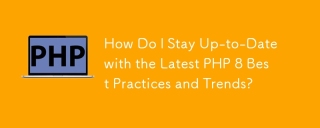 最新のPHP 8のベストプラクティスとトレンドを最新の状態に保つにはどうすればよいですか?Mar 10, 2025 pm 06:04 PM
最新のPHP 8のベストプラクティスとトレンドを最新の状態に保つにはどうすればよいですか?Mar 10, 2025 pm 06:04 PMこの記事では、PHP 8のベストプラクティスに関する最新情報を維持する方法について詳しく説明しています。 ブログ、オンラインコミュニティ、会議、公式ドキュメントなどのリソースとの一貫した関与を強調しています。 主要なPHP 8の機能、ネイティブタイプ、名前付き、引数、
 PHP 8:配列の操作 - 効率的なデータ処理のためのヒントとコツMar 10, 2025 am 11:28 AM
PHP 8:配列の操作 - 効率的なデータ処理のためのヒントとコツMar 10, 2025 am 11:28 AMこの記事では、PHP 8での効率的なアレイ処理について説明します。適切な関数(Array_mapなど)、データ構造(SplfixedArrayなど)、不必要なcのような落とし穴を回避するなど、アレイ操作を最適化する手法を調べます。
 PHP 8:日付と時刻操作 - データタイムクラスのマスターMar 10, 2025 am 11:29 AM
PHP 8:日付と時刻操作 - データタイムクラスのマスターMar 10, 2025 am 11:29 AMこの記事では、日付/時刻操作のPHP 8のDateTimeクラスについて詳しく説明しています。 コア機能、改善されたエラー処理、組合タイプ、および属性をカバーします。 効率的な計算、タイムゾーンの取り扱い、および国際化のためのベストプラクティス
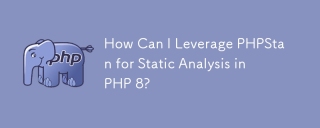 PHP 8の静的分析にPHPSTANを活用するにはどうすればよいですか?Mar 10, 2025 pm 06:00 PM
PHP 8の静的分析にPHPSTANを活用するにはどうすればよいですか?Mar 10, 2025 pm 06:00 PMこの記事では、PHP 8プロジェクトの静的分析にPHPSTANを使用する方法について説明します。 インストール、コマンドラインの使用状況、およびPHPSTAN.NEON.NEONの構成、パスを除く分析レベルをカスタマイズするための構成、およびルールの管理を詳述しています。 利点には含まれます
 PHP 8コードの効果的な単体テストを記述するにはどうすればよいですか?Mar 10, 2025 pm 06:00 PM
PHP 8コードの効果的な単体テストを記述するにはどうすればよいですか?Mar 10, 2025 pm 06:00 PMこの記事では、PHP 8で効果的なPHPunit単位テストを作成するためのベストプラクティスを詳しく説明しています。独立性、原子性、速度などの原則を強調し、PHP 8の機能を活用し、過剰なモックやモッキングなどの一般的な落とし穴を避けることを強調しています。


ホットAIツール

Undresser.AI Undress
リアルなヌード写真を作成する AI 搭載アプリ

AI Clothes Remover
写真から衣服を削除するオンライン AI ツール。

Undress AI Tool
脱衣画像を無料で

Clothoff.io
AI衣類リムーバー

AI Hentai Generator
AIヘンタイを無料で生成します。

人気の記事

ホットツール

ドリームウィーバー CS6
ビジュアル Web 開発ツール

MantisBT
Mantis は、製品の欠陥追跡を支援するために設計された、導入が簡単な Web ベースの欠陥追跡ツールです。 PHP、MySQL、Web サーバーが必要です。デモおよびホスティング サービスをチェックしてください。

ZendStudio 13.5.1 Mac
強力な PHP 統合開発環境

メモ帳++7.3.1
使いやすく無料のコードエディター

DVWA
Damn Vulnerable Web App (DVWA) は、非常に脆弱な PHP/MySQL Web アプリケーションです。その主な目的は、セキュリティ専門家が法的環境でスキルとツールをテストするのに役立ち、Web 開発者が Web アプリケーションを保護するプロセスをより深く理解できるようにし、教師/生徒が教室環境で Web アプリケーションを教え/学習できるようにすることです。安全。 DVWA の目標は、シンプルでわかりやすいインターフェイスを通じて、さまざまな難易度で最も一般的な Web 脆弱性のいくつかを実践することです。このソフトウェアは、

ホットトピック
 7444
7444 15
15 1371
1371 52
52


