ホームページ >PHPフレームワーク >YII >yii 1.0でindex.phpを非表示にする方法
yii 1.0でindex.phpを非表示にする方法
- 藏色散人オリジナル
- 2021-03-16 10:07:416374ブラウズ
yii1.0 でindex.php を非表示にする方法: 最初に「httpd.conf」ファイルを開き、次に「mod_rewrite.so」を開き、次に対応するディレクトリの「AllowOverride」を ALL に変更します。 Index. php と同じディレクトリに新しい .htaccess を作成します。
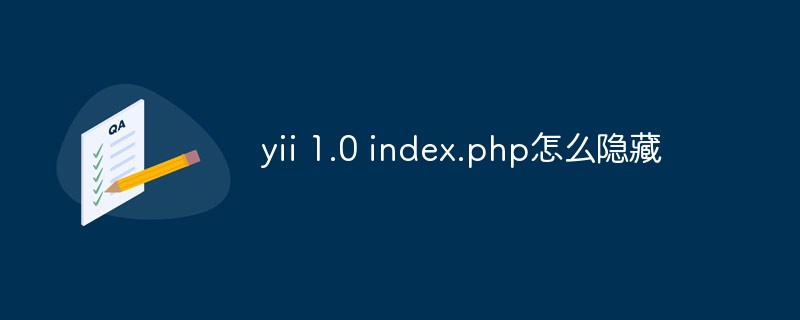
この記事の動作環境: Windows7 システム、yii1.0 バージョン、DELL G3 コンピューター
YII 1.0 単一エントリの Index.php を隠すルーティングと疑似静的を設定します。
Hideindex.php
Apache 設定ファイル httpd.conf
rewrite_module modules/mod_rewrite.so の LoadModule がオンになっていることを確認します。 on (remove #)
対応するディレクトリのAllowOverrideをALLに変更します
ルートディレクトリ、つまりindex.php
RewriteEngine on
# if a directory or a file exists, use it directly
RewriteCond %{REQUEST_FILENAME} !-f
RewriteCond %{REQUEST_FILENAME} !-d
# otherwise forward it to index.php
RewriteRule . index.phpと同じレベルのディレクトリに新しい.htaccessを作成しますmain.php でルーティング ルールを設定します
// uncomment the following to enable URLs in path-format
'urlManager'=>array(
'urlFormat'=>'path',
'showScriptName' =>false,
'rules'=>array(
'index.html'=>array('index'),
'article/<id:\d+>' => array('article/index','urlSuffix'=>'.html'),
'category/<id:\d+>/<page:\d+>' => array('category/index','urlSuffix'=>'.html'),
'category/<id:\d+>/1' => array('category/index','urlSuffix'=>'.html'),
),
), 推奨: "yii チュートリアル"
以上がyii 1.0でindex.phpを非表示にする方法の詳細内容です。詳細については、PHP 中国語 Web サイトの他の関連記事を参照してください。
声明:
この記事の内容はネチズンが自主的に寄稿したものであり、著作権は原著者に帰属します。このサイトは、それに相当する法的責任を負いません。盗作または侵害の疑いのあるコンテンツを見つけた場合は、admin@php.cn までご連絡ください。

