ホームページ >データベース >mysql チュートリアル >MySQL が日付関数を導入
MySQL が日付関数を導入
- coldplay.xixi転載
- 2021-03-02 09:11:292648ブラウズ
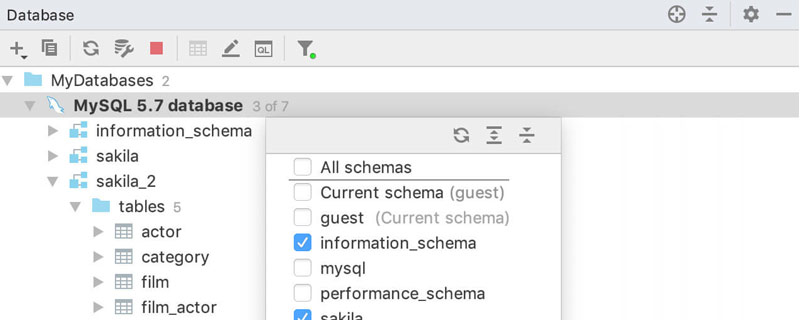
日付関数の種類:
(1) 現在の日付を取得する関数と現在時刻を取得する関数
(2) 現在の日時を取得する関数
(3) UNIX タイムスタンプ関数
(4) UTC 日付を返す関数と UTC 時刻を返す関数
(5) 月を取得する関数month( date) および monthname(date)
(6) 関数 dayname(d)、dayofweek(d) および Weekday(d)
(7) 取得する関数 week(d) および dayofyear(d)週番号 )
(8) 日数を取得する関数 dayofyear(d) および dayofmonth(d)
(9) 年、四半期、時、分、秒を取得する関数。
(10) 日付の指定値を取得する関数 extract(日付から型)
(11) 時刻と秒を変換する関数
(12) 日付と時刻を計算する関数
(13)日付と時刻をフォーマットする関数
mysql ビデオ チュートリアル )
(1) 現在の日付を取得する関数と現在時刻を取得する関数1.curdate() と current_date() [例] date 関数
を使用してシステムの現在の日付を取得します。SQL ステートメントは次のとおりです。
mysql> select curdate(),current_date(),curdate()+0;+------------+----------------+-------------+| curdate() | current_date() | curdate()+0 |+------------+----------------+-------------+| 2019-08-18 | 2019-08-18 | 20190818 |+------------+----------------+-------------+1 row in set (0.00 sec)
- curdate () 0 は、現在の日付値を数値型に変換することを意味します。
[例] time 関数
を使用して現在のシステム時刻を取得する SQL 文は次のとおりです。 <pre class="brush:php;toolbar:false">mysql> select curtime(),current_time(),curtime()+0;+-----------+----------------+-------------+| curtime() | current_time() | curtime()+0 |+-----------+----------------+-------------+| 17:08:07 | 17:08:07 | 170807 |+-----------+----------------+-------------+1 row in set (0.00 sec)</pre>
current_timestamp()、localtime()、now()、sysdate(の4つの関数) 同様に、どちらも現在の日付と時刻の値を返します。
- [例] date and time 関数を使用して現在のシステム時刻と日付を取得する SQL 文は次のとおりです:
mysql> select current_timestamp(), -> localtime(), -> now(), -> sysdate();+---------------------+---------------------+---------------------+---------------------+| current_timestamp() | localtime() | now() | sysdate() |+---------------------+---------------------+---------------------+---------------------+| 2019-08-18 19:10:05 | 2019-08-18 19:10:05 | 2019-08-18 19:10:05 | 2019-08-18 19:10:05 |+---------------------+---------------------+---------------------+---------------------+1 row in set (0.05 sec)(3)UNIX タイムスタンプ関数
unix_timestamp(date) をパラメータなしで呼び出すと、UNIX タイムスタンプ (GMT からの秒数、GMT はグリニッジ標準時 1970.1.1) を符号なし整数として返します。
- Date には、日付文字列、日時文字列、タイムスタンプ、または現地時間の YY[YY]MMDD 形式の数値を指定できます。
- 1.unix_timestamp(date)
- [例] from_unixtime 関数を使用して、UNIX タイムスタンプを共通形式の時刻に変換する SQL 文は次のとおりです。
- (4 ) UTC 日付を返す関数と UTC 時間を返す関数。
[例] utc_date() 関数を使用して、現在の UTC 日付値を返します SQL 文は次のとおりです。
[例] UTC_TIME() 関数を使用して、現在の UTC 時刻値を取得します SQL 文は次のとおりです:
mysql> select unix_timestamp(),unix_timestamp(now()),now();+------------------+-----------------------+---------------------+| unix_timestamp() | unix_timestamp(now()) | now() |+------------------+-----------------------+---------------------+| 1566127316 | 1566127316 | 2019-08-18 19:21:56 |+------------------+-----------------------+---------------------+1 row in set (0.05 sec)
(5) 月関数 month(date) と monthname を取得します(日付)
1.month (日付)
[例] month()関数を使用して、指定した日付の月を返します SQL文は次のとおりです。 2.monthname(date)
1. dayname(d)
mysql> select from_unixtime('1566127316');+-----------------------------+| from_unixtime('1566127316') |+-----------------------------+| 2019-08-18 19:21:56.000000 |+-----------------------------+1 row in set (0.00 sec)
2.dayofweek(d)
[使用例] dayofweek()を使用する 日付に対応する週のインデックスを返します SQL文は次のとおりです。 ##mysql> select utc_date(),utc_date()+0;+------------+--------------+| utc_date() | utc_date()+0 |+------------+--------------+| 2019-08-18 | 20190818 |+------------+--------------+1 row in set (0.05 sec)
3.weekday(d)
weekday(d) は、d に対応する平日インデックスを返します: 0 は月曜日を表し、世代 1 は火曜日を表し、...6 は日曜日を表します。
[例] Weekday() 関数を使用して、日付に対応する営業日のインデックスを返します。SQL ステートメントは次のとおりです。関数week(d)を使用して週番号を取得し、dayofyear(d)
week(d)でd日がその年の週であることを計算します。二重パラメータ形式を使用すると、次のいずれかを指定できます。週は日曜日または月曜日から始まります。Mode パラメータが Ignore の場合は、default_week_format システム引数の値を使用します。
1.week(d)
[例]week()関数を使用して、指定した日付の年間週をクエリします。SQL文は次のとおりです。
[例] 指定した日付の年間週をクエリするには、weekofyear() を使用します。SQL ステートメントは次のとおりです。
mysql> select utc_time(),utc_time()+0;+------------+--------------+| utc_time() | utc_time()+0 |+------------+--------------+| 11:32:27 | 113227 |+------------+--------------+1 row in set (0.00 sec)
- (8 ) 日数を取得する関数 dayofyear() d) と dayofmonth(d)
【例】 dayofyear() 関数を使用して、指定された日付の位置を返します
mysql> select month('2019-08-18');+---------------------+| month('2019-08-18') |+---------------------+| 8 |+---------------------+1 row in set (0.00 sec)
2.dayofmonth()
[例] dayofmonth()関数を使用して、月内の指定した日付の位置を返します。
mysql> select monthname('2019-08-18');+-------------------------+| monthname('2019-08-18') |+-------------------------+| August |+-------------------------+1 row in set (0.00 sec)
- (9) 年、四半期、時、分、秒の関数を取得します。
[例] year()関数を使用して、指定した日付に対応する年を返します。SQL文は、
mysql> select dayname('2019-08-18');+-----------------------+| dayname('2019-08-18') |+-----------------------+| Sunday |+-----------------------+1 row in set (0.00 sec)2となります。 QUARTER(date) [例]quarter()関数を使用して、指定した日付に対応する四半期を返します。SQL文は次のとおりです。例】 指定した時刻の分の値を返すには、 minutes() 関数を使用します。 SQL 文は次のとおりです。
mysql> select dayofweek('2019-08-18');+-------------------------+| dayofweek('2019-08-18') |+-------------------------+| 1 |+-------------------------+1 row in set (0.00 sec)4.SECOND(time)【例】 Second() 関数を使用する指定された時刻の秒の値を返す SQL ステートメントは次のとおりです:
mysql> select second('20:07:00');+--------------------+| second('20:07:00') |+--------------------+| 0 |+--------------------+1 row in set (0.00 sec)
(10)获取日期的指定值的函数extract(type from date)
【例】使用extract(type from date)函数提取日期或时间值。
mysql> select extract(year from '2019-08-18') as col1, -> extract(year_month from '2019-08-18 20:46:01') as col2, -> extract(day_minute from '2019-08-18 20:46:01') as col3;+------+--------+--------+| col1 | col2 | col3 |+------+--------+--------+| 2019 | 201908 | 182046 |+------+--------+--------+1 row in set (0.00 sec)
(11)时间和秒钟转换的函数
1.time_to_sec(time)
- time_to_sec(time)返回已经转化为秒的time参数。转换公式为:小时x3600+分钟*60+秒。
【例】使用time_to_sec函数将时间值转换为秒值。
mysql> select time_to_sec('20:34:00');+-------------------------+| time_to_sec('20:34:00') |+-------------------------+| 74040 |+-------------------------+1 row in set (0.00 sec)
2.sec_to_time(seconds)
- sec_to_time函数返回值加上0值之后变成了小数值。
- time_to_sec正好和sec_to_time互为反函数。
【例】使用sec_to_time()函数将秒值转换为时间格式,SQL语句如下;
mysql> select sec_to_time(2345),sec_to_time(2345)+0,
-> time_to_sec('20:36:00'),sec_to_time('74040');+-------------------+---------------------+-------------------------+----------------------+| sec_to_time(2345) | sec_to_time(2345)+0 | time_to_sec('20:36:00') | sec_to_time('74040') |+-------------------+---------------------+-------------------------+----------------------+| 00:39:05 | 3905 | 74160 | 20:34:00.000000 |+-------------------+---------------------+-------------------------+----------------------+1 row in set (0.05 sec)
(12)计算日期和时间的函数。
MySQL中计算日期和时间的格式: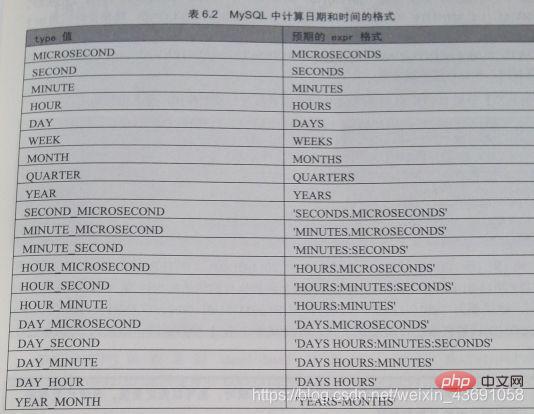
1.date_add(date,interval expr type)和adddate(date,interval expr type)两个函数的作用相同,执行日期的加运算:
【例】使用date_add()和adddate()函数执行日期加操作,SQL语句如下:
mysql> select date_add('2019-08-18 23:59:59',interval 1 second) as col1,
-> adddate('2019-08-18 23:59:59',interval 1 second) as col2,
-> date_add('2019-08-18 23:59:59',interval '1:1' minute_second) as col3;+---------------------+---------------------+---------------------+| col1 | col2 | col3 |+---------------------+---------------------+---------------------+| 2019-08-19 00:00:00 | 2019-08-19 00:00:00 | 2019-08-19 00:01:00 |+---------------------+---------------------+---------------------+1 row in set (0.05 sec)
2.date_sub(date,interval expr type)和subdate(date,interval expr type)两个函数作用相同,执行日期的减运算:
【例】使用date_sub和subdate函数执行日期减操作,SQL语句如下:
mysql> select date_sub('2019-08-18',interval 31 day) as col1,
-> subdate('2019-08-18',interval 31 day) as col2,
-> date_sub('2019-08-18 21:15:10',interval '0 0:1:1' day_second) as col3;+------------+------------+---------------------+| col1 | col2 | col3 |+------------+------------+---------------------+| 2019-07-18 | 2019-07-18 | 2019-08-18 21:14:09 |+------------+------------+---------------------+1 row in set (0.00 sec)
3.addtime(date,expr)函数将expr值添加到date,并返回修改后的值,date是一个日期或者日期时间表达式,而expr是一个时间表达式。
【例】使用addtime进行时间加操作,SQL语句如下;
mysql> select addtime('2019-08-18 21:59:59','1:1:1'),addtime('02:02:02','02:00:00');+----------------------------------------+--------------------------------+| addtime('2019-08-18 21:59:59','1:1:1') | addtime('02:02:02','02:00:00') |+----------------------------------------+--------------------------------+| 2019-08-18 23:01:00 | 04:02:02 |+----------------------------------------+--------------------------------+1 row in set (0.05 sec)
4.subtime(date,expr)函数将date减去expr值,并返回修改后的值,date是一个日期或者日期时间表达式,expr是一个时间表达式。
【例】使用subtime()函数执行减操作,SQL语句如下:
mysql> select subtime('2019-08-18 21:59:59','1:1:1'),subtime('02:02:02','02:00:00');+----------------------------------------+--------------------------------+| subtime('2019-08-18 21:59:59','1:1:1') | subtime('02:02:02','02:00:00') |+----------------------------------------+--------------------------------+| 2019-08-18 20:58:58 | 00:02:02 |+----------------------------------------+--------------------------------+1 row in set (0.00 sec)
5.datediff(date1,date2)返回起始时间date1和结束时间date2之间的天数,date1和date2为日期或date-and-time表达式。计算中只用到这些值的日期部分。
【例】使用datediff()函数计算两个日期之间的间隔天数,SQL语句如下;
mysql> select datediff('2019-08-18 21:59:59','2018-07-18') as col1,
-> datediff('2019-08-18 22:00:00','2019-08-20') as col2;+------+------+| col1 | col2 |+------+------+| 396 | -2 |+------+------+1 row in set (0.00 sec)
(13)将日期和时间格式化的函数。
DATE_FORMAT时间日期格式: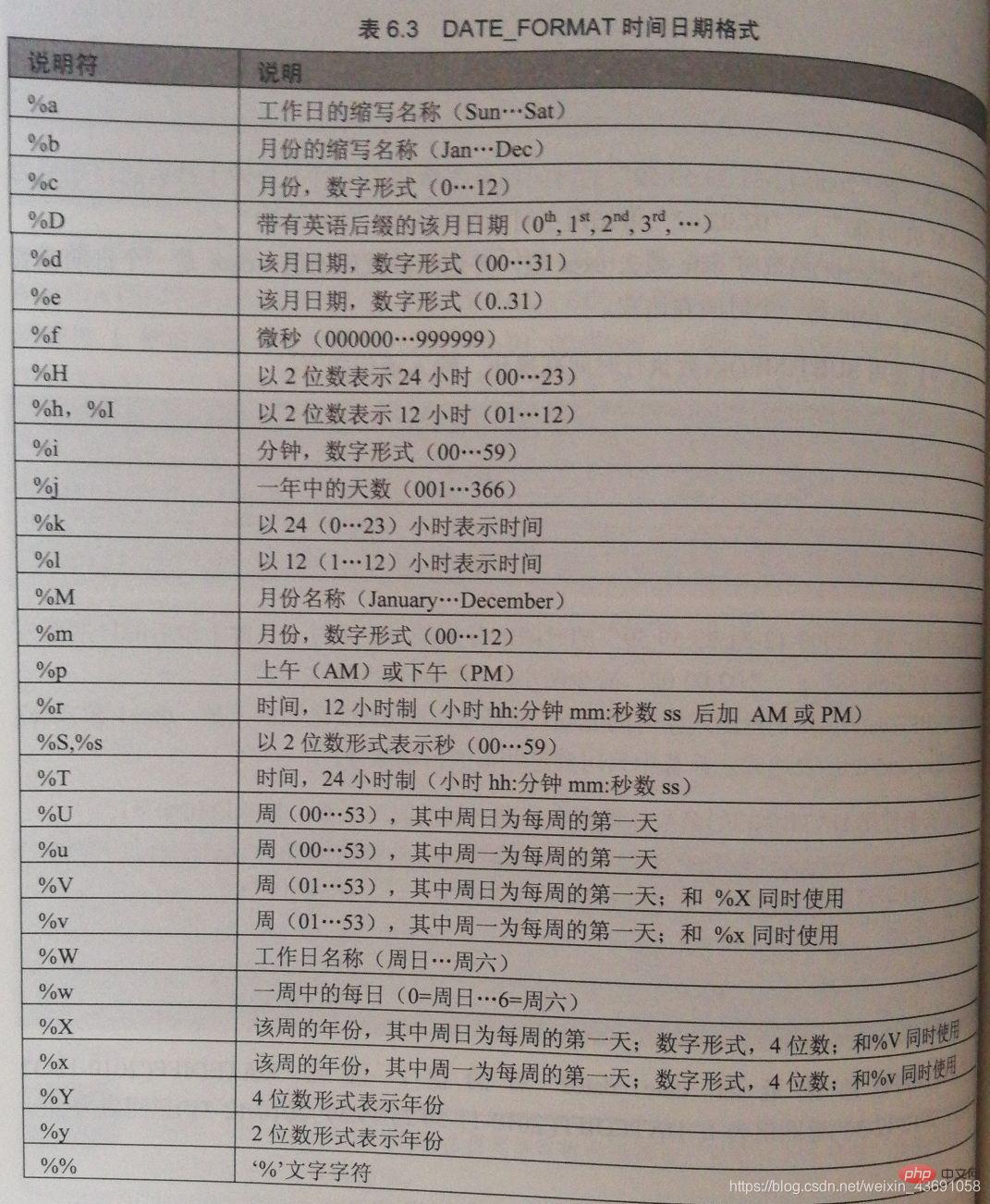
1.date_format()
【例】使用date_format()函数格式化输出日期和时间值,SQL语句如下:
mysql> select date_format('2019-08-18 23:33:00','%w %m %y') as col1,
-> date_format('2019-08-18 23:33:00','%D %y %a %d %m %b %j') as col2;+---------+---------------------------+| col1 | col2 |+---------+---------------------------+| 0 08 19 | 18th 19 Sun 18 08 Aug 230 |+---------+---------------------------+1 row in set (0.05 sec)
2.time_format()
【例】使用time_format(time,format)函数格式化输入时间值,SQL语句如下:
mysql> select time_format('23:39:30','%H %k %h %I %l');+------------------------------------------+| time_format('23:39:30','%H %k %h %I %l') |+------------------------------------------+| 23 23 11 11 11 |+------------------------------------------+1 row in set (0.00 sec)
3.get_format()
get_format返回的格式字符串: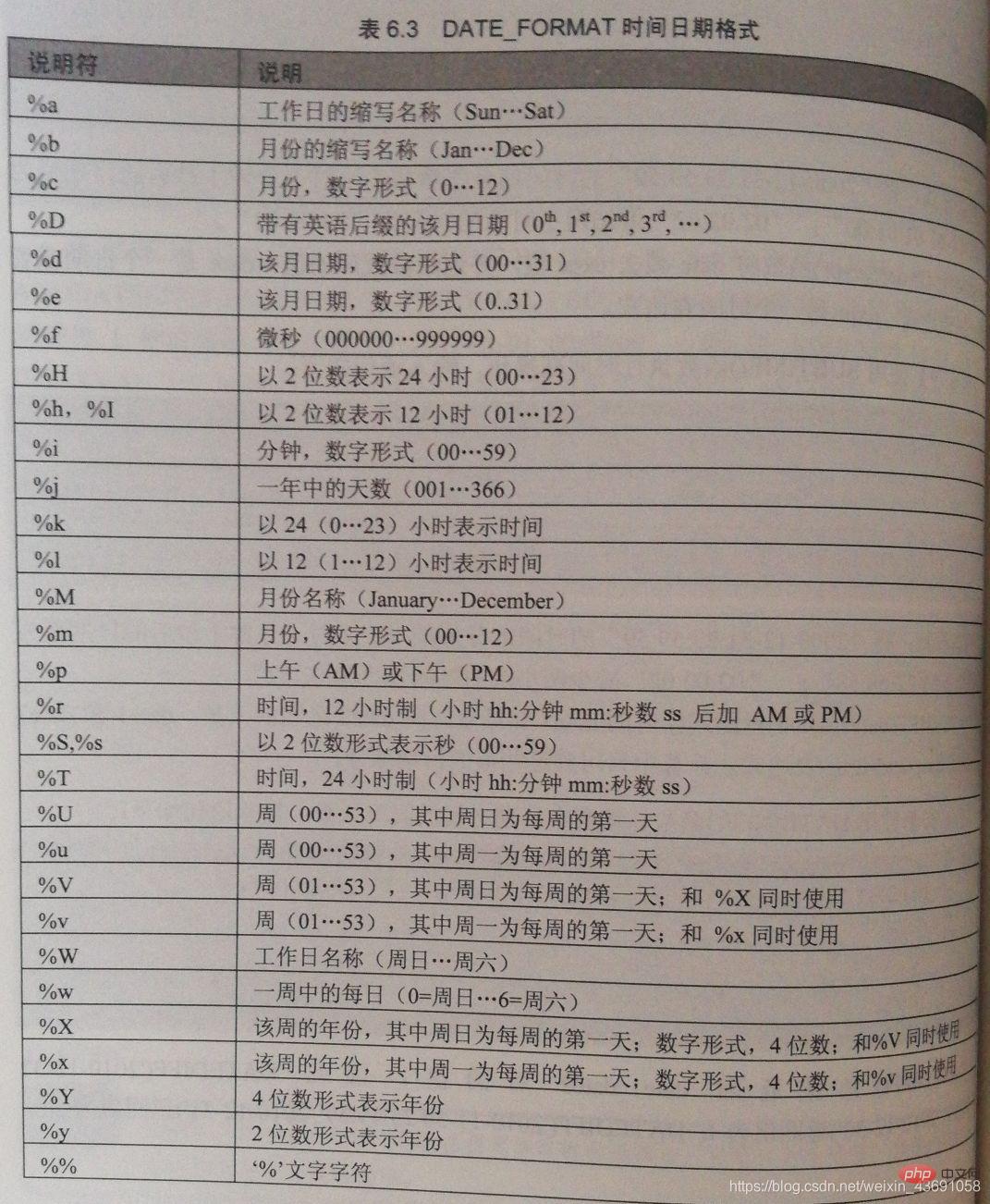
【例】使用get_format()函数显示不同格式化类型下的格式字符串,SQL语句如下:
mysql> select get_format(date,'eur'),get_format(date,'usa');+------------------------+------------------------+| get_format(date,'eur') | get_format(date,'usa') |+------------------------+------------------------+| %d.%m.%Y | %m.%d.%Y |+------------------------+------------------------+1 row in set (0.05 sec)
【例】在date_format()函数中,使用get_format函数返回的显示格式字符串来显示指定的日期值,SQL语句如下:
mysql> select date_format('2019-08-19 23:41:30',get_format(date,'usa'));+-----------------------------------------------------------+| date_format('2019-08-19 23:41:30',get_format(date,'usa')) |+-----------------------------------------------------------+| 08.19.2019 |+-----------------------------------------------------------+1 row in set (0.00 sec)
相关免费学习推荐:mysql数据库(视频)
以上がMySQL が日付関数を導入の詳細内容です。詳細については、PHP 中国語 Web サイトの他の関連記事を参照してください。

