ホームページ >ウェブフロントエンド >jsチュートリアル >TypeScript と React での ref の使用方法の簡単な分析
TypeScript と React での ref の使用方法の簡単な分析
- 青灯夜游転載
- 2021-02-05 10:00:173395ブラウズ
TypeScript と React で ref を使用するにはどうすればよいですか? refの使い方については次の記事で紹介しています。一定の参考値があるので、困っている友達が参考になれば幸いです。
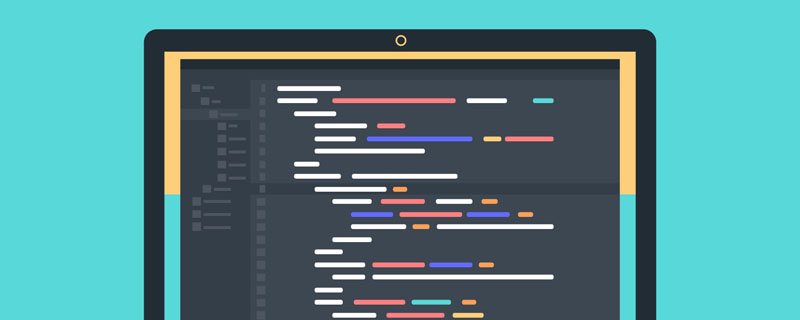
推奨チュートリアル: 「JavaScript ビデオ チュートリアル 」
親コンポーネント
親コンポーネント内
Child は、サブコンポーネントのスコープを格納するクラスで定義されています。
public child: any;Copy to clipboardErrorCopied
Bind thescope of the subcomponent
public onRef(ref:any){
this.child = ref
}Copy to clipboardErrorCopiedBind the subcomponent ref
<ChildPage onRef={(el)=>this.onRef(el)} />Copy to clipboardErrorCopiedonRef を定義し、これをバインドします (ステップ 3、アロー関数を使用せず)
this.onRef = this.onRef.bind(this)Copy to clipboardErrorCopied
Subcomponent
サブコンポーネント内に次のように記述します。
#1. コンストラクターの onRef を this にバインドしますthis.props.onRef(this)Copy to clipboardErrorCopied上記の 4 つの手順を完了すると、親コンポーネントは子コンポーネントの状態値とメソッドを自由に呼び出すことができます。
export class ParentCom extends React.Component<{}, {}> {
constructor(props:{}){
super(props);
this.onRef = this.onRef.bind(this);
}
public child: any;
onRef(ref:any){
this.child = ref;
}
getChildFun(){
this.child.testFun();
}
render(){
return (
<div>
<span>父组件</span>
<ChildCom onRef={this.onRef}></ChildCom>
</div>
)
}
}
interface childProps{
onRef? : any
}
export class ChildCom extends React.Component<childProps, {}> {
constructor(props:{}){
super(props);
this.props.onRef(this);
}
testFun(){
console.log(123)
}
render(){
return (
<div>
<span>子组件</span>
</div>
)
}
}プログラミング関連の知識については、プログラミング ビデオをご覧ください。 !
以上がTypeScript と React での ref の使用方法の簡単な分析の詳細内容です。詳細については、PHP 中国語 Web サイトの他の関連記事を参照してください。
声明:
この記事はsegmentfault.comで複製されています。侵害がある場合は、admin@php.cn までご連絡ください。

