
(推奨チュートリアル: CSS チュートリアル)
background-image はおそらく私たち全員のためのものです (フロントエンド)開発者) 私たち全員がキャリアの中で少なくとも数回は使用する CSS プロパティの 1 つ。ほとんどの人は、背景画像には何の異常もないと考えていますが、調べてみると、答えはそうではありません。
そこで、この記事では、私が最も役立つと考えた 7 つのヒントを集め、何が起こっているかを確認できるいくつかのコード例を作成します。
1. 背景画像をビューポートに完全に適応させる
単なるトリックではなく、より技術的なことから始めましょう。背景画像を引き伸ばして魅力的に感じさせずに完璧にフィットさせるために、何度格闘しなければならなかったでしょうか?
ここでは、背景画像をブラウザ ウィンドウに常に完璧にフィットさせる方法を紹介します。

css
body {
background-image: url('https://images.unsplash.com/photo-1573480813647-552e9b7b5394?ixlib=rb-1.2.1&ixid=eyJhcHBfaWQiOjEyMDd9&auto=format&fit=crop&w=2253&q=80');
background-repeat: no-repeat;
background-position: center;
background-attachment: fixed;
background-size: cover;
-webkit-background-size: cover;
-moz-background-size: cover;
-o-background-size: cover;
}ケースのソースコード: https://codepen.io/duomly/pen/xxwYBOE
2. CSS での複数の背景画像の使用
それでは、背景に複数の画像を追加したい場合はどうすればよいでしょうか? ?
これは可能であり、それほど難しいことではありませんが、2 つの形状をブレンドして美しいものを作るというアイデアがあると、素晴らしい結果が得られます。
これは、背景画像の上にパターンを追加する場合に非常に便利なので、この例でそれを示します。

以下に示すように、複数のバックグラウンド パスを CSS3 で直接指定できます。
body {
background-image: url(https://image.flaticon.com/icons/svg/748/748122.svg), url(https://images.unsplash.com/photo-1478719059408-592965723cbc?ixlib=rb-1.2.1&auto=format&fit=crop&w=2212&q=80);
background-position: center, top;
background-repeat: repeat, no-repeat;
background-size: contain, cover;
}ケース ソース コード: https://codepen.io /duomly/pen/eYpVoJR
3. 三角形の背景画像を作成する
もう 1 つのクールな CSS 背景画像トリックは、三角形の背景です。写真。特にまったく異なるオプション (昼と夜、冬と夏など) を表示したい場合に、非常に美しい効果が得られます。
アイデアは次のとおりです。最初に 2 つの div を作成し、次にそれらに両方の背景を追加し、次に 2 番目の div -path# に clip を使用します。 ## 属性は三角形を描画します。

<body>
<div class="day"></div>
<div class="night"></div>
</body>
body {
margin: 0;
padding: 0;
}
div {
position: absolute;
height: 100vh;
width: 100vw;
}
.day {
background-image: url("https://images.unsplash.com/photo-1477959858617-67f85cf4f1df?ixlib=rb-1.2.1&ixid=eyJhcHBfaWQiOjEyMDd9&auto=format&fit=crop&w=2613&q=80");
background-size: cover;
background-repeat: no-repeat;
}
.night {
background-image: url("https://images.unsplash.com/photo-1493540447904-49763eecf55f?ixlib=rb-1.2.1&ixid=eyJhcHBfaWQiOjEyMDd9&auto=format&fit=crop&w=2250&q=80");
background-size: cover;
background-repeat: no-repeat;
clip-path: polygon(100vw 0, 0% 0vh, 100vw 100vh);
}
4.背景画像にオーバーレイ グラデーションを追加します背景にテキストを追加したい場合がありますが、写真によっては明るすぎて文字がはっきりと見えない場合があります。そのため、ここでは背景画像に暗い音楽を重ねてテキスト効果を強調する必要があります。
たとえば、ピンクからオレンジのグラデーションや、赤から透明へのグラデーションを追加して、夕日の画像を強化できます。これらの状況は、オーバーレイ グラデーションを使用すると簡単に実行できます。
 背景画像にグラデーション オーバーレイを簡単に追加する方法を見てみましょう。
背景画像にグラデーション オーバーレイを簡単に追加する方法を見てみましょう。
body {
background-image:
linear-gradient(4deg, rgba(38,8,31,0.75) 30%, rgba(213,49,127,0.3) 45%, rgba(232,120,12,0.3) 100%),
url("https://images.unsplash.com/photo-1503803548695-c2a7b4a5b875?ixlib=rb-1.2.1&auto=format&fit=crop&w=2250&q=80");
background-size: cover;
background-repeat: no-repeat;
background-attachment: fixed;
background-position: center
}
5. 色が変化する背景画像のアニメーションを作成する背景画像のオーバーレイとして使用する色を決定できたらどうでしょうか? 次に、背景画像にアニメーションを付けます。非常に役に立ちます。
アニメーション オーバーレイを使用すると、Web サイトに素晴らしい最終効果を与えることができ、当然、人々の記憶に残ります。
CSS で背景画像とアニメーションを使って何ができるかを見てみましょう。

@keyframes background-overlay-animation {
0% {
background-image:
linear-gradient(4deg, rgba(255,78,36,0.3) 50%, rgba(255,78,36,0.3) 100%), url("https://images.unsplash.com/photo-1559310589-2673bfe16970?ixlib=rb-1.2.1&ixid=eyJhcHBfaWQiOjEyMDd9&auto=format&fit=crop&w=2250&q=80");
}
25% {
background-image:
linear-gradient(4deg, rgba(213,49,127,0.3) 50%, rgba(213,49,127,0.3) 100%), url("https://images.unsplash.com/photo-1559310589-2673bfe16970?ixlib=rb-1.2.1&ixid=eyJhcHBfaWQiOjEyMDd9&auto=format&fit=crop&w=2250&q=80");
}
50% {
background-image:
linear-gradient(4deg, rgba(36,182,255,0.3) 50%, rgba(36,182,255,1) 100%),
url("https://images.unsplash.com/photo-1559310589-2673bfe16970?ixlib=rb-1.2.1&ixid=eyJhcHBfaWQiOjEyMDd9&auto=format&fit=crop&w=2250&q=80");
}
100% {
background-image:
linear-gradient(4deg, rgba(0,255,254,0.3) 50%, rgba(0,255,254,0.3) 100%),
url("https://images.unsplash.com/photo-1559310589-2673bfe16970?ixlib=rb-1.2.1&ixid=eyJhcHBfaWQiOjEyMDd9&auto=format&fit=crop&w=2250&q=80");
}
}
@-webkit-keyframes background-overlay-animation {
0% {
background-image:
linear-gradient(4deg, rgba(255,78,36,0.3) 50%, rgba(255,78,36,0.3) 100%)
url("https://images.unsplash.com/photo-1559310589-2673bfe16970?ixlib=rb-1.2.1&ixid=eyJhcHBfaWQiOjEyMDd9&auto=format&fit=crop&w=2250&q=80");
}
25% {
background-image:
linear-gradient(4deg, rgba(213,49,127,0.3) 50%, rgba(213,49,127,0.3) 100%),
url("https://images.unsplash.com/photo-1559310589-2673bfe16970?ixlib=rb-1.2.1&ixid=eyJhcHBfaWQiOjEyMDd9&auto=format&fit=crop&w=2250&q=80");
}
50% {
background-image:
linear-gradient(4deg, rgba(36,182,255,0.3) 50%, rgba(36,182,255,1) 100%),
url("https://images.unsplash.com/photo-1559310589-2673bfe16970?ixlib=rb-1.2.1&ixid=eyJhcHBfaWQiOjEyMDd9&auto=format&fit=crop&w=2250&q=80");
}
100% {
background-image:
linear-gradient(4deg, rgba(0,255,254,0.3) 50%, rgba(0,255,254,0.3) 100%),
url("https://images.unsplash.com/photo-1559310589-2673bfe16970?ixlib=rb-1.2.1&ixid=eyJhcHBfaWQiOjEyMDd9&auto=format&fit=crop&w=2250&q=80");
}
}
body {
background-image: url("https://images.unsplash.com/photo-1559310589-2673bfe16970?ixlib=rb-1.2.1&ixid=eyJhcHBfaWQiOjEyMDd9&auto=format&fit=crop&w=2250&q=80");
background-size: cover;
background-repeat: no-repeat;
background-attachment: fixed;
background-position: center;
animation-name: background-overlay-animation;
animation-duration: 5s;
animation-iteration-count: infinite;
animation-direction: alternate;
animation-timing-function: linear;
}
6. グリッドの背景画像を作成するアートや写真が必要なプロジェクトに遭遇することがあります。芸術的な情報を発信し、創造的になってください。ネットワークの背景は非常にクリエイティブであり、その効果は次のとおりです:

<body>
<div class="container">
<div class="item_img"></div>
<div class="item"></div>
<div class="item_img"></div>
<div class="item"></div>
<div class="item"></div>
<div class="item_img"></div>
<div class="item"></div>
<div class="item_img"></div>
<div class="item"></div>
<div class="item"></div>
<div class="item_img"></div>
<div class="item"></div>
<div class="item_img"></div>
<div class="item"></div>
<div class="item_img"></div>
<div class="item"></div>
</div>
</body>
body {
margin: 0;
padding: 0;
}
.container {
position: absolute;
width: 100%;
height: 100%;
background: black;
display: grid;
grid-template-columns: 25fr 30fr 40fr 15fr;
grid-template-rows: 20fr 45fr 5fr 30fr;
grid-gap: 20px;
.item_img {
background-image: url('https://images.unsplash.com/photo-1499856871958-5b9627545d1a?ixlib=rb-1.2.1&ixid=eyJhcHBfaWQiOjEyMDd9&auto=format&fit=crop&w=2207&q=80');
background-repeat: no-repeat;
background-position: center;
background-attachment: fixed;
background-size: cover;
}
}
7、将背景图像设置为文本颜色
使用background-image与 background-clip ,可以实现背景图像对文字的优美效果。 在某些情况下,它可能非常有用,尤其是当我们想创建一个较大的文本标题而又不如普通颜色那么枯燥的情况。
HTML
<body> <h1 id="Hello-nbsp-world">Hello world!</h1> </body>
CSS
body {
display: flex;
align-items: center;
justify-content: center;
flex-direction: column;
width: 100%;
text-align: center;
min-height: 100vh;
font-size: 120px;
font-family:Arial, Helvetica, sans-serif;
}
h1 {
background-image: url("https://images.unsplash.com/photo-1462275646964-a0e3386b89fa?ixlib=rb-1.2.1&ixid=eyJhcHBfaWQiOjEyMDd9&auto=format&fit=crop&w=2600&q=80");
background-clip: text;
-webkit-background-clip: text;
color: transparent;
}事例源码:https://codepen.io/duomly/pen/wvKyVjG
英文原文地址:https://dev.to/duomly/discover-7-amazing-tips-and-tricks-about-the-css-background-image-39b0
作者:ryanmcdermott
更多编程相关知识,请访问:编程入门!!
以上がCSS 背景画像に関する 7 つの実践的なヒントの詳細内容です。詳細については、PHP 中国語 Web サイトの他の関連記事を参照してください。
 可変フォントリンクダンプ!Apr 16, 2025 am 10:22 AM
可変フォントリンクダンプ!Apr 16, 2025 am 10:22 AM最近、さまざまなフォントについて飛び回る素晴らしいものがたくさんありました(私たちのタグにもたくさんのものがあります)。私は私がすべての新しいものを切り上げたと思った
 リンクは、それがブロックの背景にアニメーション化される強調を強調していますApr 16, 2025 am 10:14 AM
リンクは、それがブロックの背景にアニメーション化される強調を強調していますApr 16, 2025 am 10:14 AMそれはクールな小さな効果です。デフォルトのリンクスタイルには下線があり(これは良い考えです)、次に次のようになります。
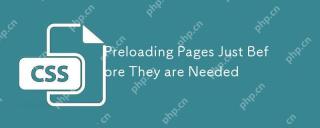 必要になる直前にページをプリロードしますApr 16, 2025 am 09:53 AM
必要になる直前にページをプリロードしますApr 16, 2025 am 09:53 AMウェブサイトを閲覧する人のための典型的な旅:ページを表示し、リンクをクリックし、ブラウザは新しいページを読み込みます。それは、単一ページのような面白いビジネスを想定していないことです
 FlexBoxを使用した適応写真レイアウトApr 16, 2025 am 09:51 AM
FlexBoxを使用した適応写真レイアウトApr 16, 2025 am 09:51 AM任意のサイズの写真のセットの水平方向の石積み効果を作成するための超軽量の方法を見てみましょう。写真のセットを投げてください
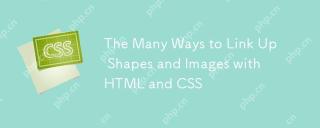 形状と画像をHTMLおよびCSSでリンクする多くの方法Apr 16, 2025 am 09:45 AM
形状と画像をHTMLおよびCSSでリンクする多くの方法Apr 16, 2025 am 09:45 AMさまざまなウェブサイトのデザインでは、多くの場合、スクエアまたは長方形以外の形状を必要として、クリックイベントに応答します。おそらくあなたのサイトには何らかの傾向があります
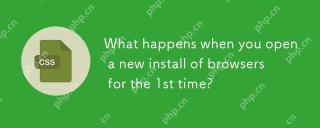 ブラウザの新しいインストールを初めて開くとどうなりますか?Apr 16, 2025 am 09:29 AM
ブラウザの新しいインストールを初めて開くとどうなりますか?Apr 16, 2025 am 09:29 AMJonathan Sampsonの興味深い研究では、ネットワークがブラウザをリクエストするのを見て、新鮮なインストールで初めて起動するときに、


ホットAIツール

Undresser.AI Undress
リアルなヌード写真を作成する AI 搭載アプリ

AI Clothes Remover
写真から衣服を削除するオンライン AI ツール。

Undress AI Tool
脱衣画像を無料で

Clothoff.io
AI衣類リムーバー

AI Hentai Generator
AIヘンタイを無料で生成します。

人気の記事

ホットツール

Dreamweaver Mac版
ビジュアル Web 開発ツール

PhpStorm Mac バージョン
最新(2018.2.1)のプロフェッショナル向けPHP統合開発ツール

SublimeText3 英語版
推奨: Win バージョン、コードプロンプトをサポート!

DVWA
Damn Vulnerable Web App (DVWA) は、非常に脆弱な PHP/MySQL Web アプリケーションです。その主な目的は、セキュリティ専門家が法的環境でスキルとツールをテストするのに役立ち、Web 開発者が Web アプリケーションを保護するプロセスをより深く理解できるようにし、教師/生徒が教室環境で Web アプリケーションを教え/学習できるようにすることです。安全。 DVWA の目標は、シンプルでわかりやすいインターフェイスを通じて、さまざまな難易度で最も一般的な Web 脆弱性のいくつかを実践することです。このソフトウェアは、

mPDF
mPDF は、UTF-8 でエンコードされた HTML から PDF ファイルを生成できる PHP ライブラリです。オリジナルの作者である Ian Back は、Web サイトから「オンザフライ」で PDF ファイルを出力し、さまざまな言語を処理するために mPDF を作成しました。 HTML2FPDF などのオリジナルのスクリプトよりも遅く、Unicode フォントを使用すると生成されるファイルが大きくなりますが、CSS スタイルなどをサポートし、多くの機能強化が施されています。 RTL (アラビア語とヘブライ語) や CJK (中国語、日本語、韓国語) を含むほぼすべての言語をサポートします。ネストされたブロックレベル要素 (P、DIV など) をサポートします。










