ホームページ >バックエンド開発 >Python チュートリアル >Jupyter Notebook を使用して Python を学習する
Jupyter Notebook を使用して Python を学習する
- coldplay.xixi転載
- 2020-09-28 16:26:343070ブラウズ
Jupyter、PyHamcrest、およびそれらを結び付ける小さなテスト コードを使用すると、単体テストに適用されるあらゆる Python コンテンツを教えることができます。
Python ビデオ チュートリアル列で詳細な紹介をします~
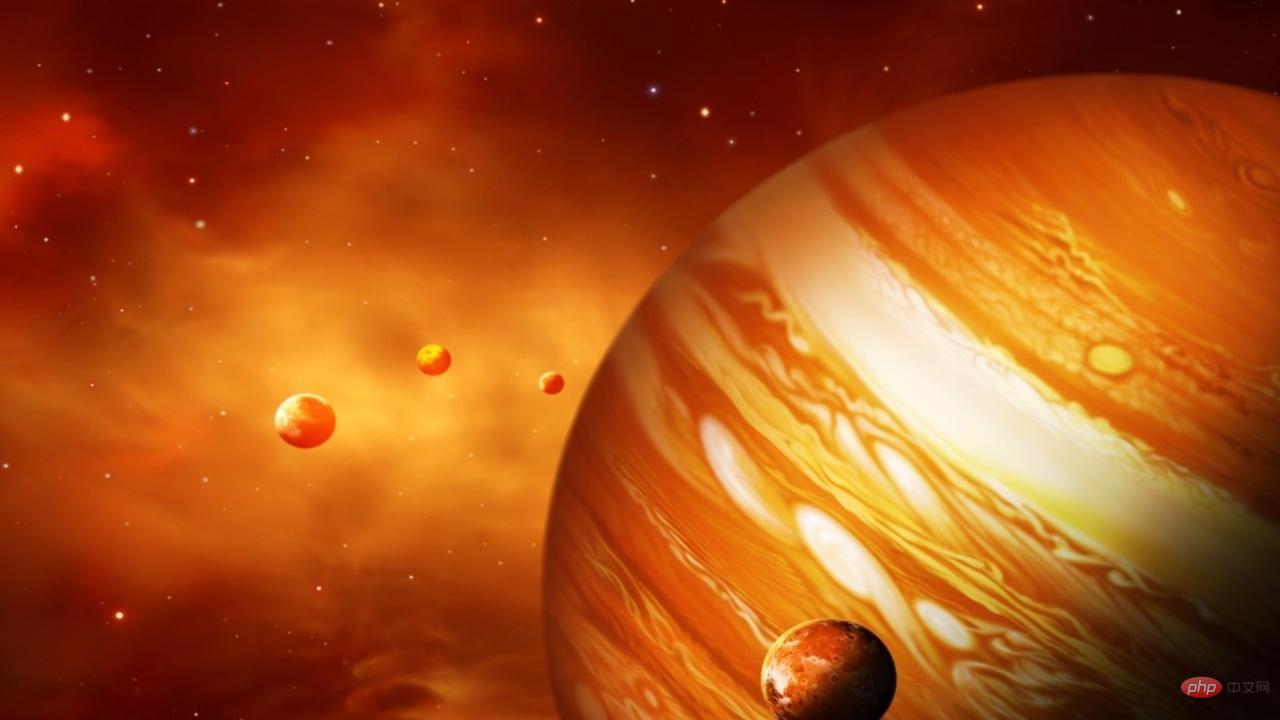
import unittest
def run_test(klass):
suite = unittest.TestLoader().loadTestsFromTestCase(klass)
unittest.TextTestRunner(verbosity=2).run(suite)
return klass复制代码これで、最初の練習セッションに向けた準備が整いました。 教えるときは、自信をつけるために簡単な練習から始めることをお勧めします。 それでは、非常に簡単なテストを修正してみましょう: @run_test
class TestNumbers(unittest.TestCase):
def test_equality(self):
expected_value = 3 # 只改这一行
self.assertEqual(1+1, expected_value)复制代码 test_equality (__main__.TestNumbers) ... FAIL
======================================================================
FAIL: test_equality (__main__.TestNumbers)
----------------------------------------------------------------------
Traceback (most recent call last):
File "<ipython-input-7-5ebe25bc00f3>", line 6, in test_equality
self.assertEqual(1+1, expected_value)
AssertionError: 2 != 3
----------------------------------------------------------------------
Ran 1 test in 0.002s
FAILED (failures=1)复制代码 「この行だけを変更してください」は学生にとって便利なタグです。何を変更する必要があるかを正確に示します。それ以外の場合、学生は最初の行を return に変更することでテストを修正できます。
@run_test
class TestNumbers(unittest.TestCase):
def test_equality(self):
expected_value = 2 # 修复后的代码行
self.assertEqual(1+1, expected_value)复制代码 test_equality (__main__.TestNumbers) ... ok
----------------------------------------------------------------------
Ran 1 test in 0.002s
OK复制代码 ただし、すぐに、unittest ライブラリのネイティブ アサーションでは不十分であることが判明します。 pytest では、この問題は assert のバイトコードを書き換えて魔法のプロパティとさまざまなヒューリスティックを持たせることで解決されます。しかし、これを Jupyter Notebook で実現するのは簡単ではありません。良いアサーション ライブラリである PyHamcrest を発掘する時期が来ました。
from hamcrest import *
@run_test
class TestList(unittest.TestCase):
def test_equality(self):
things = [1,
5, # 只改这一行
3]
assert_that(things, has_items(1, 2, 3))复制代码 test_equality (__main__.TestList) ... FAIL
======================================================================
FAIL: test_equality (__main__.TestList)
----------------------------------------------------------------------
Traceback (most recent call last):
File "<ipython-input-11-96c91225ee7d>", line 8, in test_equality
assert_that(things, has_items(1, 2, 3))
AssertionError:
Expected: (a sequence containing <1> and a sequence containing <2> and a sequence containing <3>)
but: a sequence containing <2> was <[1, 5, 3]>
----------------------------------------------------------------------
Ran 1 test in 0.004s
FAILED (failures=1)复制代码PyHamcrest は、柔軟なアサーションに優れているだけでなく、明確なエラー メッセージにも優れています。このため、問題は明らかです。 [1, 5, 3] には 2 が含まれておらず、見苦しくなります:
@run_test
class TestList(unittest.TestCase):
def test_equality(self):
things = [1,
2, # 改完的行
3]
assert_that(things, has_items(1, 2, 3))复制代码 test_equality (__main__.TestList) ... ok
----------------------------------------------------------------------
Ran 1 test in 0.001s
OK复制代码 Jupyter、PyHamcrest、および小さなテスト グルー コードを使用すると、任意の内容を教えることができます。単体テストに適用できる Python トピック。 たとえば、次の例は、文字列から空白を削除する Python のさまざまな方法の違いを示しています。 source_string = " hello world "
@run_test
class TestList(unittest.TestCase):
# 这是个赠品:它可以工作!
def test_complete_strip(self):
result = source_string.strip()
assert_that(result,
all_of(starts_with("hello"), ends_with("world")))
def test_start_strip(self):
result = source_string # 只改这一行
assert_that(result,
all_of(starts_with("hello"), ends_with("world ")))
def test_end_strip(self):
result = source_string # 只改这一行
assert_that(result,
all_of(starts_with(" hello"), ends_with("world")))复制代码 test_complete_strip (__main__.TestList) ... ok
test_end_strip (__main__.TestList) ... FAIL
test_start_strip (__main__.TestList) ... FAIL
======================================================================
FAIL: test_end_strip (__main__.TestList)
----------------------------------------------------------------------
Traceback (most recent call last):
File "<ipython-input-16-3db7465bd5bf>", line 19, in test_end_strip
assert_that(result,
AssertionError:
Expected: (a string starting with ' hello' and a string ending with 'world')
but: a string ending with 'world' was ' hello world '
======================================================================
FAIL: test_start_strip (__main__.TestList)
----------------------------------------------------------------------
Traceback (most recent call last):
File "<ipython-input-16-3db7465bd5bf>", line 14, in test_start_strip
assert_that(result,
AssertionError:
Expected: (a string starting with 'hello' and a string ending with 'world ')
but: a string starting with 'hello' was ' hello world '
----------------------------------------------------------------------
Ran 3 tests in 0.006s
FAILED (failures=2)复制代码理想的には、生徒は .lstrip() と .rstrip() が自分たちのニーズを満たしていることに気づくでしょう。しかし、それを行わず、あらゆる場所で .strip() を使用しようとすると、
source_string = " hello world "
@run_test
class TestList(unittest.TestCase):
# 这是个赠品:它可以工作!
def test_complete_strip(self):
result = source_string.strip()
assert_that(result,
all_of(starts_with("hello"), ends_with("world")))
def test_start_strip(self):
result = source_string.strip() # 改完的行
assert_that(result,
all_of(starts_with("hello"), ends_with("world ")))
def test_end_strip(self):
result = source_string.strip() # 改完的行
assert_that(result,
all_of(starts_with(" hello"), ends_with("world")))复制代码 test_complete_strip (__main__.TestList) ... ok
test_end_strip (__main__.TestList) ... FAIL
test_start_strip (__main__.TestList) ... FAIL
======================================================================
FAIL: test_end_strip (__main__.TestList)
----------------------------------------------------------------------
Traceback (most recent call last):
File "<ipython-input-17-6f9cfa1a997f>", line 19, in test_end_strip
assert_that(result,
AssertionError:
Expected: (a string starting with ' hello' and a string ending with 'world')
but: a string starting with ' hello' was 'hello world'
======================================================================
FAIL: test_start_strip (__main__.TestList)
----------------------------------------------------------------------
Traceback (most recent call last):
File "<ipython-input-17-6f9cfa1a997f>", line 14, in test_start_strip
assert_that(result,
AssertionError:
Expected: (a string starting with 'hello' and a string ending with 'world ')
but: a string ending with 'world ' was 'hello world'
----------------------------------------------------------------------
Ran 3 tests in 0.007s
FAILED (failures=2)复制代码 のように、削除された空白が多すぎることを示す別のエラー メッセージが表示されます。 # #source_string = " hello world "
@run_test
class TestList(unittest.TestCase):
# 这是个赠品:它可以工作!
def test_complete_strip(self):
result = source_string.strip()
assert_that(result,
all_of(starts_with("hello"), ends_with("world")))
def test_start_strip(self):
result = source_string.lstrip() # Fixed this line
assert_that(result,
all_of(starts_with("hello"), ends_with("world ")))
def test_end_strip(self):
result = source_string.rstrip() # Fixed this line
assert_that(result,
all_of(starts_with(" hello"), ends_with("world")))复制代码 test_complete_strip (__main__.TestList) ... ok
test_end_strip (__main__.TestList) ... ok
test_start_strip (__main__.TestList) ... ok
----------------------------------------------------------------------
Ran 3 tests in 0.005s
OK复制代码より現実的なチュートリアルでは、より多くの例と説明が追加されます。 Jupyter Notebook を使用するこのテクニックは、いくつかの例に使用できますが、いくつかの例は修正が必要です。リアルタイムの教育、ビデオ レッスン、さらにはその他の分散した目的にも使用でき、学生は次の手順でチュートリアルを完了できます。彼ら自身。
今すぐ知識を共有しましょう!
その他の関連する無料学習の推奨事項:
以上がJupyter Notebook を使用して Python を学習するの詳細内容です。詳細については、PHP 中国語 Web サイトの他の関連記事を参照してください。

