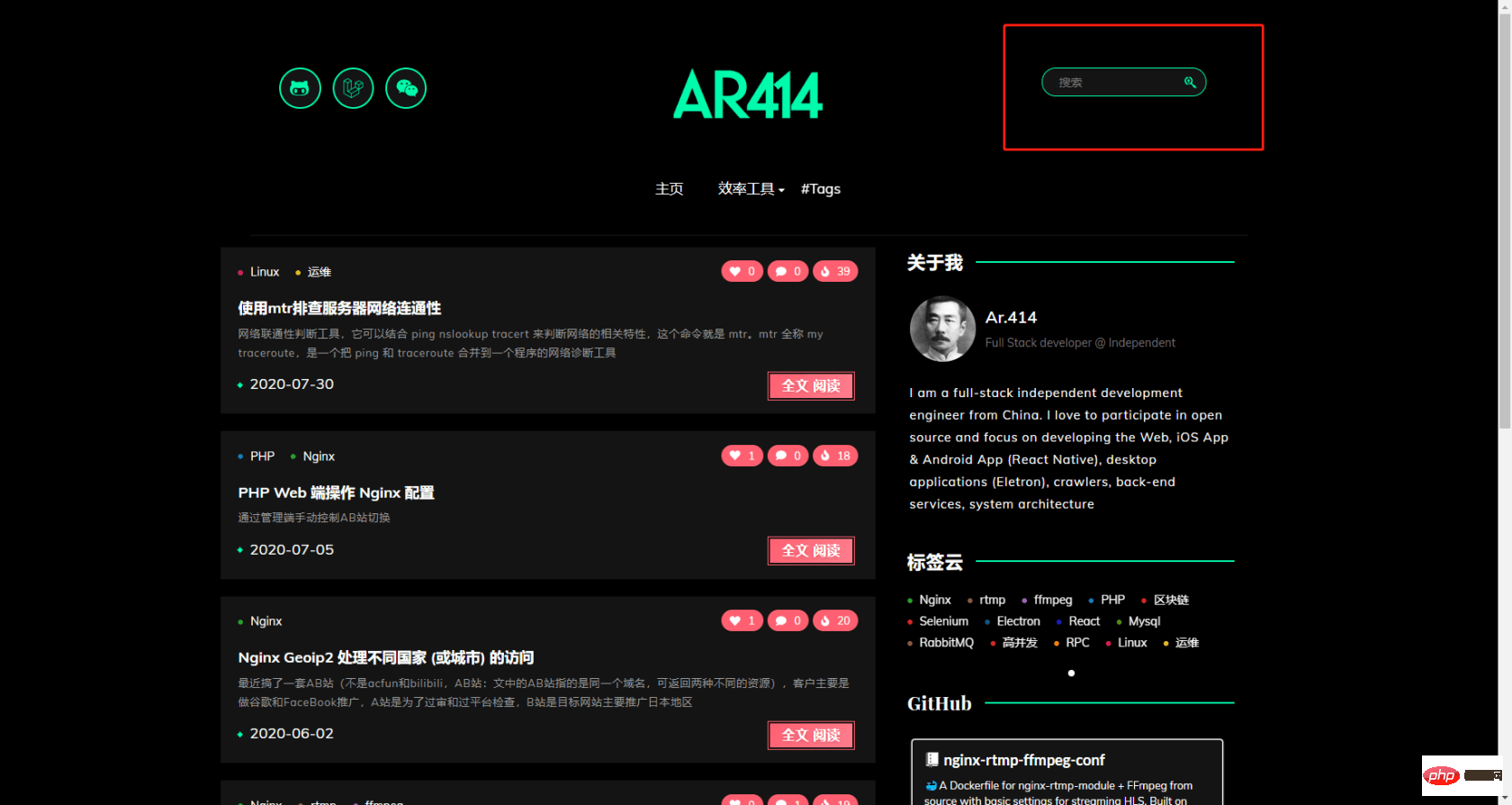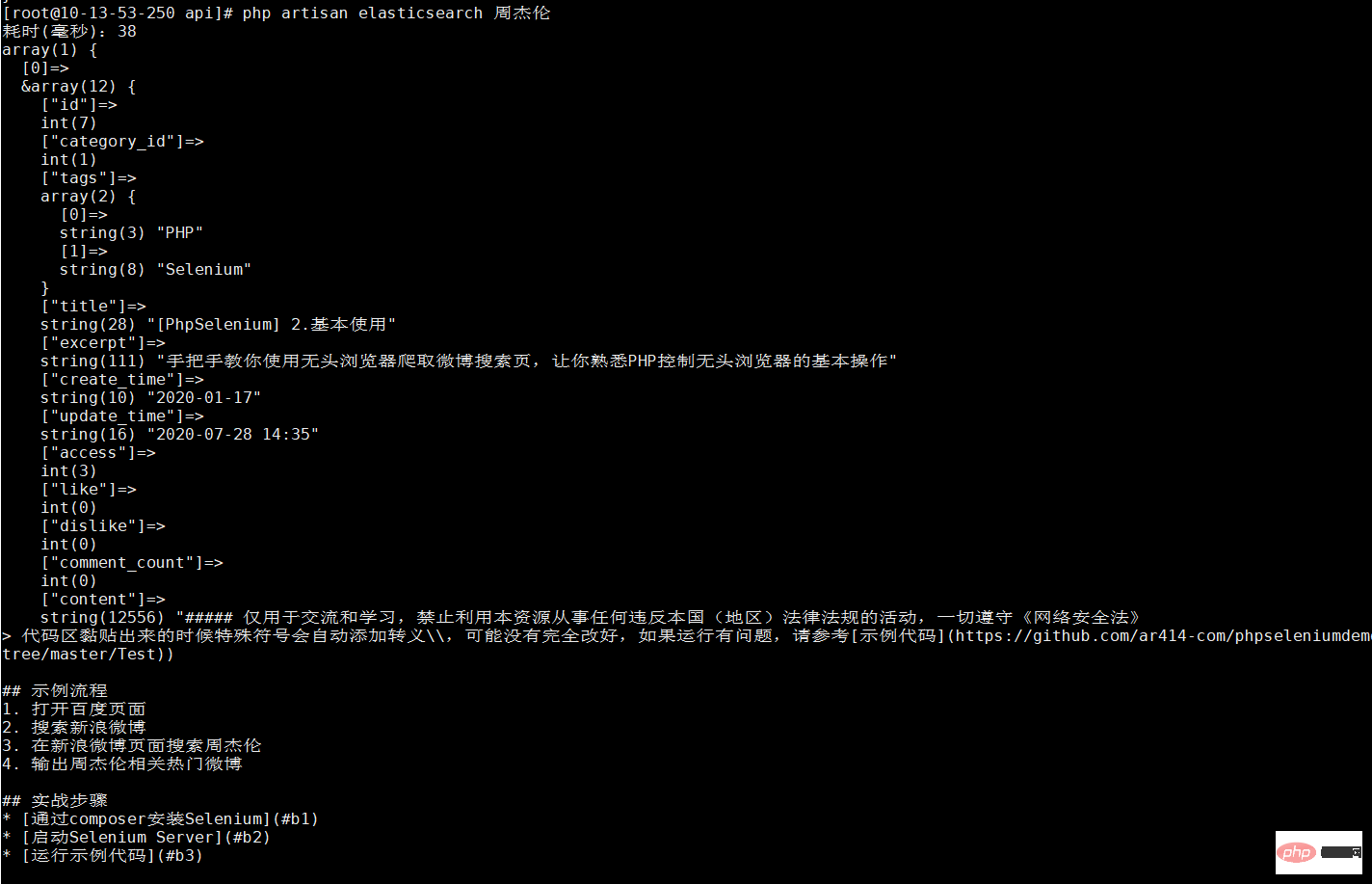ホームページ >PHPフレームワーク >Laravel >Elasticsearch7.9 中国語検索の新バージョンを Laravel7 プロジェクトに簡単に統合
Elasticsearch7.9 中国語検索の新バージョンを Laravel7 プロジェクトに簡単に統合
- 藏色散人転載
- 2020-09-16 09:15:423678ブラウズ
Laravel の次のチュートリアル コラムでは、新しいバージョンの Elasticsearch7.9 中国語検索を Laravel7 プロジェクトに簡単に統合する方法を紹介します。困っている友達!

#1. 統合された ik 中国語単語セグメンテーションを開始します。プラグイン Elasticsearch7.9 Docker Image
##コース推奨→:3、Model モデルを構成「Elasticsearch 全文検索実戦」 (実践ビデオ)コース 「1000 万レベルのデータ同時実行ソリューション (理論的実践)」
4, データのインポート
5. 検索
デモアドレス
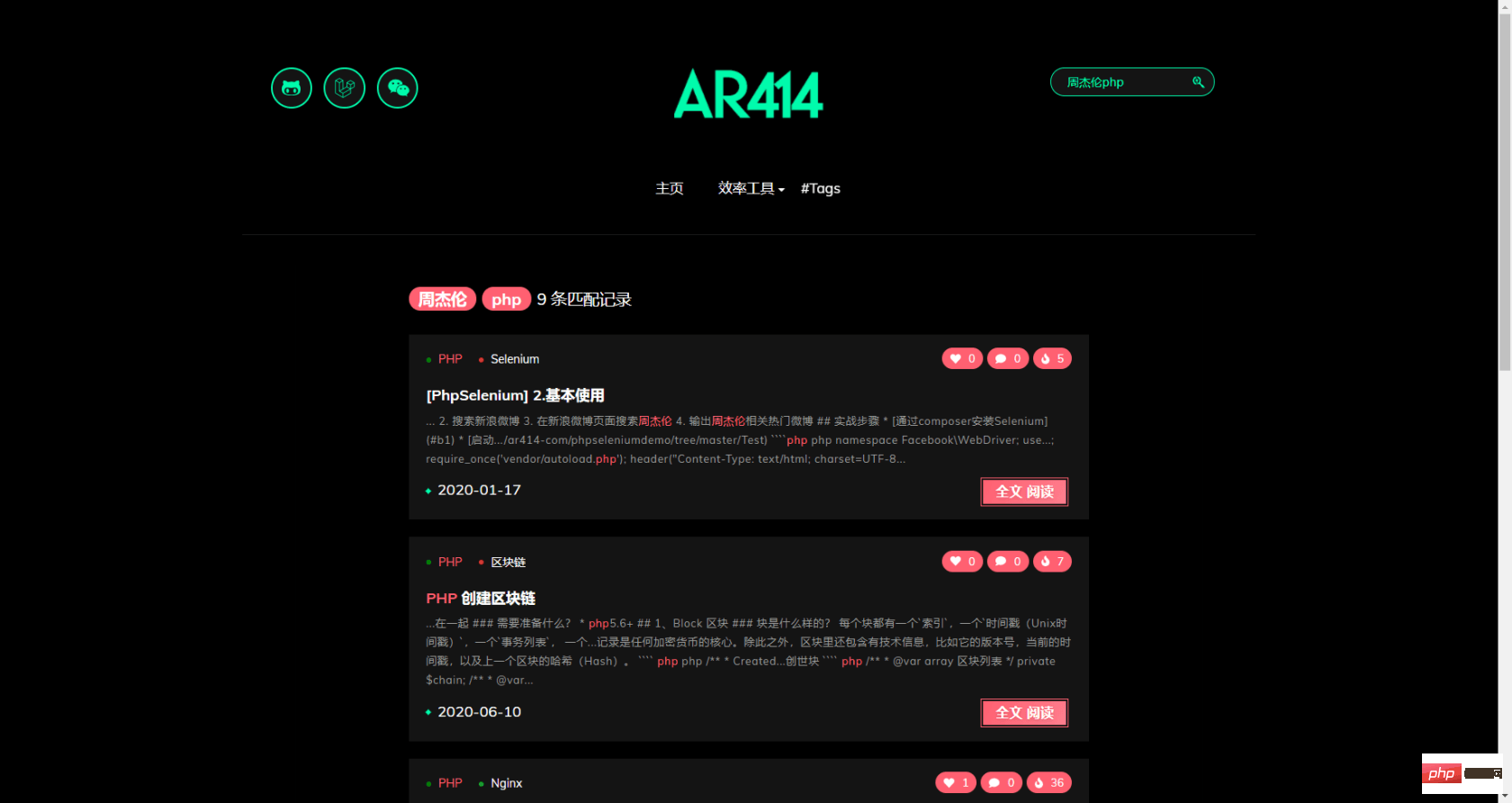 www.ar414.com/search?query=php�%...
www.ar414.com/search?query=php�%...
検索範囲
記事の内容タイトル- タグ
- 結果の重み
- ##出現キーワード数
- ハイライト表示
- 単語分割表示
結果ページング
- #前書き
- 主な理由は、ブログを作りたいだけです ちなみに検索して記事にまとめます
Laravel Elasticsearch 多くの先輩方がチュートリアルや事例を書いていますが、Elasticsearchとlaravelのバージョンアップに伴い、以前の記事の多くがオープン ソース プロジェクトの場合は、ドキュメント (主に現在使用中のバージョンのドキュメントを参照し、チュートリアルで補足されている) を参照することをお勧めします。
Elasticsearch 7.9Laravel 7
elasticsearch-analysis-ik v7.9
- リファレンス
- ik 中国語の単語のセグメンテーションプラグイン
elasticsearch 公式ドキュメント
- 統合された ik 中国語単語セグメンテーションを使用する
- プラグイン Elasticsearch
Pull docker$ docker pull ar414/elasticsearch-7.9-ik-plugin
ログを作成し、Docker の再起動時のデータ損失を防ぐために、データ ストレージ ディレクトリ # が Docker コンテナにローカルにマッピングされます。
$ mkdir -p /data/elasticsearch/data
$ mkdir -p /data/elasticsearch/log
$ chmod -R 777 /data/elasticsearch/data
$ chmod -R 777 /data/elasticsearch/log
実行検証docker run -d -p 9200:9200 -p 9300:9300 -e "discovery.type=single-node" -v /data/elasticsearch/data:/var/lib/elasticsearch -v /data/elasticsearch/log:/var/log/elasticsearch ar414/elasticsearch-7.9-ik-plugin
$ curl http://localhost:9200{
"name" : "01ac21393985", "cluster_name" : "docker-cluster", "cluster_uuid" : "h8L336qcRb2i1aydOv04Og", "version" : {
"number" : "7.9.0", "build_flavor" : "default", "build_type" : "docker", "build_hash" : "a479a2a7fce0389512d6a9361301708b92dff667", "build_date" : "2020-08-11T21:36:48.204330Z", "build_snapshot" : false, "lucene_version" : "8.6.0", "minimum_wire_compatibility_version" : "6.8.0", "minimum_index_compatibility_version" : "6.0.0-beta1"
}, "tagline" : "You Know, for Search"}
中国語の単語のセグメンテーションをテスト
curl -X POST "http://localhost:9200/_analyze?pretty" -H 'Content-Type: application/json' -d'
{
"analyzer": "ik_max_word",
"text": "laravel天下无敌"
}
'{
"tokens" : [
{
"token" : "laravel", "start_offset" : 0, "end_offset" : 7, "type" : "ENGLISH", "position" : 0 }, {
"token" : "天下无敌", "start_offset" : 7, "end_offset" : 11, "type" : "CN_WORD", "position" : 1 }, {
"token" : "天下", "start_offset" : 7, "end_offset" : 9, "type" : "CN_WORD", "position" : 2 }, {
"token" : "无敌", "start_offset" : 9, "end_offset" : 11, "type" : "CN_WORD", "position" : 3 }
]}
Laravel プロジェクトで Elasticsearch を使用するElasticsearch公式 SDK が提供されており、Laravel プロジェクトでは、次のリンクに接続できます。 Elasticsearch の詳細 elegantly
. Laravel 自体が Scout の全文検索ソリューションを提供しています. デフォルトを変更するだけで済みます Algolia ドライバーはElasticSearch driver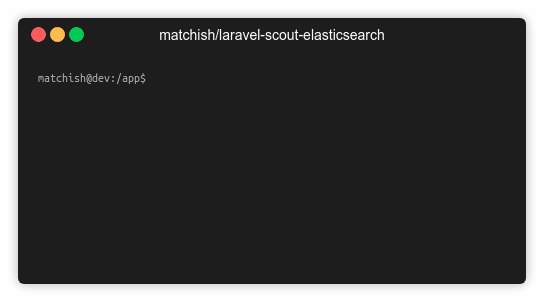 に置き換えられます。
に置き換えられます。 インストールlaravel/scout
Elasticsearch7.9 中国語検索の新バージョンを Laravel7 プロジェクトに簡単に統合$ composer require laravel/scout
$ composer require Elasticsearch7.9 中国語検索の新バージョンを Laravel7 プロジェクトに簡単に統合
- 設定
$ php artisan vendor:publish --provider="Laravel\Scout\ScoutServiceProvider"Copied File [\vendor\laravel\scout\config\scout.php] To [\config\scout.php]Publishing complete.
Scoutドライバーの指定- 最初のタイプ:
- .env
ファイルで
SCOUT_DRIVER=Matchish\ScoutElasticSearch\Engines\ElasticSearchEngine
を指定 (推奨) #2 番目のタイプ: config/scout.php
'driver' => env('SCOUT_DRIVER', 'algolia')改为'driver' => env('SCOUT_DRIVER', 'Matchish\ScoutElasticSearch\Engines\ElasticSearchEngine')
-
Docker デプロイメントを使用する場合は、docker0# の IP を使用します##、Linux は ifconfig を通じてチェックします。
-
.env
config/app で構成します。 .phpELASTICSEARCH_HOST=172.17.0.1:9200
登録サービス<pre class="brush:php;toolbar:false">'providers' => [ // Other Service Providers \Matchish\ScoutElasticSearch\ElasticSearchServiceProvider::class],</pre>設定キャッシュをクリア -
$ php artisan config:clear
Laravel が Elasticsearch に接続されました实际业务中使用
需求

通过博客右上角的搜索框可以搜索到与关键词相关的文章,从以下几点匹配
- 文章内容
- 文章标题
- 文章标签
涉及到2张 Mysql表 以及字段
- article
- title
- tags
- article_content
- content
为文章配置 Elasticsearch 索引
-
创建索引配置文件(config/elasticsearch.php)
$ touch config/elasticsearch.php
-
elasticsearch.php 配置字段映射
<?phpreturn [ 'indices' => [ 'mappings' => [ 'blog-articles' => [ "properties"=> [ "content"=> [ "type"=> "text", "analyzer"=> "ik_max_word", "search_analyzer"=> "ik_smart" ], "tags"=> [ "type"=> "text", "analyzer"=> "ik_max_word", "search_analyzer"=> "ik_smart" ], "title"=> [ "type"=> "text", "analyzer"=> "ik_max_word", "search_analyzer"=> "ik_smart" ] ] ] ] ],];
- analyzer:字段文本的分词器
- search_analyzer:搜索词的分词器
- 根据具体业务场景选择(颗粒小占用资源多,一般场景analyzer使用ik_max_word,search_analyzer使用ik_smart):
- ik_max_word:ik中文分词插件提供,对文本进行最大数量分词
laravel天下无敌->laravel,天下无敌,天下,无敌 - ik_smart: ik中文分词插件提供,对文本进行最小数量分词
laravel天下无敌->laravel,天下无敌
- ik_max_word:ik中文分词插件提供,对文本进行最大数量分词
配置文章模型
建议先看一遍 Laravel Scout 使用文档
-
引入Laravel Scout
namespace App\Models\Blog; use Laravel\Scout\Searchable; class Article extends BlogBaseModel { use Searchable; } -
指定索引(刚刚配置文件中的elasticsearch.indices.mappings.blog-articles)
/** * 指定索引 * @return string */ public function searchableAs() { return 'blog-articles'; } -
设置导入索引的数据字段
/** * 设置导入索引的数据字段 * @return array */ public function toSearchableArray() { return [ 'content' => ArticleContent::query() ->where('article_id',$this->id) ->value('content'), 'tags' => implode(',',$this->tags), 'title' => $this->title ]; } -
指定 搜索索引中存储的唯一ID
/** * 指定 搜索索引中存储的唯一ID * @return mixed */ public function getScoutKey() { return $this->id; } /** * 指定 搜索索引中存储的唯一ID的键名 * @return string */ public function getScoutKeyName() { return 'id'; }
数据导入
其实是将数据表中的数据通过Elasticsearch导入到Lucene
Elasticsearch 是 Lucene 的封装,提供了 REST API 的操作接口- 一键自动导入:
php artisan scout:import - 导入指定模型:
php artisan scout:import ${model}
$ php artisan scout:import "App\Models\Blog\Article"Importing [App\Models\Blog\Article]Switching to the new index 5/5 [⚬⚬⚬⚬⚬⚬⚬⚬⚬⚬⚬⚬⚬⚬⚬⚬⚬⚬⚬⚬⚬⚬⚬⚬⚬⚬⚬⚬] 100%[OK] All [App\Models\Blog\Article] records have been imported.
导入失败,常见原因:
- Unresolvable dependency resolving [Parameter #0 [ integer $retries ]] in class Elasticsearch\Transport
- 解决: 修改配置后,没有清除配置缓存
- invalid_index_name_exception
- 解决: searchableAs配置错误,为索引创建别名后,指定别名
检查索引是否正确
$ curl -XGET http://localhost:9200/blog-articles/_mapping?pretty{ "blog-articles_1598362919" : { "mappings" : { "properties" : { "__class_name" : { "type" : "text", "fields" : { "keyword" : { "type" : "keyword", "ignore_above" : 256 } } }, "content" : { "type" : "text", "analyzer" : "ik_max_word", "search_analyzer" : "ik_smart" }, "tags" : { "type" : "text", "analyzer" : "ik_max_word", "search_analyzer" : "ik_smart" }, "title" : { "type" : "text", "analyzer" : "ik_max_word", "search_analyzer" : "ik_smart" } } } }}测试
-
创建一个测试命令行
$ php artisan make:command ElasticTest
代码
<?phpnamespace App\Console\Commands;use App\Models\Blog\Article;use App\Models\Blog\ArticleContent;use Illuminate\Console\Command;use Illuminate\Support\Carbon;class ElasticTest extends Command{ /** * The name and signature of the console command. * * @var string */ protected $signature = 'elasticsearch {query}'; /** * The console command description. * * @var string */ protected $description = 'elasticsearch test'; /** * Create a new command instance. * * @return void */ public function __construct() { parent::__construct(); } /** * Execute the console command. * * @return mixed */ public function handle() { // $startTime = Carbon::now()->getPreciseTimestamp(3); $articles = Article::search($this->argument('query'))->get()->toArray(); $userTime = Carbon::now()->getPreciseTimestamp(3) - $startTime; echo "耗时(毫秒):{$userTime} \n"; //content在另外一张表中,方便观察测试 这里输出 if(!empty($articles)) { foreach($articles as &$article) { $article = ArticleContent::query()->where('article_id',$article['id'])->value('content'); } } var_dump($articles); }}- 测试
$ php artisan elasticsearch 周杰伦

- 复杂查询
例如:自定义高亮显示//ONGR\ElasticsearchDSL\Highlight\Highlight ArticleModel::search($query,function($client,$body) { $higlight = new Highlight(); $higlight->addField('content',['type' => 'plain']); $higlight->addField('title'); $higlight->addField('tags'); $body->addHighlight($higlight); $body->setSource(['title','tags']); return $client->search(['index' => (new ArticleModel())->searchableAs(), 'body' => $body->toArray()]); })->raw();
复杂自定义查询回调中的$client和$body,可根据这两个包进行灵活操作
$client 官方 elasticsearch/elasticsearch package(https://packagist.org/packages/elasticsearch/elasticsearch)
$body ongr/elasticsearch-dsl package(https://packagist.org/packages/ongr/elasticsearch-dsl)
以上がElasticsearch7.9 中国語検索の新バージョンを Laravel7 プロジェクトに簡単に統合の詳細内容です。詳細については、PHP 中国語 Web サイトの他の関連記事を参照してください。