Yii でindex.php を削除する方法: 1. Apache の mod_rewrite モジュールを有効にして Apache を再起動します; 2. プロジェクト内の /config/web.php ファイルを編集します; 3. インデックスと同じレベルで.php ファイル [.htaccess] ファイルをディレクトリに追加します。

具体的な方法:
(推奨チュートリアル: php グラフィック チュートリアル)
1. 有効にするApache の mod_rewrite module
LoadModule rewrite_module modules/mod_rewrite.so
の前に「#」記号を削除します。DocumentRoot "/Library/WebServer /Documents" を確認します。 「
には「AllowOverride All」が含まれています。 -
Apache を再起動します。コマンド: sudo apachectl restart
2. プロジェクトの /config/web.php にコードを追加します:
components'=>array(
...
'urlManager' => [
'enablePrettyUrl' => true,
'showScriptName' => false,
'rules' => [
'<controller:\w+>/<action:\w+>'=>'<controller>/<action>',
],
],
)(ビデオ チュートリアルの推奨事項: php ビデオ チュートリアル)
3次の内容を含むファイル「.htaccess」を、index.php ファイル (/web/) と同じディレクトリに追加します:
Options +FollowSymLinks
IndexIgnore */*
RewriteEngine on
# if a directory or a file exists, use it directly
RewriteCond %{REQUEST_FILENAME} !-f
RewriteCond %{REQUEST_FILENAME} !-d
# otherwise forward it to index.php
RewriteRule . index.php以上がyii でindex.phpを削除する方法の詳細内容です。詳細については、PHP 中国語 Web サイトの他の関連記事を参照してください。
 Yiiの現在の状態:その人気を見るApr 13, 2025 am 12:19 AM
Yiiの現在の状態:その人気を見るApr 13, 2025 am 12:19 AMyiiremainspopularbutislessfavoredthanlaravel、with14kgithubstars.itexcelsinperformanceandactiverecord、buthasasteeperndasmallerecosystem.it'sidealfordevelopersprioritizing -avisizing -avastecosystem。
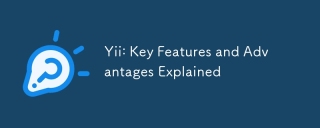 YII:説明された重要な機能と利点Apr 12, 2025 am 12:15 AM
YII:説明された重要な機能と利点Apr 12, 2025 am 12:15 AMYIIは、そのコンポーネントアーキテクチャ、強力なORM、優れたセキュリティでユニークな高性能PHPフレームワークです。 1.コンポーネントベースのアーキテクチャにより、開発者は機能を柔軟に組み立てることができます。 2。強力なORMはデータ操作を簡素化します。 3.アプリケーションセキュリティを確保するための複数のセキュリティ関数を組み込み。
 Yiiのアーキテクチャ:MVCなどApr 11, 2025 pm 02:41 PM
Yiiのアーキテクチャ:MVCなどApr 11, 2025 pm 02:41 PMYIIフレームワークはMVCアーキテクチャを採用し、コンポーネント、モジュールなどを介して柔軟性とスケーラビリティを向上させます。1)MVCモードは、アプリケーションロジックをモデル、ビュー、コントローラーに分割します。 2)YIIのMVC実装では、アクション改良要求処理を使用します。 3)YIIはモジュール開発をサポートし、コードの組織と管理を改善します。 4)キャッシュとデータベースクエリの最適化を使用して、パフォーマンスを改善します。
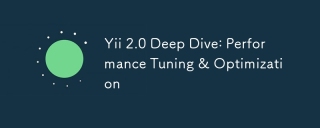 YII 2.0ディープダイブ:パフォーマンスチューニングと最適化Apr 10, 2025 am 09:43 AM
YII 2.0ディープダイブ:パフォーマンスチューニングと最適化Apr 10, 2025 am 09:43 AMYII2.0アプリケーションのパフォーマンスを改善するための戦略には、次のものが含まれます。1。Databaseクエリ最適化、QueryBuilderおよびActiverCordを使用して特定のフィールドを選択し、結果セットを制限します。 2。キャッシュ戦略、データの合理的な使用、クエリ、ページキャッシュ。 3。コードレベルの最適化、オブジェクトの作成の削減、効率的なアルゴリズムの使用。これらの方法により、Yii2.0アプリケーションのパフォーマンスを大幅に改善できます。
 YII RESTFUL API開発:ベストプラクティスと認証Apr 09, 2025 am 12:13 AM
YII RESTFUL API開発:ベストプラクティスと認証Apr 09, 2025 am 12:13 AMYIIフレームワークでRESTFUL APIを開発することは、次の手順を通じて実現できます。コントローラーの定義:YII \ REST \ ActiveControllerを使用して、USERCONTROLLERなどのリソースコントローラーを定義します。認証の構成:HTTPBearer認証メカニズムを追加して、APIのセキュリティを確保します。ページングとソートを実装する:yii \ data \ Activedataproviderを使用して、複雑なビジネスロジックを処理します。エラー処理:Yii \ web \ errorhandlerを構成して、認証が失敗したときに処理するなど、エラー応答をカスタマイズします。パフォーマンスの最適化:YIIのキャッシュメカニズムを使用して、頻繁にアクセスされるリソースを最適化し、APIパフォーマンスを向上させます。
 高度なYIIフレームワーク:マスタリングコンポーネントと拡張機能Apr 08, 2025 am 12:17 AM
高度なYIIフレームワーク:マスタリングコンポーネントと拡張機能Apr 08, 2025 am 12:17 AMYIIフレームワークでは、コンポーネントは再利用可能なオブジェクトであり、拡張機能は作曲家を介して追加されたプラグインです。 1.コンポーネントは、構成ファイルまたはコードを介してインスタンス化され、依存関係噴射コンテナを使用して柔軟性とテスト可能性を向上させます。 2。コンポーザーを通じて管理を拡張して、アプリケーション機能を迅速に強化します。これらのツールを使用すると、開発効率とアプリケーションのパフォーマンスが向上する可能性があります。
 Yiiテーマとテンプレート:美しく応答性の高いインターフェイスを作成しますApr 07, 2025 am 12:03 AM
Yiiテーマとテンプレート:美しく応答性の高いインターフェイスを作成しますApr 07, 2025 am 12:03 AMYIIフレームワークのテーマと誘惑は、テーマディレクトリとビューとレイアウトファイルを通じてWebサイトのスタイルとコンテンツの生成を達成します。1。テーマをテーマにして、テーマディレクトリを設定することでWebサイトのスタイルとレイアウトを管理します。
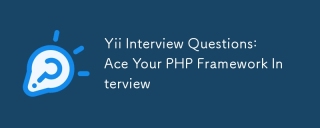 YIIインタビューの質問:PHPフレームワークのインタビューをエースApr 06, 2025 am 12:20 AM
YIIインタビューの質問:PHPフレームワークのインタビューをエースApr 06, 2025 am 12:20 AMYIIフレームワークへのインタビューの準備をするときは、次の重要な知識ポイントを知る必要があります。1。MVCアーキテクチャ:モデル、ビュー、コントローラーの共同作業を理解してください。 2。ActiverCord:ORMツールの使用をマスターし、データベース操作を簡素化します。 3。ウィジェットとヘルパー:組み込みのコンポーネントとヘルパー機能に精通し、ユーザーインターフェイスをすばやく構築します。これらのコアの概念とベストプラクティスを習得することは、インタビューで際立っています。


ホットAIツール

Undresser.AI Undress
リアルなヌード写真を作成する AI 搭載アプリ

AI Clothes Remover
写真から衣服を削除するオンライン AI ツール。

Undress AI Tool
脱衣画像を無料で

Clothoff.io
AI衣類リムーバー

AI Hentai Generator
AIヘンタイを無料で生成します。

人気の記事

ホットツール

Dreamweaver Mac版
ビジュアル Web 開発ツール

SublimeText3 Mac版
神レベルのコード編集ソフト(SublimeText3)

SublimeText3 Linux 新バージョン
SublimeText3 Linux 最新バージョン

WebStorm Mac版
便利なJavaScript開発ツール

SecLists
SecLists は、セキュリティ テスターの究極の相棒です。これは、セキュリティ評価中に頻繁に使用されるさまざまな種類のリストを 1 か所にまとめたものです。 SecLists は、セキュリティ テスターが必要とする可能性のあるすべてのリストを便利に提供することで、セキュリティ テストをより効率的かつ生産的にするのに役立ちます。リストの種類には、ユーザー名、パスワード、URL、ファジング ペイロード、機密データ パターン、Web シェルなどが含まれます。テスターはこのリポジトリを新しいテスト マシンにプルするだけで、必要なあらゆる種類のリストにアクセスできるようになります。






