ホームページ >Java >&#&チュートリアル >Java を学習して DingTalk ロボット メッセージ プッシュのサンプル コードを実装する
Java を学習して DingTalk ロボット メッセージ プッシュのサンプル コードを実装する
- coldplay.xixi転載
- 2020-08-13 17:16:423330ブラウズ

最初に DingTalk グループを作成し、ロボットを追加します

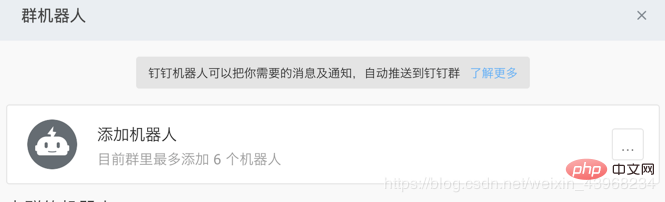
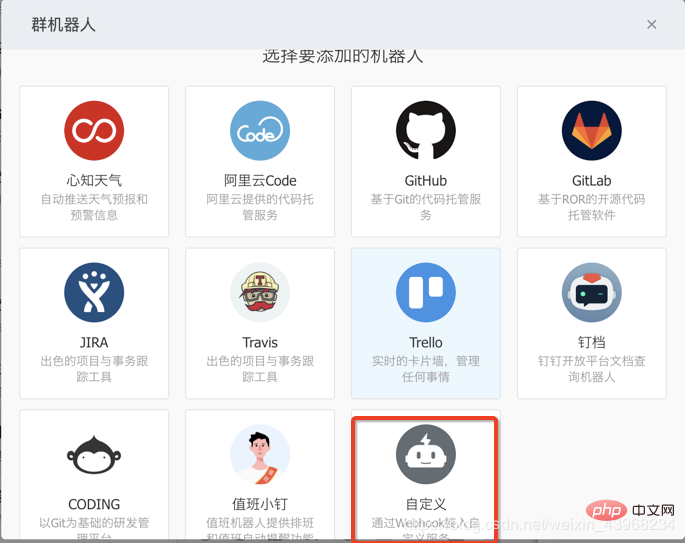


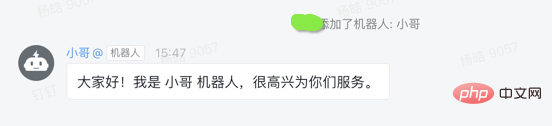
##この時点で、ロボットが追加されました。次に、ロボット兄弟に接続するためのコードを記述します
import com.alibaba.fastjson.JSON;
import com.google.common.collect.Lists;
import com.google.common.collect.Maps;
import java.util.List;
import java.util.Map;
/**
* @author yanghao
* @version DingTalkTest.java, v 0.1 2019-03-29 11:36
*/
public class DingTalkTest {
public static void main(String[] args){
try {
//钉钉机器人地址(配置机器人的webhook)
String dingUrl = "https://oapi.dingtalk.com/robot/send?access_token=............";
//是否通知所有人
boolean isAtAll = false;
//通知具体人的手机号码列表
List<String> mobileList = Lists.newArrayList();
//钉钉机器人消息内容
String content = "小哥,你好!";
//组装请求内容
String reqStr = buildReqStr(content, isAtAll, mobileList);
//推送消息(http请求)
String result = HttpUtil.postJson(dingUrl, reqStr);
System.out.println("result == " + result);
}catch (Exception e){
e.printStackTrace();
}
}
/**
* 组装请求报文
* @param content
* @return
*/
private static String buildReqStr(String content, boolean isAtAll, List<String> mobileList) {
//消息内容
Map<String, String> contentMap = Maps.newHashMap();
contentMap.put("content", content);
//通知人
Map<String, Object> atMap = Maps.newHashMap();
//1.是否通知所有人
atMap.put("isAtAll", isAtAll);
//2.通知具体人的手机号码列表
atMap.put("atMobiles", mobileList);
Map<String, Object> reqMap = Maps.newHashMap();
reqMap.put("msgtype", "text");
reqMap.put("text", contentMap);
reqMap.put("at", atMap);
return JSON.toJSONString(reqMap);
}
}実行結果は次のとおりです:
result == {"errmsg":"ok","errcode":0}DingTalk グループ表示メッセージ:
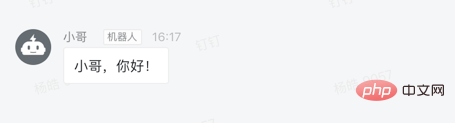
わかりました。簡単なメッセージのプッシュです。これで完了です。
isAtAll を true に変更します
//是否通知所有人
boolean isAtAll = true;
//通知具体人的手机号码列表
List<String> mobileList = Lists.newArrayList();
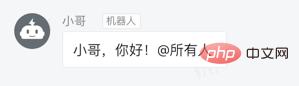
(注: isAtAll と mobileList は同時に有効にすることはできません)//是否通知所有人
boolean isAtAll = false;
//通知具体人的手机号码列表
List<String> mobileList = Lists.newArrayList();
mobileList.add("182********");

改行識別子
/**
* 换行标识符
*/
private static final String NEWLINE = "\n";
//钉钉机器人消息内容
//String content = "小哥,你好!";
StringBuffer sb = new StringBuffer();
sb.append("小哥,你好!")
.append(NEWLINE)
.append("看会书");
String content = sb.toString();
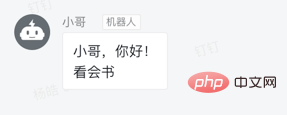 #絵文字画像
#絵文字画像
#最初に絵文字画像の Unicode エンコードを取得します
次のようにコードを記述します: 
/**
* 苹果unicode编码
*/
private static final String APPLE = "\ud83c\udf4e";
//钉钉机器人消息内容
//String content = "小哥,你好!";
StringBuffer sb = new StringBuffer();
sb.append("小哥,你好!")
.append(NEWLINE)
.append("看会书")
.append(NEWLINE)
.append("吃个").append(APPLE);
String content = sb.toString();通常、私たちのプロジェクトでは、これは便利で実用的なアラームとして追加されます。
非常に興味深い DingTalk ロボットで、多くの実践的なスキルを備えており、深く調べることができます。 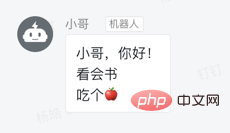
#多くの友人が http リクエストについて質問するメッセージを残しています。ここに 2 つの http リクエスト コードがあります
1. Maven プロジェクト
依存関係の追加
<!--糊涂工具--> <dependency> <groupId>cn.hutool</groupId> <artifactId>hutool-all</artifactId> <version>4.0.12</version> </dependency>
http リクエスト コードprivate static final int timeout = 10000;
public static String postJson(String url, String reqStr) {
String body = null;
try {
body = HttpRequest.post(url).body(reqStr).timeout(timeout).execute().body();
} catch (Exception e) {
e.printStackTrace();
}
return body;
}
jar パッケージを追加します
httpclient-xxx.jarcommons-logging-xxx.jarhttp リクエスト コード
public static String postJson(String url, String body) {
// 创建Httpclient对象
CloseableHttpClient httpClient = createCustomClient();
CloseableHttpResponse response = null;
String resultString = null;
try {
// 创建Http Post请求
HttpPost httpPost = new HttpPost(url);
httpPost.addHeader("Content-Type", "application/json");
if (body != null) {
httpPost.setEntity(new StringEntity(body, "utf-8"));
}
// 执行http请求
response = httpClient.execute(httpPost);
resultString = EntityUtils.toString(response.getEntity(), "utf-8");
} catch (Exception e) {
e.printStackTrace();
} finally {
try {
if (response != null) {
response.close();
}
} catch (Exception e) {
e.printStackTrace();
}
}
return resultString;
}
public static CloseableHttpClient createCustomClient() {
RequestConfig defaultRequestConfig = RequestConfig.custom()
.setSocketTimeout(120 * 1000)
.setConnectTimeout(120 * 1000)
.setConnectionRequestTimeout(120 * 1000)
.setStaleConnectionCheckEnabled(true)
.build();
return HttpClients.custom().setDefaultRequestConfig(defaultRequestConfig).build();
}
メソッドは参照のみです。プロジェクト内で既製のものです http リクエストを直接使用できます。
Java 基本チュートリアル
以上がJava を学習して DingTalk ロボット メッセージ プッシュのサンプル コードを実装するの詳細内容です。詳細については、PHP 中国語 Web サイトの他の関連記事を参照してください。

