ホームページ >バックエンド開発 >PHPチュートリアル >カスタム構成とルーティングの PHP DIY シリーズ
カスタム構成とルーティングの PHP DIY シリーズ
- coldplay.xixi転載
- 2020-07-07 16:53:162986ブラウズ

これは開発できましたが、さらに必要があります。カスタム構成やルーティングなど。
アプリ フォルダーに新しい Config.php を作成します
<?php/**
*自定义配置
*/return [
'debug' => false,
'route' => [
'' => 'demo/welcome',
'test' => 'demo/test',
],];新しい DemoController を作成します(app/Https/Controllers ディレクトリの下)
<?php/**
* Demo控制器
*/namespace App\Https\Controllers;use Library\Https\Controller;class DemoController extends Controller{
public function welcome($params)
{
return $this->response->json(['hello' => 'welcome']);
}
public function test($params)
{
return $this->response->json($params);
}} エントリ ファイルindex.phpを変更し、読み込み設定コードを追加します:
... 省略代码 // 加载配置 $config = require SF_LIBRARY_PATH.'Config.php'; $appConfig = file_exists($appConfigPath = SF_APP_PATH.'Config.php') ? require $appConfigPath : []; $config = array_merge($config, $appConfig); $config['debug'] = ($config['debug']?? SF_DEBUG); ...省略代码
また、解析ルーティング部分にカスタム ルーティング処理を追加します:
// Application...省略代码
public function handleRequest(Request $request){
$route = $request->resolve($this->_config['route']??[]);
$response = $request->runAction($route);
/**
* 执行结果赋值给$response->data,并返回给response对象
*/
if ($response instanceof Response) {
return $response;
}
throw new SaiException('Content format error');}
...省略代码
public function resolve($route=[]) {
$this->route = $route; // 自定义路由
return $this->getPathUrl(); }
// Request
...省略代码public function runAction($route){
if (array_key_exists($route, $this->_route)) {
$route = $this->_route[$route];
}
$match = explode('/', $route);
$match = array_filter($match);
...省略代码保存後、ブラウザを開いて確認します。効果:
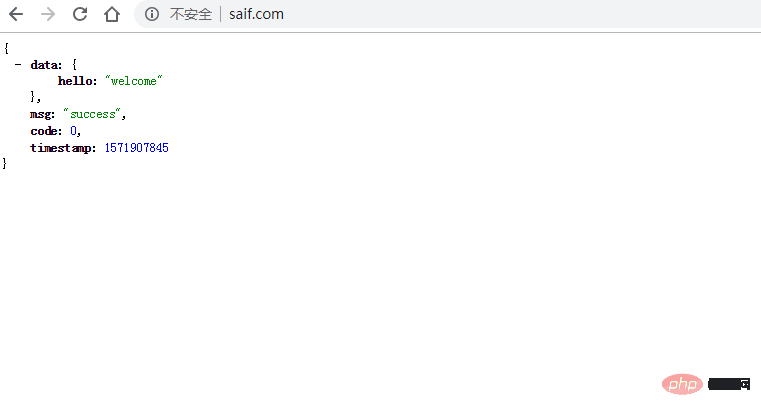
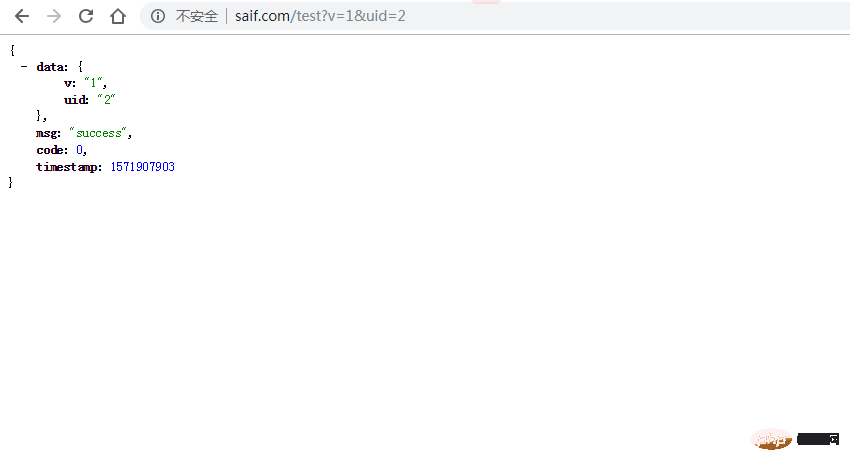
#ここにはカスタム ルートがありますが、場合によってはデフォルト ルートを無効にする必要があるため、追加することもできます。設定パラメータdefaultRouteを使用して、デフォルトのルートルーティングを有効にするかどうかを制御します。
ルーティング解析コードを変更しましょう:
//Application...省略代码
public function handleRequest(Request $request){
$route = $request->resolve($this->_config['route']??[]);
$response = $request->runAction($route, $this->_config['defaultRoute']??true);
/**
* 执行结果赋值给$response->data,并返回给response对象
*/
if ($response instanceof Response) {
return $response;
}
throw new SaiException('Content format error');}
...省略代码...省略代码
public function runAction($route, $defaultRoute){
if (array_key_exists($route, $this->_route)) {
$route = $this->_route[$route];
} elseif (!$defaultRoute) {
throw new NotFoundException("route not found:".$route);
}
...省略代码アプリの下の設定に、次の内容を追加します:
return [
'debug' => false,
'route' => [
'' => 'demo/welcome',
'test' => 'demo/test',
],
'defaultRoute' => false,]; ブラウザを開いて saif.com/login と入力します。
エラーは次のように報告されます:
Array ( [line] => 137 [msg] => route not found:login [code] => 404 [file] => library/Https/Request.php )
関連する学習の推奨事項: PHP プログラミングの入門から熟練度まで
以上がカスタム構成とルーティングの PHP DIY シリーズの詳細内容です。詳細については、PHP 中国語 Web サイトの他の関連記事を参照してください。
声明:
この記事はlearnku.comで複製されています。侵害がある場合は、admin@php.cn までご連絡ください。

