Apache を centos にインストールする方法は、 1. [yum install httpd] コマンドを実行して httpd をインストールします; 2. 設定ファイルを開き、[AllowOverride None] を [AllowOverride All] に変更します; 3. 再起動しますサーバー。

(推奨チュートリアル: apache 初心者からマスターまで )
具体的な方法は次のとおりです。
1. httpd をインストールしますyum install httpdhttpd をインストールすると、次の依存関係パッケージが自動的にインストールされます。

vi httpd.confちなみに、DirectoryIndexのindex.htmlの後にindex.htmのindexを追加します。 php index.shtml:wq 保存して終了3. サーバーを再起動します
service httpd restart
systemctl start httpd.service #启动apache systemctl stop httpd.service #停止apache systemctl restart httpd.service #重启apache systemctl enable httpd.service #设置apache开机启动4Testブラウザに対応する URL を入力し、以下のインターフェースが表示されます。設定が成功したことを意味します。

以上がCentOS に Apache をインストールする方法の詳細内容です。詳細については、PHP 中国語 Web サイトの他の関連記事を参照してください。
 Apacheの利点:パフォーマンスと柔軟性Apr 14, 2025 am 12:08 AM
Apacheの利点:パフォーマンスと柔軟性Apr 14, 2025 am 12:08 AMApacheのパフォーマンスと柔軟性により、Webサーバーで際立っています。 1)パフォーマンスの利点は、マルチプロセスおよびマルチスレッドモデルを通じて実装される効率的な処理とスケーラビリティに反映されます。 2)柔軟性は、モジュラー設計と構成の柔軟性に起因し、モジュールをロードし、要件に応じてサーバーの動作を調整できます。
 Apache80ポートが占有されている場合はどうすればよいですかApr 13, 2025 pm 01:24 PM
Apache80ポートが占有されている場合はどうすればよいですかApr 13, 2025 pm 01:24 PMApache 80ポートが占有されている場合、ソリューションは次のとおりです。ポートを占有するプロセスを見つけて閉じます。ファイアウォールの設定を確認して、Apacheがブロックされていないことを確認してください。上記の方法が機能しない場合は、Apacheを再構成して別のポートを使用してください。 Apacheサービスを再起動します。
 Apacheを開始できない問題を解決する方法Apr 13, 2025 pm 01:21 PM
Apacheを開始できない問題を解決する方法Apr 13, 2025 pm 01:21 PMApacheは、次の理由で起動できません。構成ファイル構文エラー。他のアプリケーションポートとの競合。権限の問題。メモリから。デッドロックを処理します。デーモン障害。 Selinux許可の問題。ファイアウォールの問題。ソフトウェアの競合。
 ApacheでCGIディレクトリを設定する方法Apr 13, 2025 pm 01:18 PM
ApacheでCGIディレクトリを設定する方法Apr 13, 2025 pm 01:18 PMApacheでCGIディレクトリを設定するには、次の手順を実行する必要があります。「CGI-Bin」などのCGIディレクトリを作成し、Apacheの書き込み許可を付与します。 Apache構成ファイルに「Scriptalias」ディレクティブブロックを追加して、CGIディレクトリを「/cgi-bin」URLにマッピングします。 Apacheを再起動します。
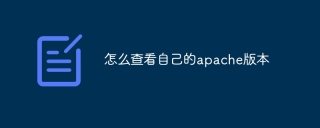 Apacheバージョンを表示する方法Apr 13, 2025 pm 01:15 PM
Apacheバージョンを表示する方法Apr 13, 2025 pm 01:15 PMApacheサーバーでバージョンを表示するには3つの方法があります。コマンドライン(Apachectl -vまたはapache2ctl -v)を介して、サーバーステータスページ(http://< server ipまたはdomain name>/server -status)を確認します。
 Apacheサーバーを再起動する方法Apr 13, 2025 pm 01:12 PM
Apacheサーバーを再起動する方法Apr 13, 2025 pm 01:12 PMApacheサーバーを再起動するには、次の手順に従ってください。Linux/MacOS:sudo systemctl restart apache2を実行します。 Windows:Net Stop apache2.4を実行し、ネット開始apache2.4を実行します。 Netstat -A |を実行しますサーバーのステータスを確認するには、STR 80を見つけます。
 Apacheのサーバー名以上の削除方法Apr 13, 2025 pm 01:09 PM
Apacheのサーバー名以上の削除方法Apr 13, 2025 pm 01:09 PMApacheから追加のservernameディレクティブを削除するには、次の手順を実行できます。追加のservernameディレクティブを識別して削除します。 Apacheを再起動して変更を有効にします。構成ファイルを確認して、変更を確認します。サーバーをテストして、問題が解決されていることを確認します。
 Apacheを始める方法Apr 13, 2025 pm 01:06 PM
Apacheを始める方法Apr 13, 2025 pm 01:06 PMApacheを開始する手順は次のとおりです。Apache(コマンド:sudo apt-get install apache2または公式Webサイトからダウンロード)をインストールします(linux:linux:sudo systemctl start apache2; windows:apache2.4 "serviceを右クリックして「開始」を右クリック) (オプション、Linux:Sudo SystemCtl


ホットAIツール

Undresser.AI Undress
リアルなヌード写真を作成する AI 搭載アプリ

AI Clothes Remover
写真から衣服を削除するオンライン AI ツール。

Undress AI Tool
脱衣画像を無料で

Clothoff.io
AI衣類リムーバー

AI Hentai Generator
AIヘンタイを無料で生成します。

人気の記事

ホットツール

SAP NetWeaver Server Adapter for Eclipse
Eclipse を SAP NetWeaver アプリケーション サーバーと統合します。

AtomエディタMac版ダウンロード
最も人気のあるオープンソースエディター

ZendStudio 13.5.1 Mac
強力な PHP 統合開発環境

VSCode Windows 64 ビットのダウンロード
Microsoft によって発売された無料で強力な IDE エディター

ゼンドスタジオ 13.0.1
強力な PHP 統合開発環境






